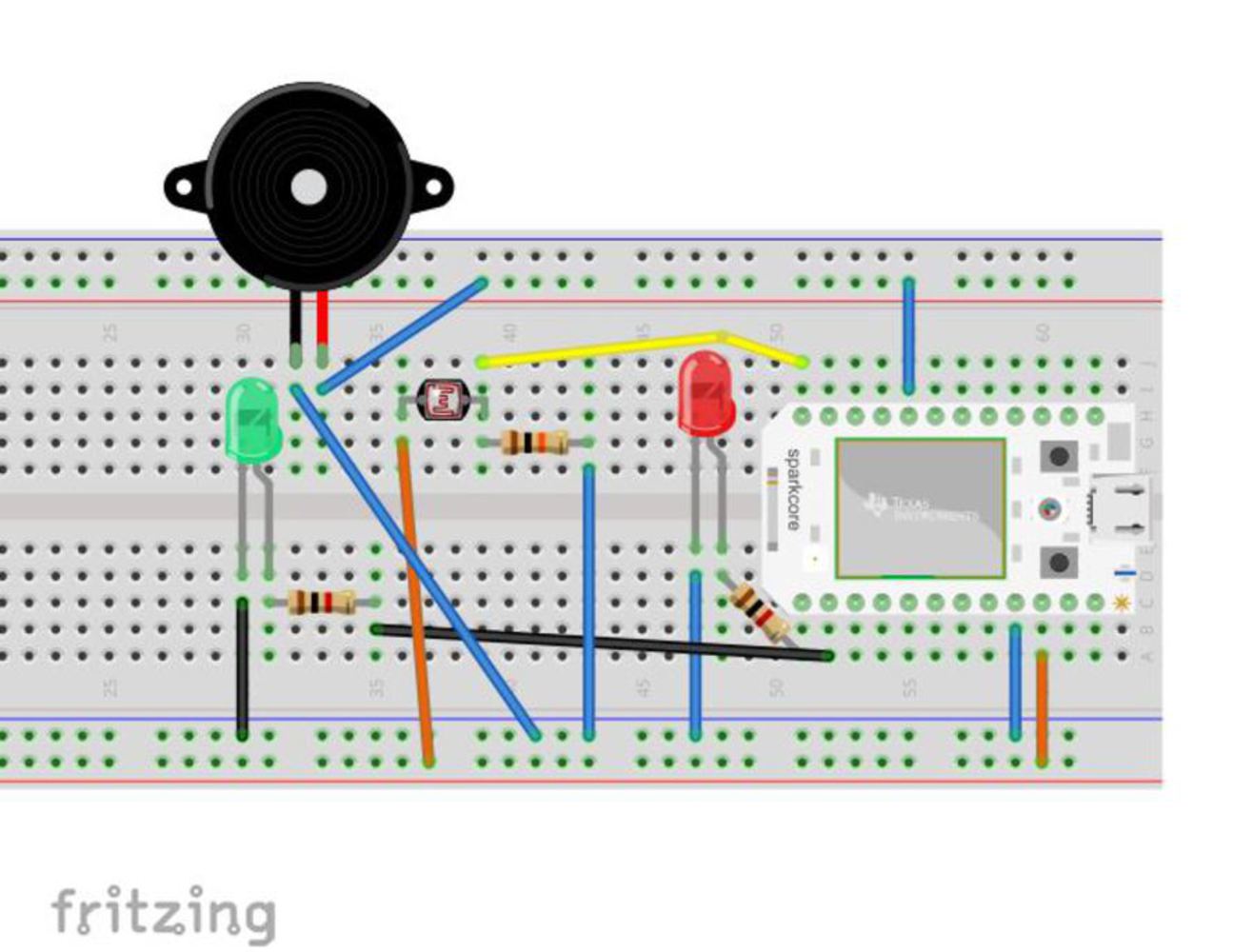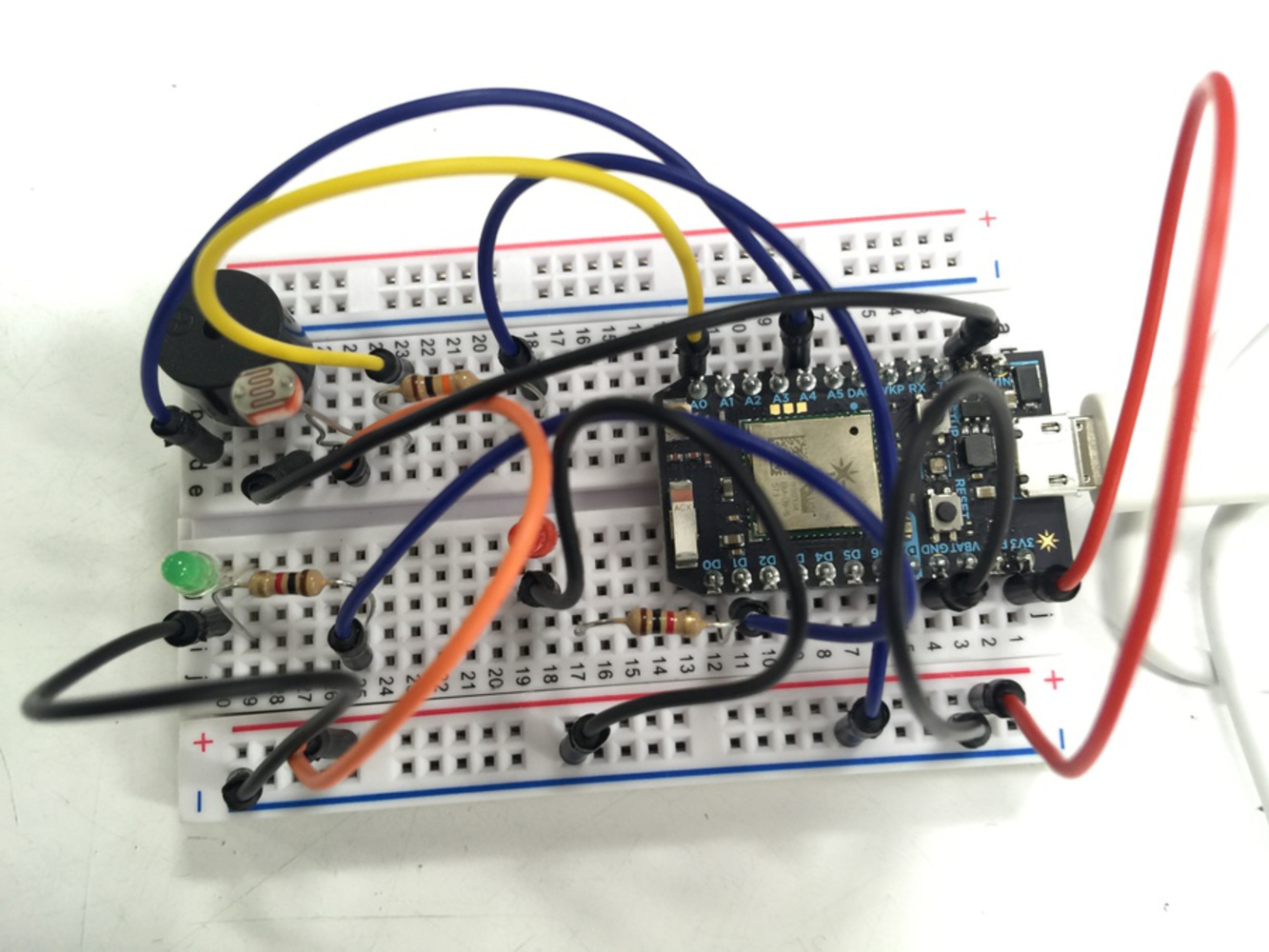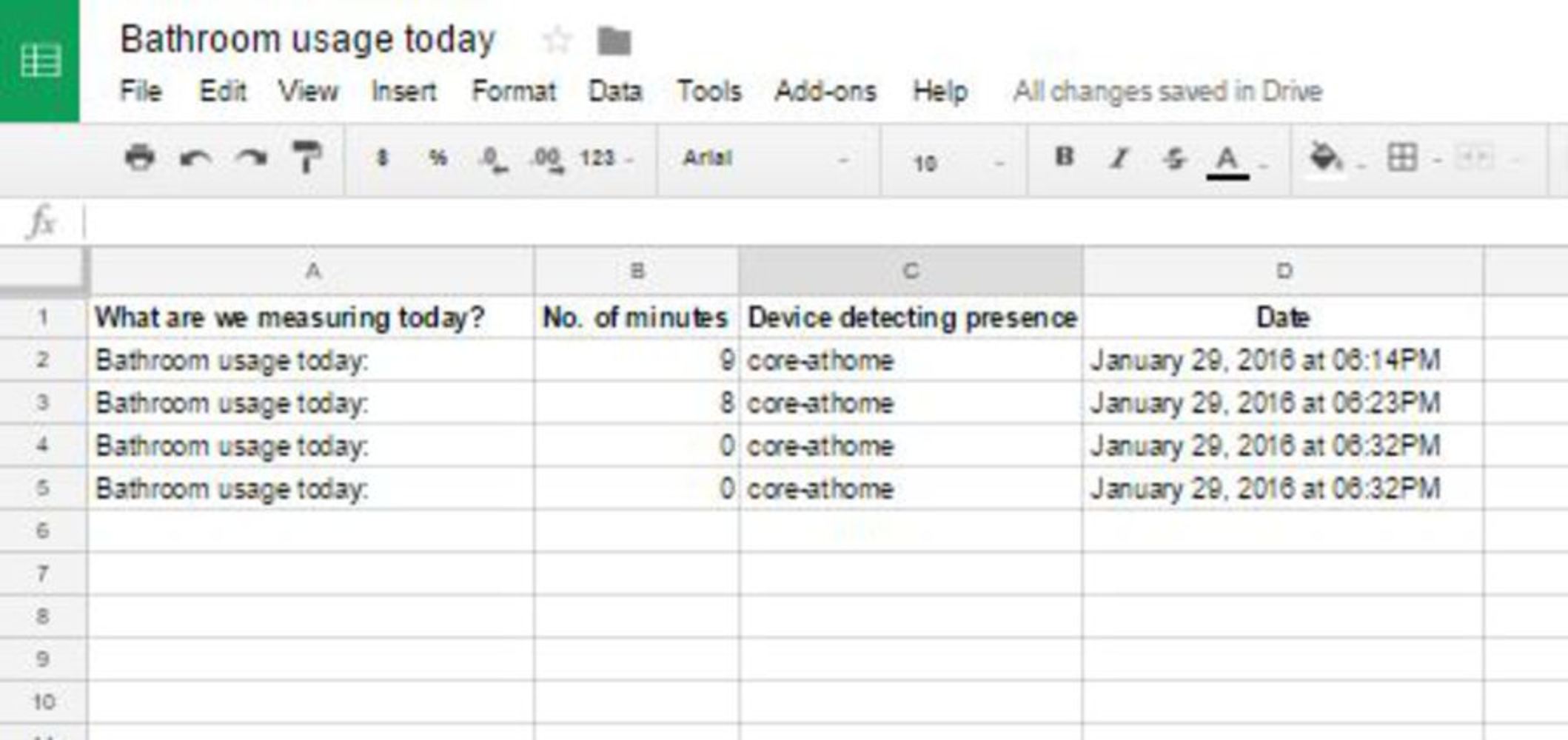Intention
Preparing for early morning classes and appointments are quite stressful, even more so when you have to coordinate with a flatmate who has a similar schedule. Many people consider bath time a perfect time to relax and plan out their day, some even listen to music. However, there is a tendency to lose track of time.My flatmate and I would both find it very convenient if there was some way of ensuring that we don't spend too much time in the bathroom every morning so that we don't get ourselves and each other late. She also suggested that an indication of whether the bathroom is occupied at any given point of time would help her organize her morning routine better.