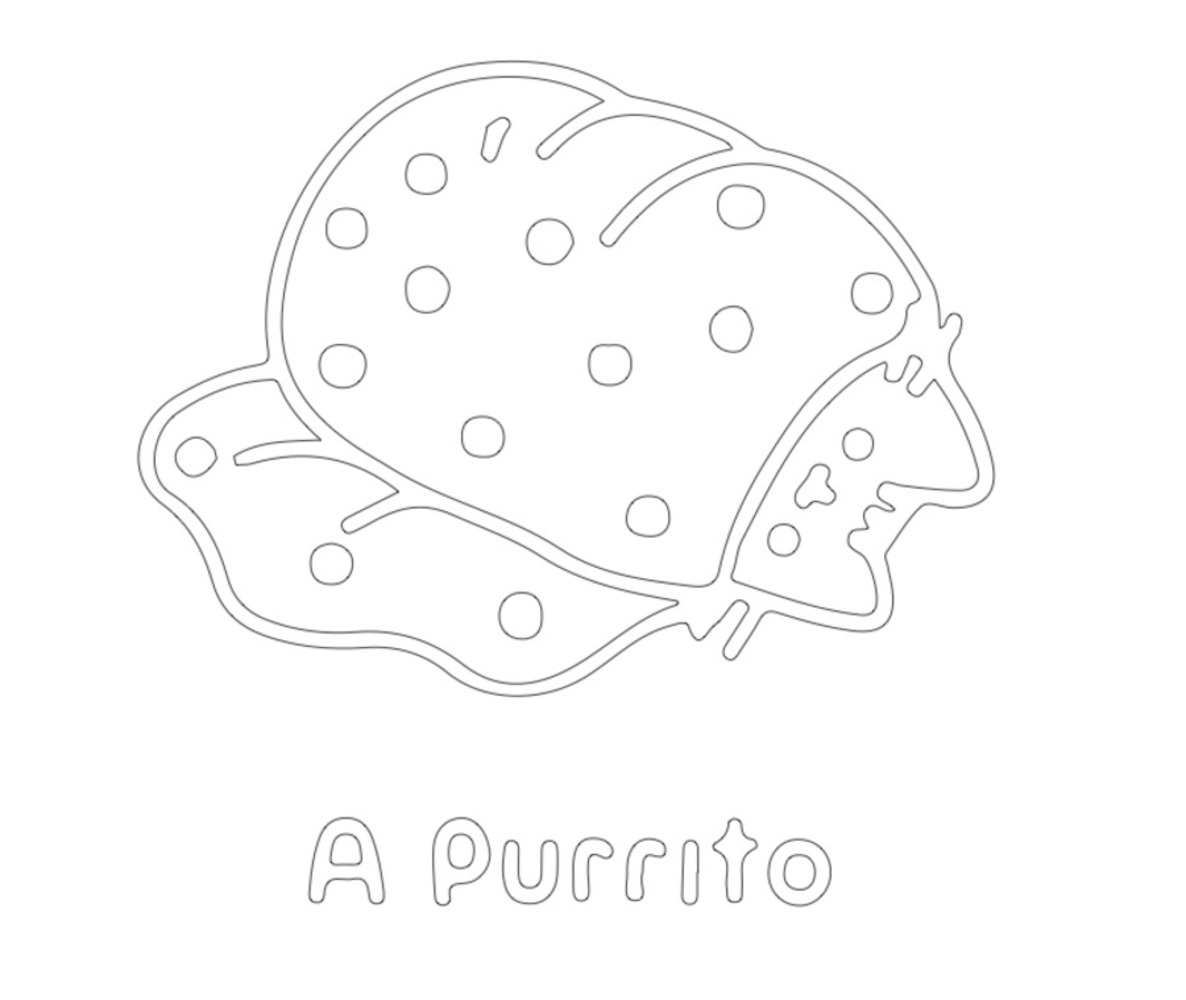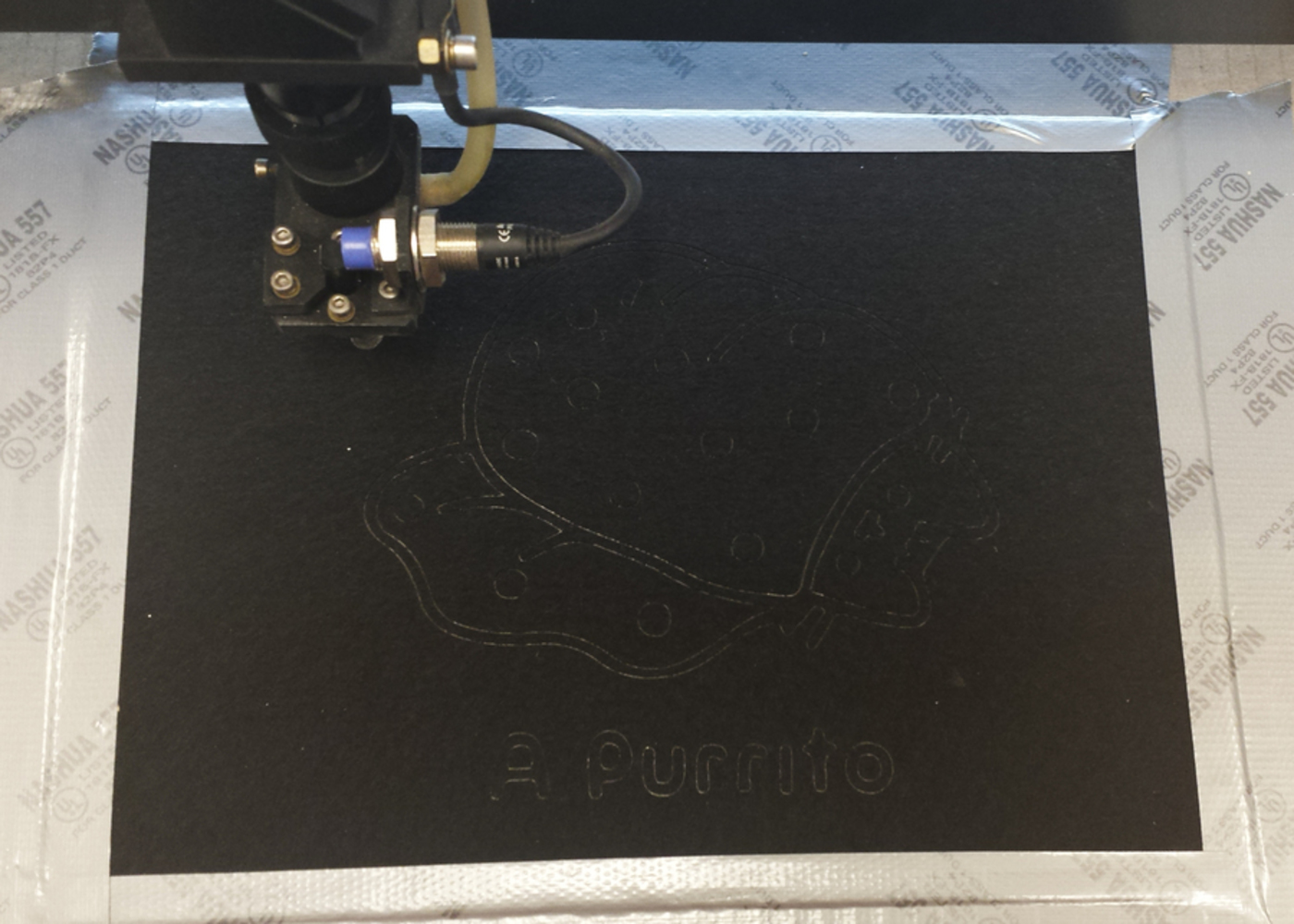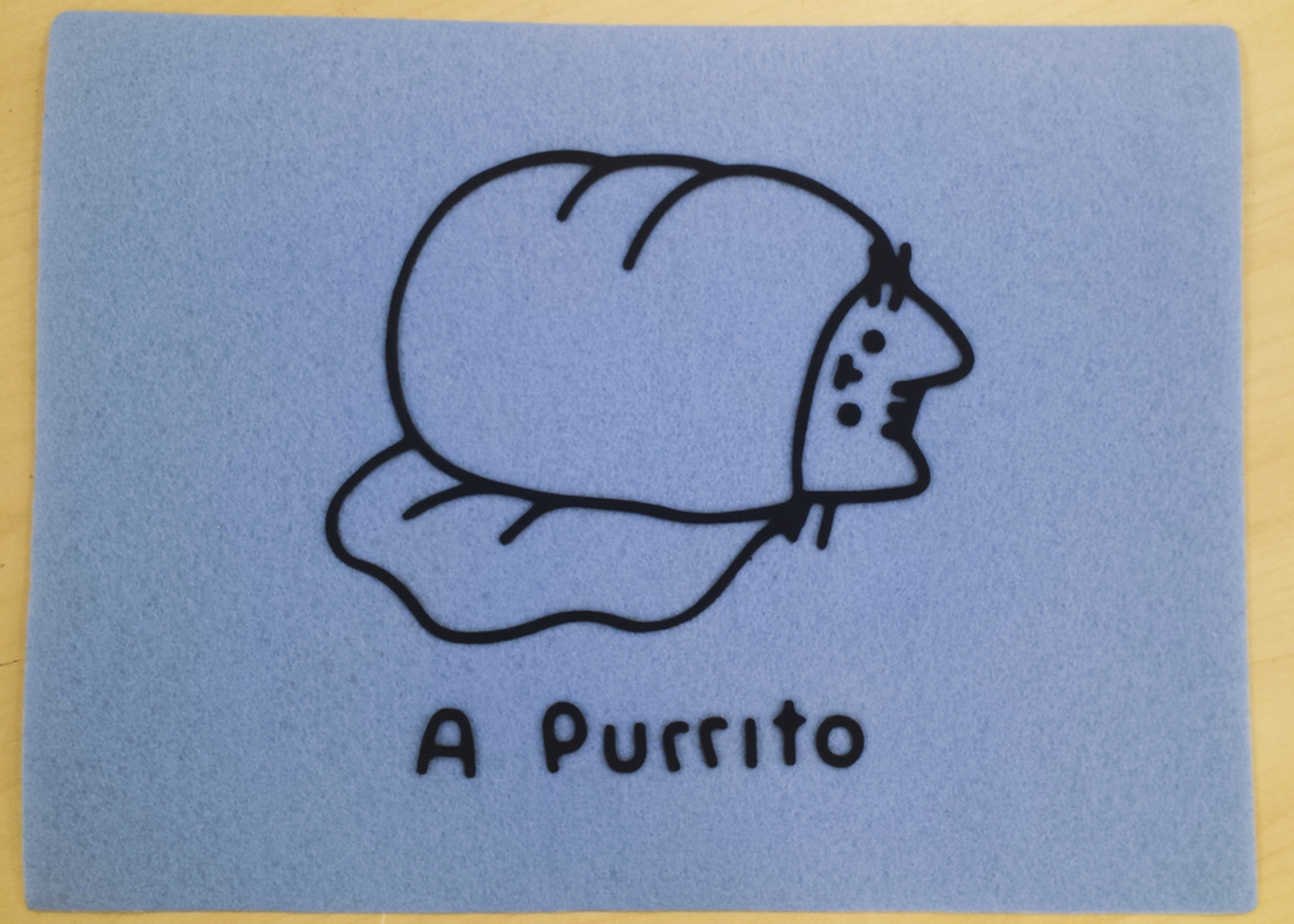Outcome
Product
In collaboration with Bettina Chou, we used Illustrator to create a vector file with stoke width 0.001 of the character Pusheen. Next we imported it as a dxf file for laser cutting! I tested some settings and found that the best one seemed to be power: 20 / speed: 20. Not pictured below but before laser cutting we ironed on an adhesive material behind the black felt so that after the job we could peel the backing off and stick it onto a background piece of felt.
Reflection
I've had some experience laser cutting before but I never knew felt could be laser cut. I'm excited to use this material as well as ironing the adhesive backing technique for future projects and explore different settings to create different effects. It was also extremely helpful to see the test files that Jen mounted onto a board. It was an easy, efficient, and direct guide to see the results and to help others decide on the correct setting.
You can upload files of up to 20MB using this form.