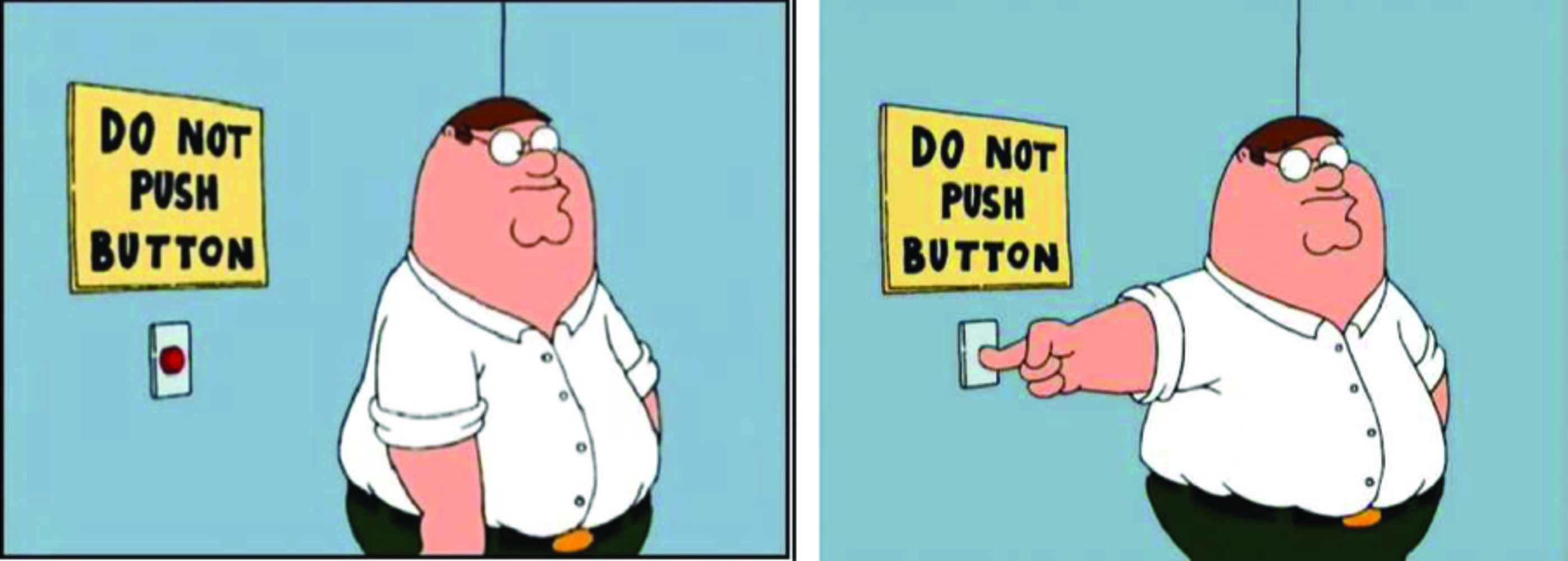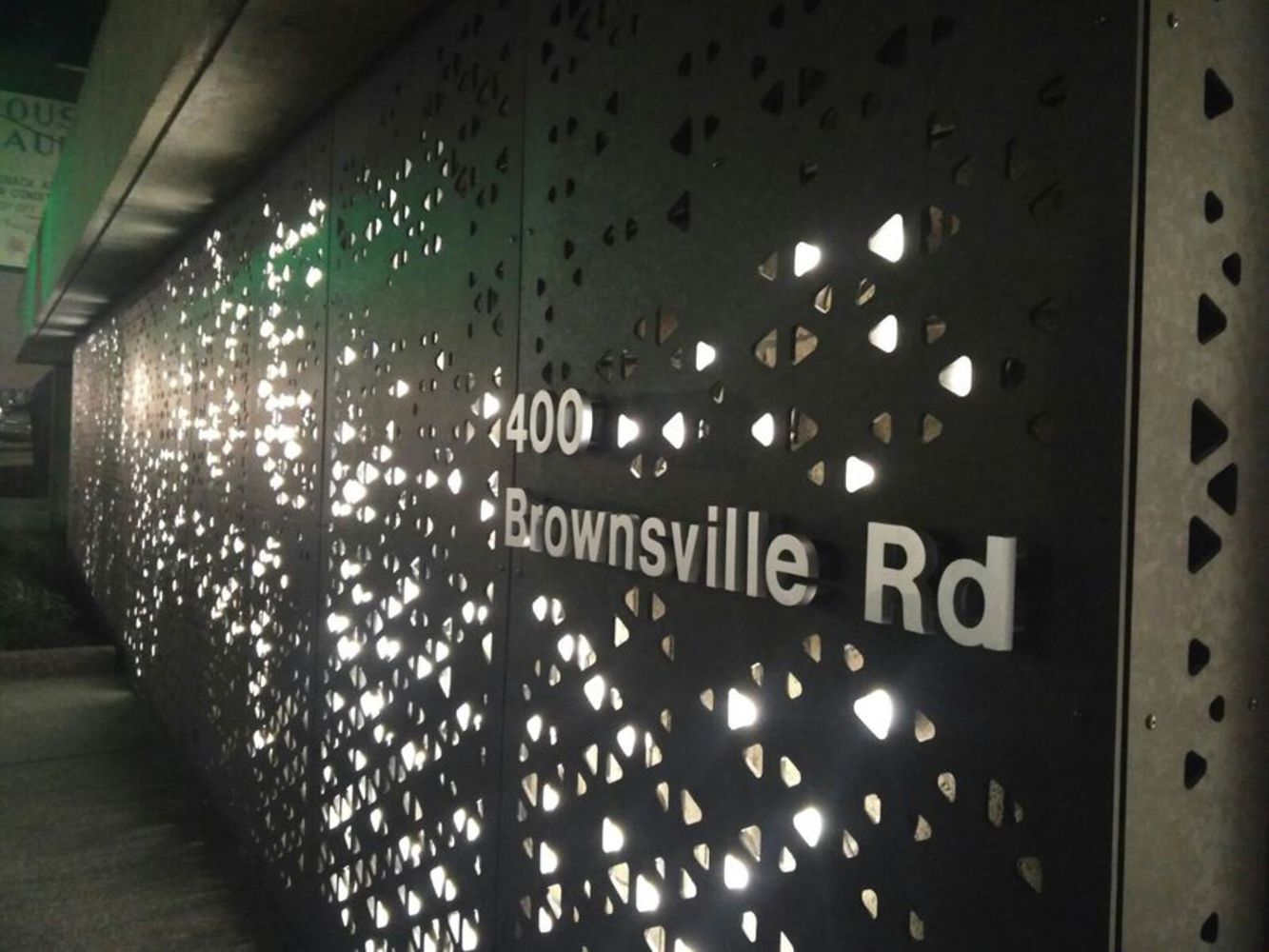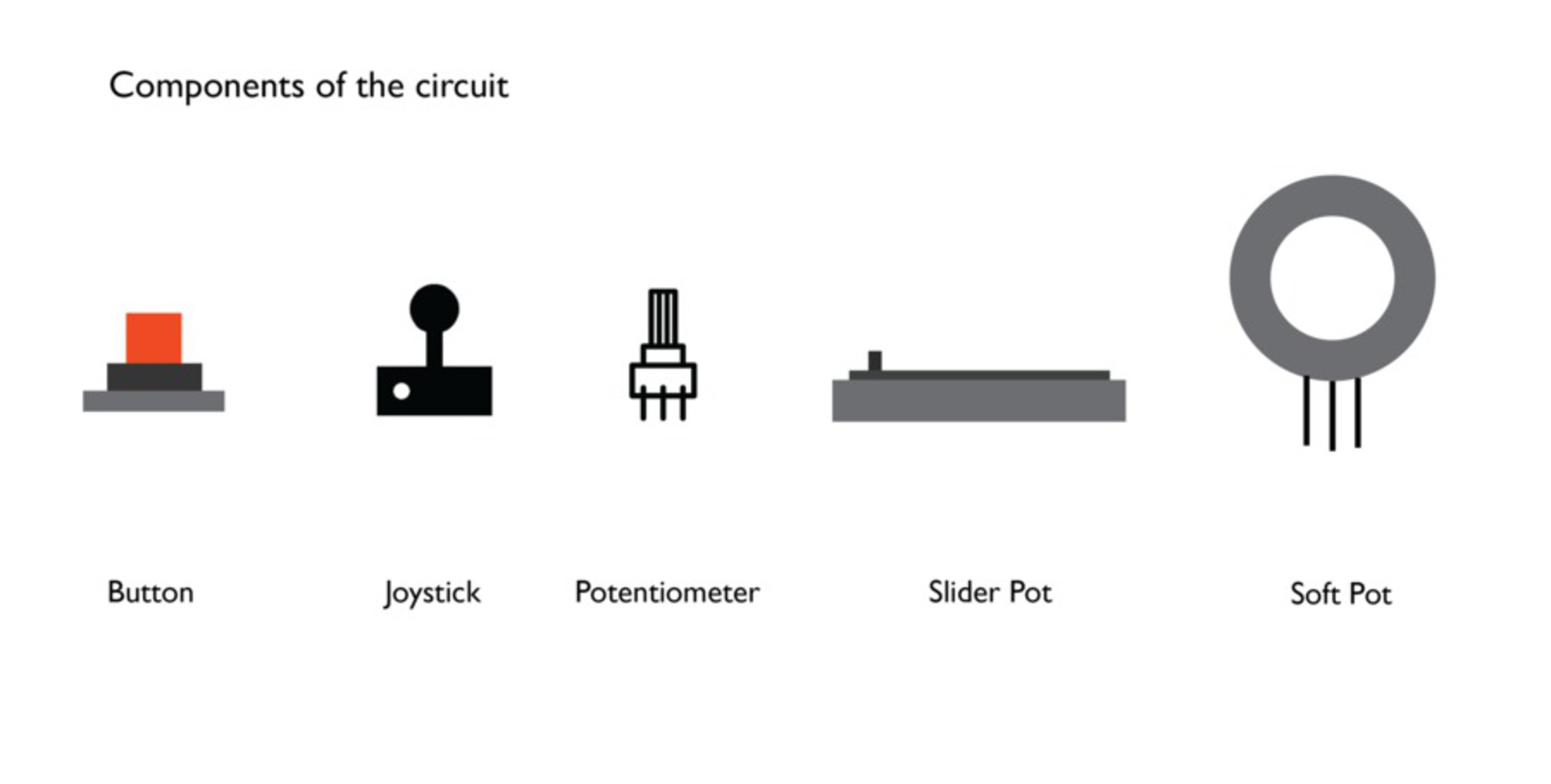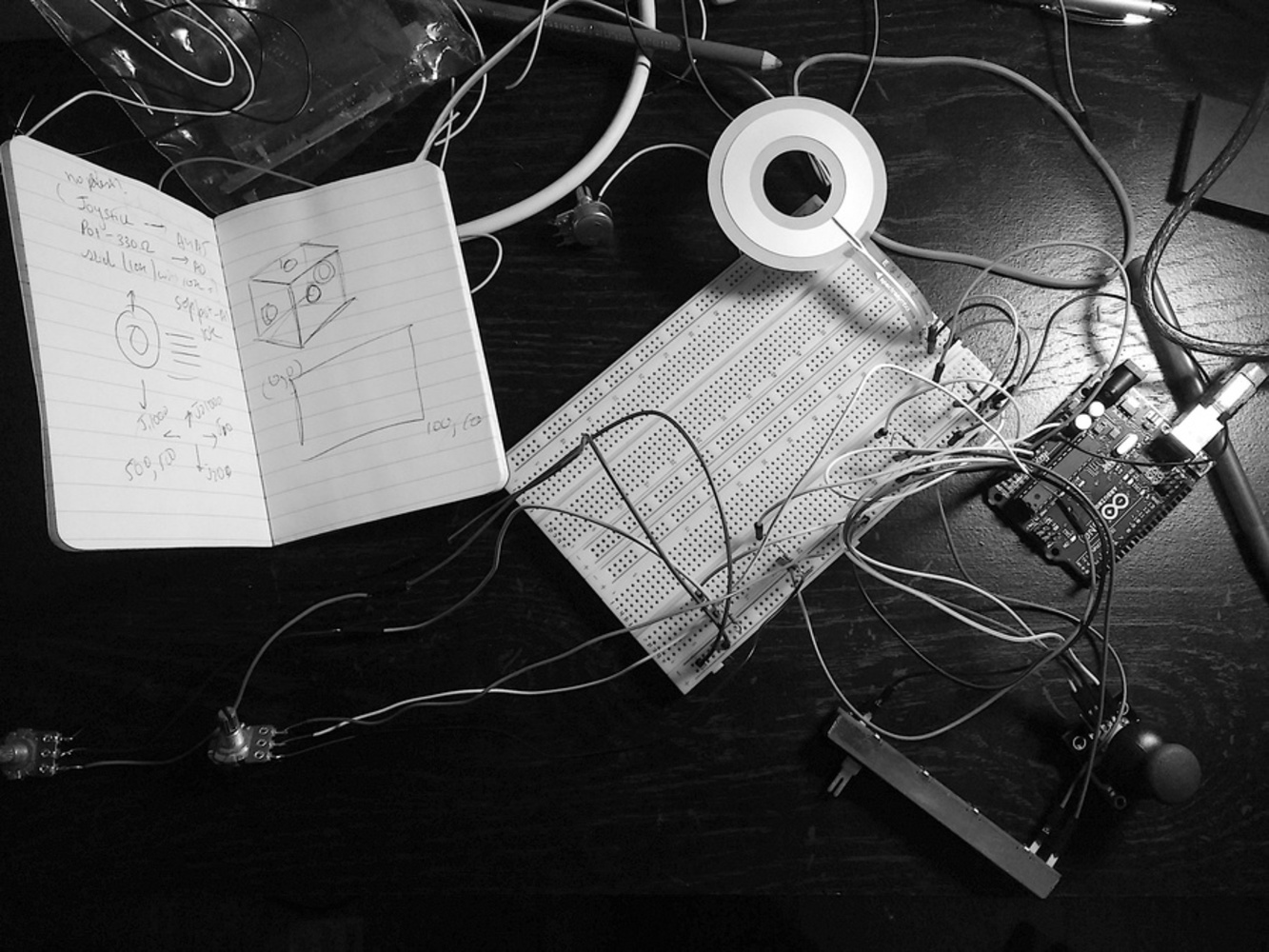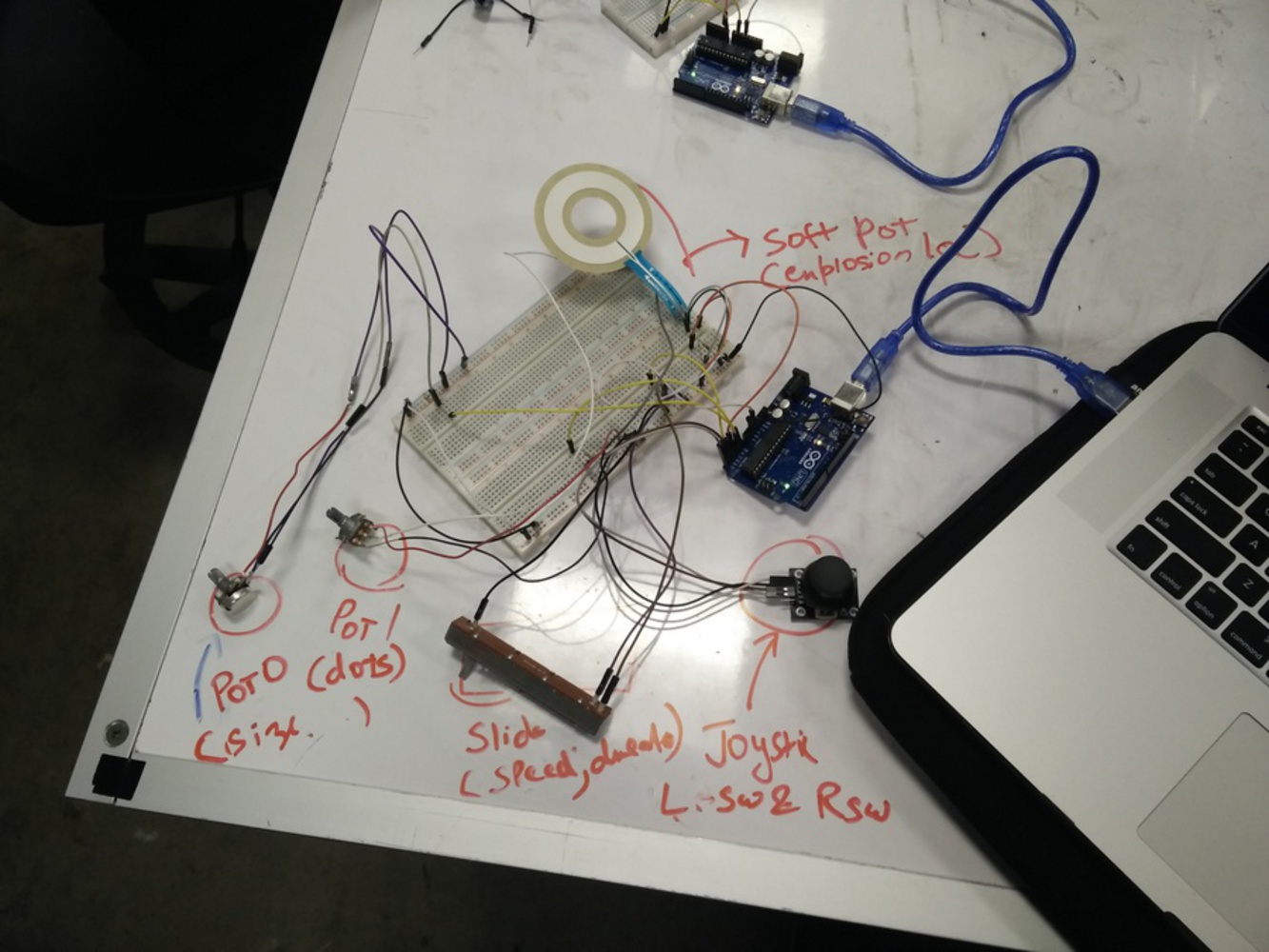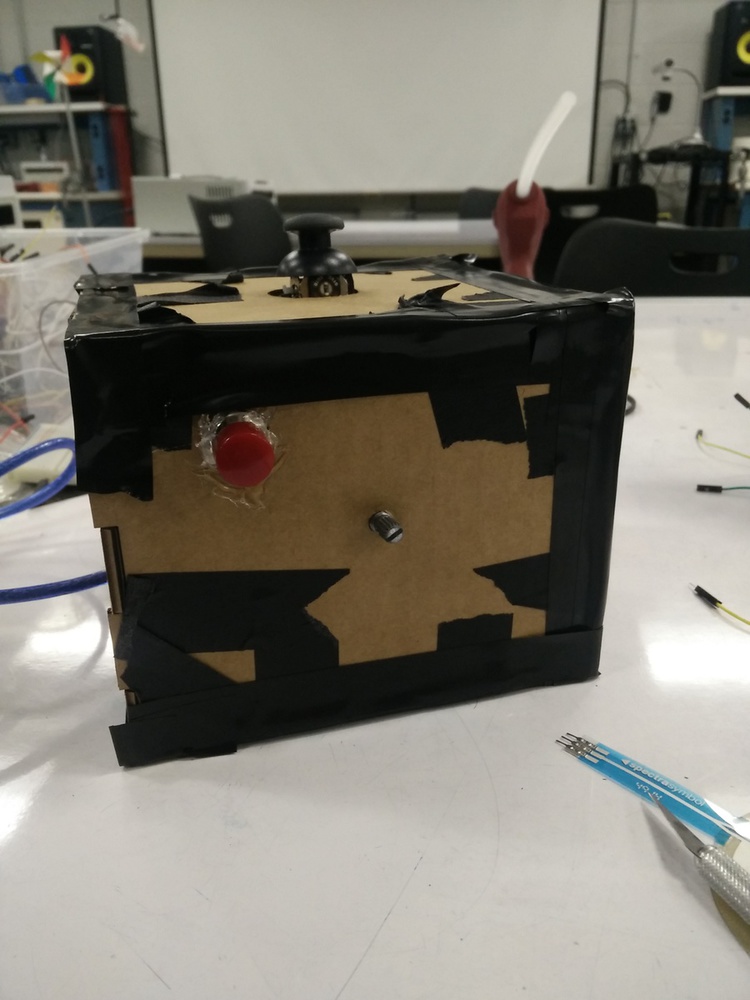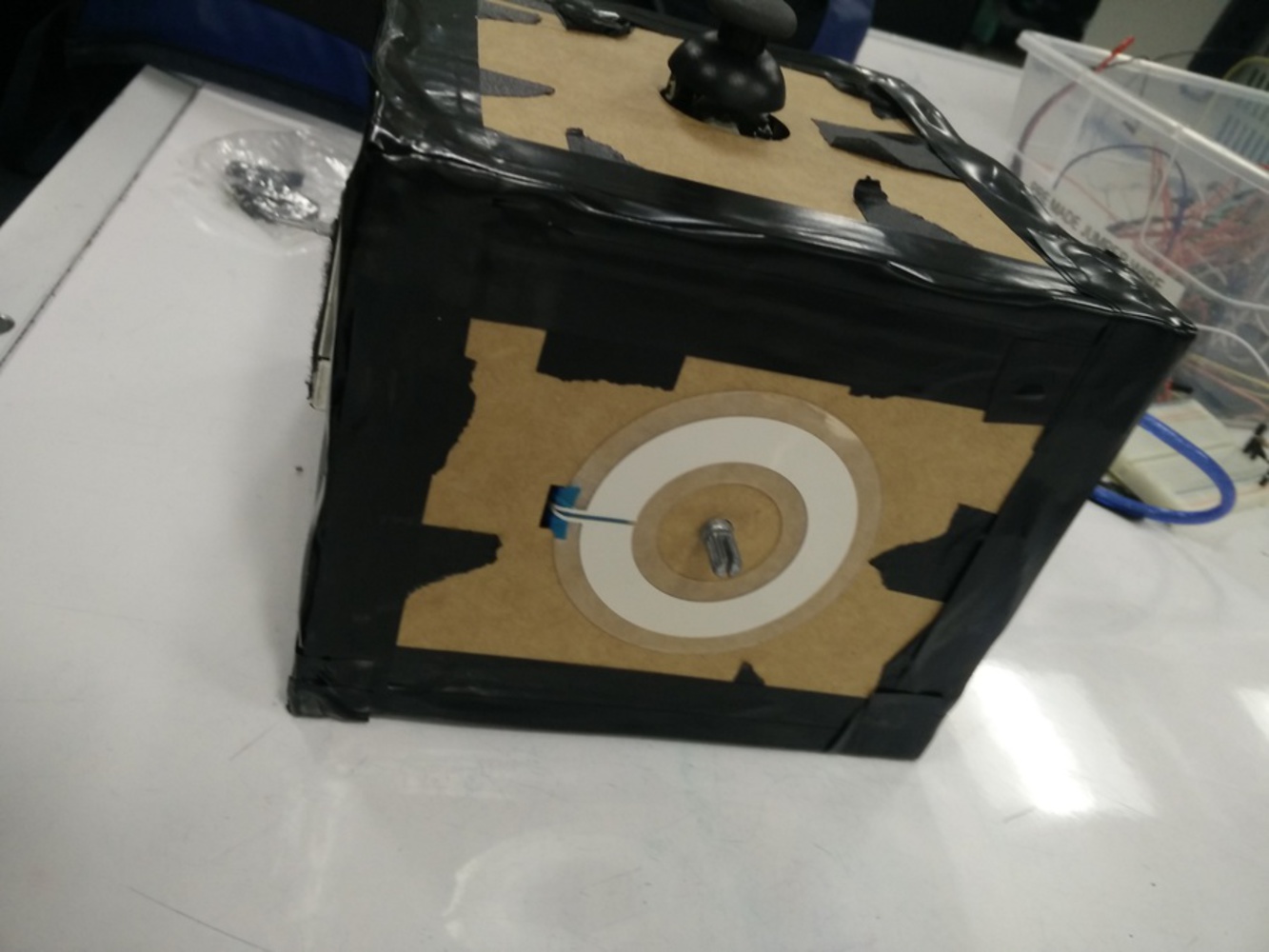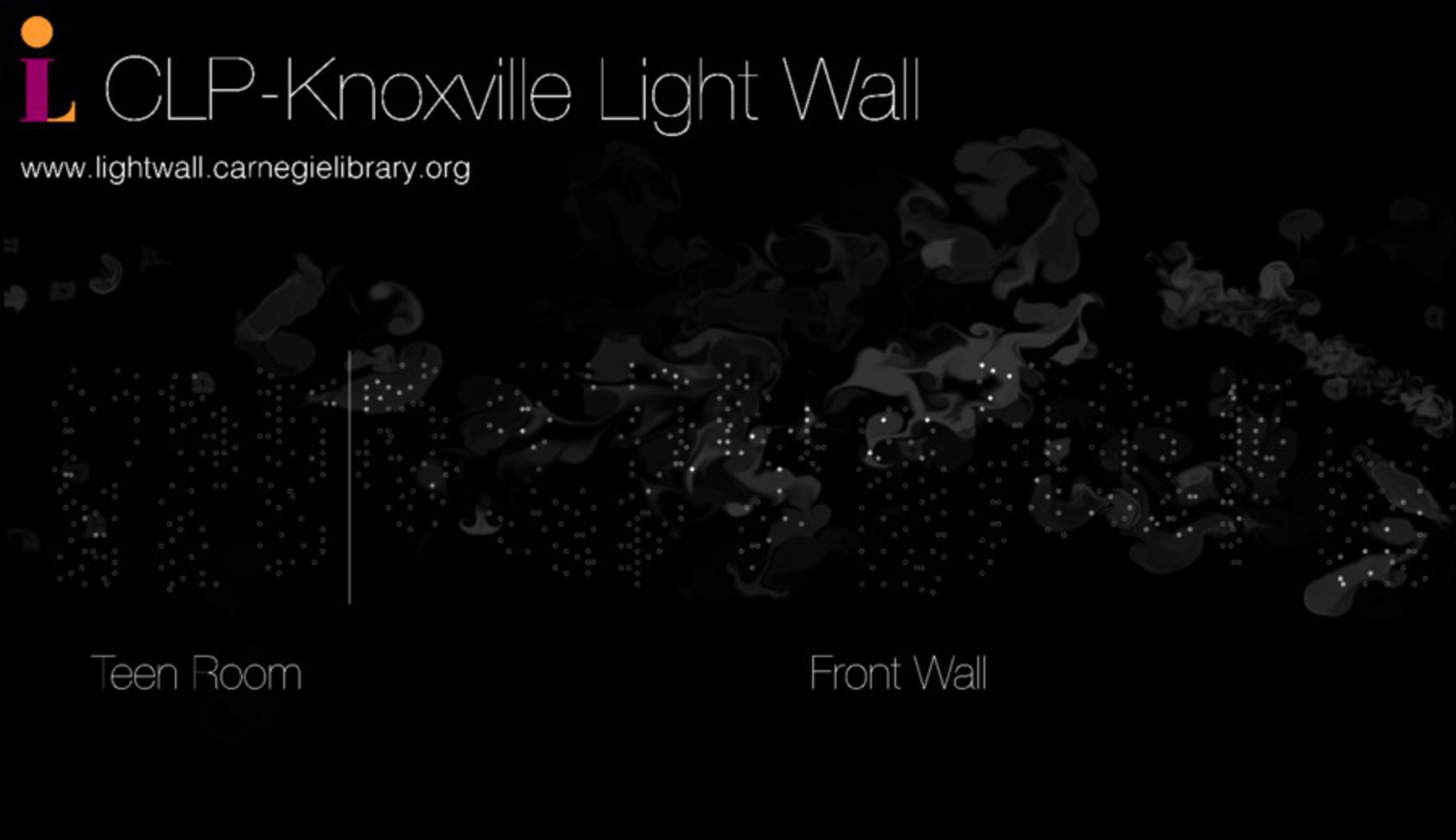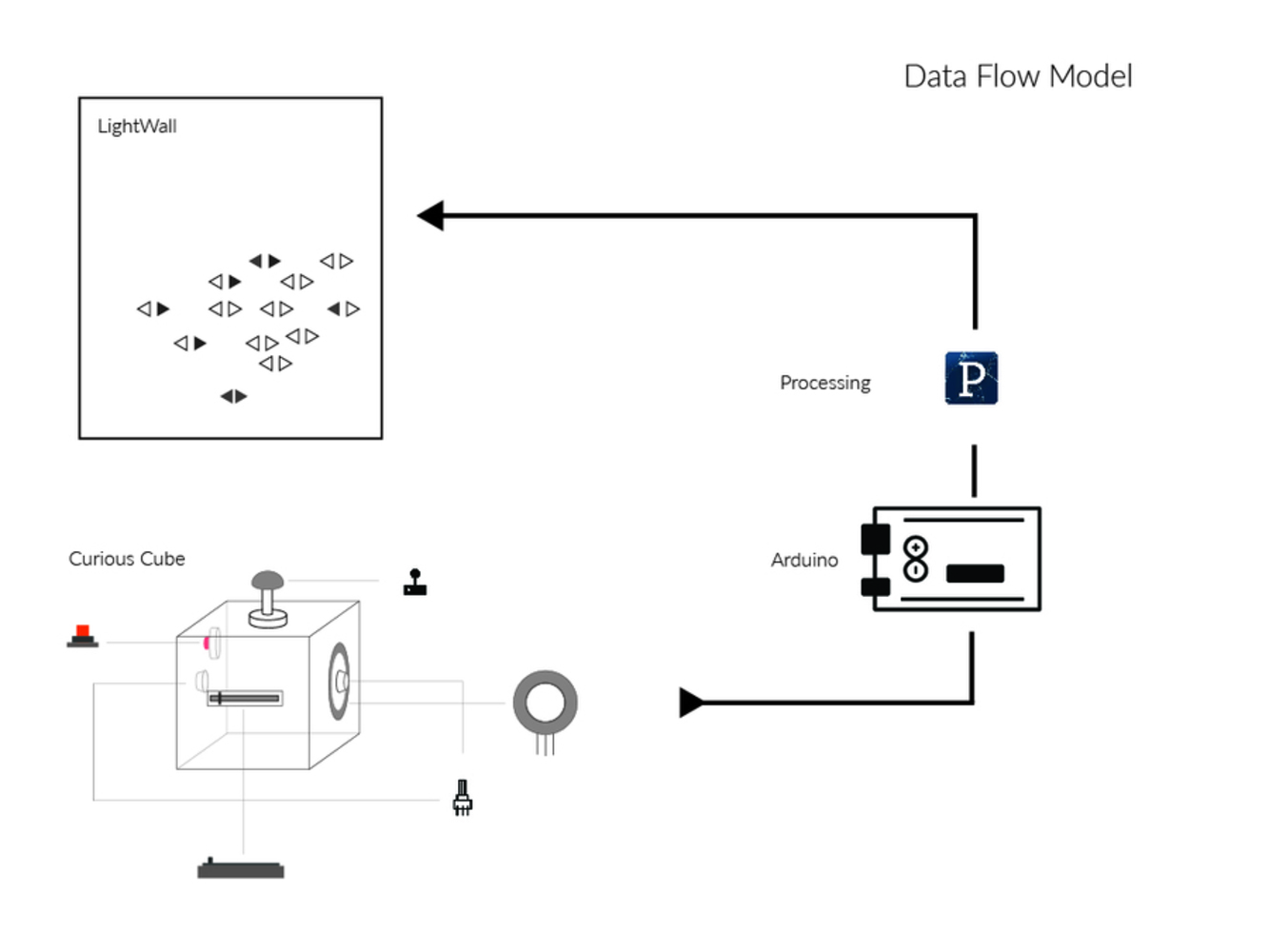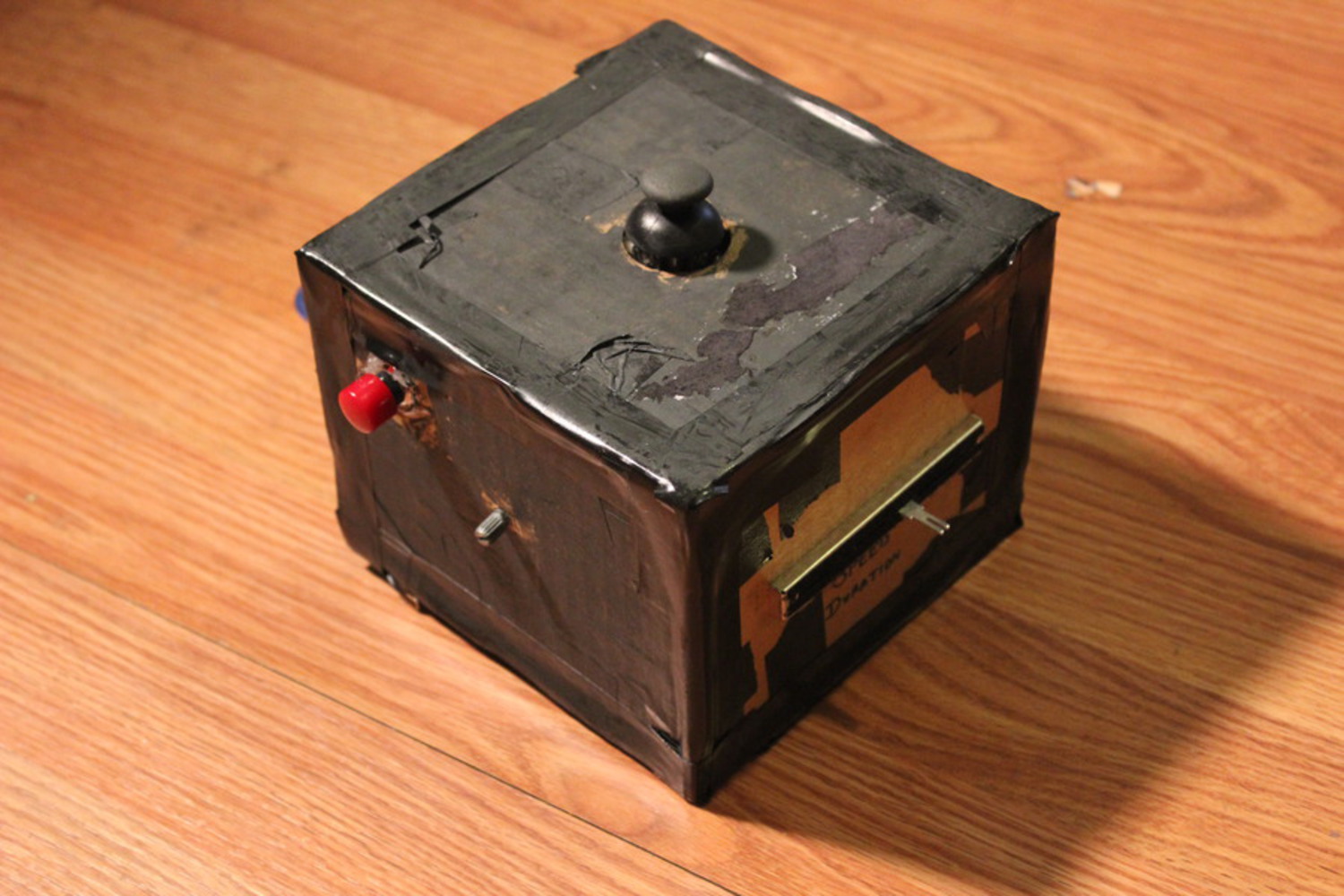Outcome
Project Brief
Design and develop an application for the Knoxville Lightwall that resonates with the community in some way. This could mean giving a voice to visitors of the library, creating a game for children, telling a story about the community using historical data, displaying real-time data relevant to that space, etc.
An Introduction
Have you ever seen a big red button that says DO NOT PUSH ? We don't need science to tell us that the first thing that any one will do is to push it. Humans are beings driven by curiosity. Necessity is the mother of all inventions and curiosity is the mother of all discoveries. Its what drives us and takes us a step beyond the mundanes of our daily lives. The Knoxville Lightwall was designed to be a medium that provides some meaning and context to the community, but most importantly allow for programming education among children. So I wanted to design something that raises that curiosity among the visiting children.
The Inspiration
The inspiration for the Curious Cube was pure, raw curiosity. You can't resist it. When someone sees a box with funky buttons and levers lying around, they are bound to go and play with it. I felt that this was a good way to raise the excitement with the kids and instill a sense of anticipation in them.
The Lightwall
The lightwall itself was installed during the renovation of the Knoxville Carnegie Library. It consists of a wall with holes, that overlaps an array of RGB LEDs. These LED can emit light in certain patterns which when looked at from far looks like a sweep, an explode and rain of dots. Various parameters of these patterns can be controlled with simple programming. The wall self generates patterns when not externally programmed.
The Cube
Building the components
To control the parameters that appeared on the wall, I felt that various potentiometers were a good option. By writing a code that could detect the change in the resistance, one would be enabled to play around with the box and see the patterns change. I decided on 4 types of potentiometers, that does the same job (change resistance) but the interaction would be different in all of them.
Choosing functions of the cube
I decided to give each control some function that would change some aspect of the wall by playing with Sweep, Explode or Dots.
1. The joystick created a sweep motion either left-right or right- left
2. The slider provided speed for the sweep or change the duration of the dots
3. The left pot would change the size of the explosion while the right pot enabled dots when turned beyond a value.
4. The soft pot created an explosion around the area where touched.
Obviously the children wouldn't wait for these instructions, so I made them in such a way that they created some obvious change by just playing around with them.
Trying out the Cube
Perhaps the best thing that happened was that the children present at the Carnegie Library, had no clue that the Lightwall was "playable" . Trying out the box was an absolute fun experience for them. They had to be given some basic instructions, but that was it. The hope is that it would have instilled in them a curiosity to dabble more into recreational programming and lead them on to explore the domain holding the reins of their curiosity.
In the Future
The experience of watching children be fascinated with learning a new thing and being inquisitive, was quite delightful. The important realization here was that we might have incepted the idea of "fun projects" in these children. Something that could be done in the future is have a DIY competition for the children to make their own Curious Cube. By giving them basic training of Arduino and programming, kids can start being creative with their new gained knowledge and learn the art of exploring their curiosity.
Credits
Fidget Cube:
https://www.kickstarter.com/projects/antsylabs/fidget-cube-a-vinyl-desk-toy?ref=nav_search
Video Music : Youtube Free Audio Library -
You can upload files of up to 20MB using this form.