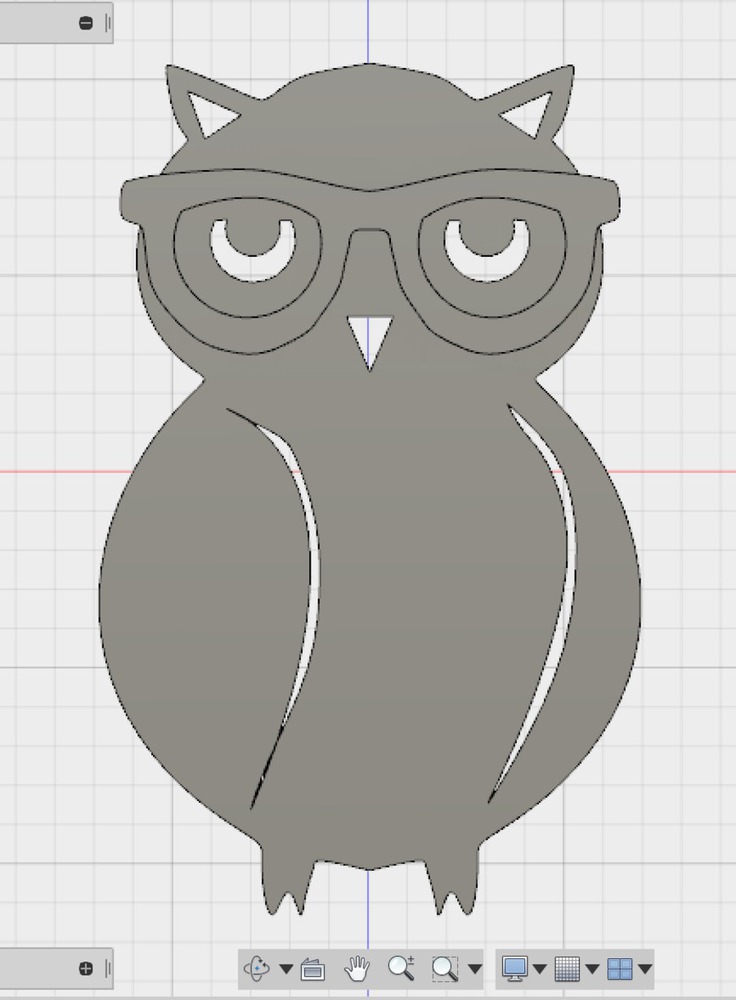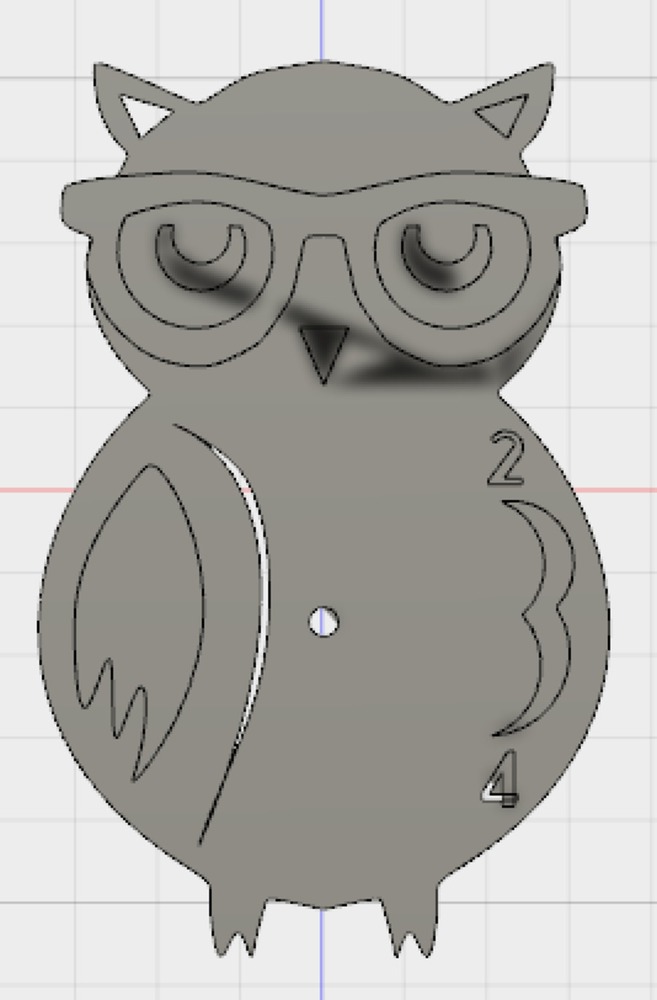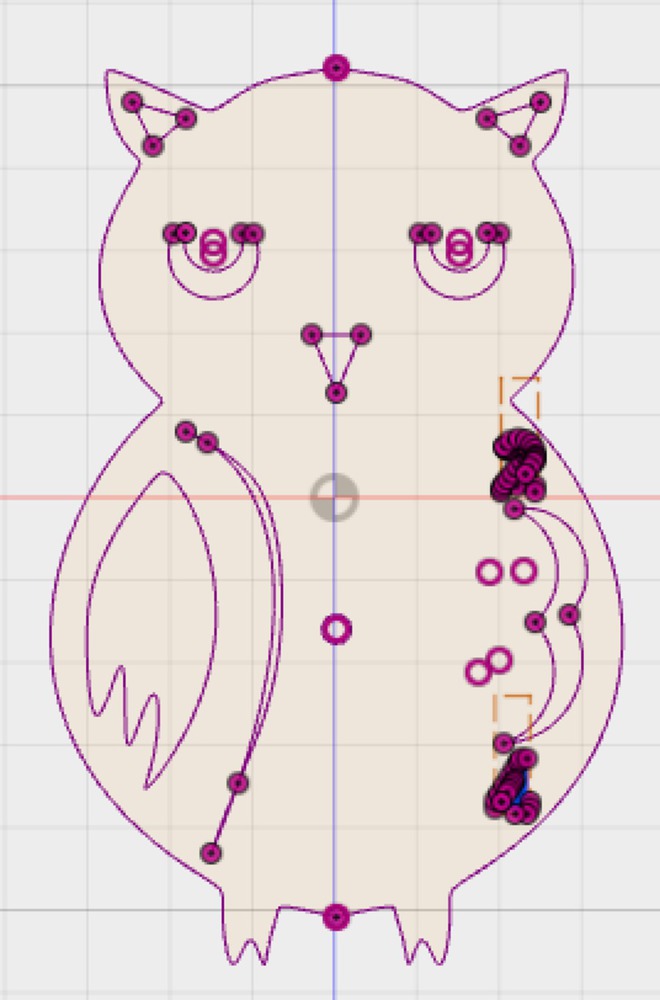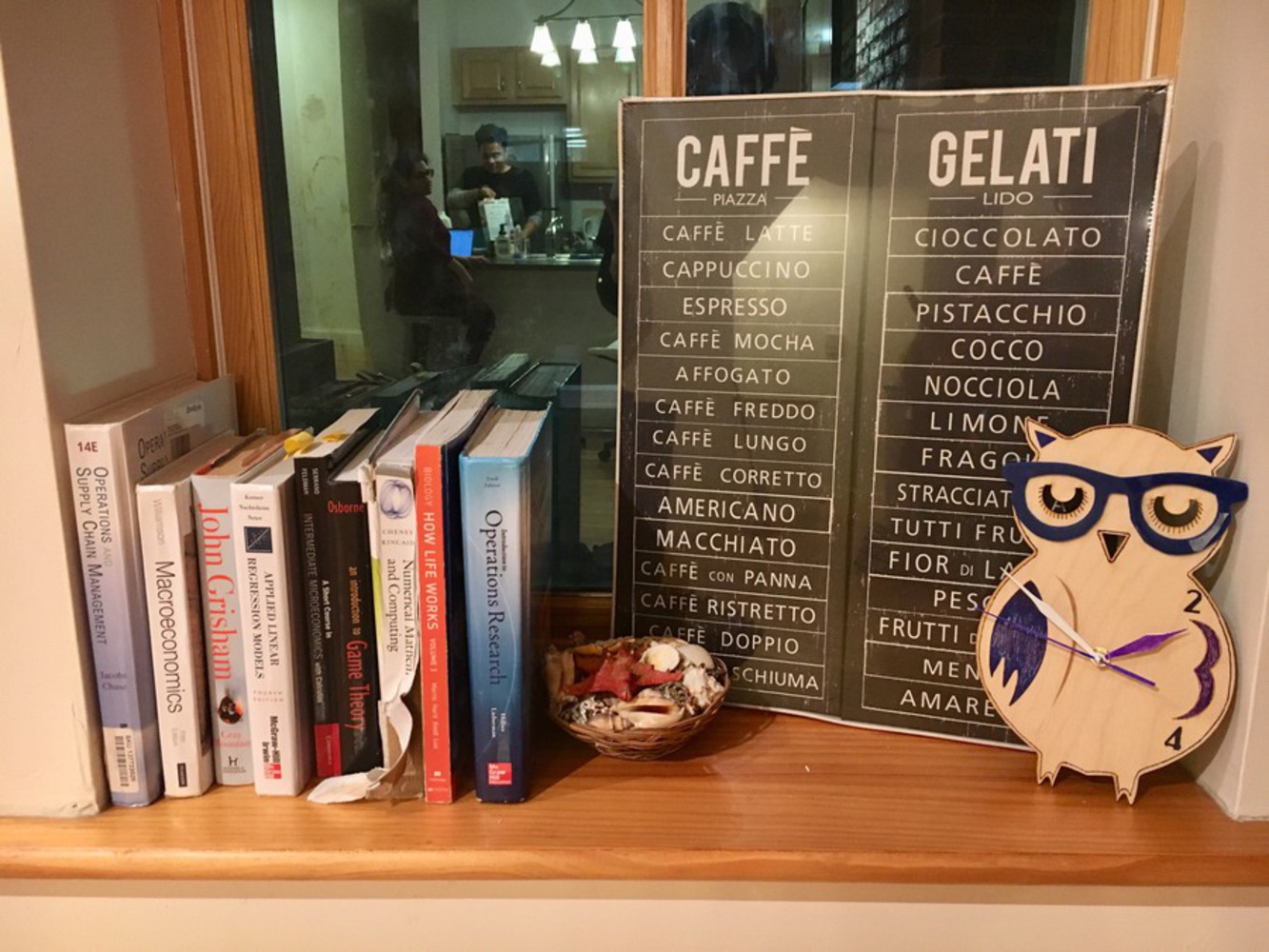Process
1. I wanted to use two materials to laser cut the clock - a blue acrylic for the glasses and plywood for the body of the owl.
2. I created the design in Fusion 360 mostly with the line, arc and spline tools. Most of the design comprised drawing one side of the owl's features and then mirroring it.
3. The clock was for my personal use and I can read time easily without numbers so I decided not to put numbers on the clock. But then later I realized I had to make use of engraving and scoring in the project, so I included three numbers.
4. Since, my aim from the beginning was to make something cute and funky, I didn't want to use boring and straight numbers only. So, I created the '3' on the right side of the owl with the spline tool to make it look like the owl's wing.
5. I created two dxf files, one for the glasses and one for the body. I tested my dxf files and realized I had made a mistake with the body dxf. The numbers were flipped and on the other side. So, then I laser cut the body again after fixing the dxf file.
6. Lastly, I added color to the needles, numbers, wings to make it more consistent with the glasses' color and to just further on the idea of making it look cute.
Below I have posted screenshots and images of the material, a failed test and different parts of the process.