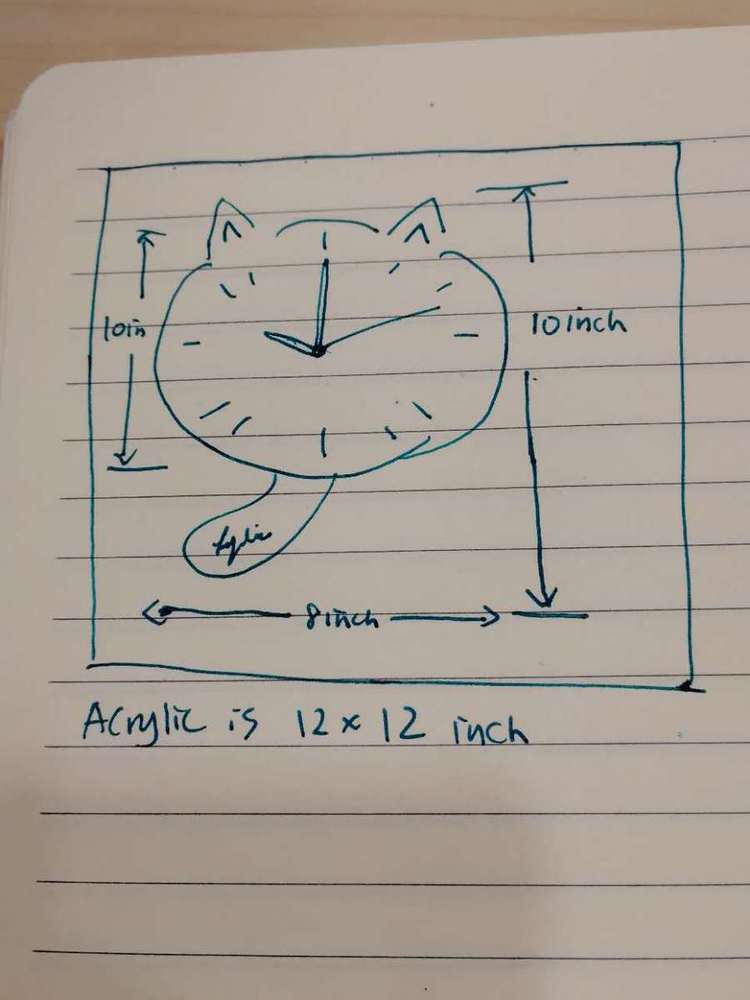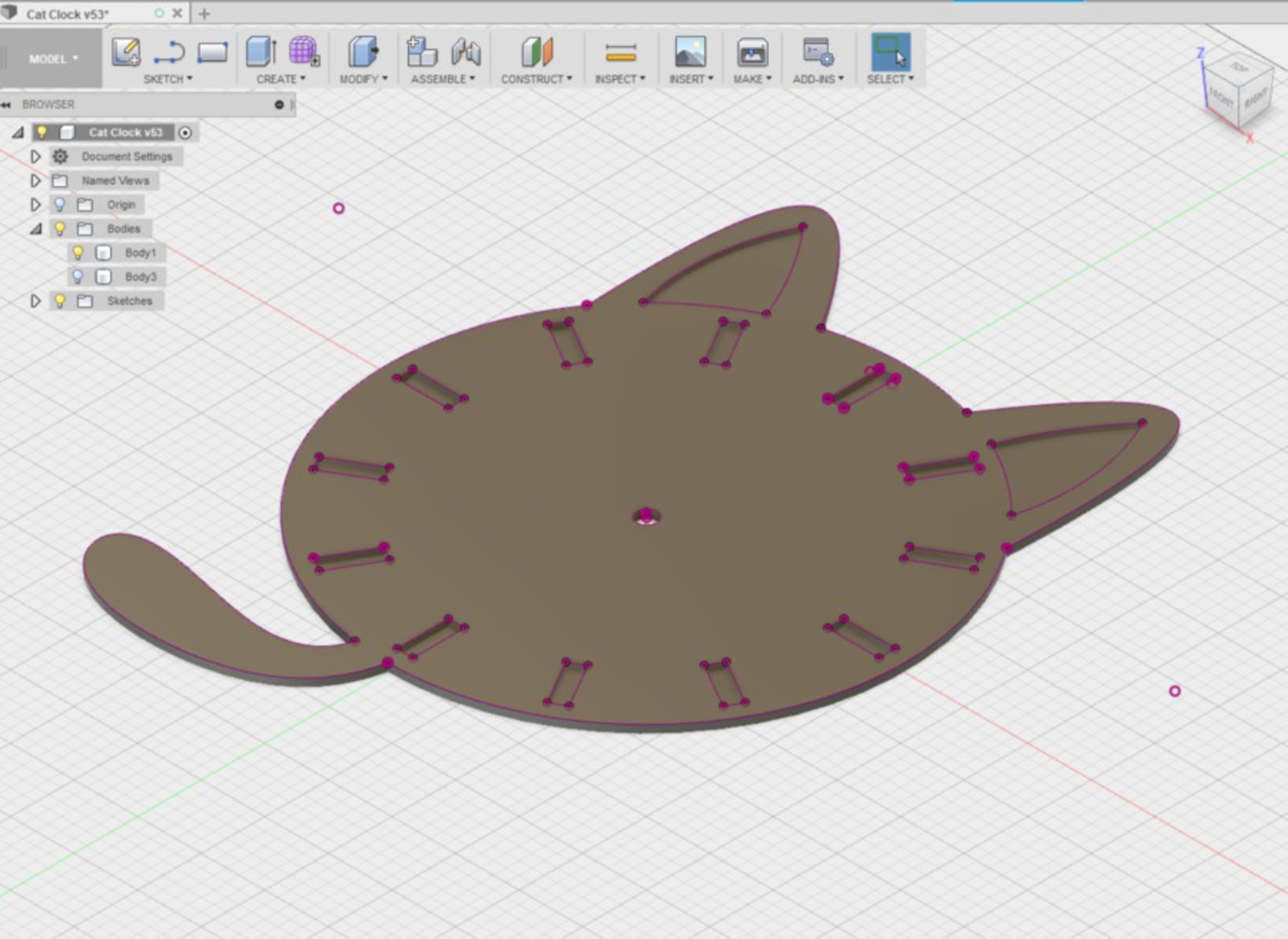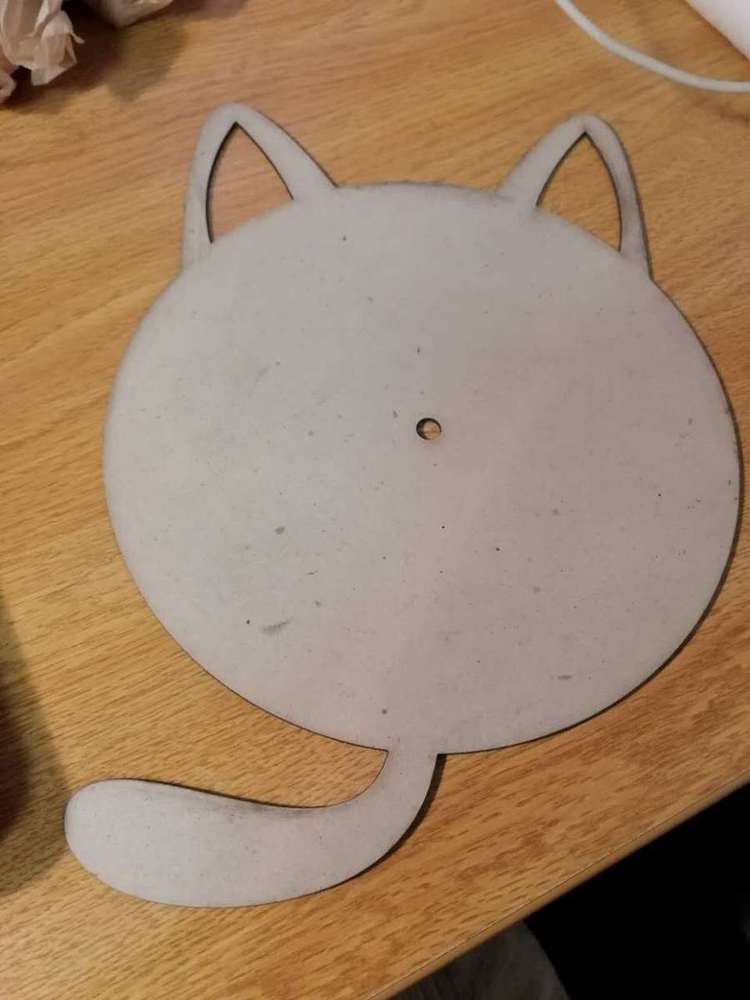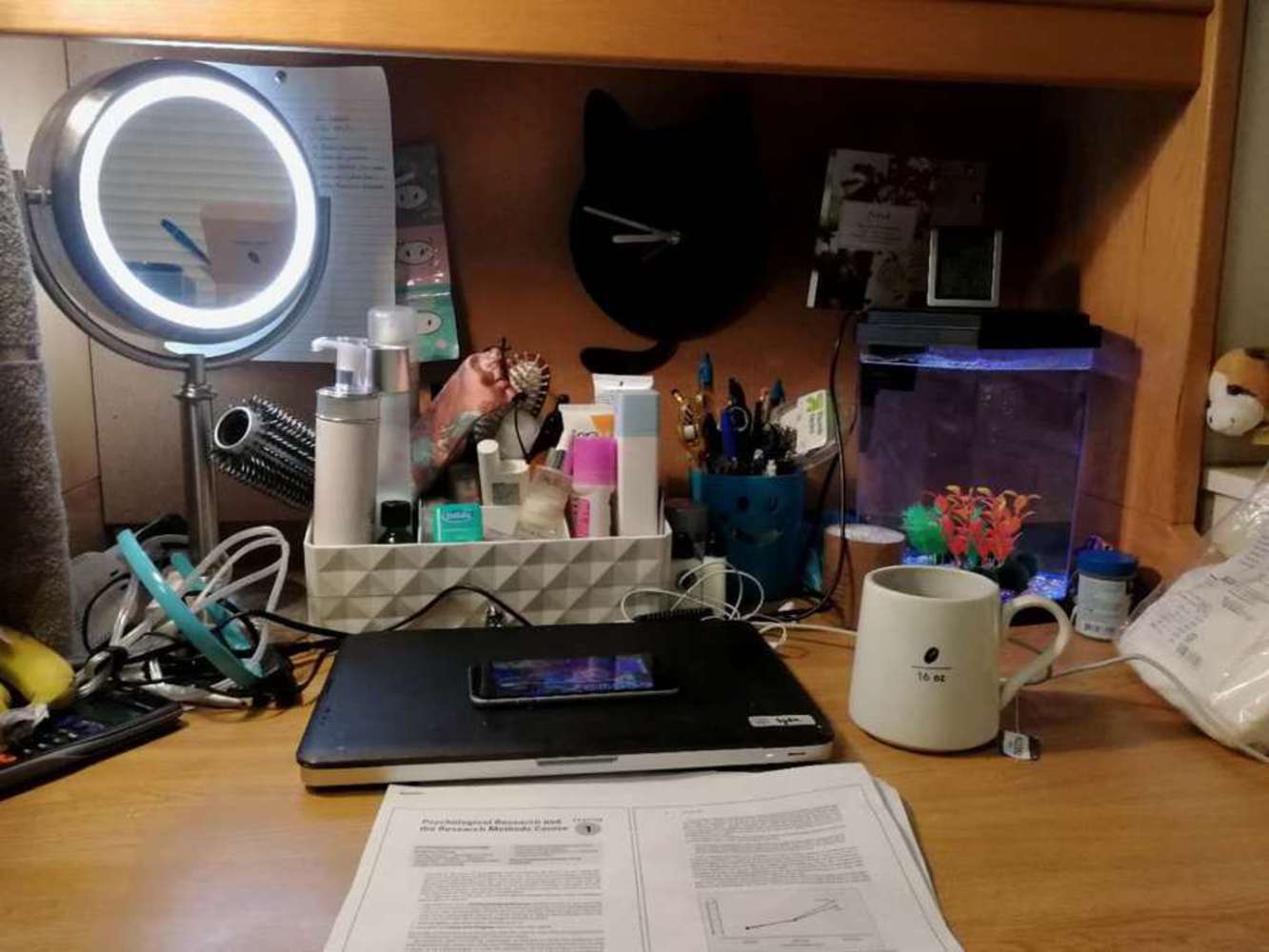Process
I first drew out a design on paper. Then after learning the size of the acrylic sheet, I sized my design appropriately so that the entire clock will fit on a 12 by 12 acrylic sheet of paper. I chose to use acrylic because it is shiny and stylish.
After that, I started creating the design in Fusion360. Then I saved the sketch as a DXF file and brought it over to the laser cutter.
I first tried to cut the design on wood just to test if all the features show, but unfortunately, the time indicators wasn't cut and only the cat outline was cut out. So I went to the professor for help. Then finally I identified the problem: Fusion and LaserCut use two parameters (mm and inches) so that if the wrong parameters were used, some features would not be readable by the LaserCut software. In order to combat this issue, I first transported the DXF file into Illustrator, then saved it in mm and then transferred the file to LaserCut. Finally, everything showed up in LaserCut. I added my name on the tail in Lasercut by adding a text feature that says "Lydia". This is just to make sure people don't steal my cat design :)
I color coded and assigned actions for the different parts in my clock in LaserCut: Cat shape and clock kit hole to be cut, time indicator and inner cat ear to be engraved, and my name to be scored.
Then I tested the laser cutter and placed the acrylic sheet at the proper position and started the cutting.
The clock took about half an hour to cut. I then cleaned up the surface using acetone.
Finally, I assembled the clock kit and a battery to the cat clock and adjusted the time.