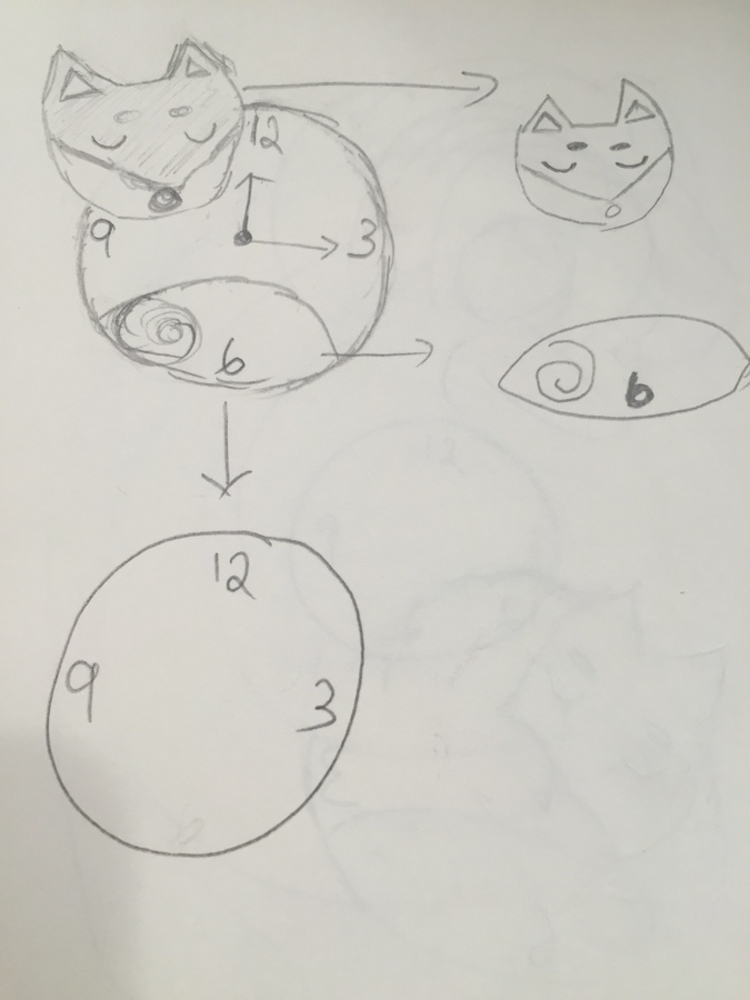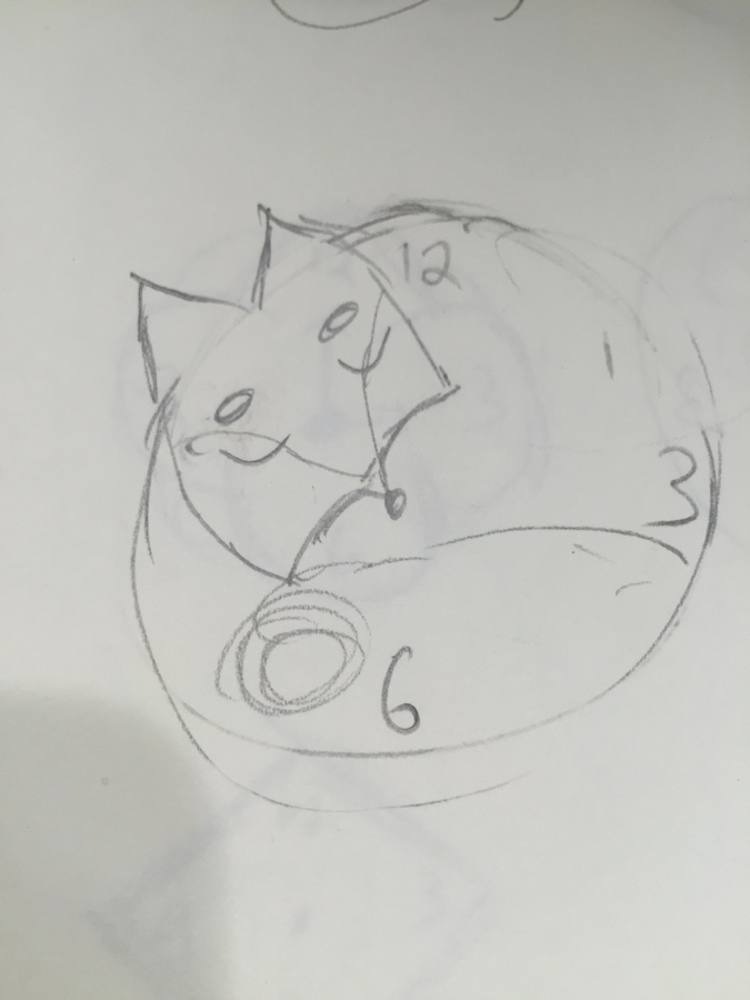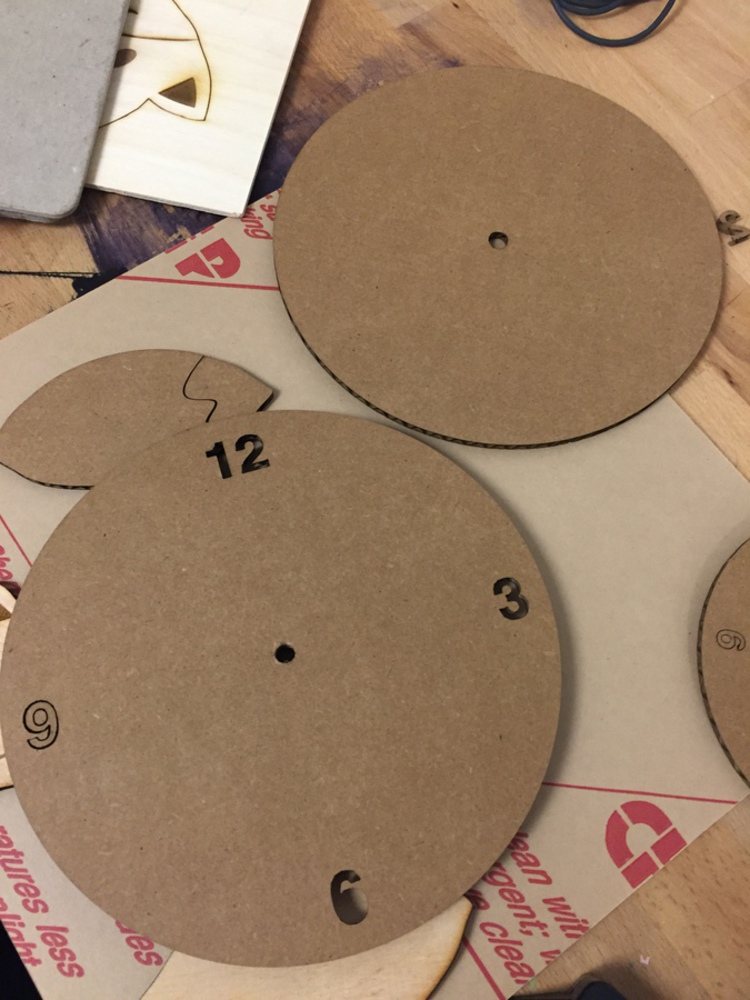Reflection
Reflect on the process of making this project. What did you learn? What would you do differently?
I learned that for this project, it is better to start doing than trying to make my design perfect. I did a lot of test rounds but at the end, it was better for me to use the actual materials to see how my final product was. I like having to go back and edit my design. It is an iterative process. There are some times little things that I forget changing like the power and speed of the laser for certain cuts. It will be too light and does not cut it all the way through.
I also have trouble gluing the entire piece together. It was difficult to find the perfect glue for gluing the clear acrylic piece onto the wood. But it was interesting to see the different ways I can glue the pieces together to have the desire effect.
The only thing I would have done differently might be to add more indicators of the time for the clock. Right now, you can only see where 12 is. But I think it will have been really cool if I can have the numbers etched in to the different pieces I am gluing on but this will required a lot of accuracy when gluing the pieces together.