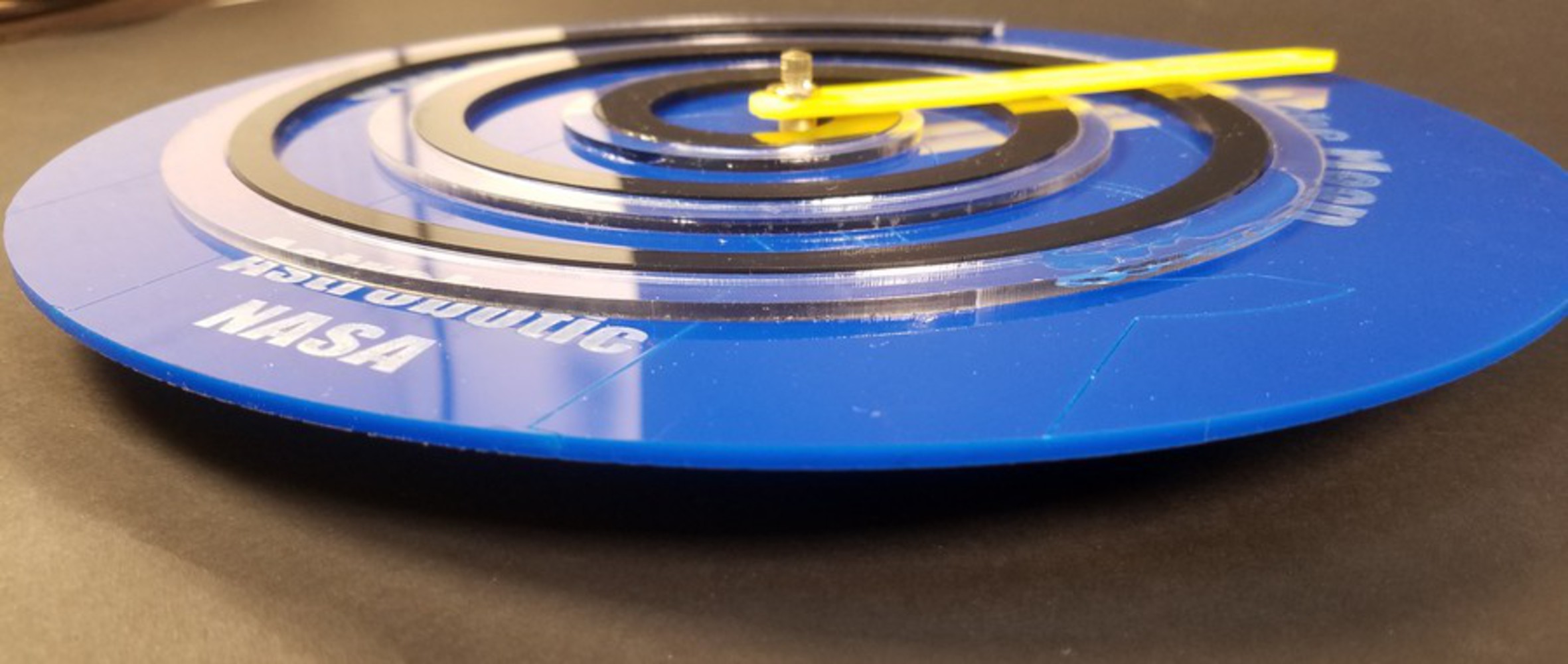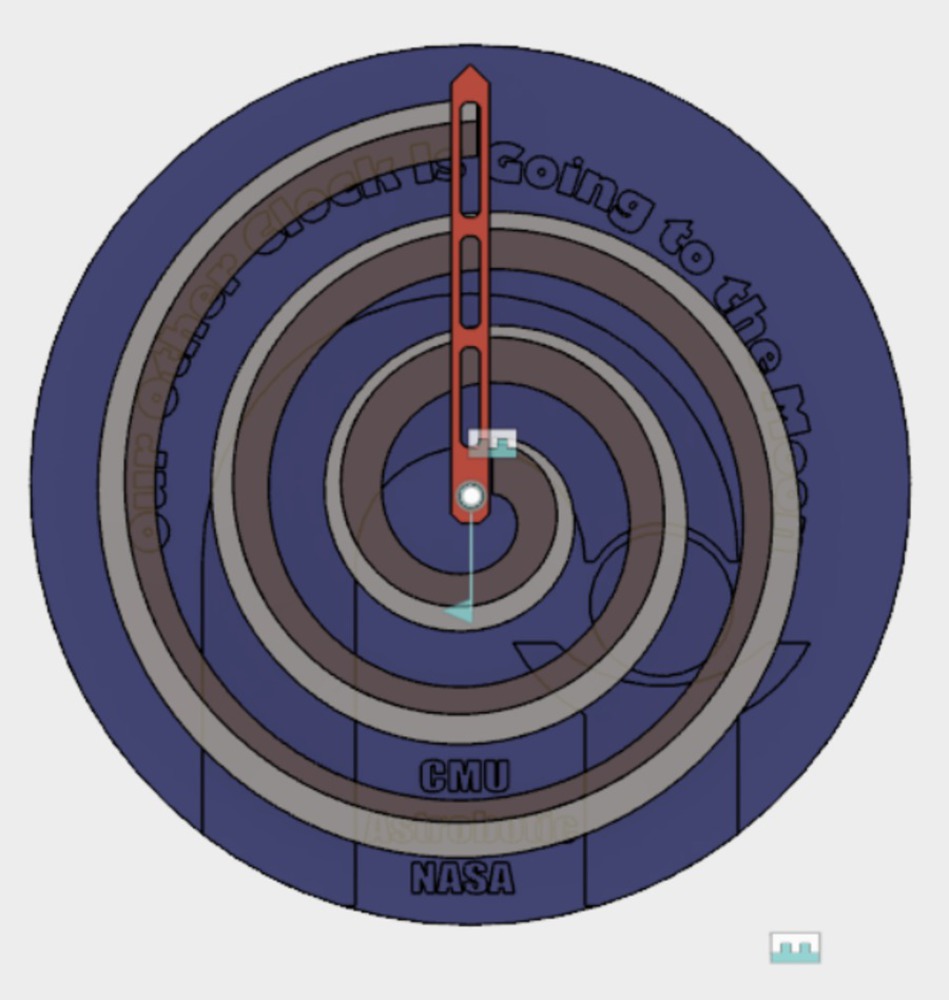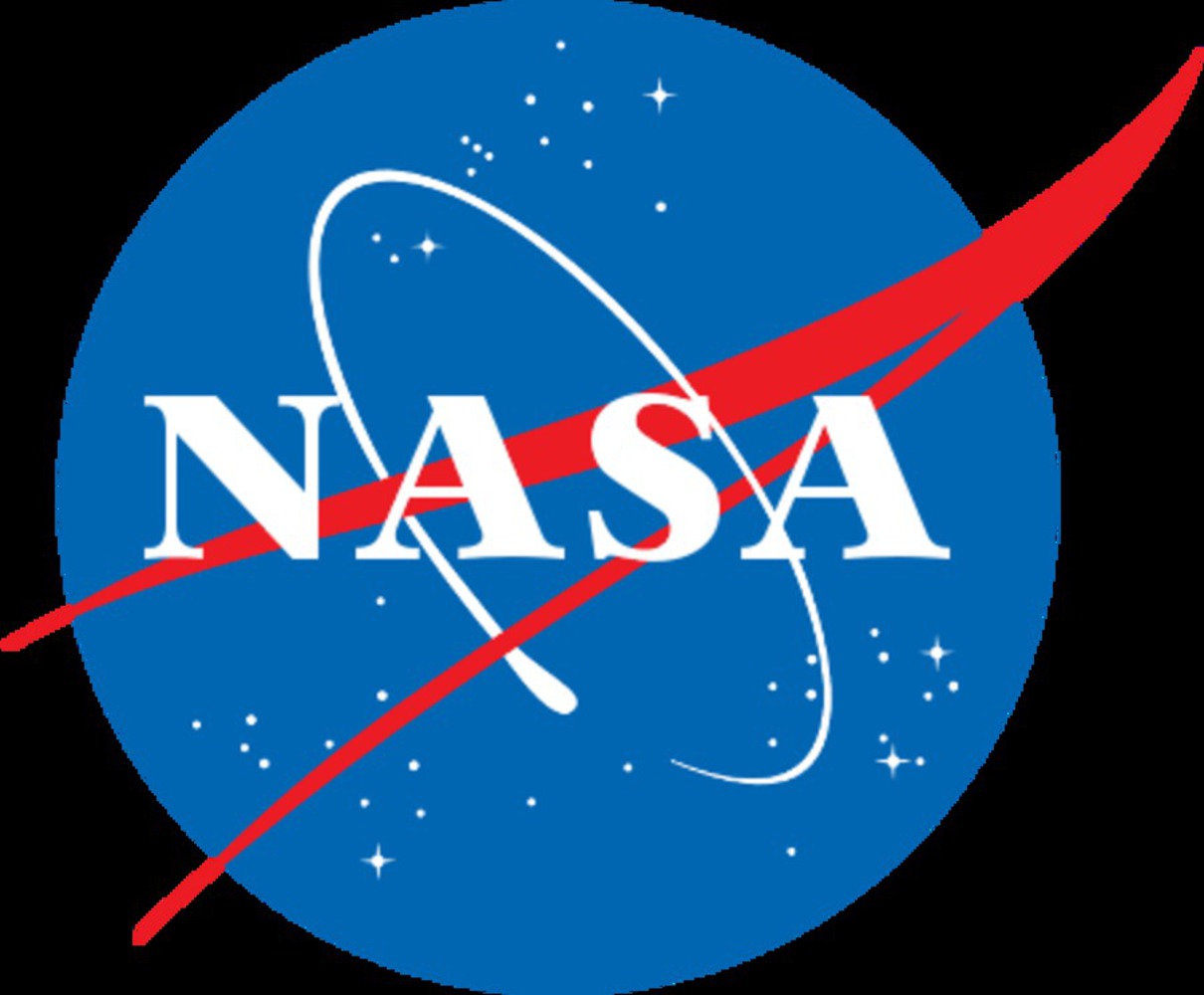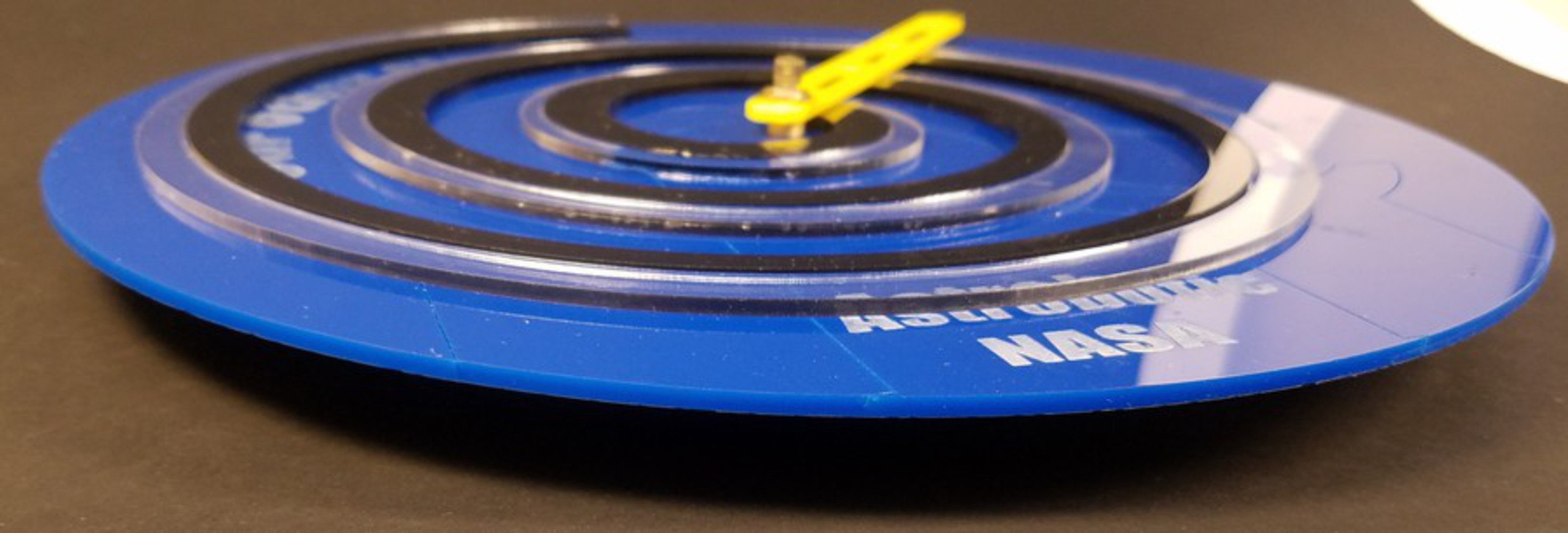Process + Procedure
Though I don't intend this to be a scientific instrument, I want a bit more fidelity than I can do from scratch with Fusion 360 tools. I've laid out the clock in SolidWorks first to have more control of the spiral shapes. I also then learned that Fusion 360 isn't very nice about setting guide curves for curving text. There are a number of ways to get around this, and since I already had the SolidWorks of the clock face, I learned how to import sldprts into Fusion and used that for the clock face component.
The spirals in Fusion take some hacking. I've figured out how to use the coil function, set the parameters to mimic my SolidWorks spirals, and create the coil body. Then I projected the coil body onto a plane and extruded to projection. I did this again to create the other spiral, and then used cutting modifications to create the actual parts.
I CADed the clock hand from scratch in Fusion using the window positions I worked out with SolidWorks. This was a simple chamfer and extrude component, and I used a revolve joint to let the hand turn. Most of the other joints in the assembly are as-builts.
Now that I finally have the assembly finished in Fusion, I used sketch projections to create and export DXFs of each part. This took some post-processing in DraftSight when I realized I missed a few aspects. I did my DXF conversion to 2002-2004 compatibility using DraftSight on the Rabbit Laser computer.
Once I had the DXFs imported into LaserCut, I united the lines and created layers for cutting, engraving and scoring using IDeATE's recommended laser cut settings generator. I ran several test cuts (some unintentionally) and then cut the final pieces.