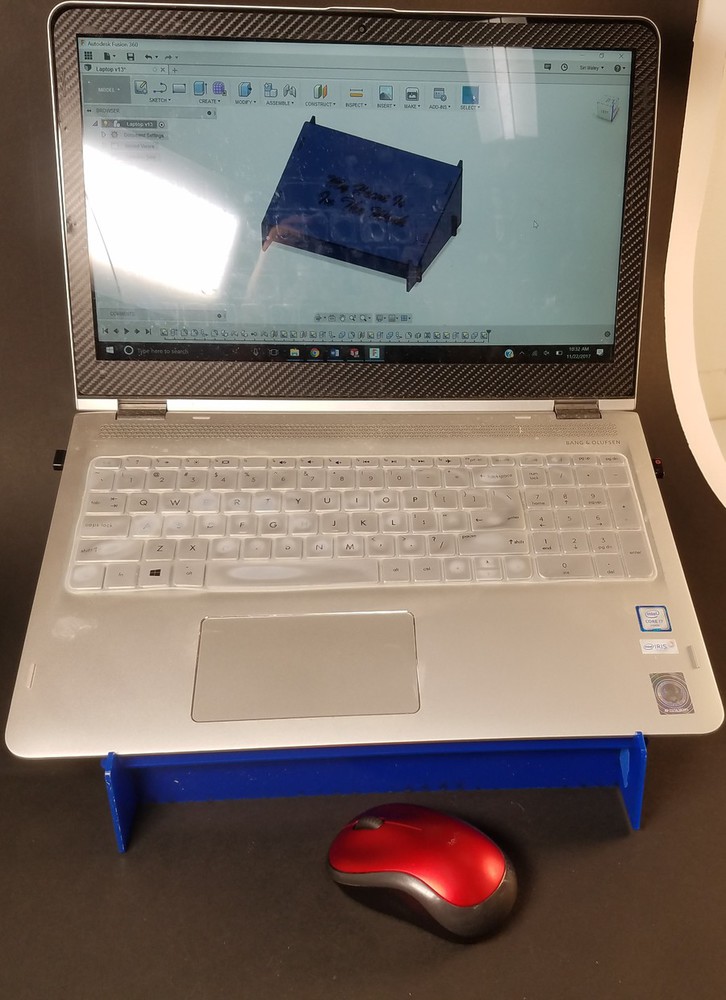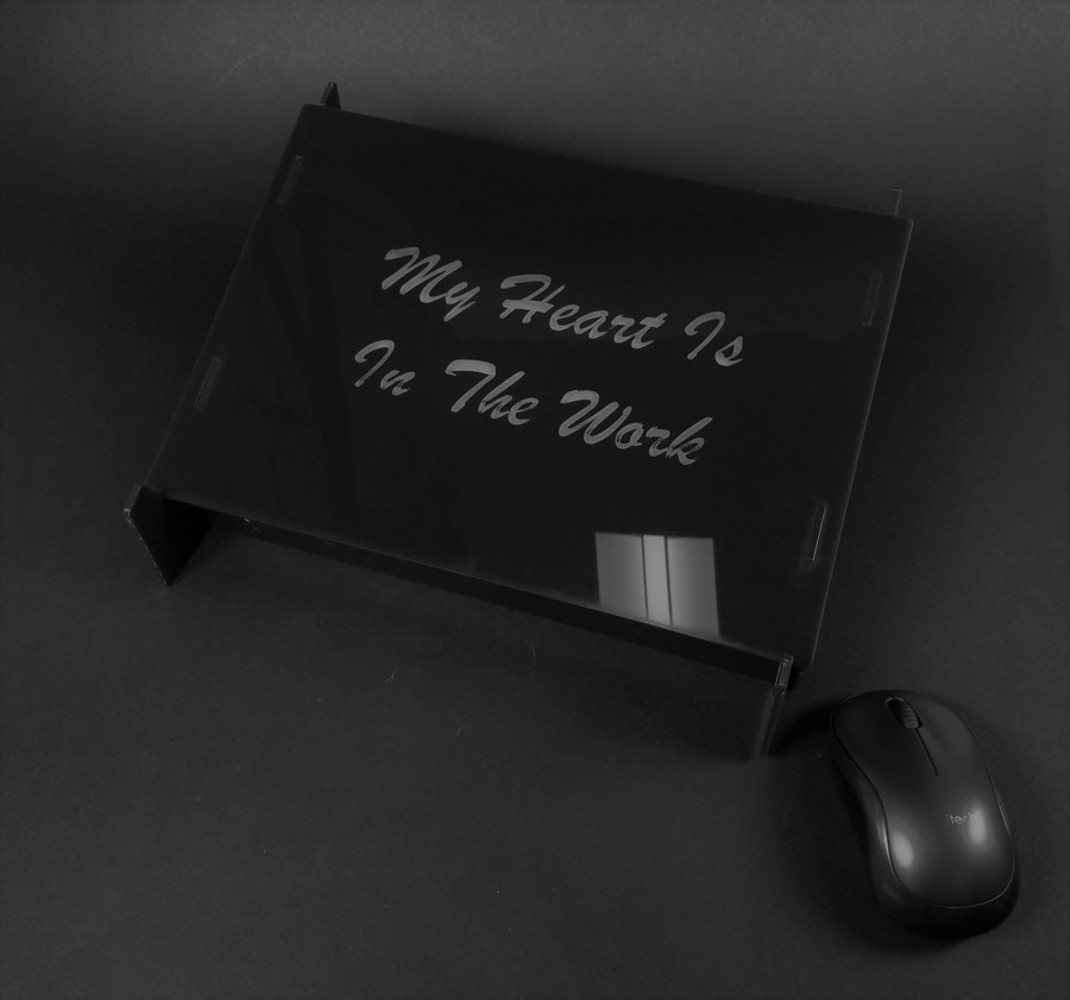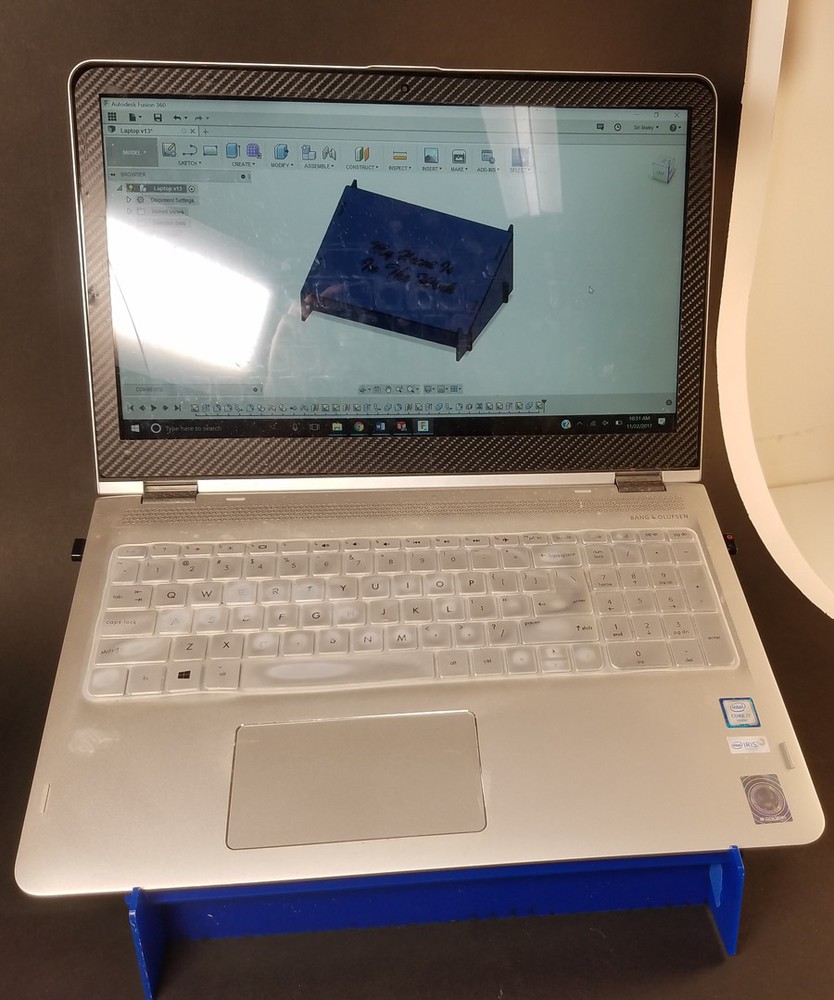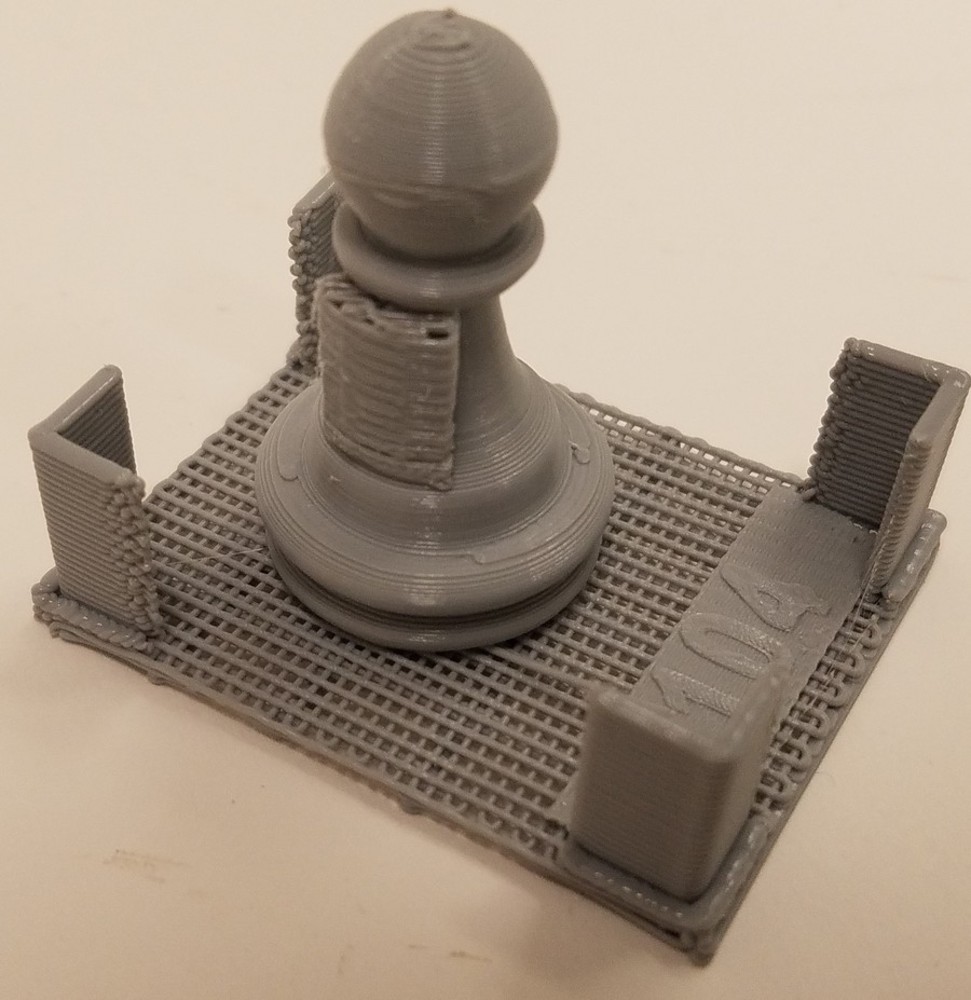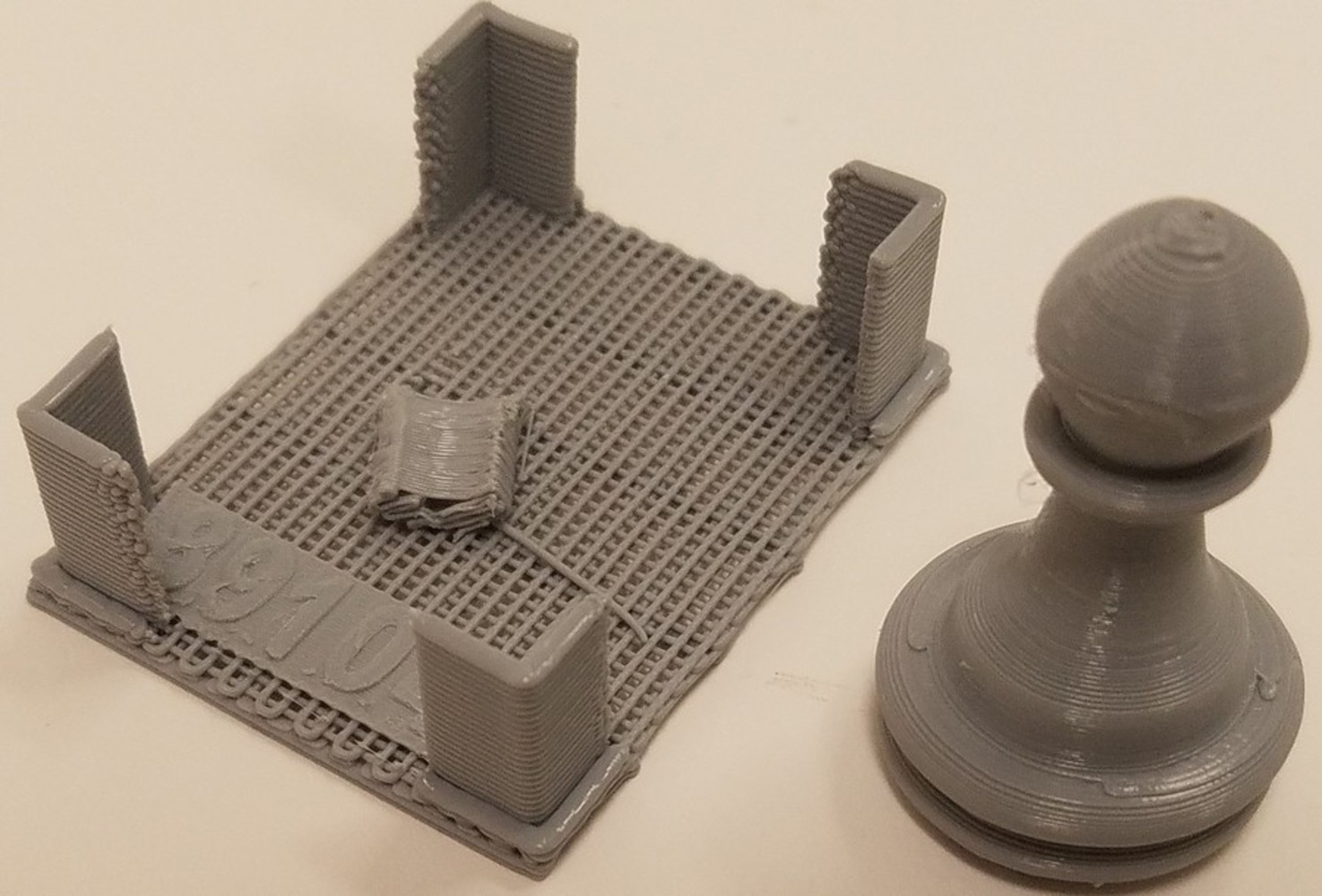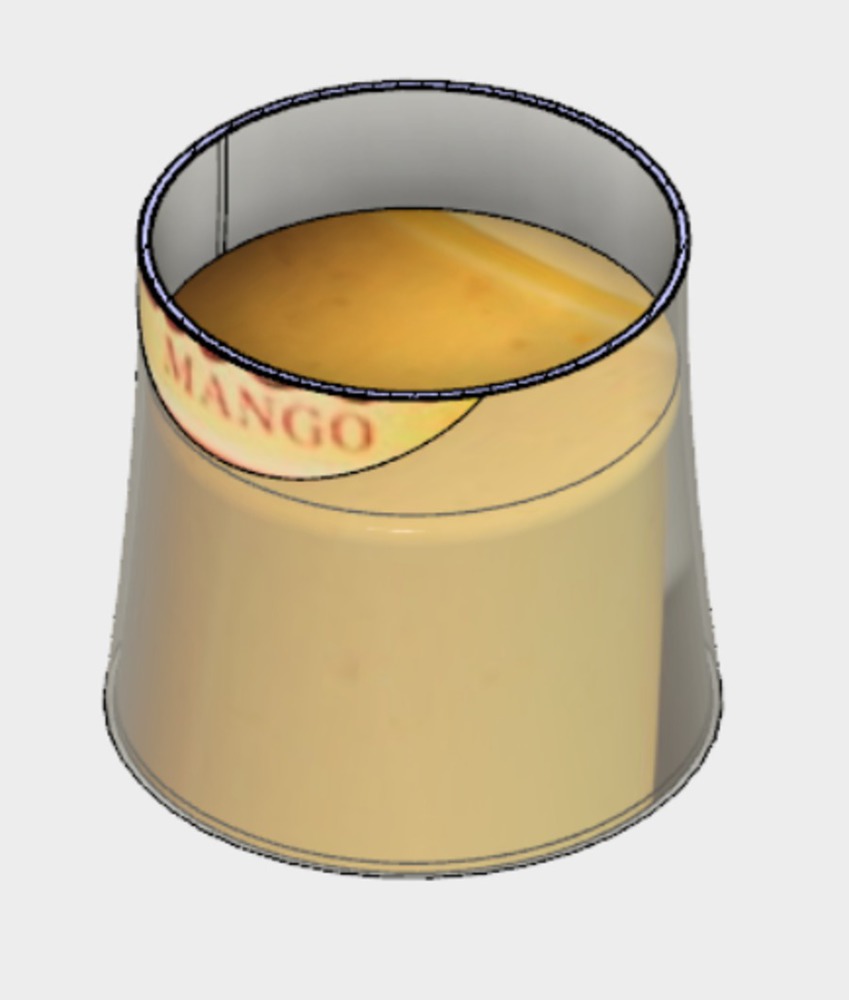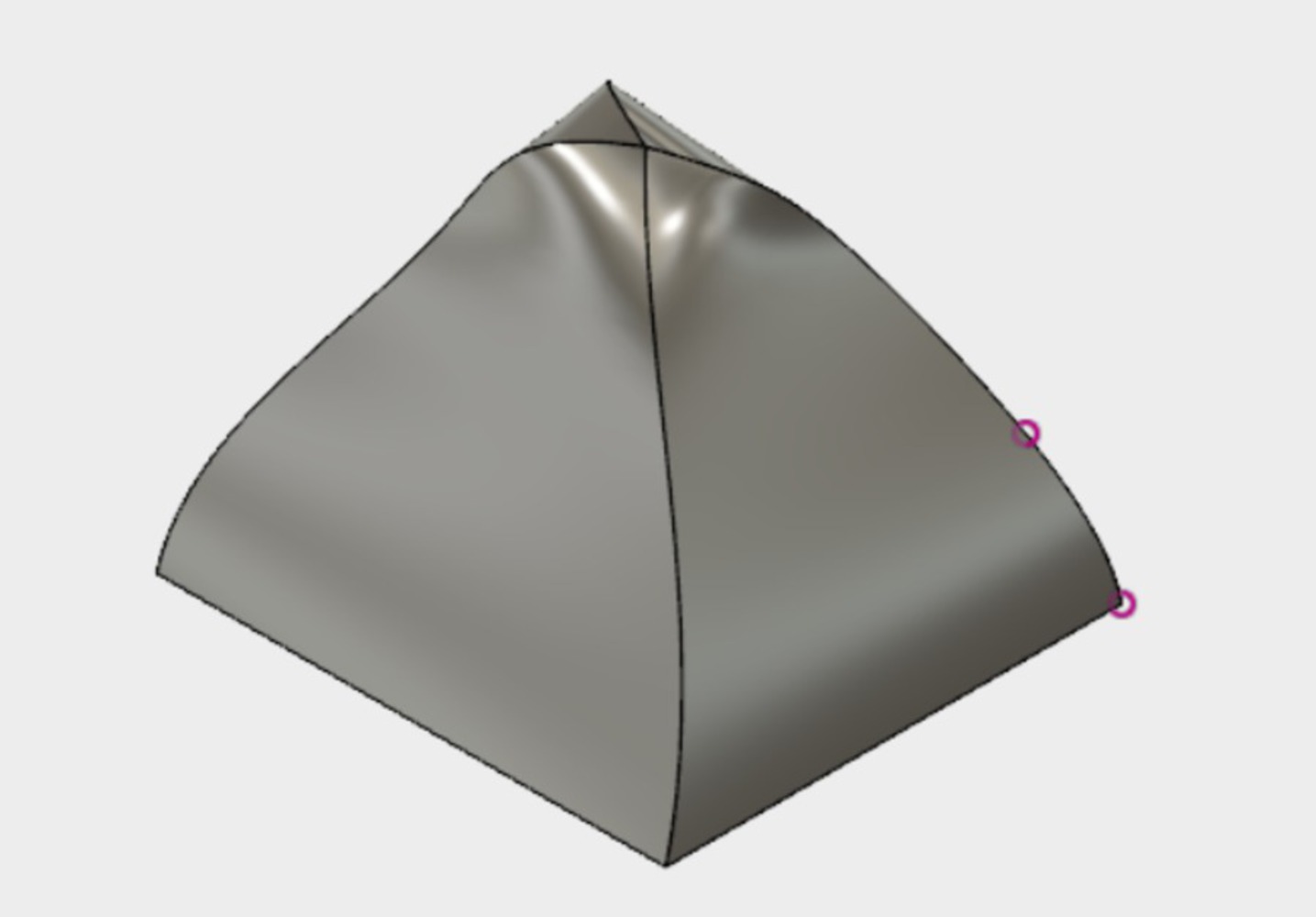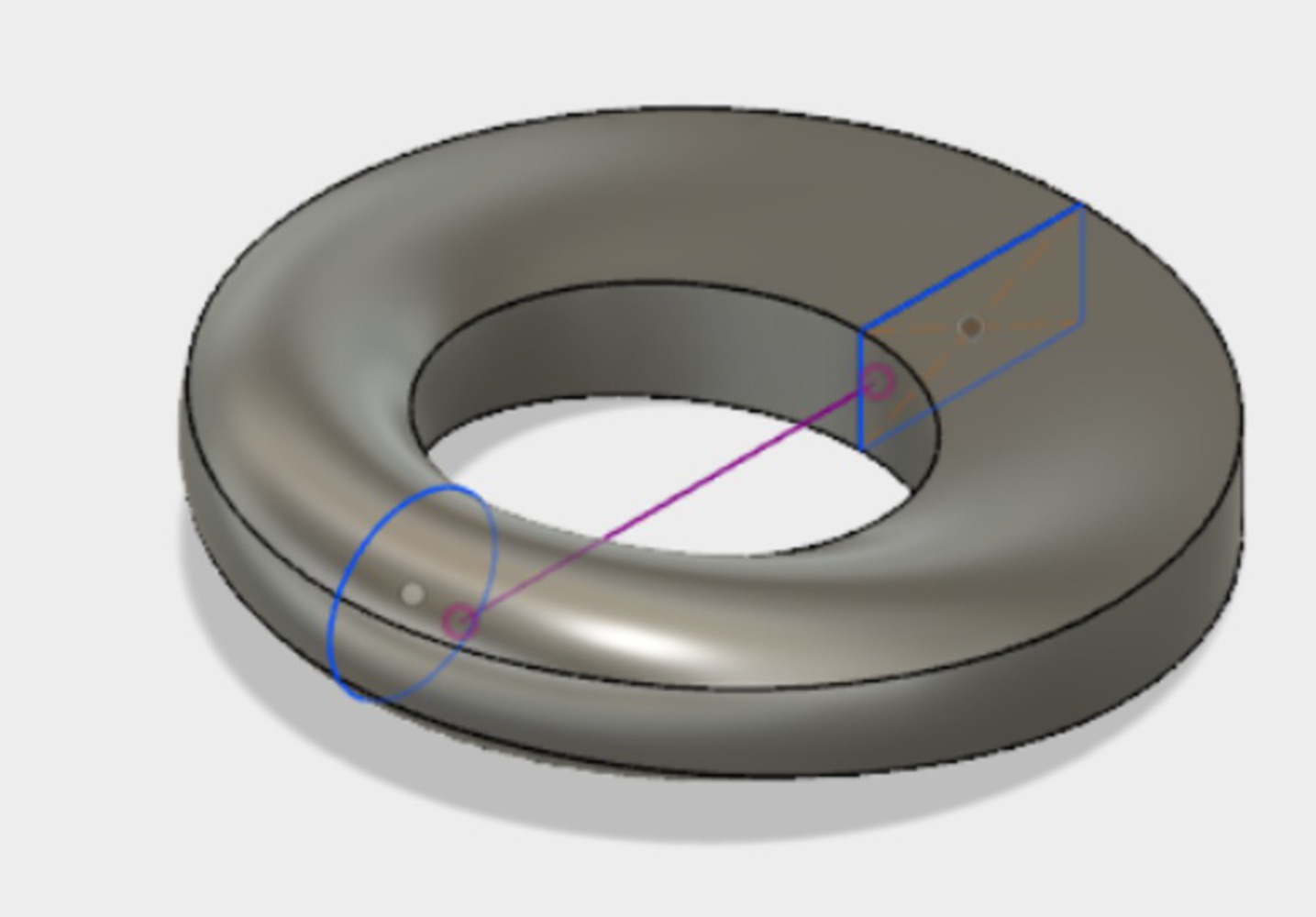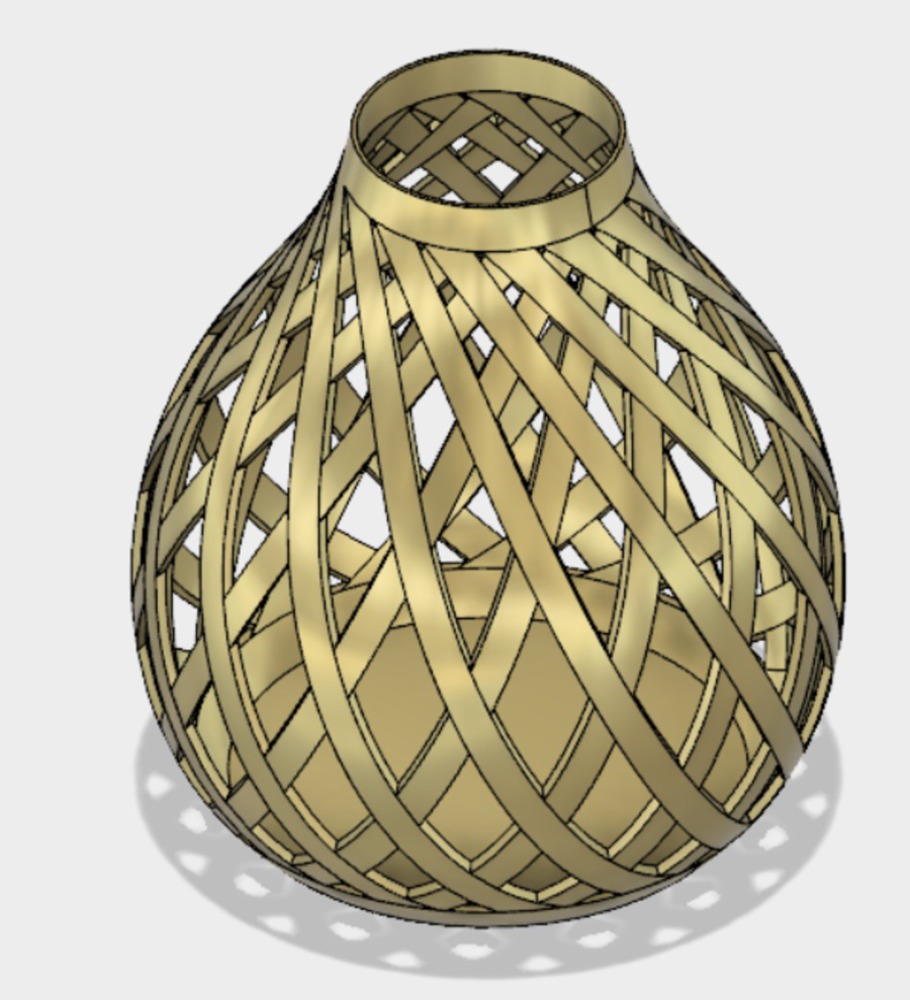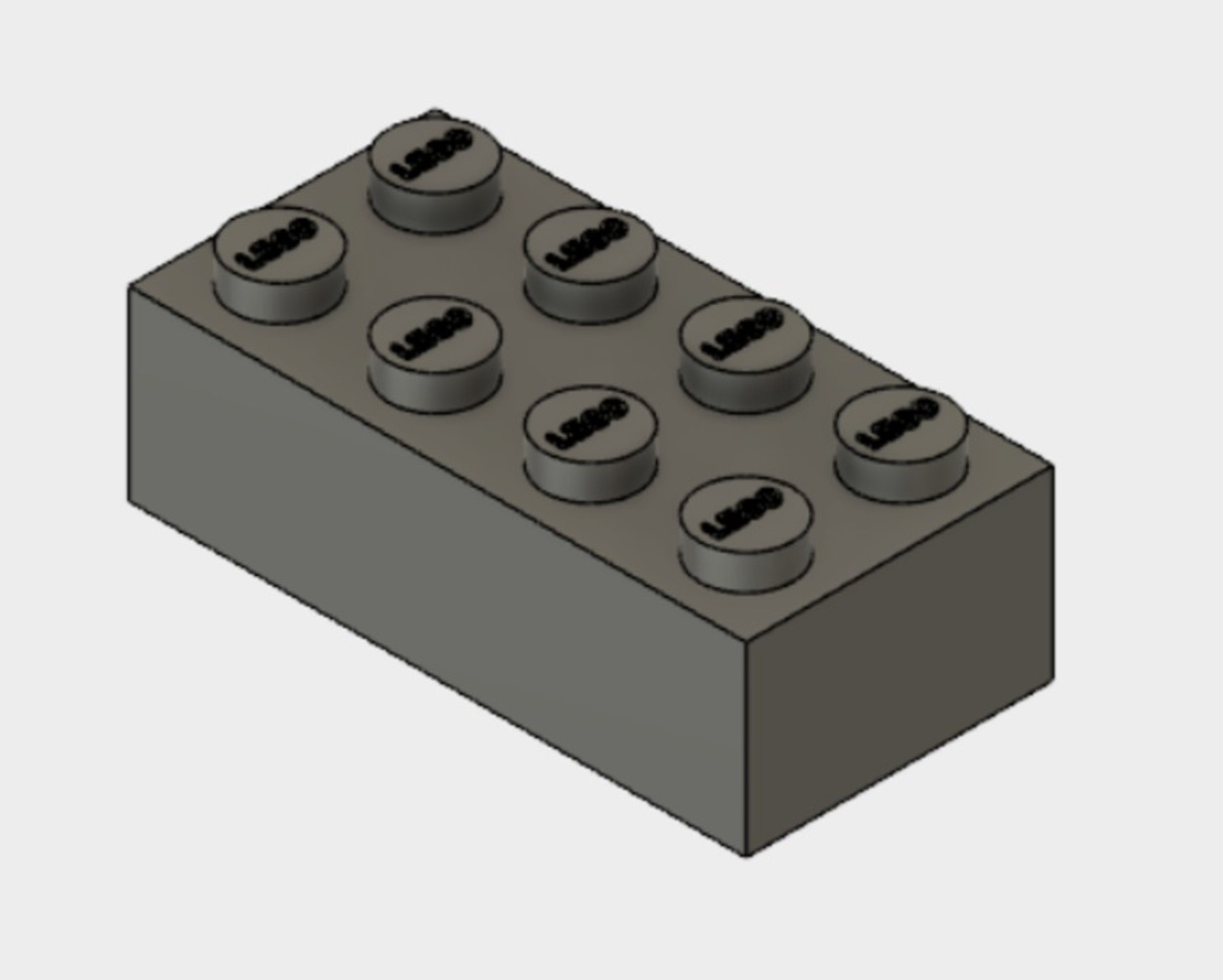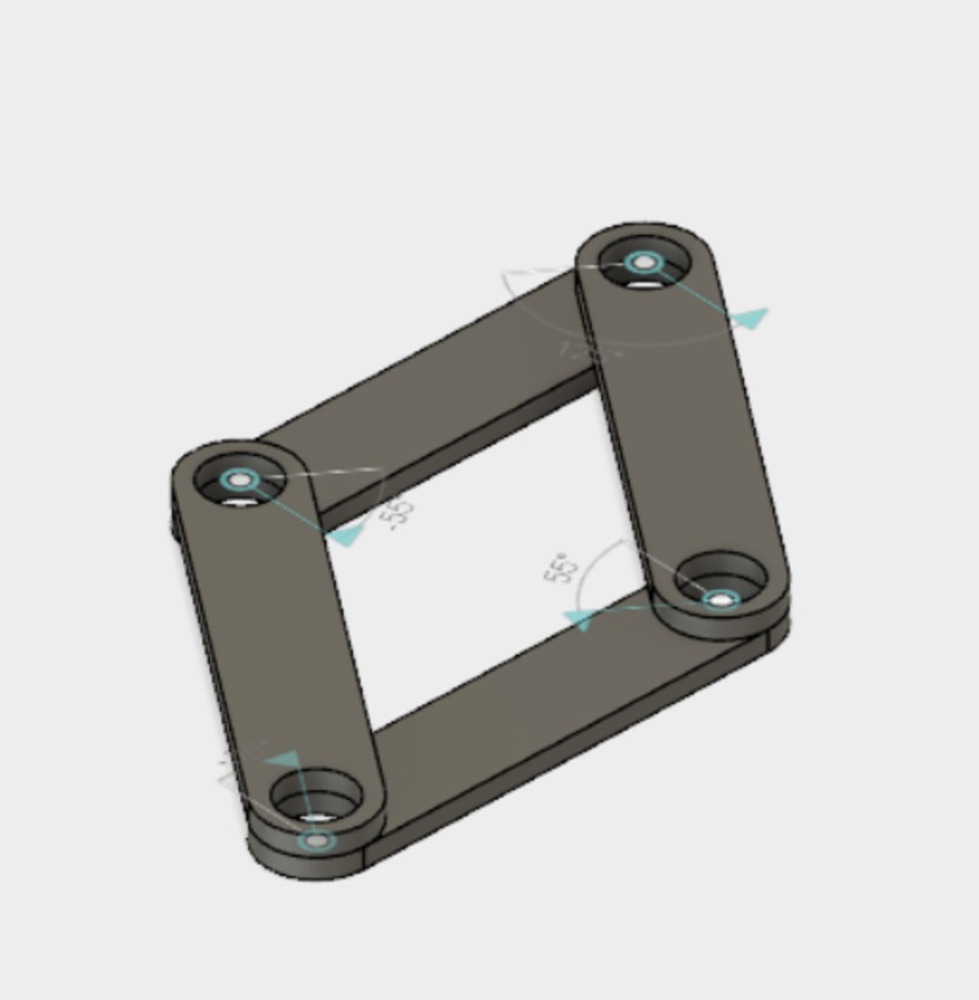Outcome
What I Learned:
In Fusion360, I practiced the basics of navigation, sketching, projecting/constraining, mirroring, extruding/cutting, and filleting, among other functions. With the Rabbit Lasers, I learned how to set up multiple layers in LaserCut and safely operate the machine. I also learned that engraving takes a really, really long time (which makes sense).
What I'd Do Differently Next Time:
- I'd turn on the laser before I try my first cut.
- I'd make this out of wood! Turns out this would make a very bad laptop stand, since it shattered into 9 parts while I was setting it up and I had to stick it back together to finish the photos.
What I'd Still Like to Learn:
- I'd like to learn some more of the shortcuts in Fusion or how to change them myself. Even just pan/rotate you are much smoother with on screen.
- Not Fusion, but I'm struggling with Inkscape. I don't have Illustrator to follow your tutorials (can anyone at CMU get it?), so I did my DXF layup in SolidWorks.
- Also not Fusion, but the top 1"+ of my laser cuts were getting cut off on the Rabbit even when the "Immediate" box was checked, the blue point was on the upper left corner, and the laser head as positioned over my material.
You can upload files of up to 20MB using this form.