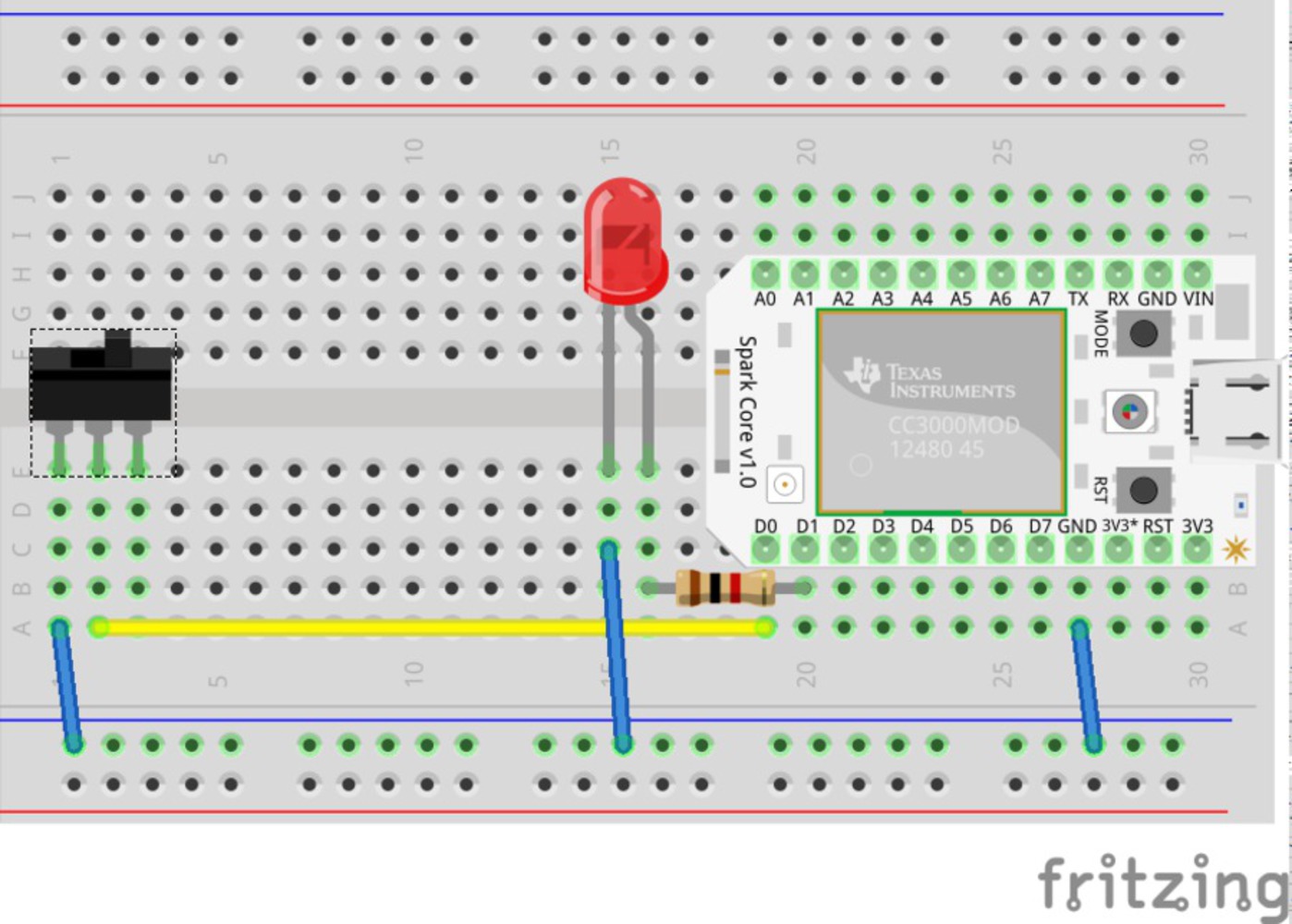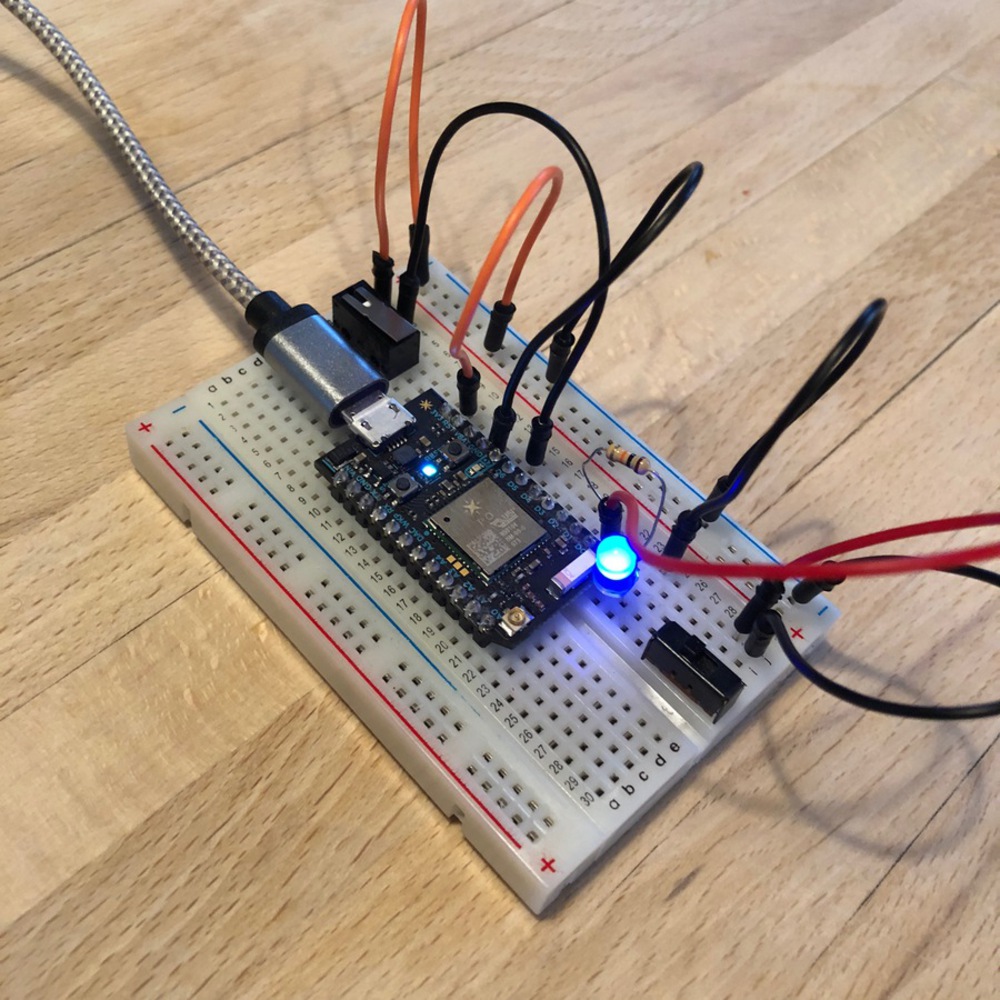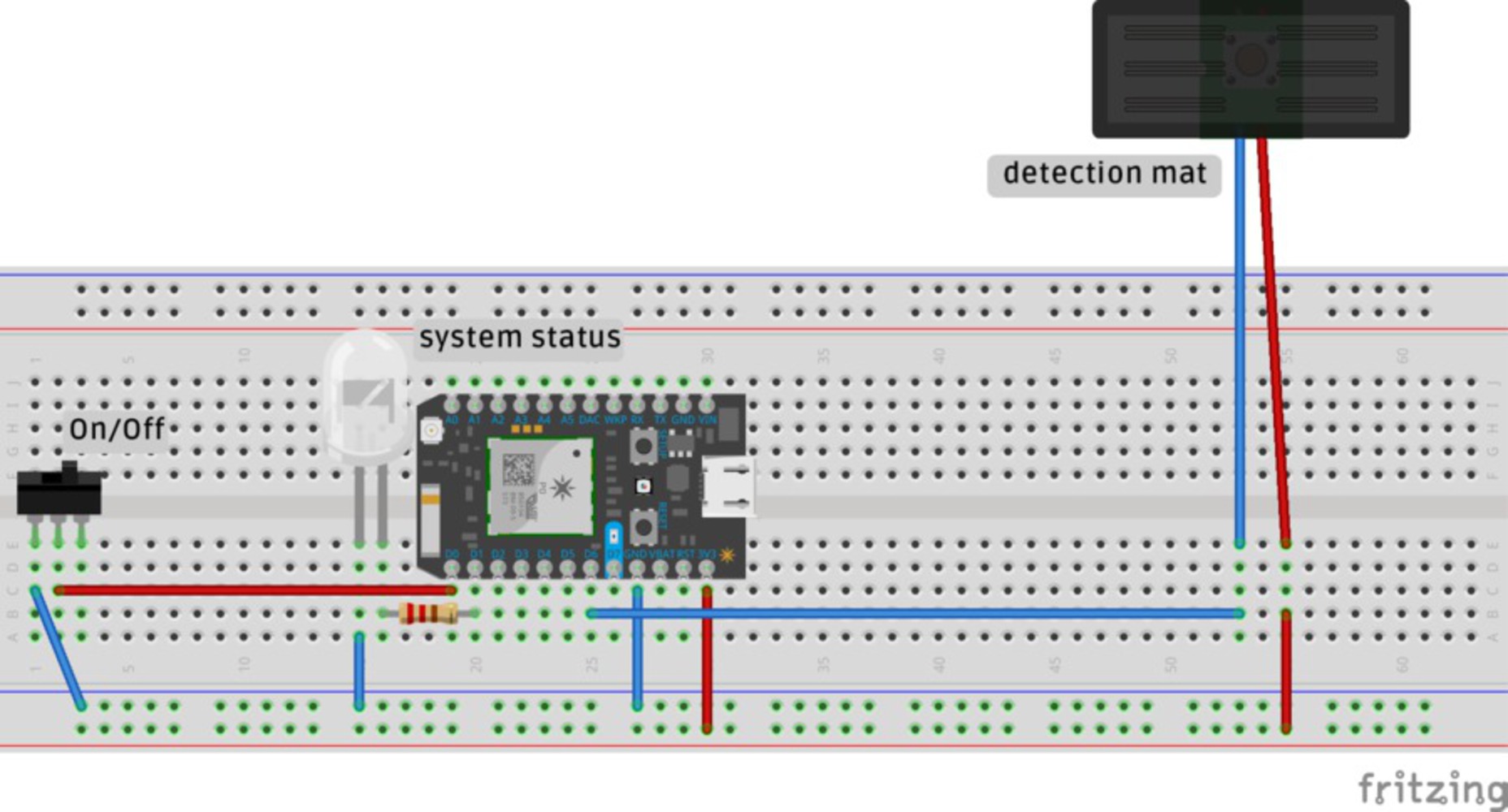The Problem:
My roommate is often away from his dog Fermi for extended periods of time. As a result, he is often worried about his pet’s wellbeing, and is generally curious about what he is doing. While there are countless pet video systems on the market, they require constant vigilance, and the act of opening an app to check a video stream is an interruption to his everyday activities. Ken lacks the ability to passively monitor and feel connected with his dog remotely.