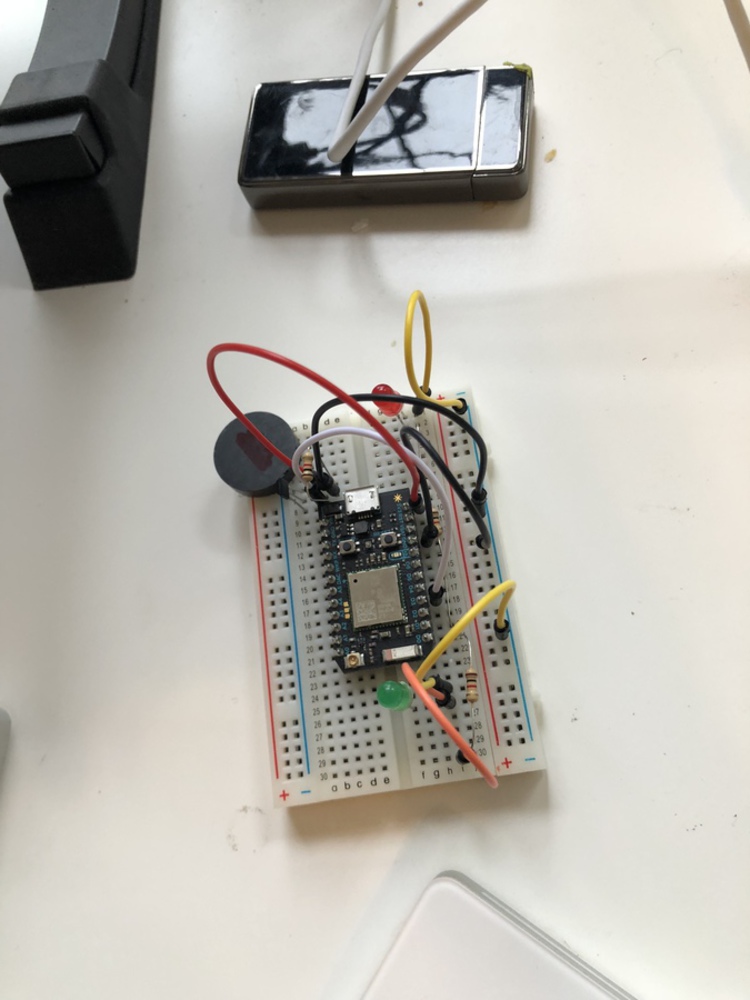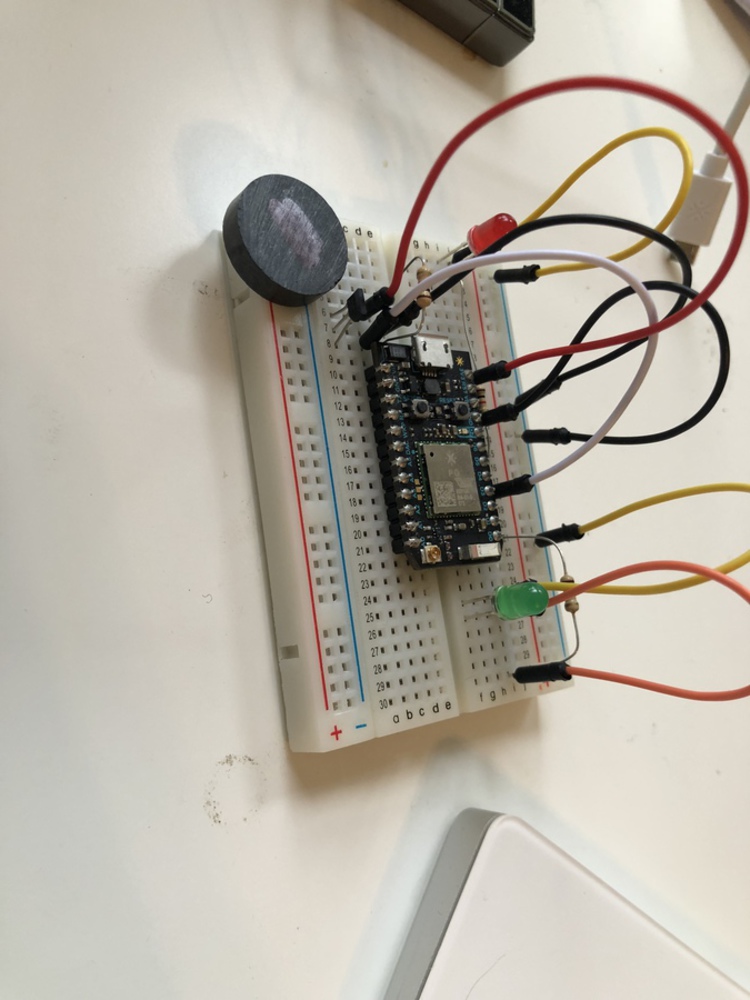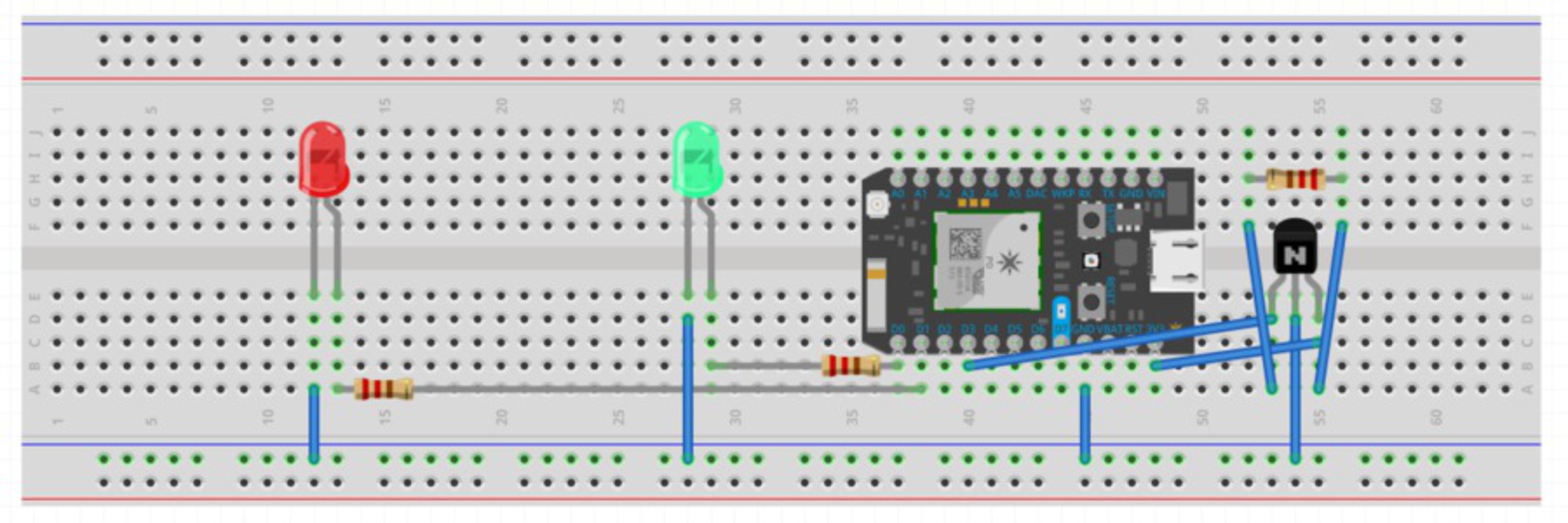Goal
My goal in this project was to give my brother the ability to setup some basic monitoring of his room access while he wasn't at home. Since his room does not have a lock, I thought this would be a way for him to be able to keep a record of how many times someone entered his room while not at home. My solution addresses this problem in the way that it is able to provide glanceable information on the fundamentals, i.e., did someone enter my room or not?, and gives more detailed records over email, made possible by IFTTT.