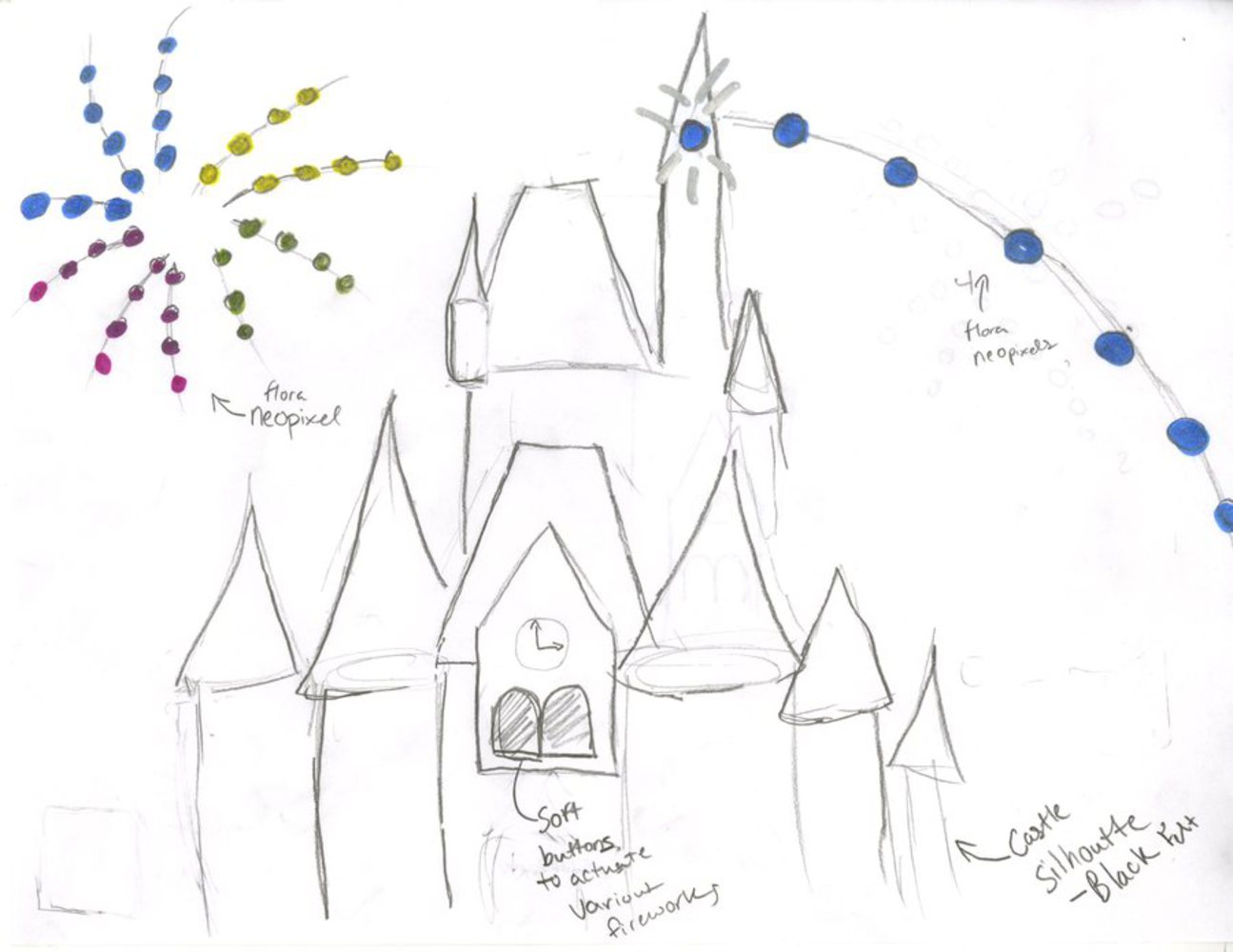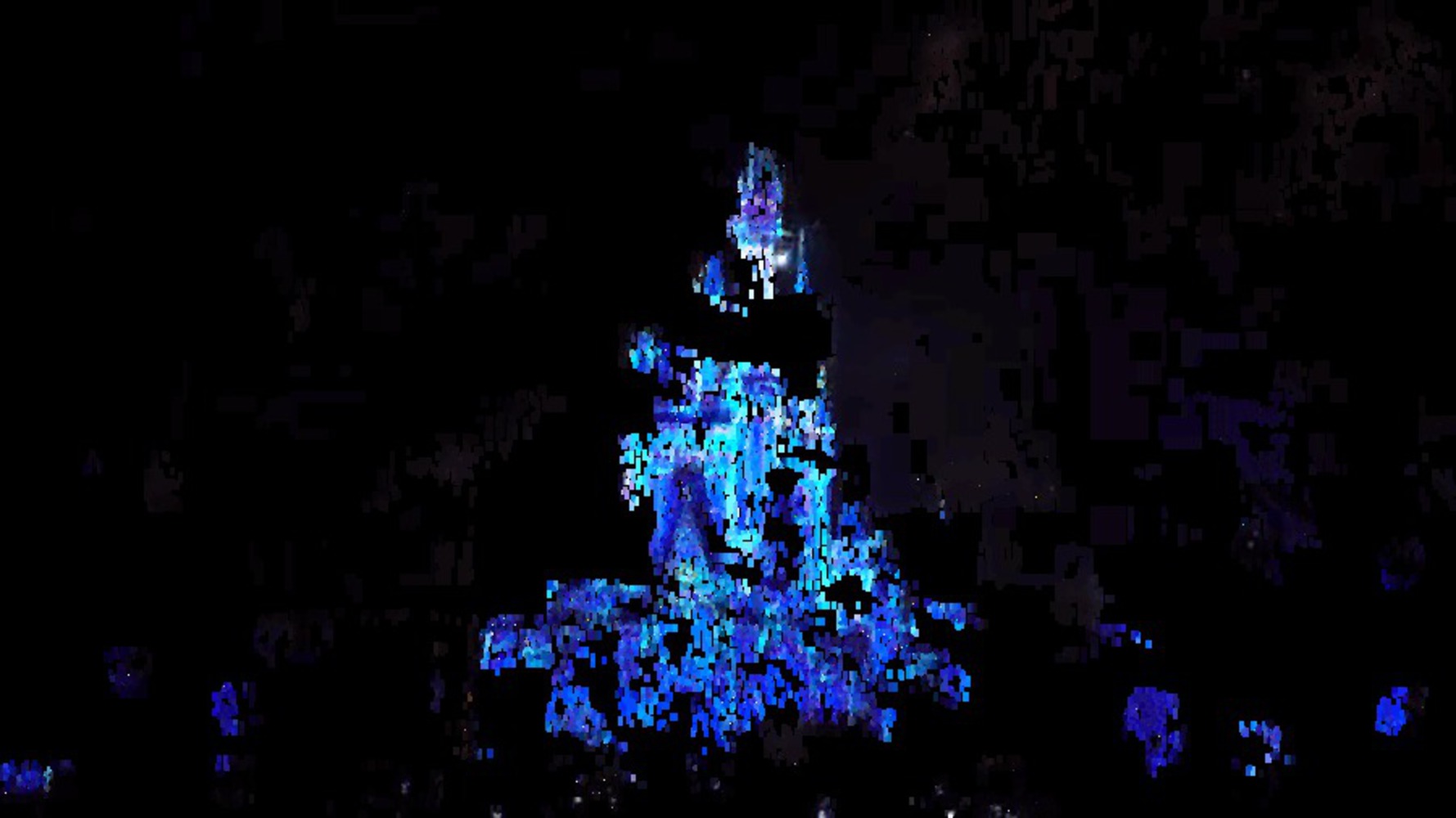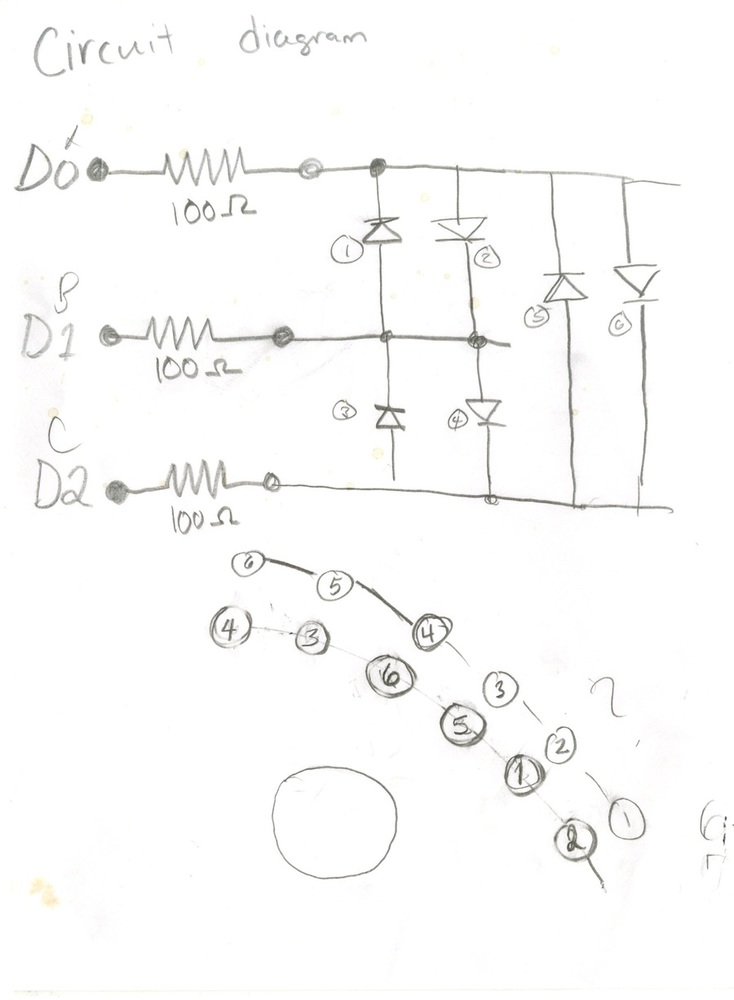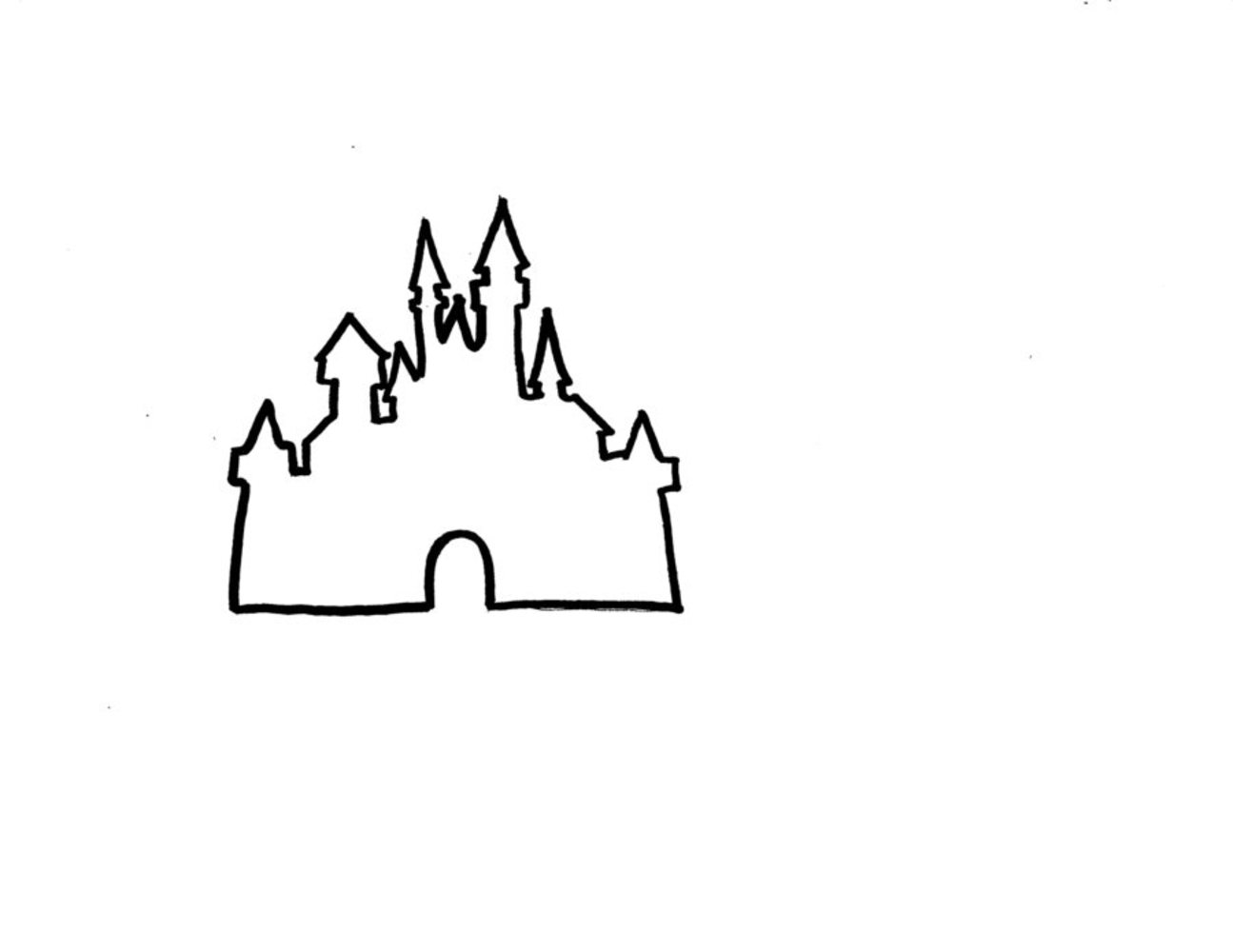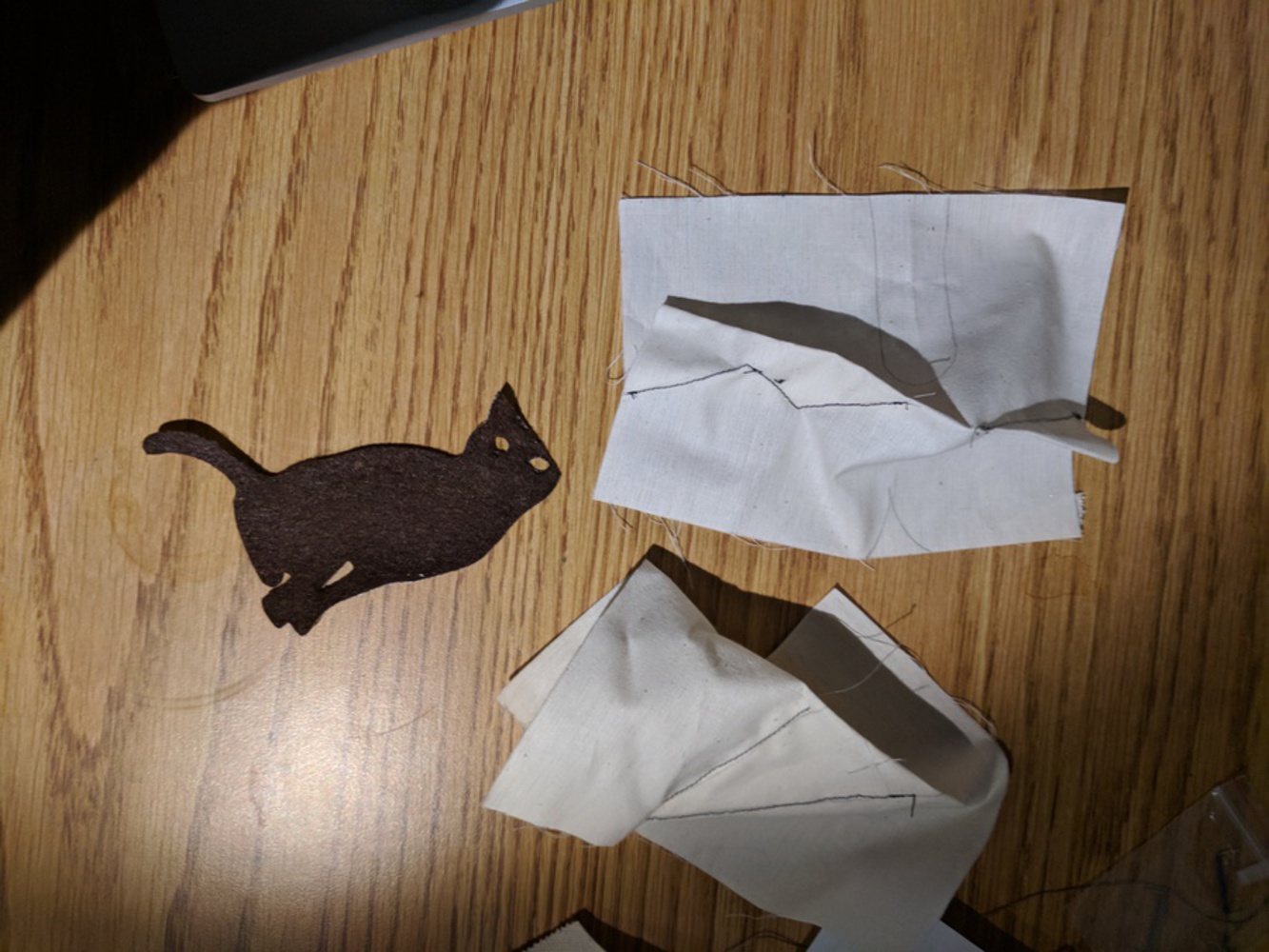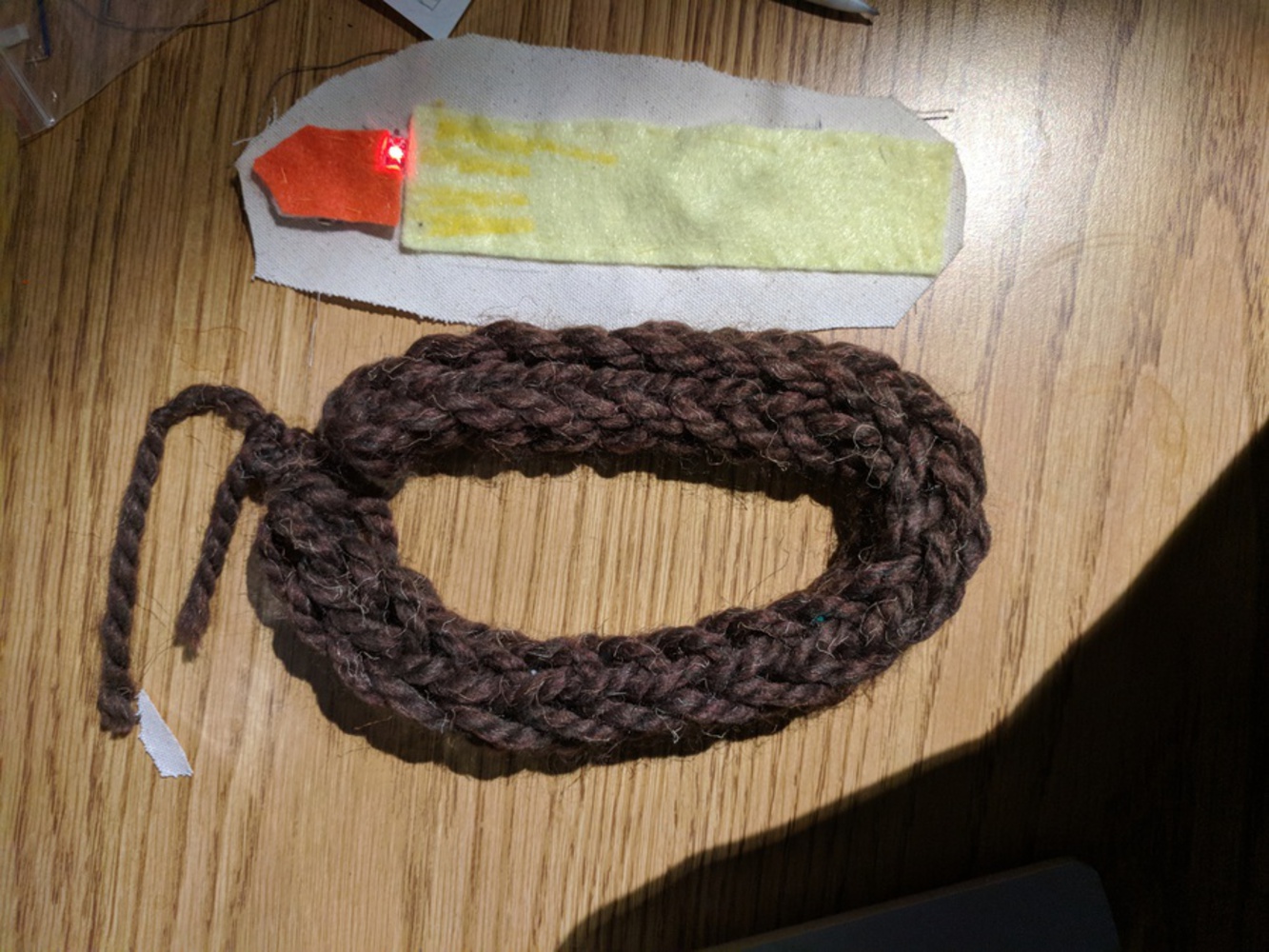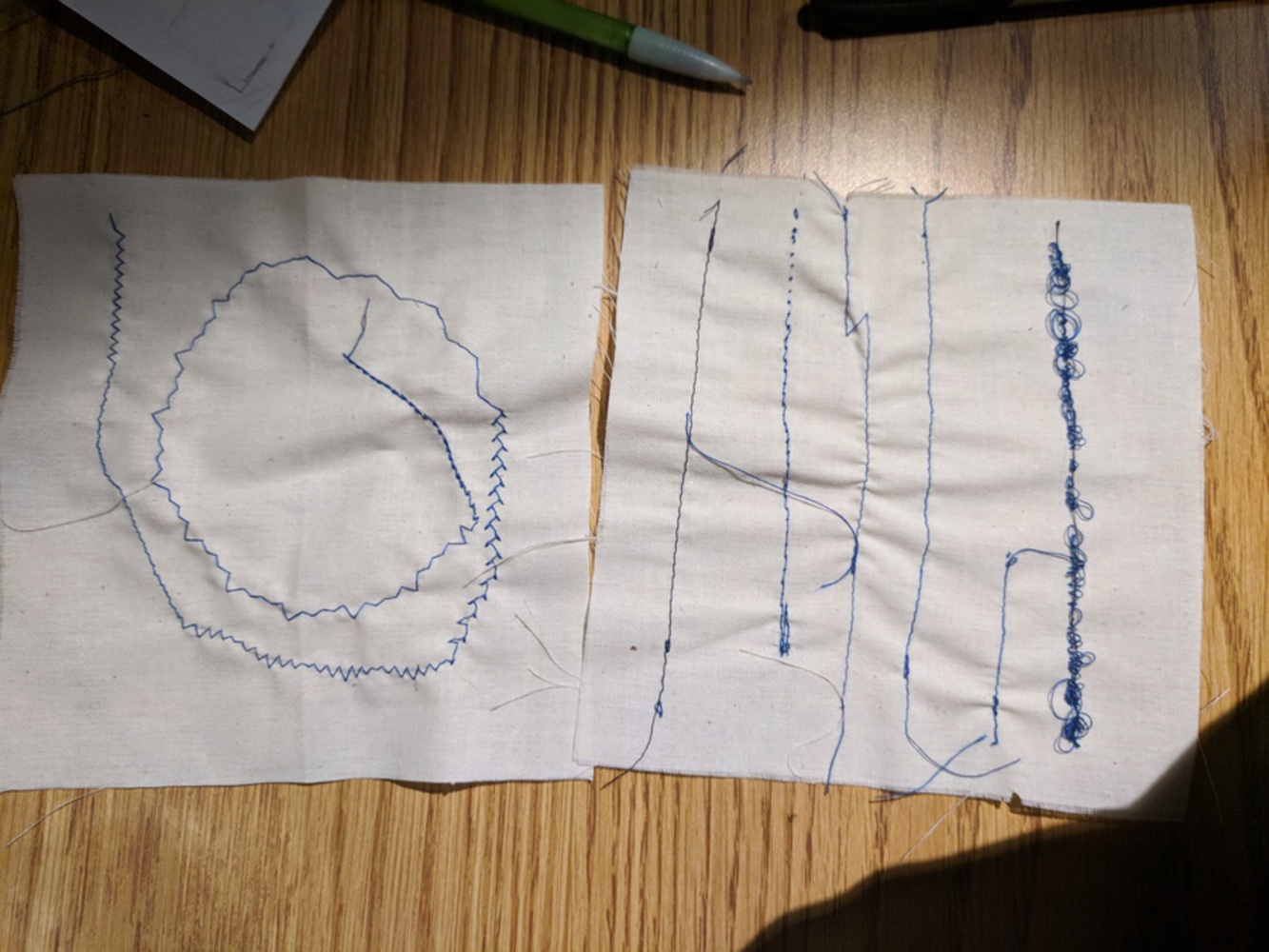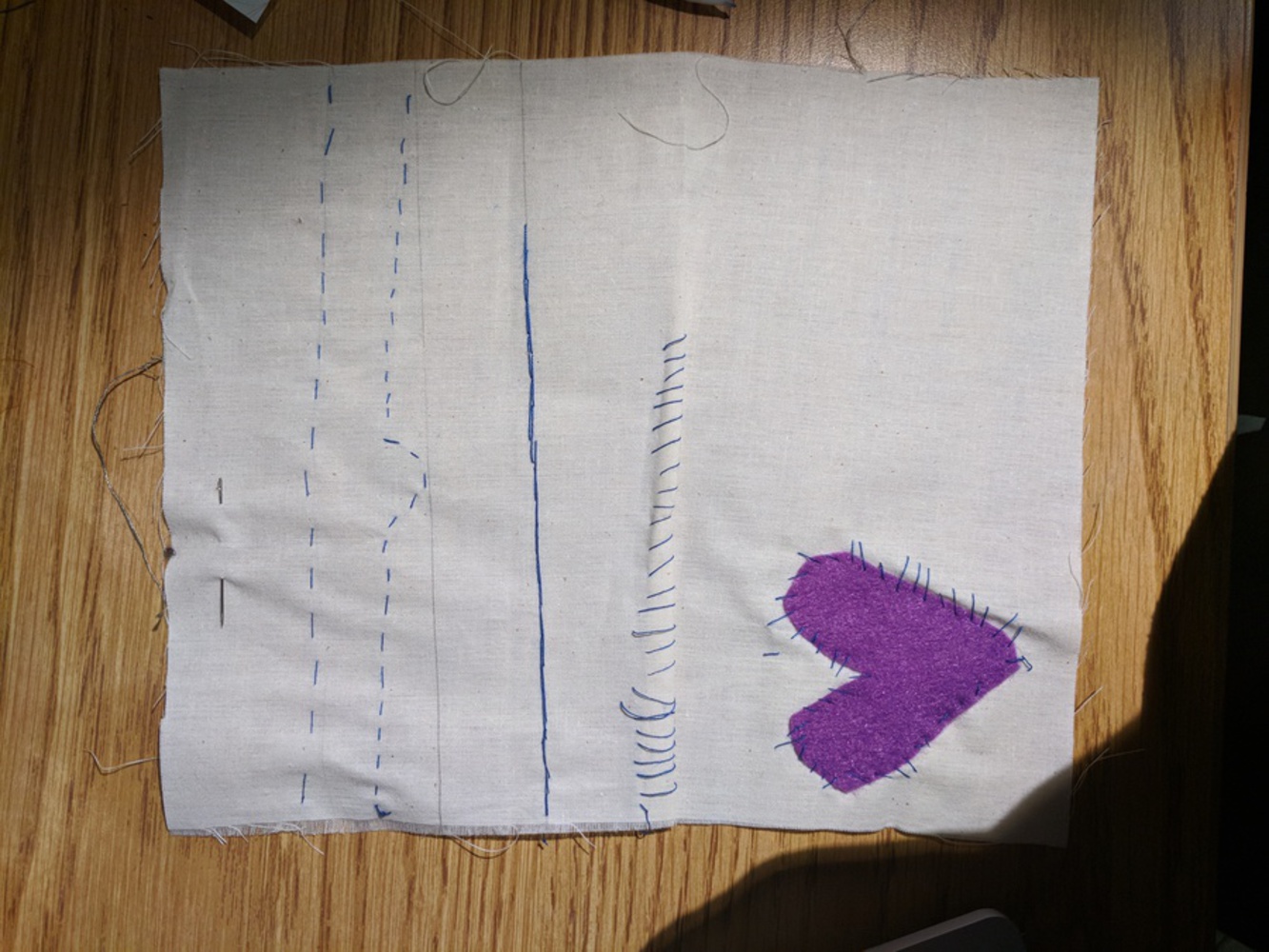Intention
The highlight of my last trip to Disney World was seeing the newest fireworks show at the Magic Kingdom, Happily Ever After. I was blown away by the story, the score, and most of all intricacy and complexity of the fireworks themselves. I wanted to create some sort of memento/souvenir that recreated some of the best moments from the show. A tapestry was a great way to make it portable, while applying skills I learned in Soft Fabrication skills.
The tapestry would have Cinderella's Castle up front. Hidden in various elements of the castle would be several soft buttons that would actuate different fireworks. Several LEDs would make be placed into firework like shapes above it, and would "burst" when the soft buttons were pressed.
For the purposes of this proposal, I focused on two of the iconic fireworks in the show.
The star going over Cinderellas Castle