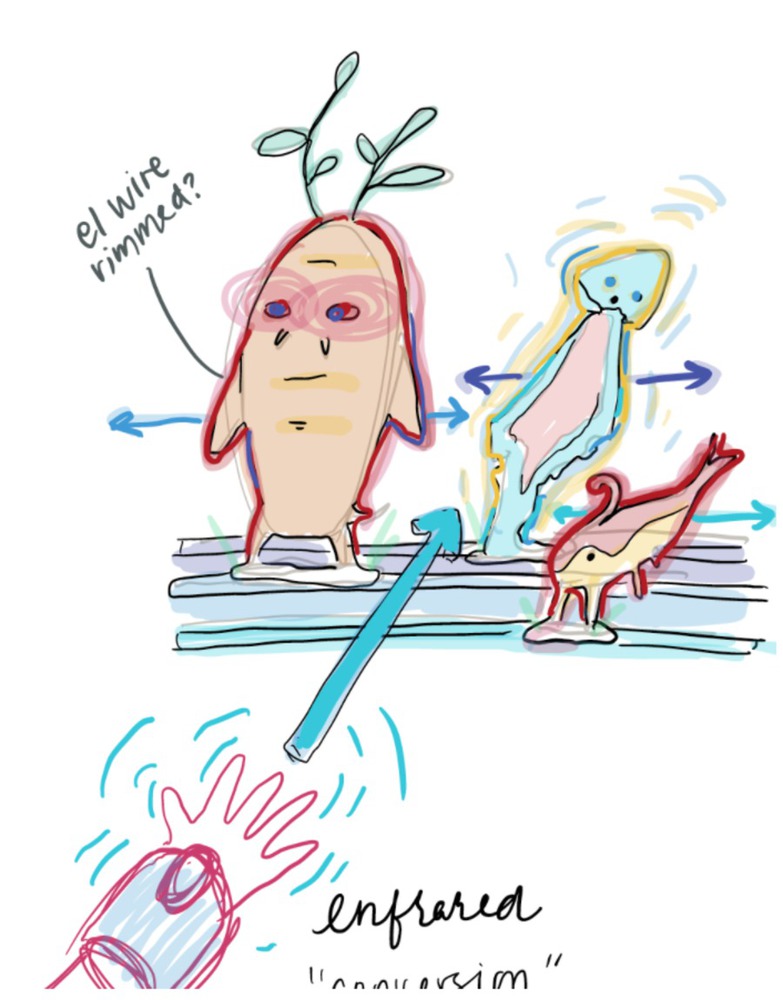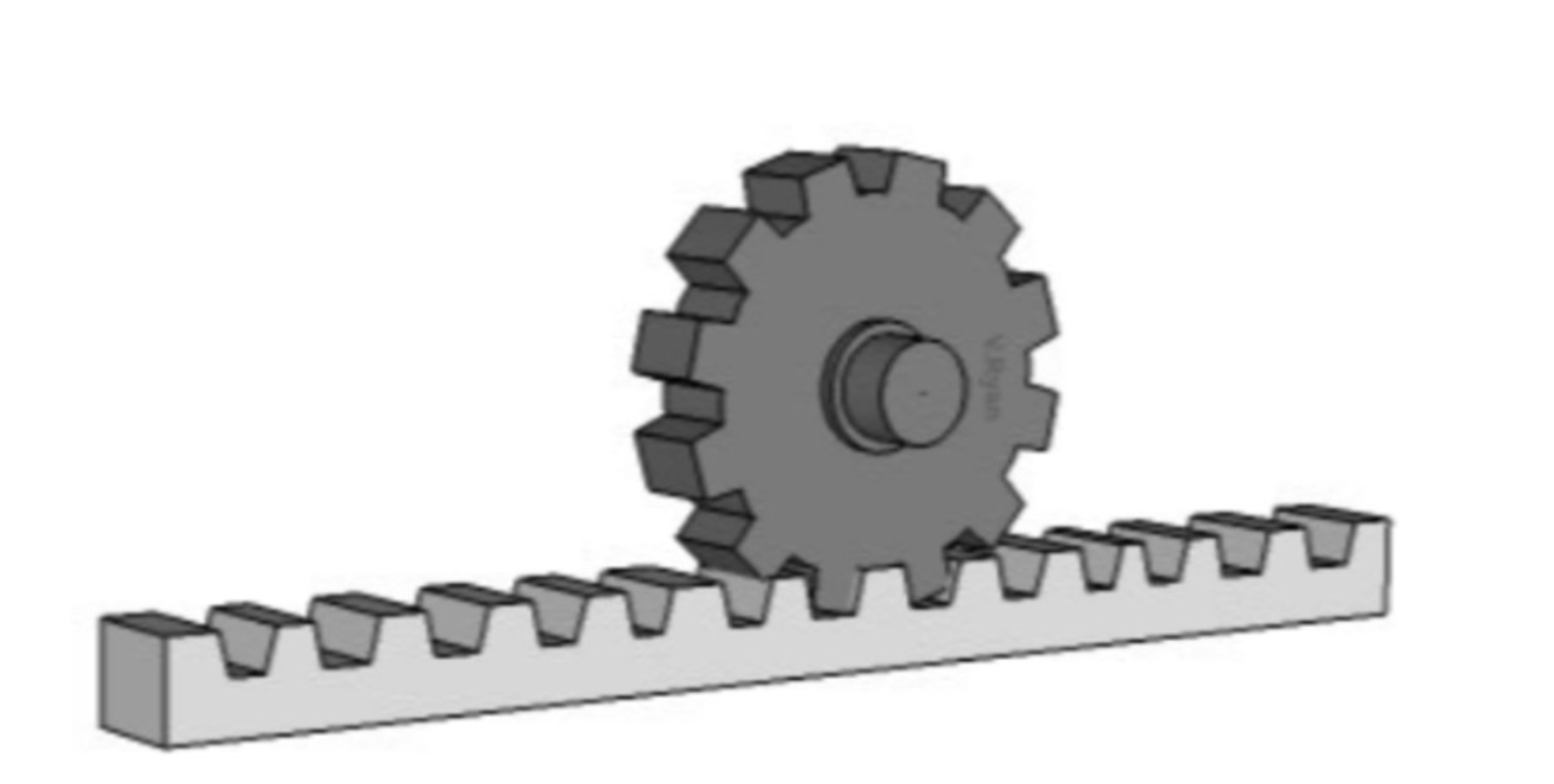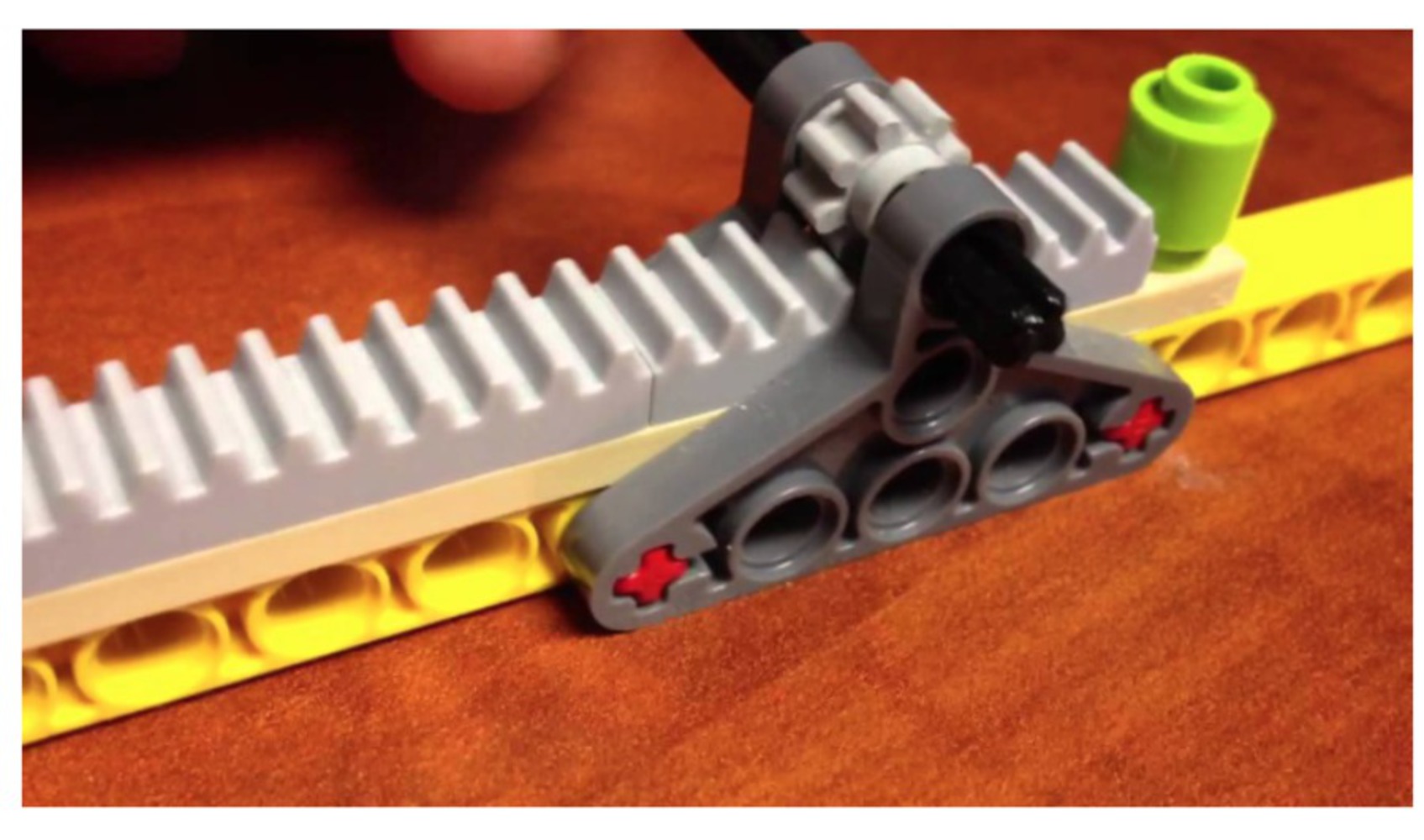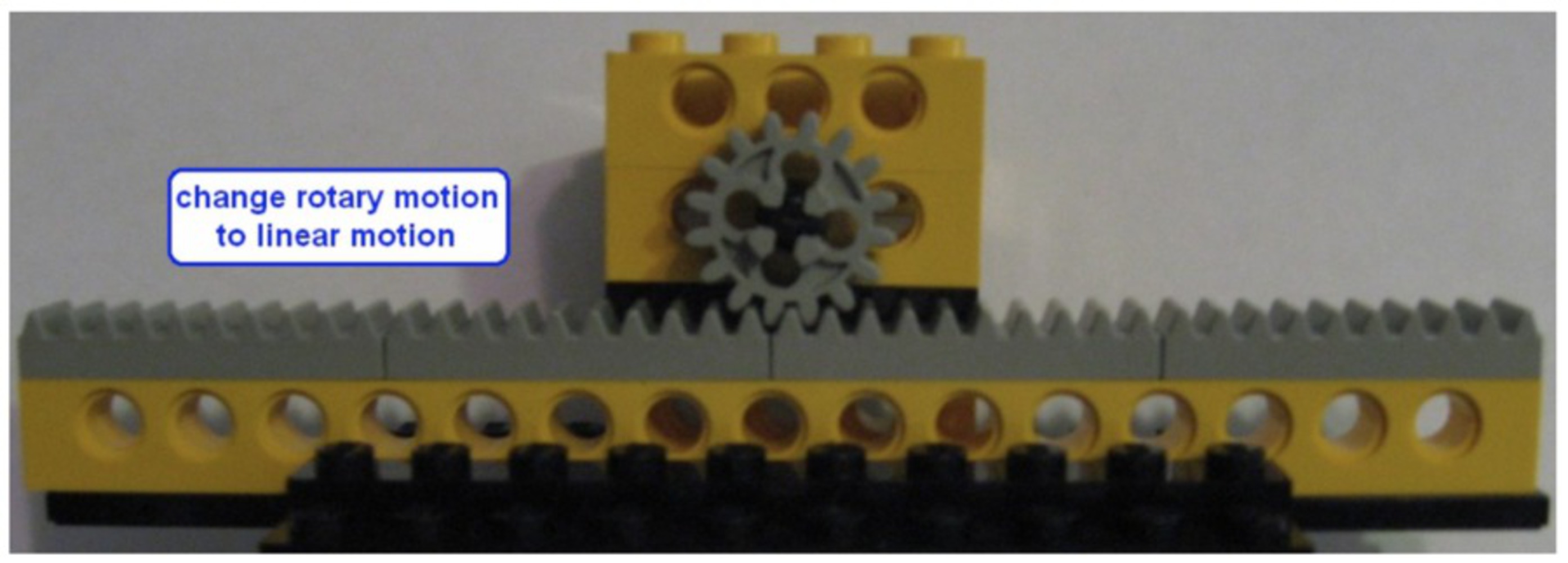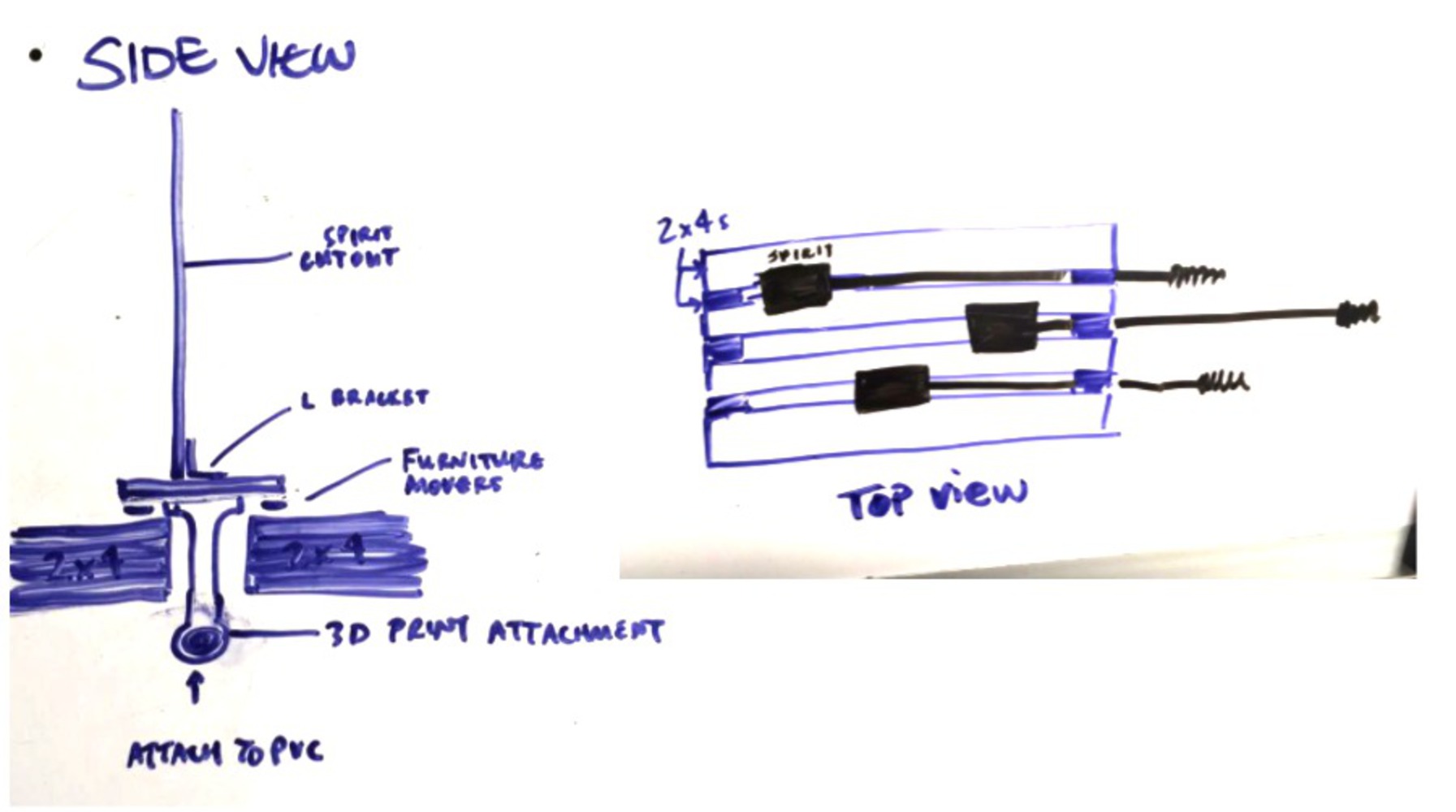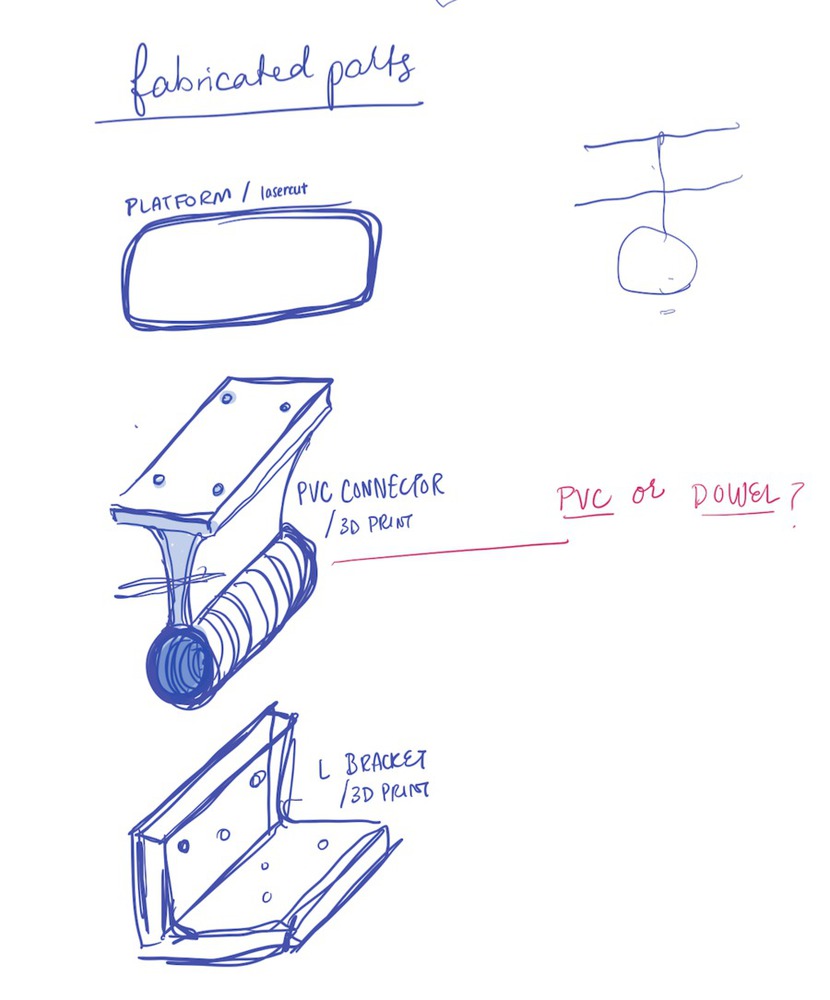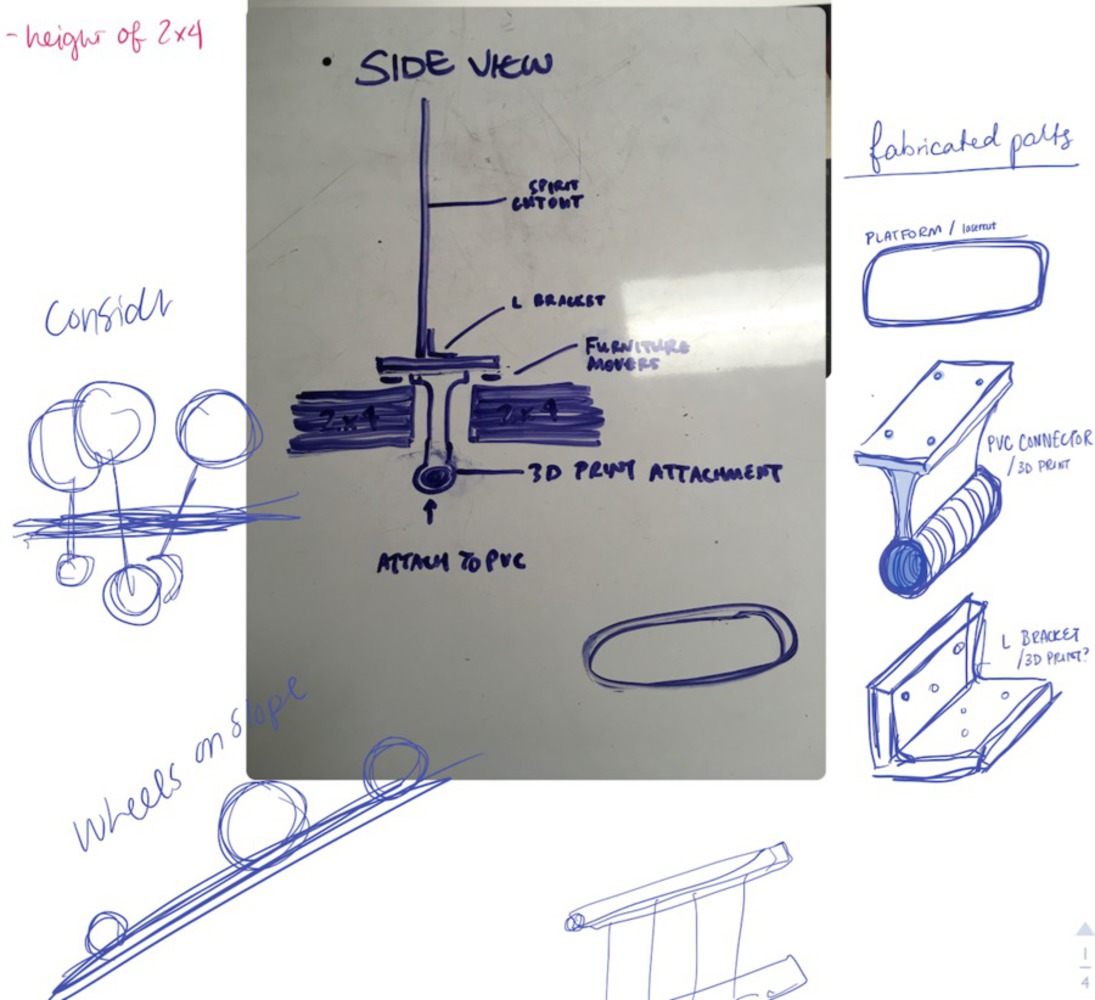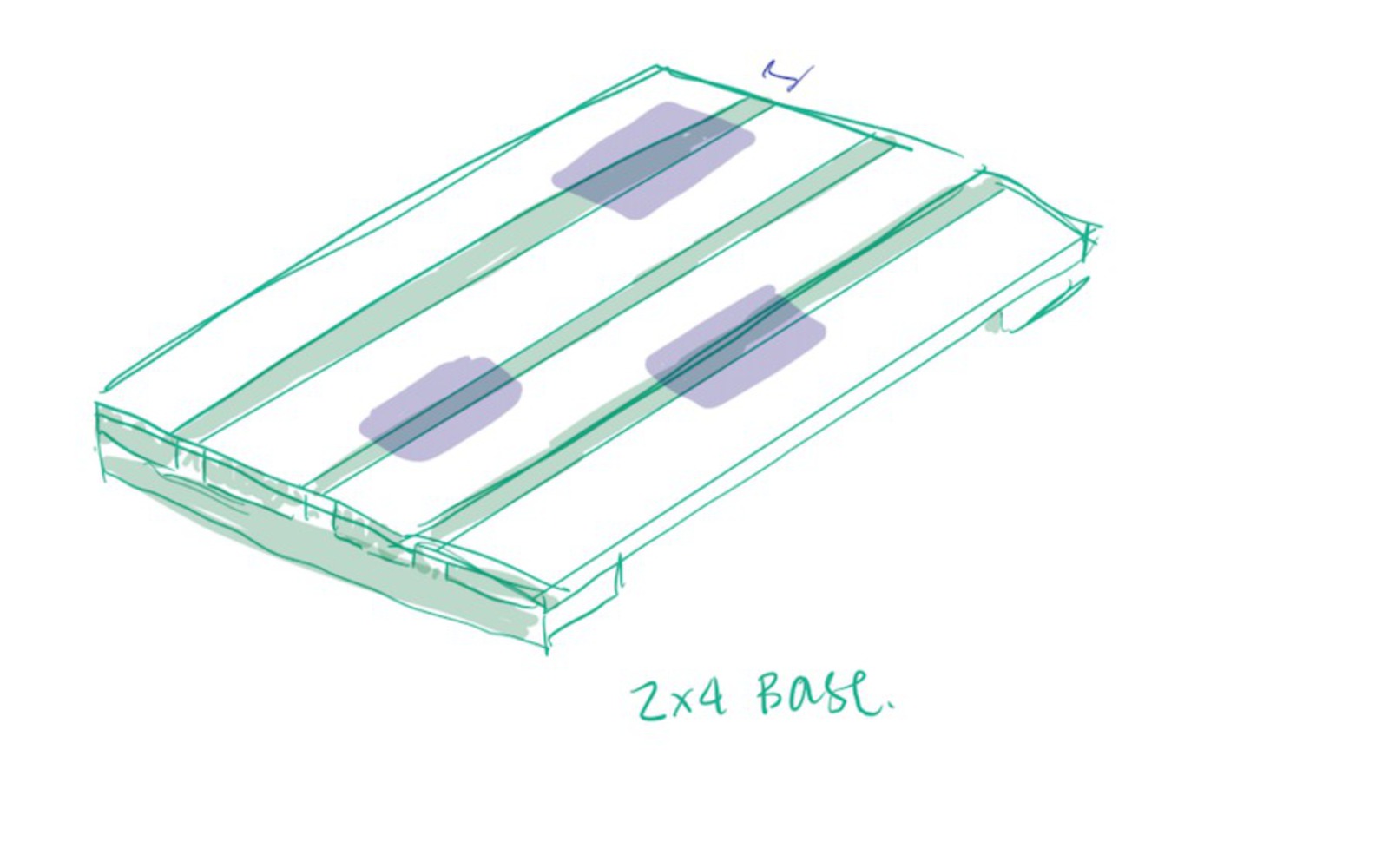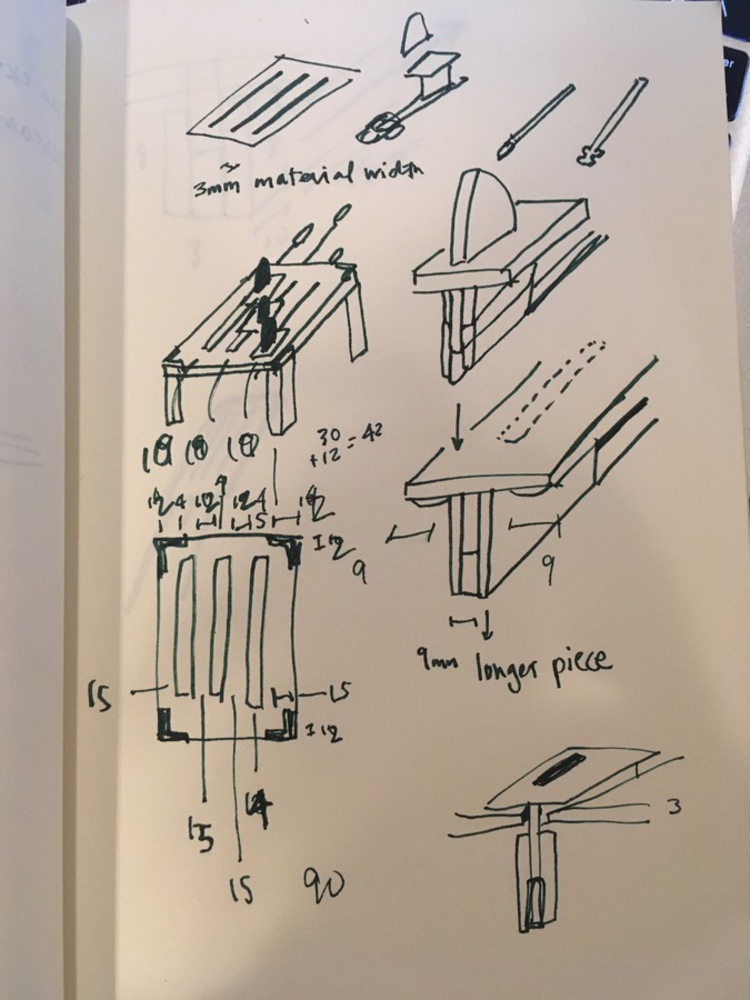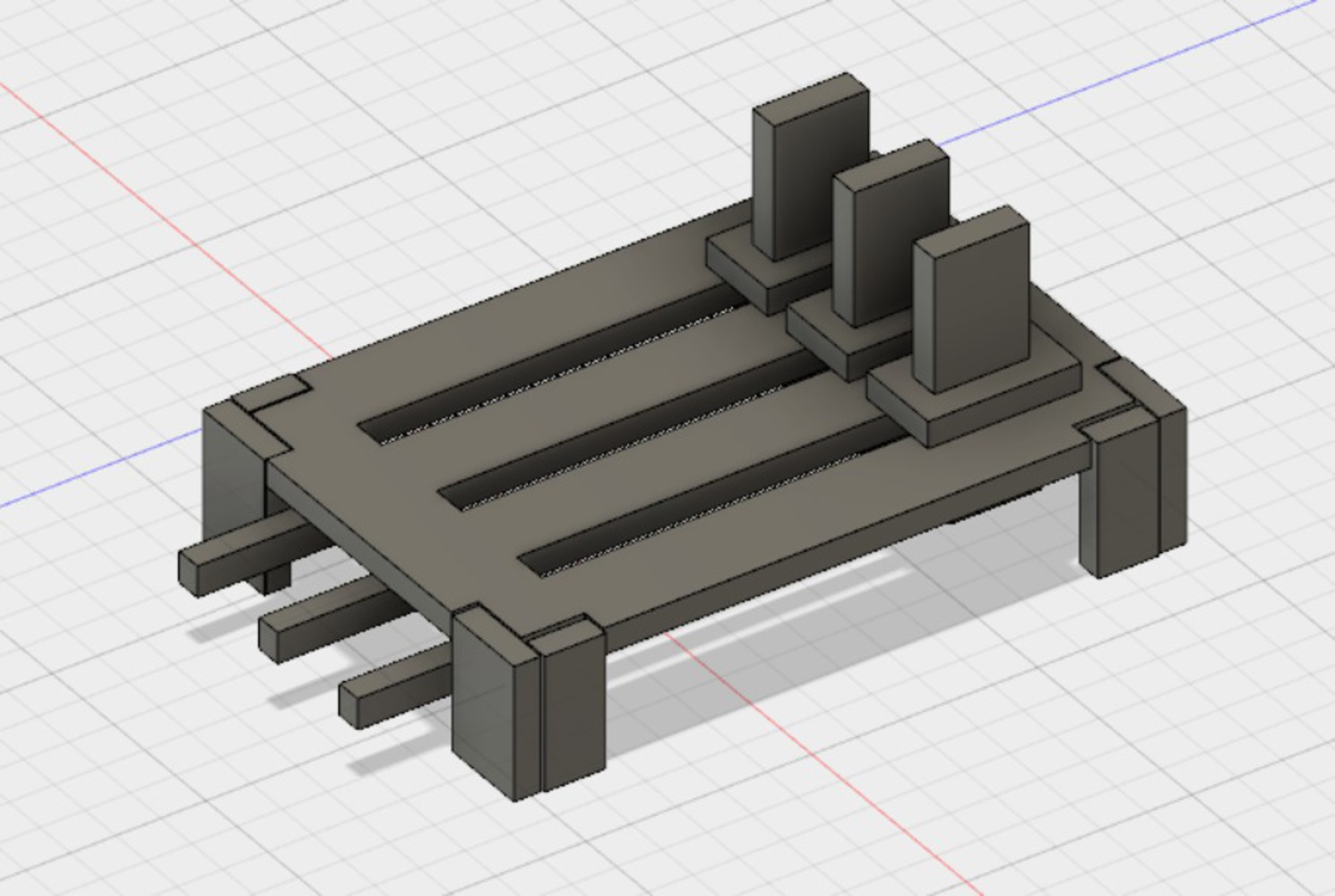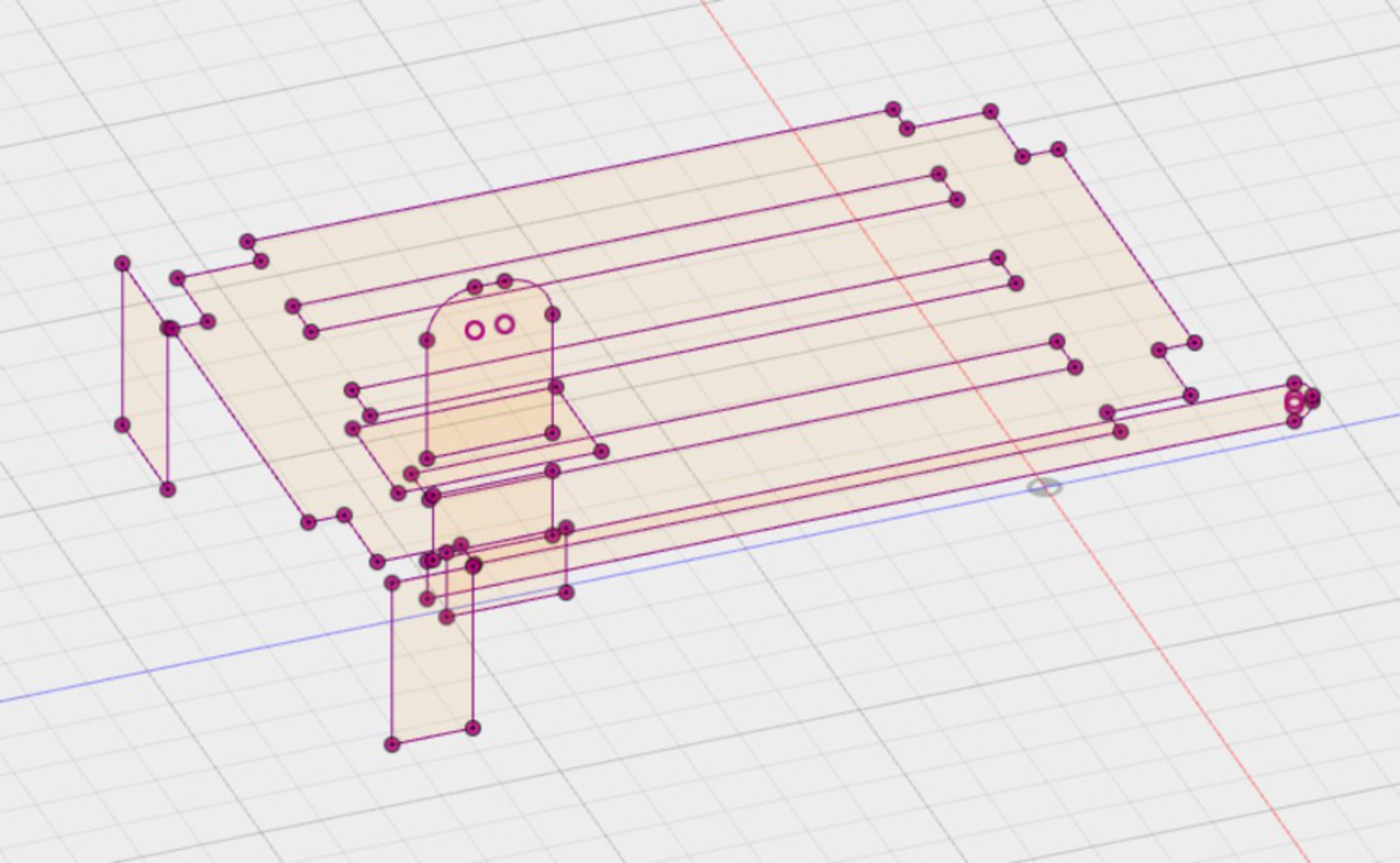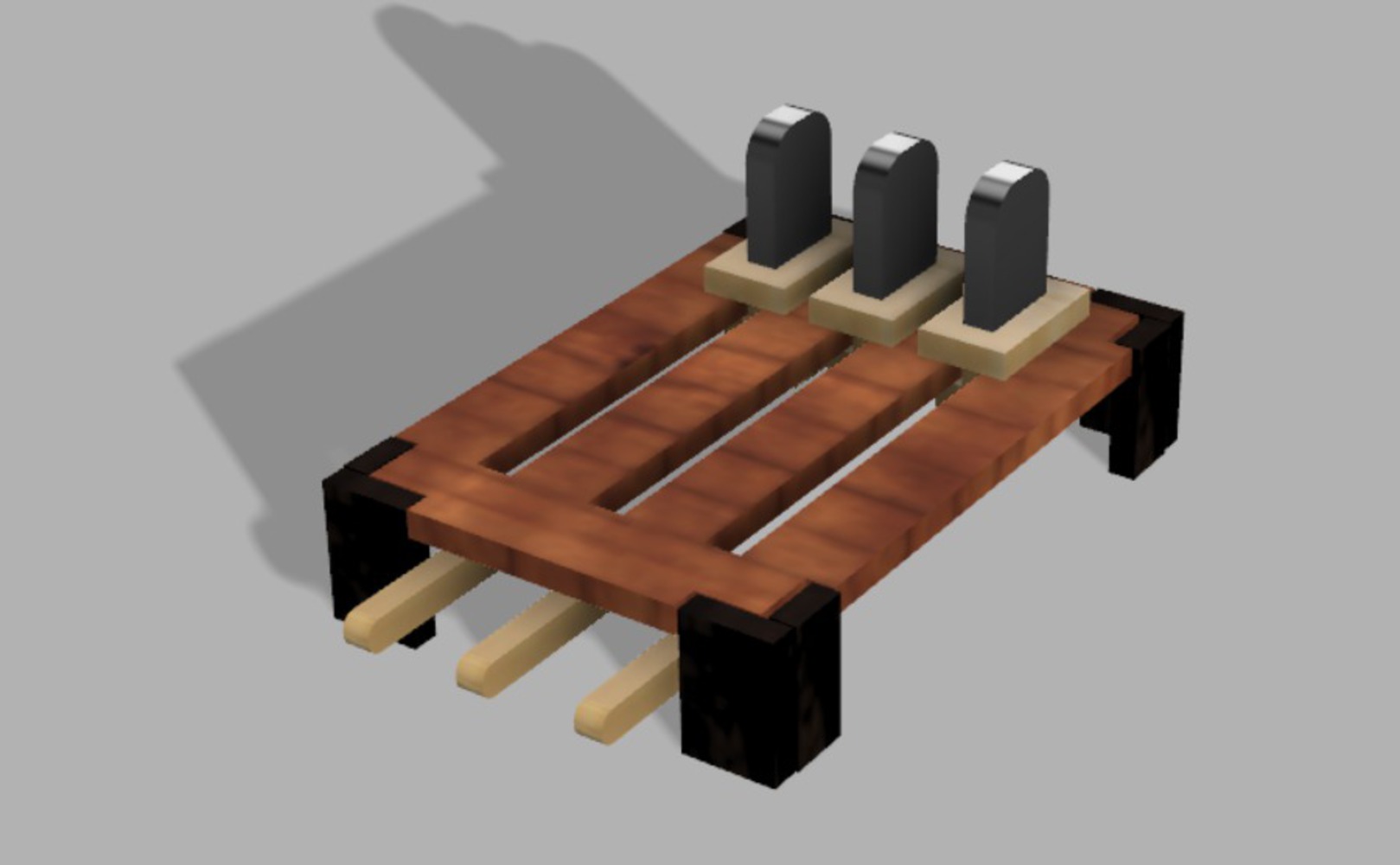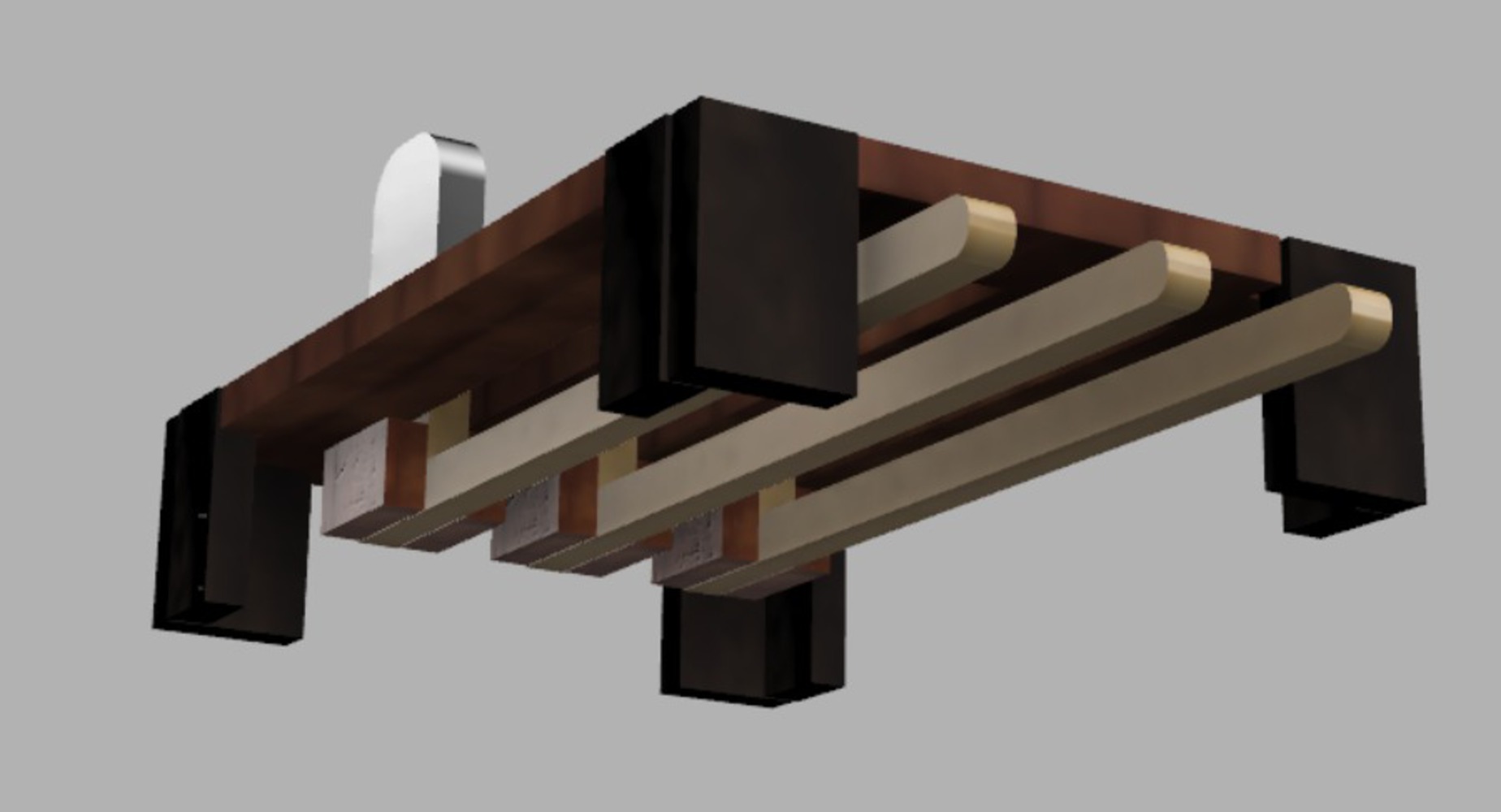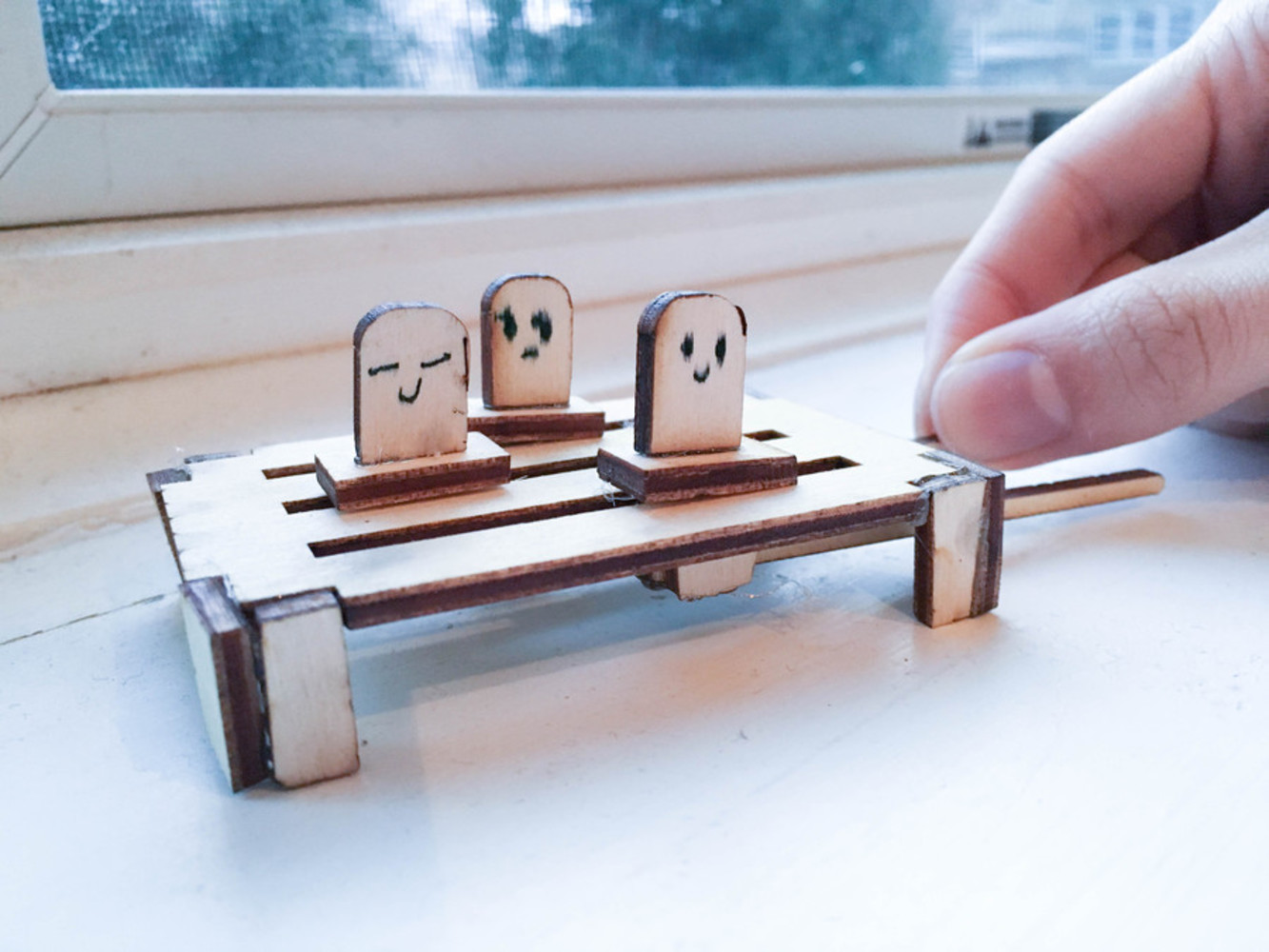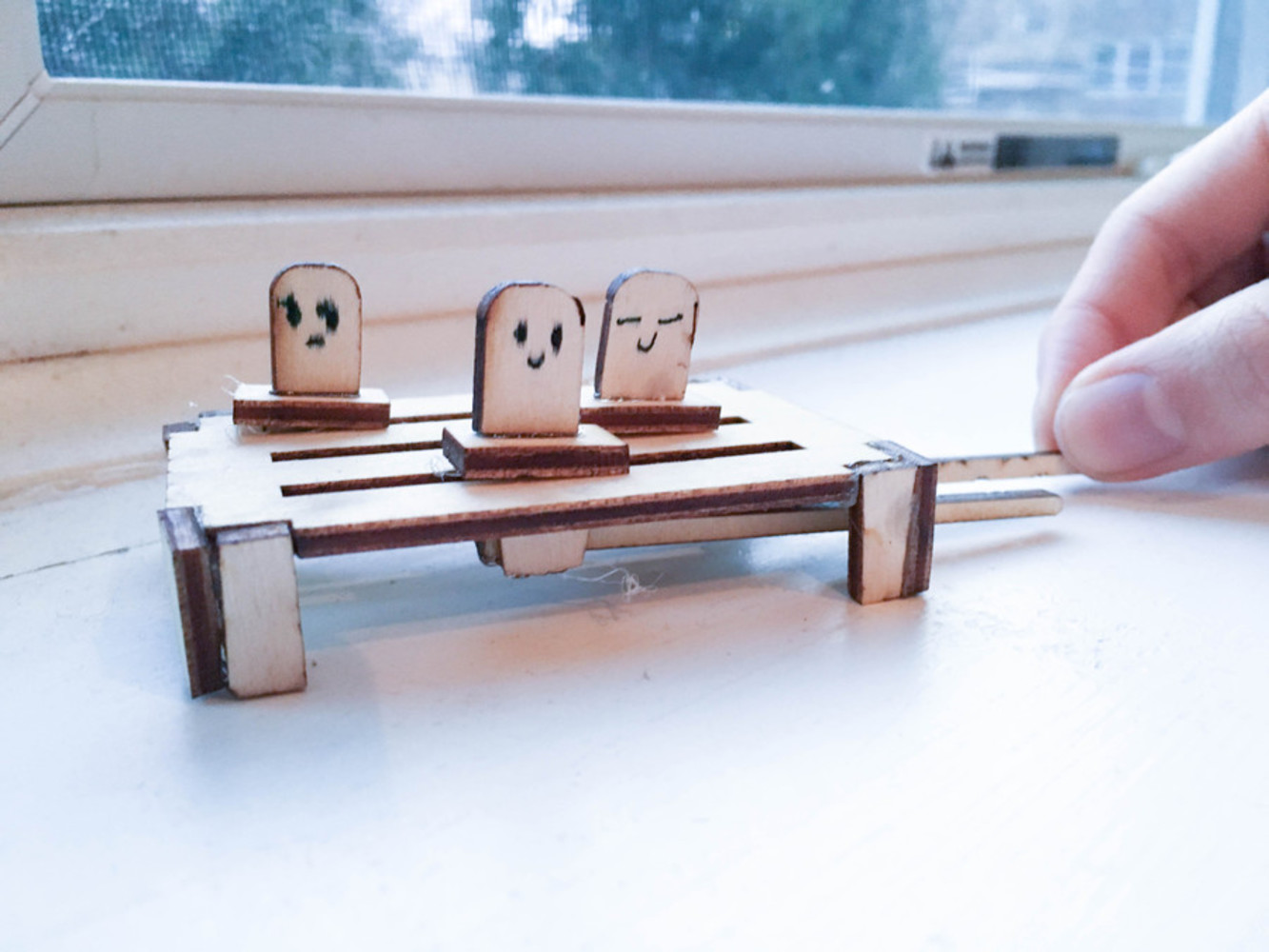Intention
I have always wanted to create a large project involving moving parts, so for DigiTOOL I am aiming to create a miniature MVP of the final project (that will be created in time for Spring Carnival and Booth!).
This year, my booth’s theme is The Legend of Korra (part of the Avatar Nickelodeon series), an animated show featuring magic-like powers and spiritual creatures. I will be heading the development of our booth’s game (an interactive required element for judging), and wanted to elevate this year’s game by having moving parts. Our game essentially consists of wearing an infrared glove you can aim at different “spirit characters” to “spirit bend” them into being good spirits, which will be indicated by light.
For the purposes of this project, I want to create a small model of the overall function of the game. It will be used to better inform the full piece to be constructed with a team of ECE and Mech E students.