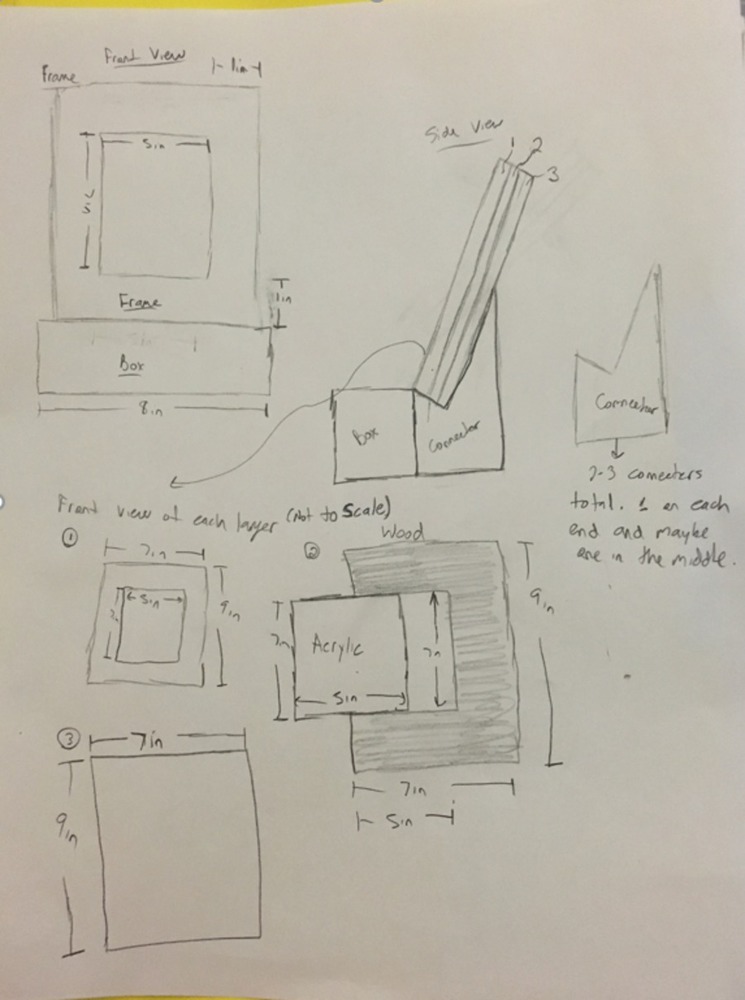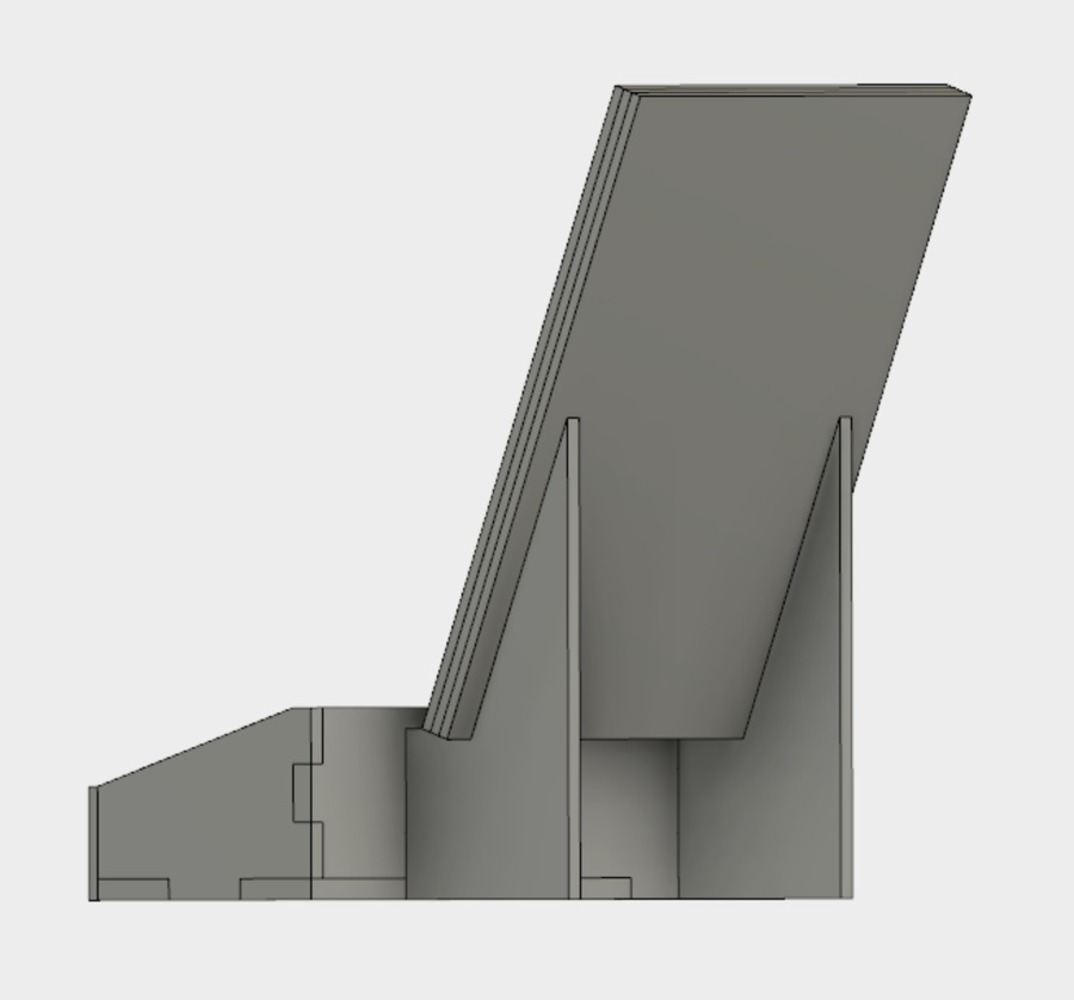Process and Procedure:
After sketching the design, I began modelling it in Fusion. I first started with the Box portion of the design. I modeled it using techniques similar to that of the laptop holder. The edges of the box have teeth that fit together wherever there is a 90 degree angle so ensure more accurate connections. Next I modeled the frame support features on the back of the box. They too have teeth that go into the back of the box to ensure a connection that is both accurate and straight. Then I created a plane on the slanted edge of the support where I modeled the different layers of the frame. After all of the Modeling was done, I added a graphic to be engraved on the front of the box and proceeded to laser cut all of the parts. Once everything was cut out I sanded and cleaned the edges and fastened the box together using glue. I fastened in the same order that I modeled the piece: box first, then support, then frame. Once everything was together and the glue dried, I added a picture to the frame and slid the piece of acrylic over top of it.