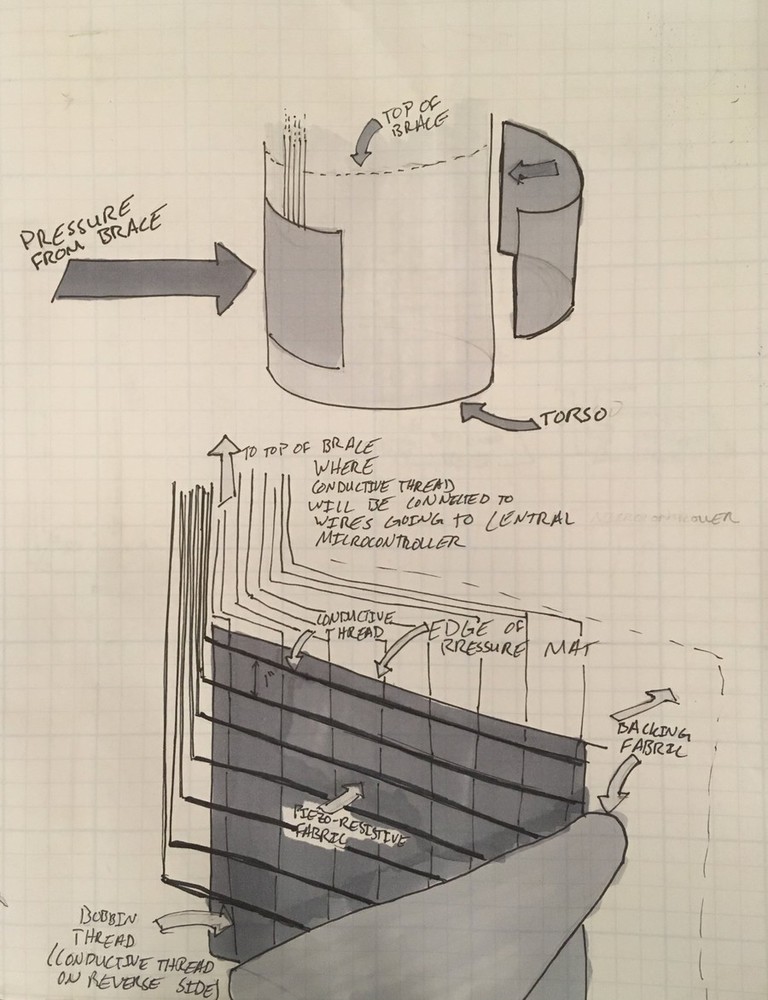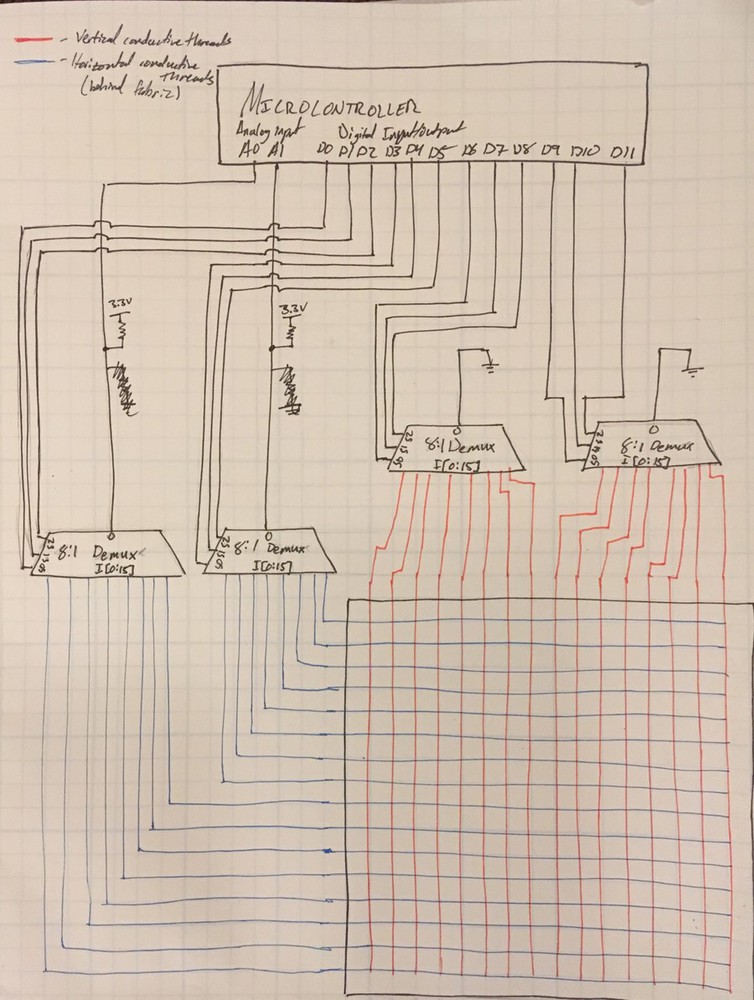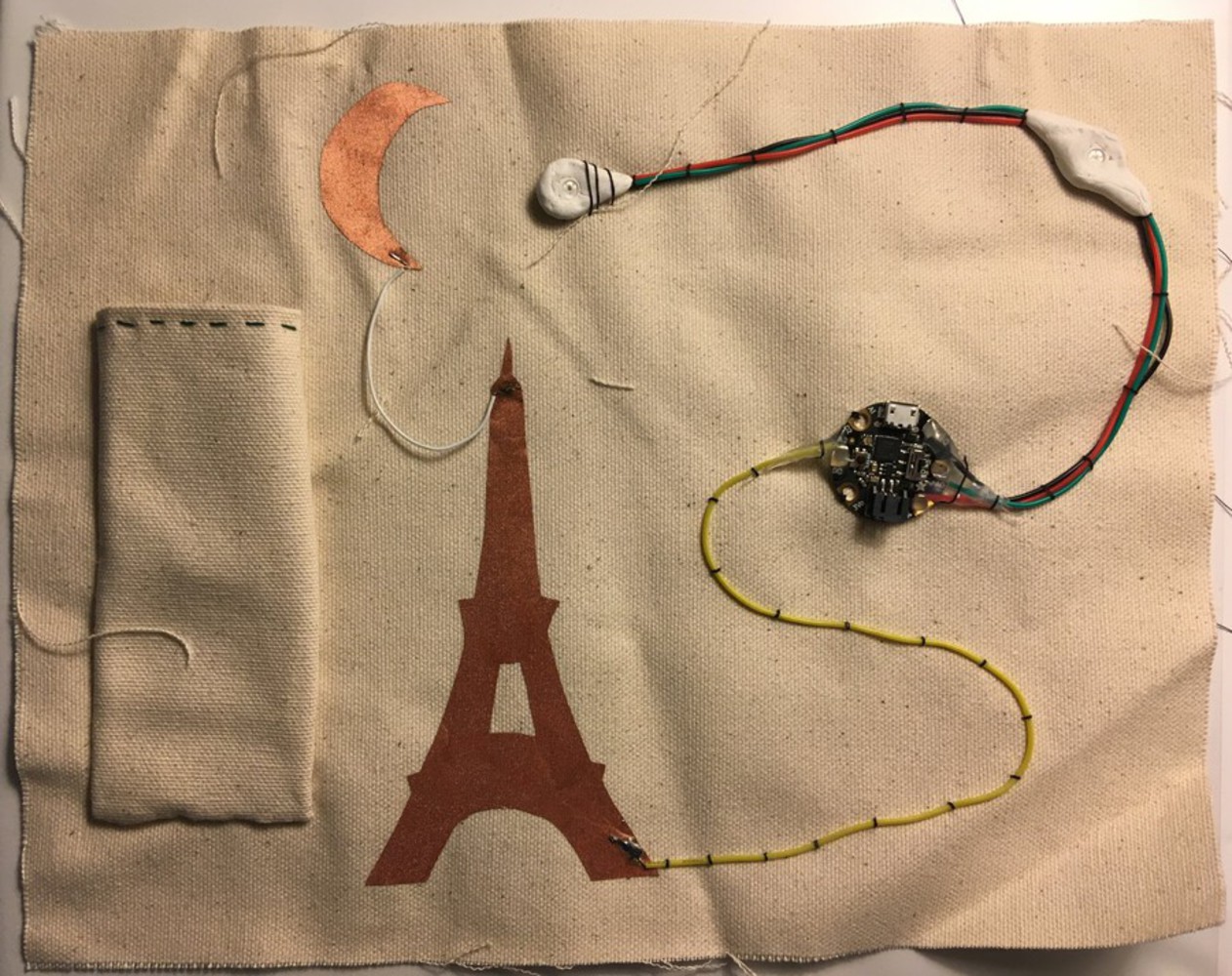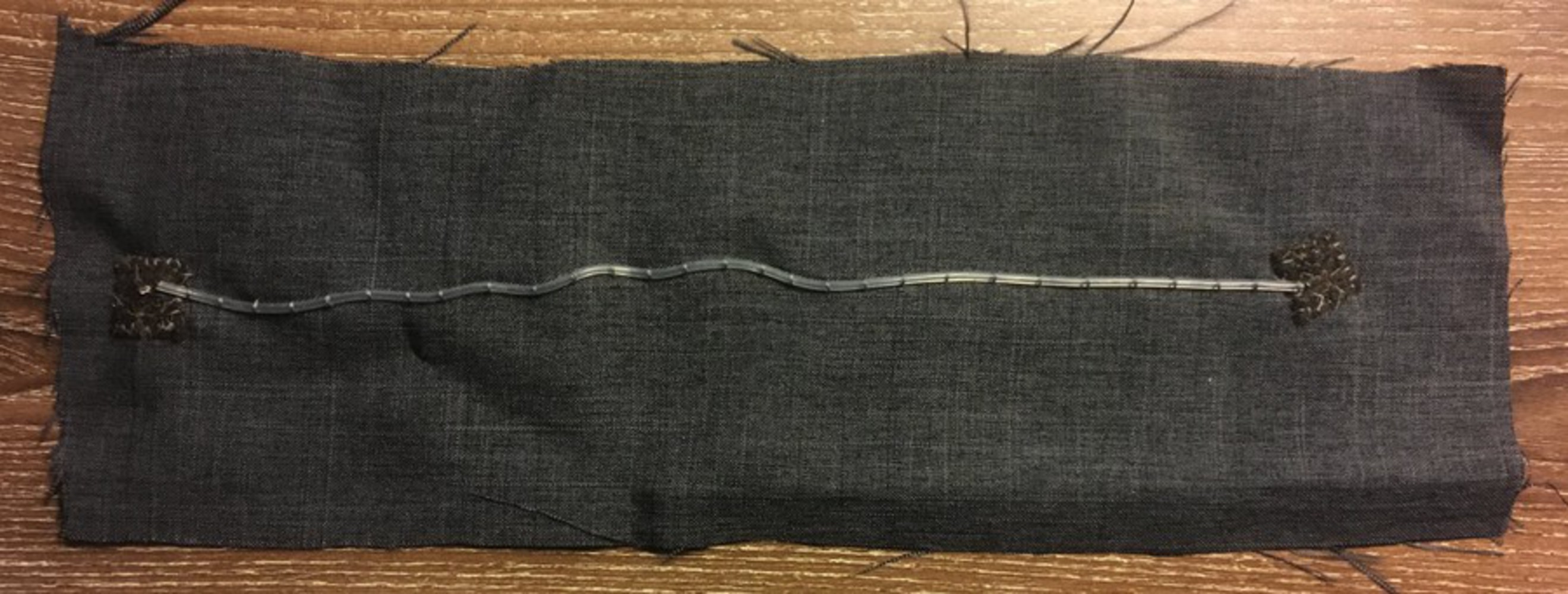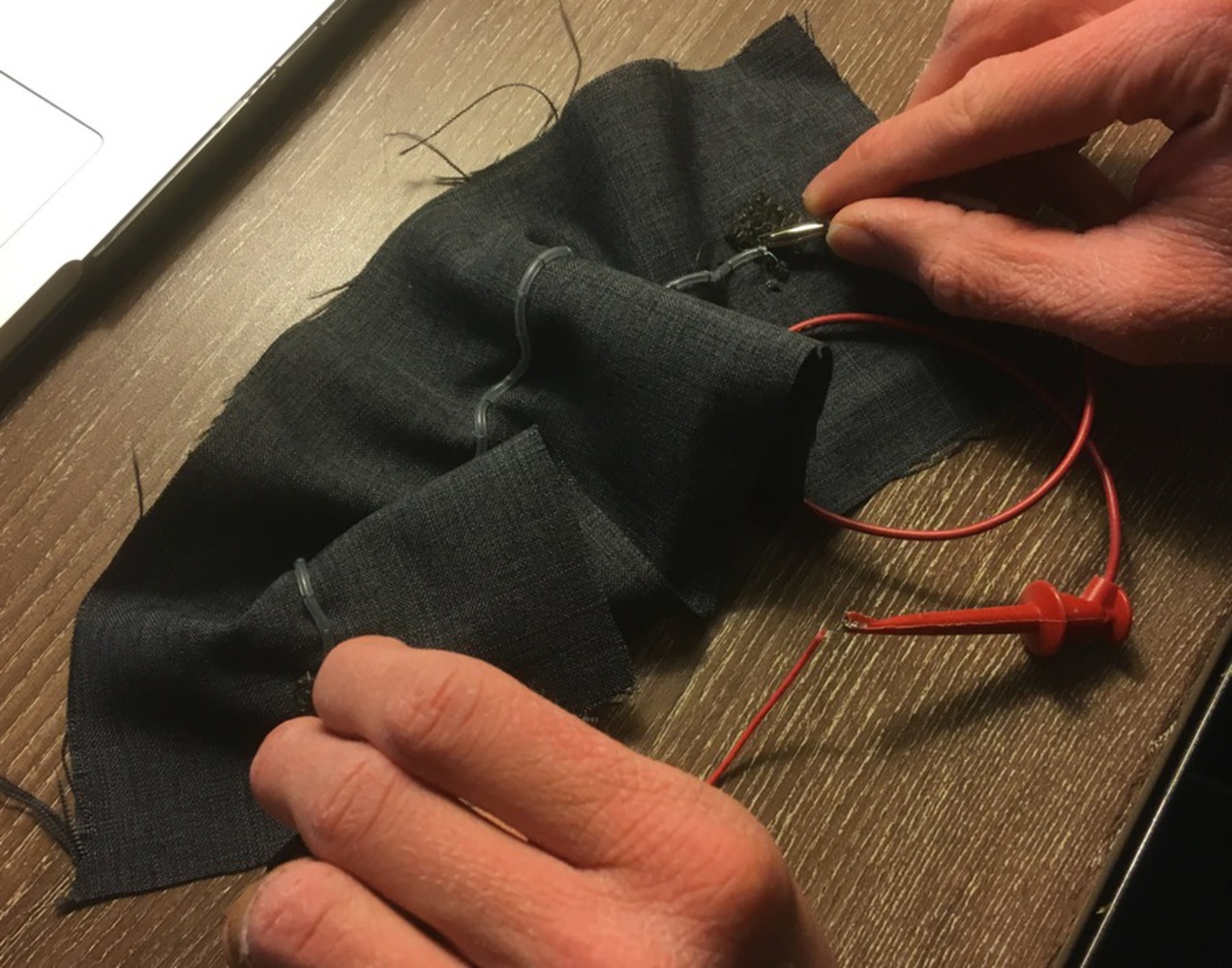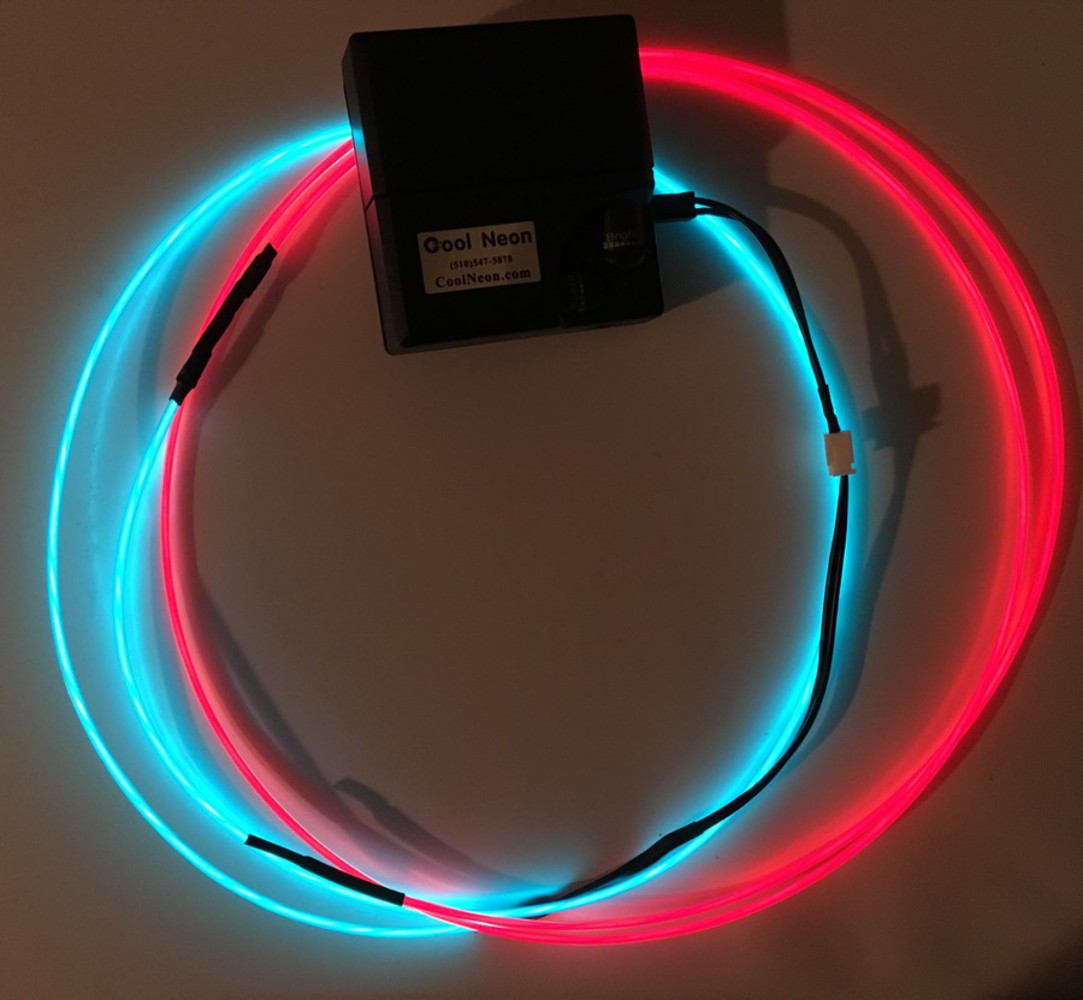Intention
My proposed project is a fabric pressure map for a smart scoliosis brace that is being designed for the Rapid Prototyping of Computer Systems class. The pressure map will be attached to the shirt the patient wears underneath the brace, and will allow them to identify the locations on their body that the brace is applying pressure. These locations can then be compared to the locations that the clinician has specified, and the effectiveness of the brace position can be evaluated (see: "A 3D visualization tool for the design and customization of spinal braces"). If the brace is in an incorrect position, the patient can be prompted to adjust the brace into the correct position. Ideally, the pressure map would also be able to provide information about the value of the pressure being applied, but other sensors may have to be employed to determine this.
The functional requirements of this pressure map are:
- Relative pressures can be determined between different points on the shirt
- The density of measurement points is high enough to allow for the brace position to be determined to the nearest 5-10 cm (although higher densities may be more desirable) (see: "A 3D visualization tool for the design and customization of spinal braces")
- The pressure map is thin and smooth enough so it does not cause discomfort underneath the brace
- Have a feasible fabrication time (so we can actually make it during the semester)