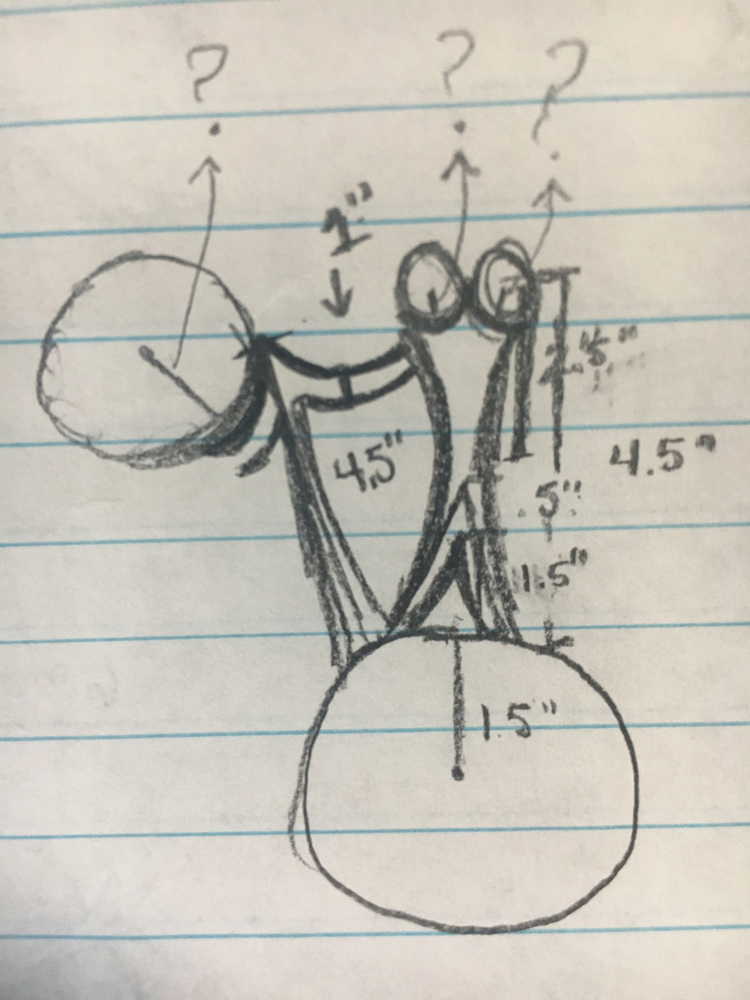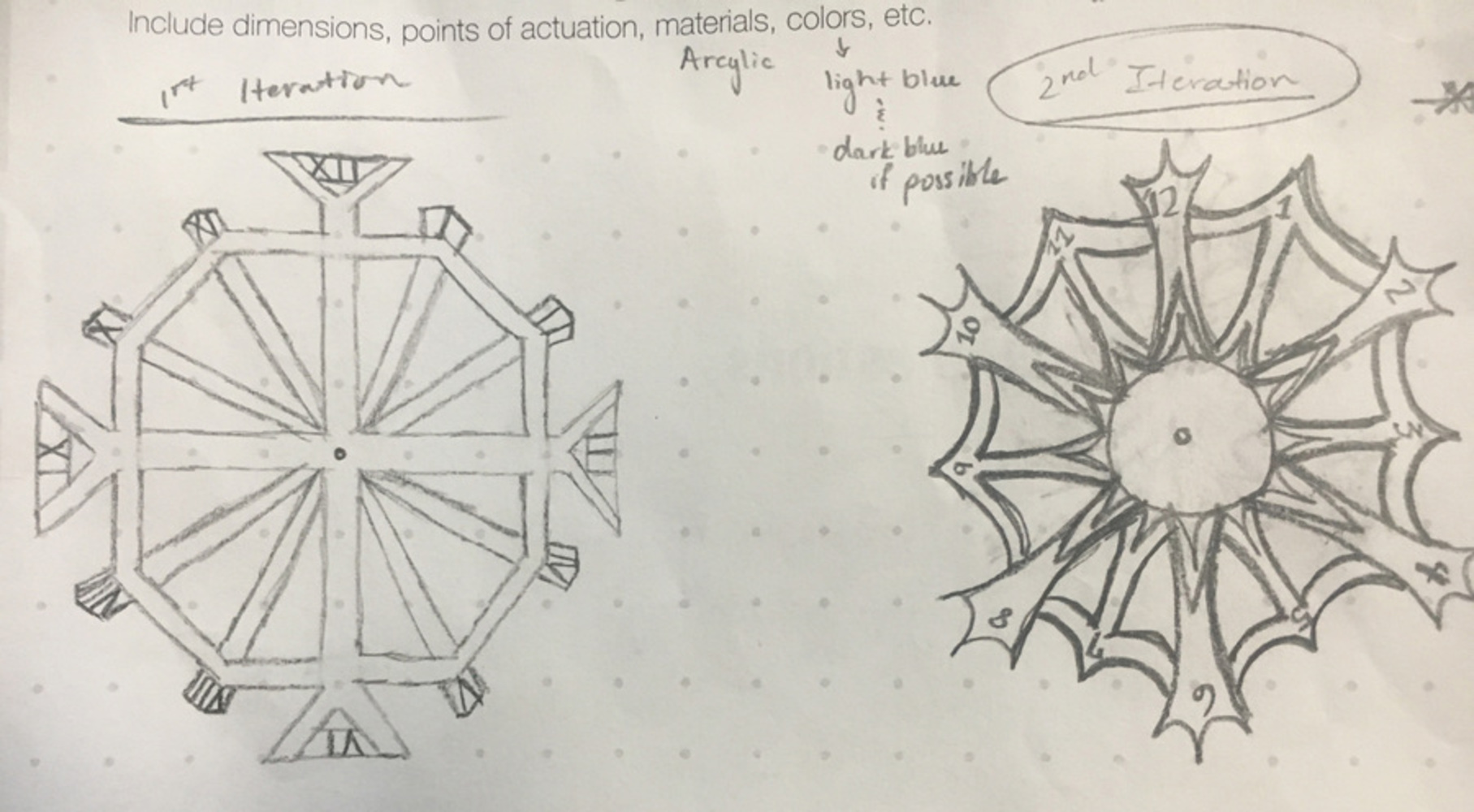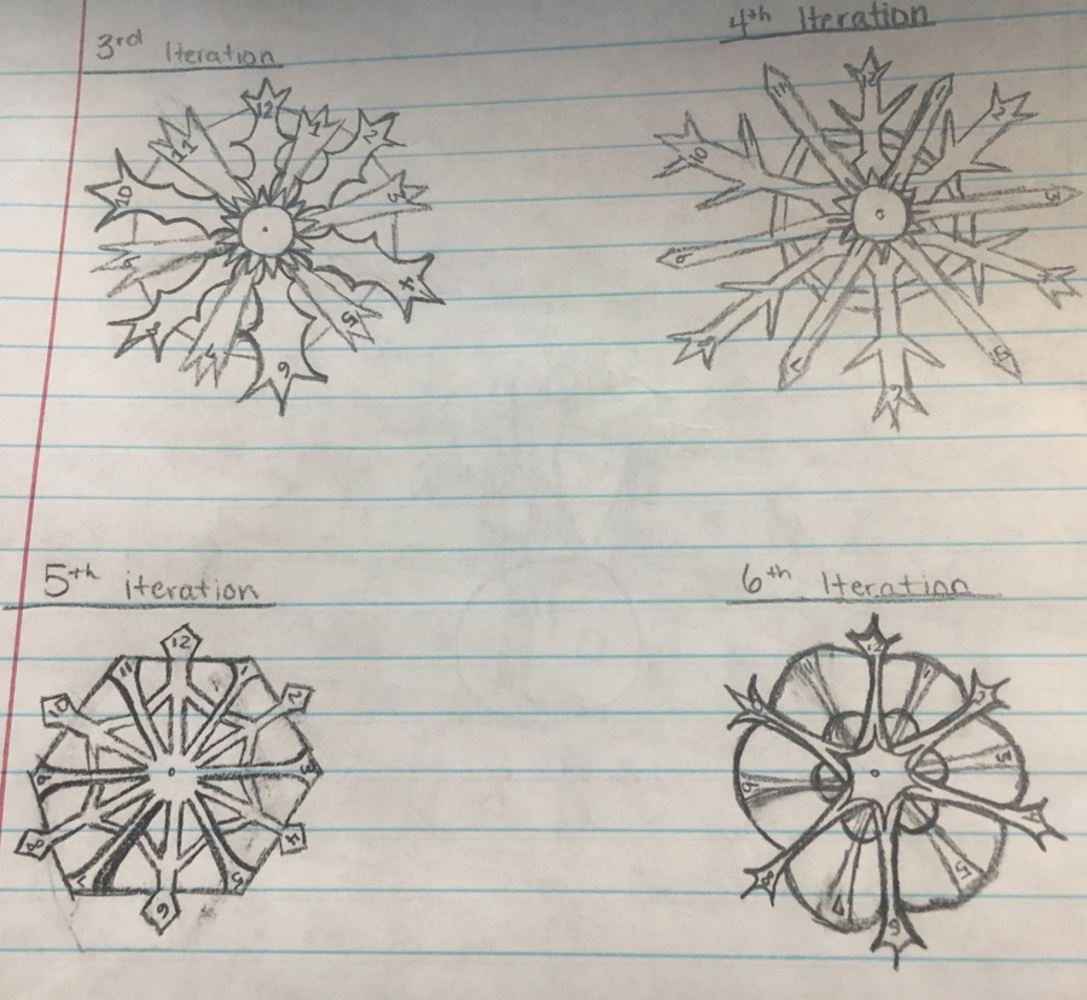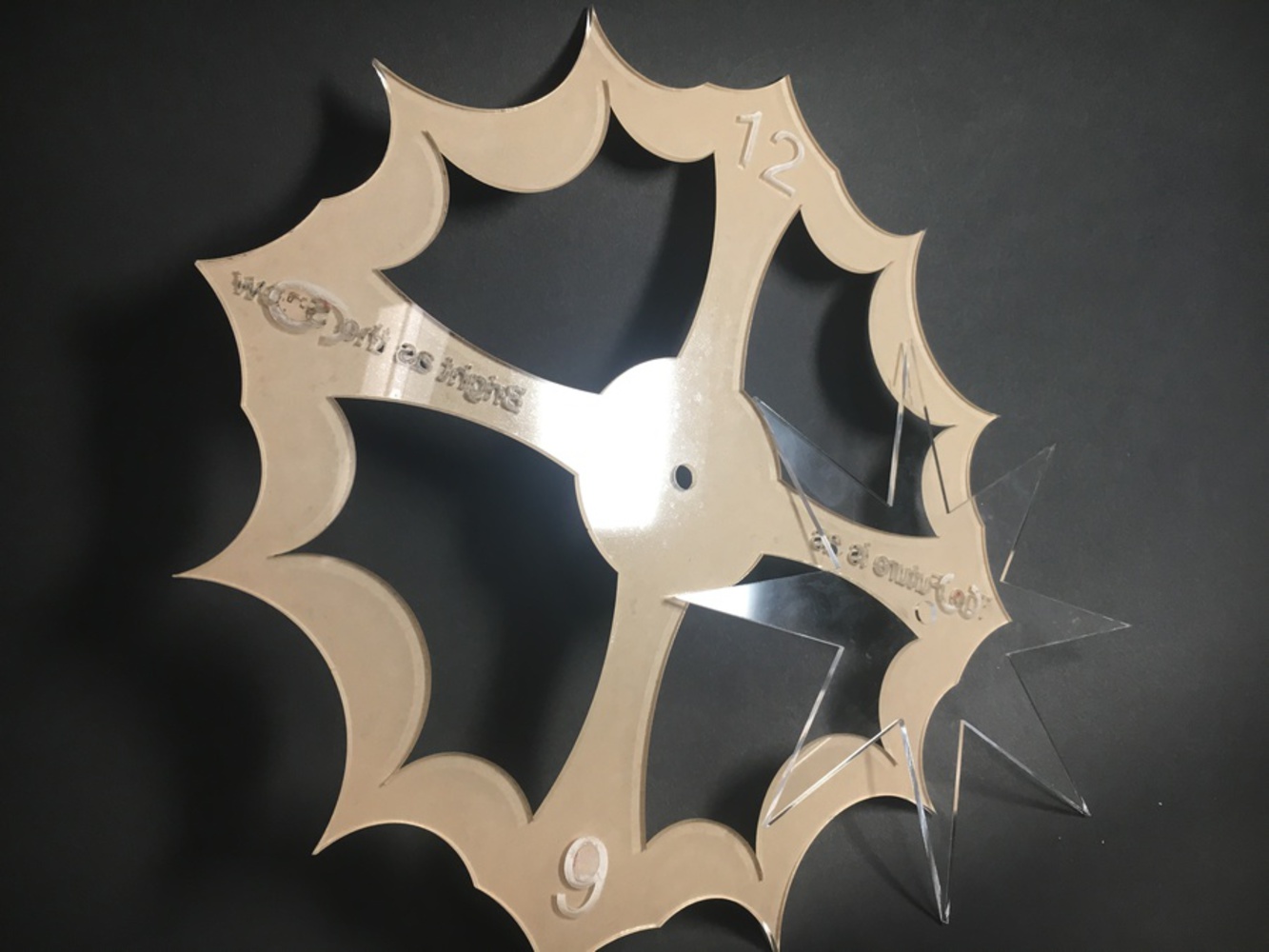Intention
My motivations were to make a clock inspired after a snowflake my cousin took a picture of when it stuck to her jacket. The goals were to imitate the naturalistic qualities and the color of the snow. I potentially made it to be hung up around winter time in my house as I feel it would go along with decorations that we put up around Christmas.