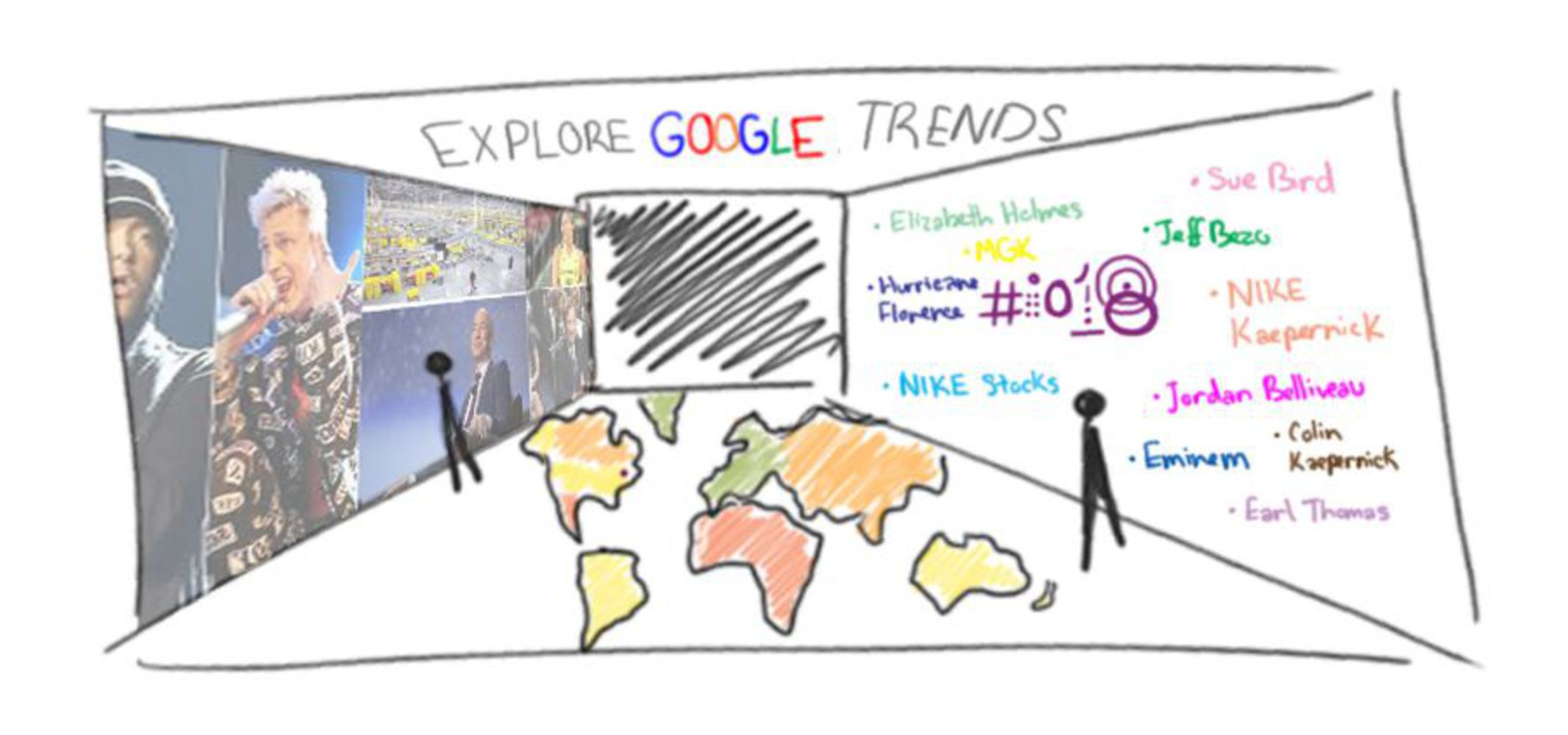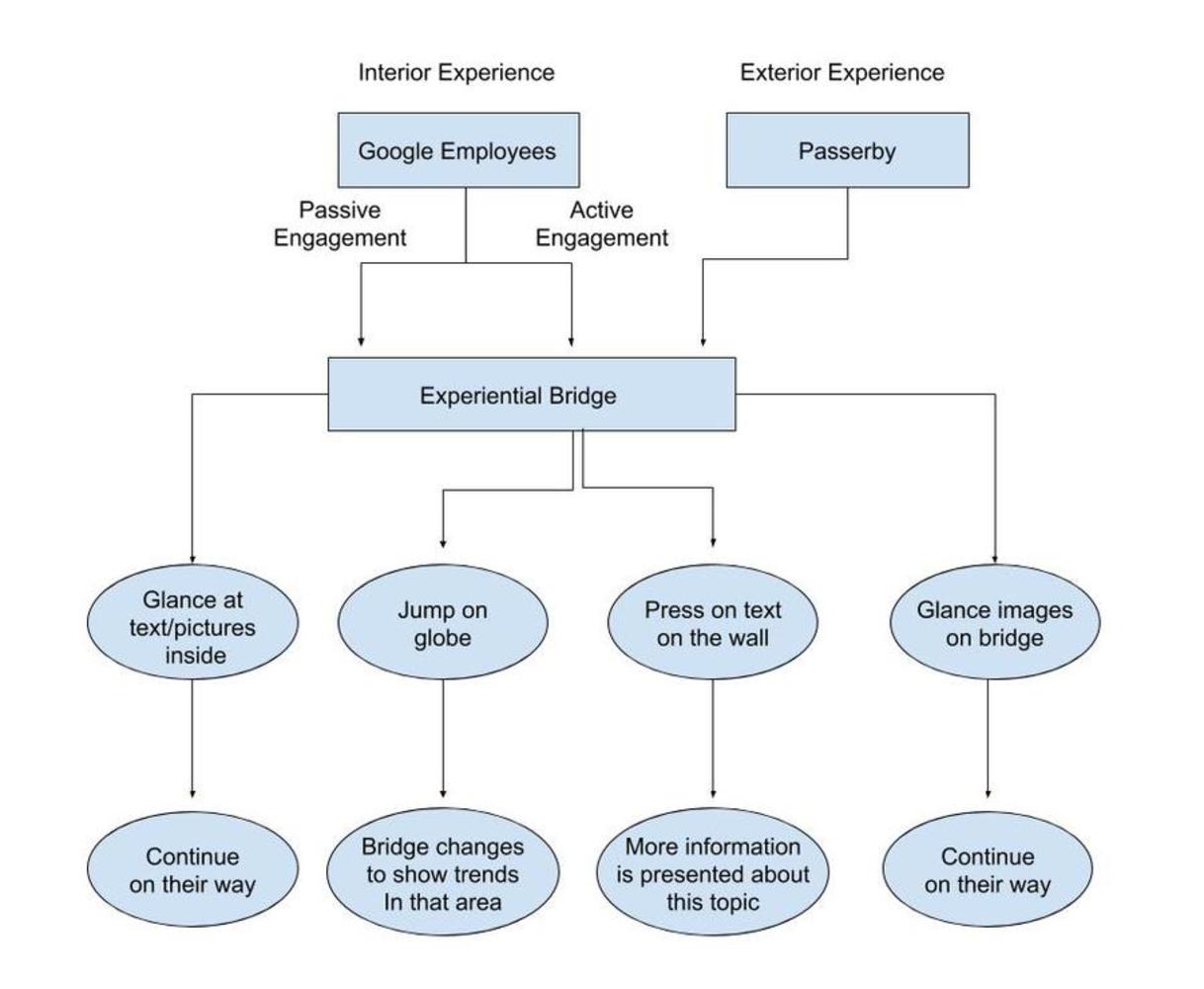How does it fulfill the design requirements?
1. Integrate Google technologies or data
This project utilizes Google Trends data to relay information, in real time, on what topics are trending around the world.
2. Create a joyous experience for those passing through
Walking through the pedestrian bridge will be visually interesting as the images rotate through and the text updates according to the data being fed by Google Trends data.
3. Allow for “passive” interaction
Even without touching anything, the Google employees will be able to look at the trending topics and corresponding images on the opposite wall.
4. Give employees a break from work if they want it
This allows employees to learn more about the world around them or to simply just distract themselves from the work waiting to consume them back at their desks.
5. Don’t be obtrusive for those in a hurry
No one has to interact with the bridge. They can just walk through and ignore it if they're feeling particularly grumpy that day.
6. The installation should be experienced from both inside the tunnel and outside on the street below
A passerby on the street can view the images flashing on the glass in the bridge, though the images will be clearer after the sun sets.