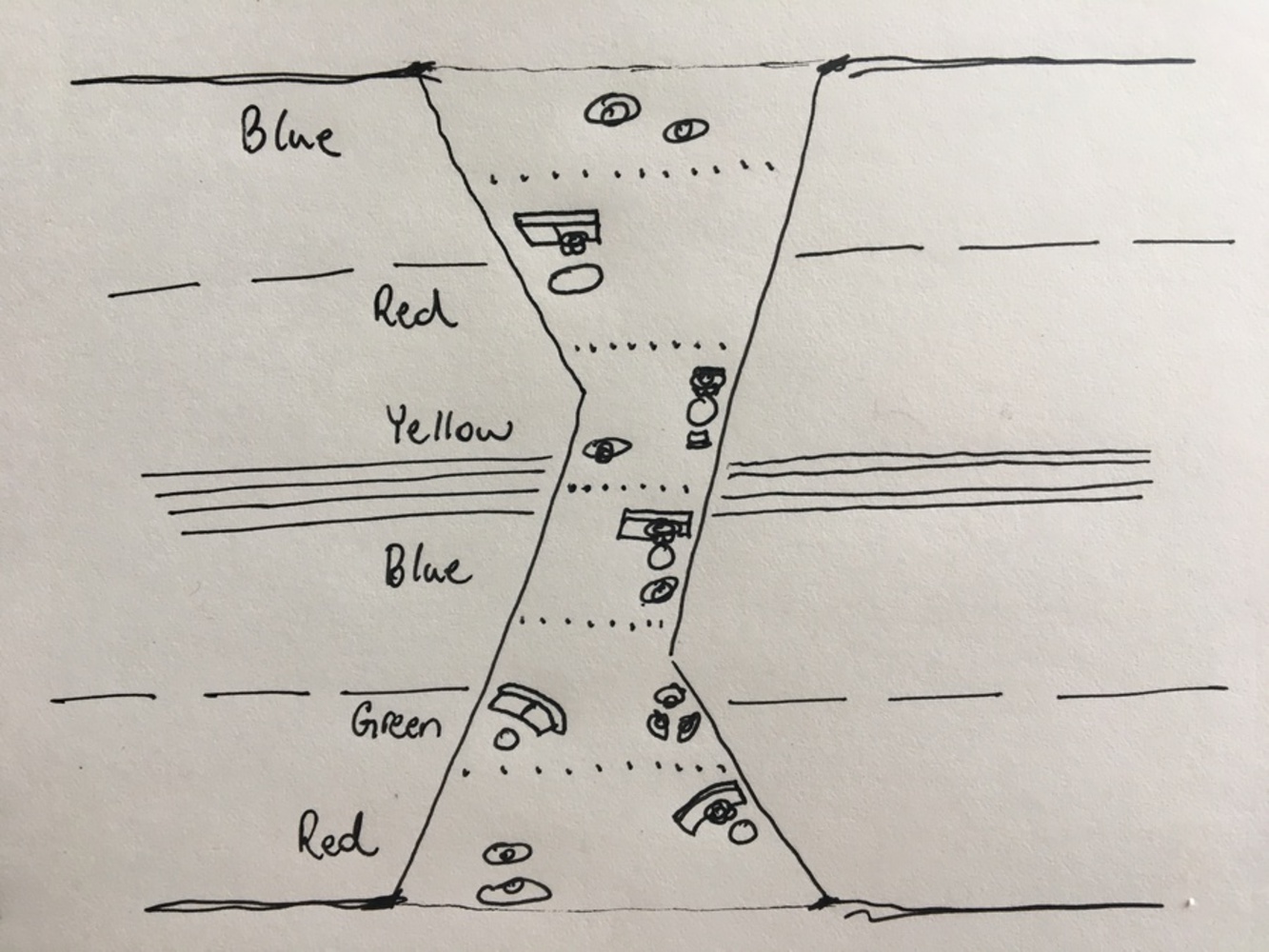Group lights is a passive light installation that senses how many people are within a portion of the bridge, and activates corresponding colored lights according to the number of people/activity occurring within each zone. The installation takes inspiration from the iconic google logo and colors and aims to use the bridge as a symbol for the google brand. The interior space of the bridge is divided into 6 portions, each zone corresponding to a color of the google logo. Thermal sensors within the space will be able to tell how many people are occupying each zone. This data can then be translated to the brightness of the colored lights which will illuminate portions of the bridge. Whether someone is walking from one end to the other, or a group is clustered around a couch in the center, the installation impacts and is impacted by all inhabitants. The colors illuminate the interior, and are also highly visible from the outside, aiding in the branding of the company and the bridge as a symbol for Google.