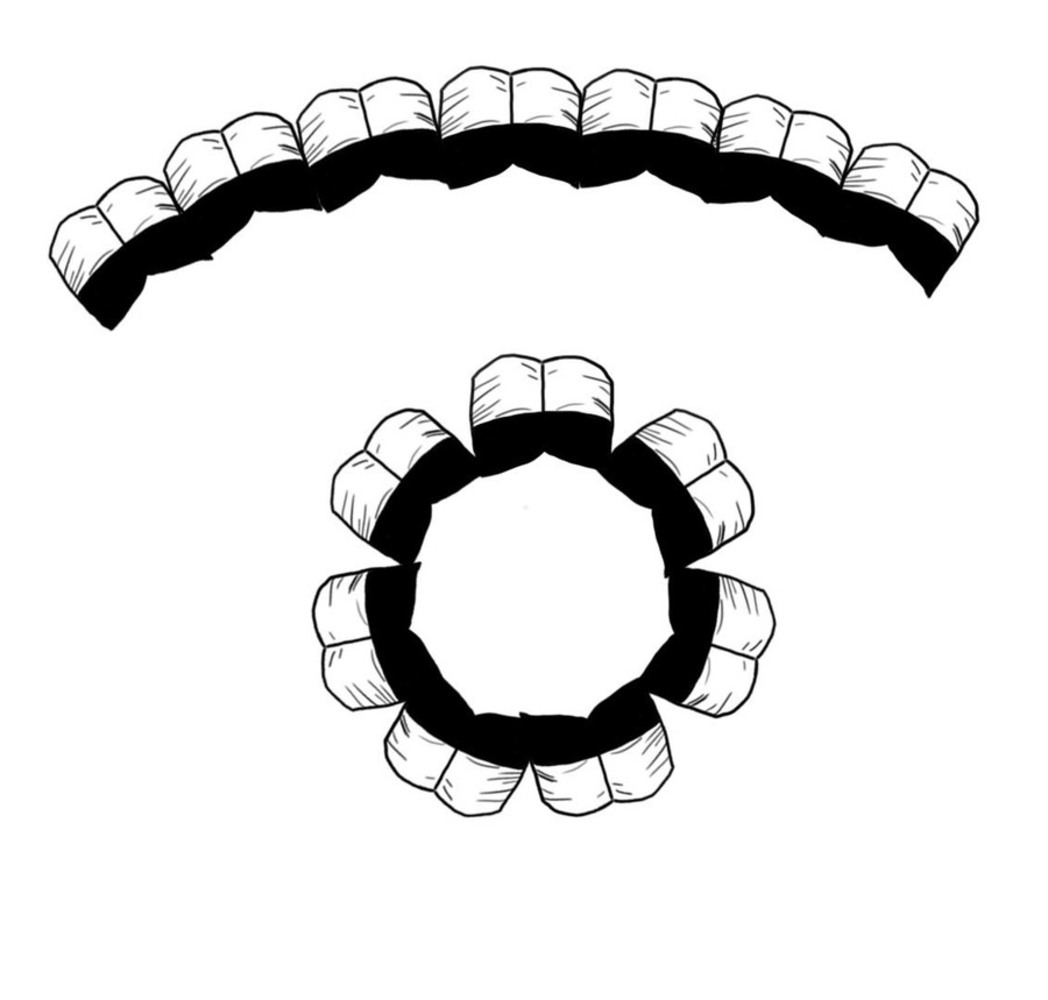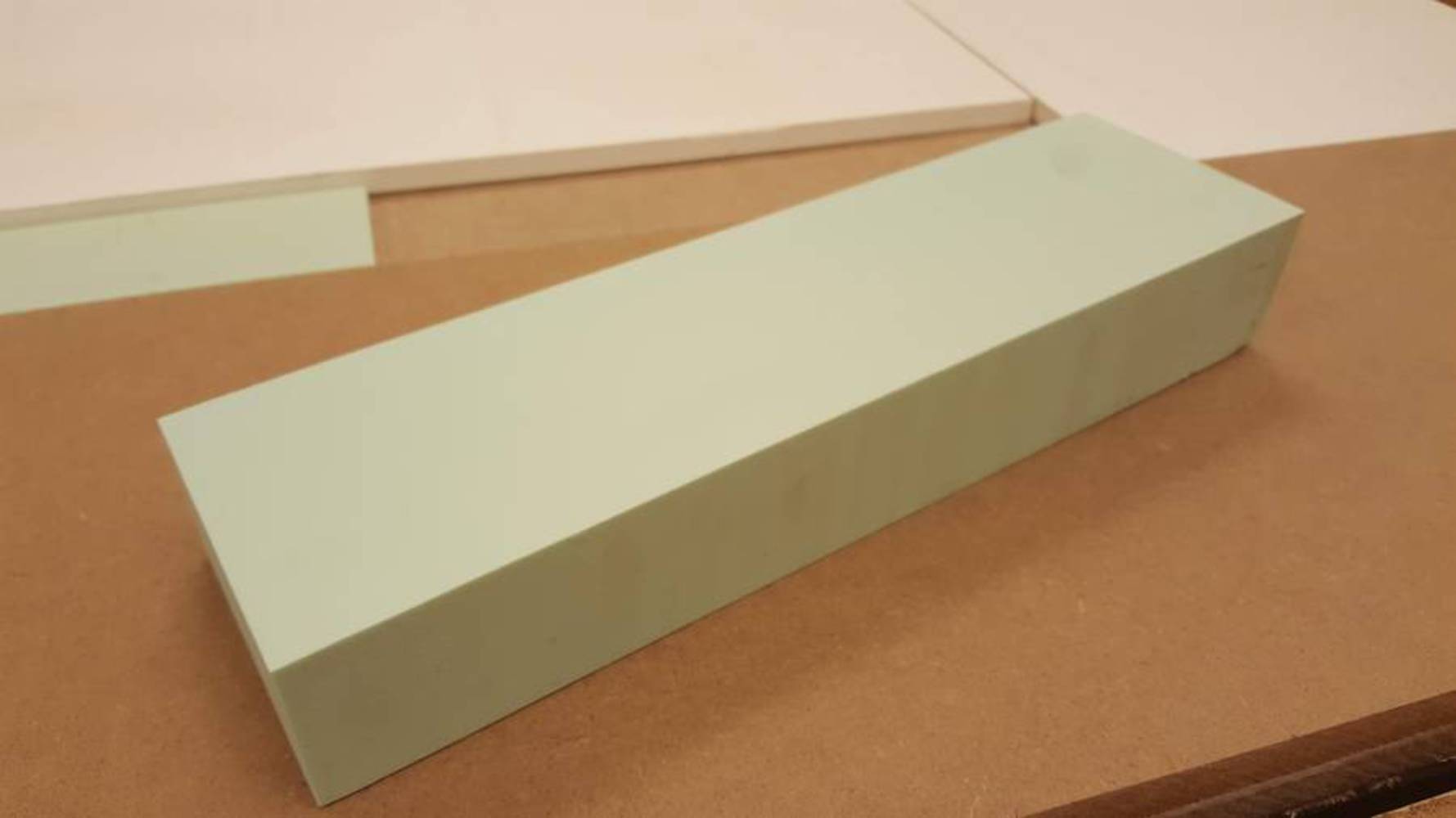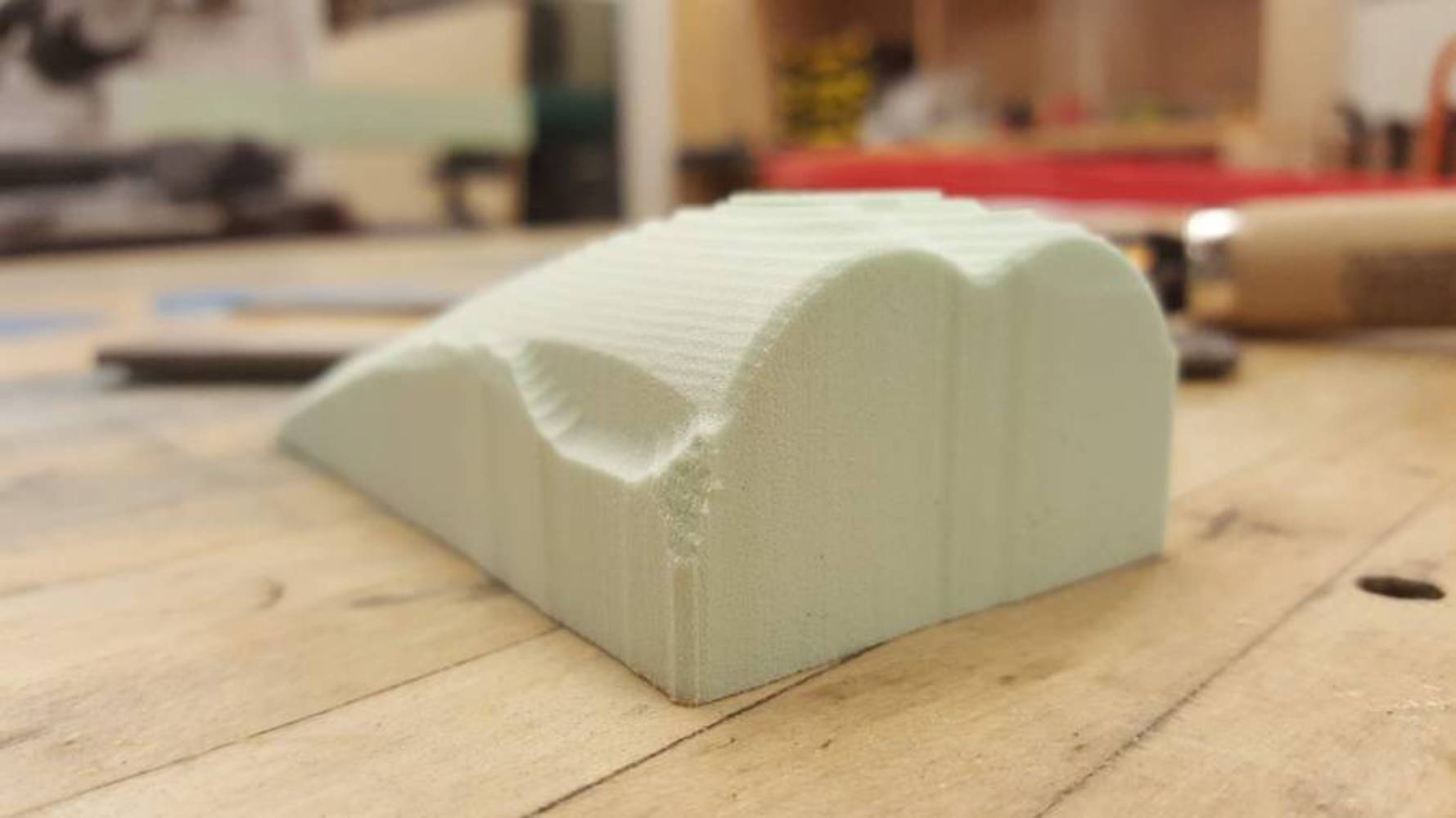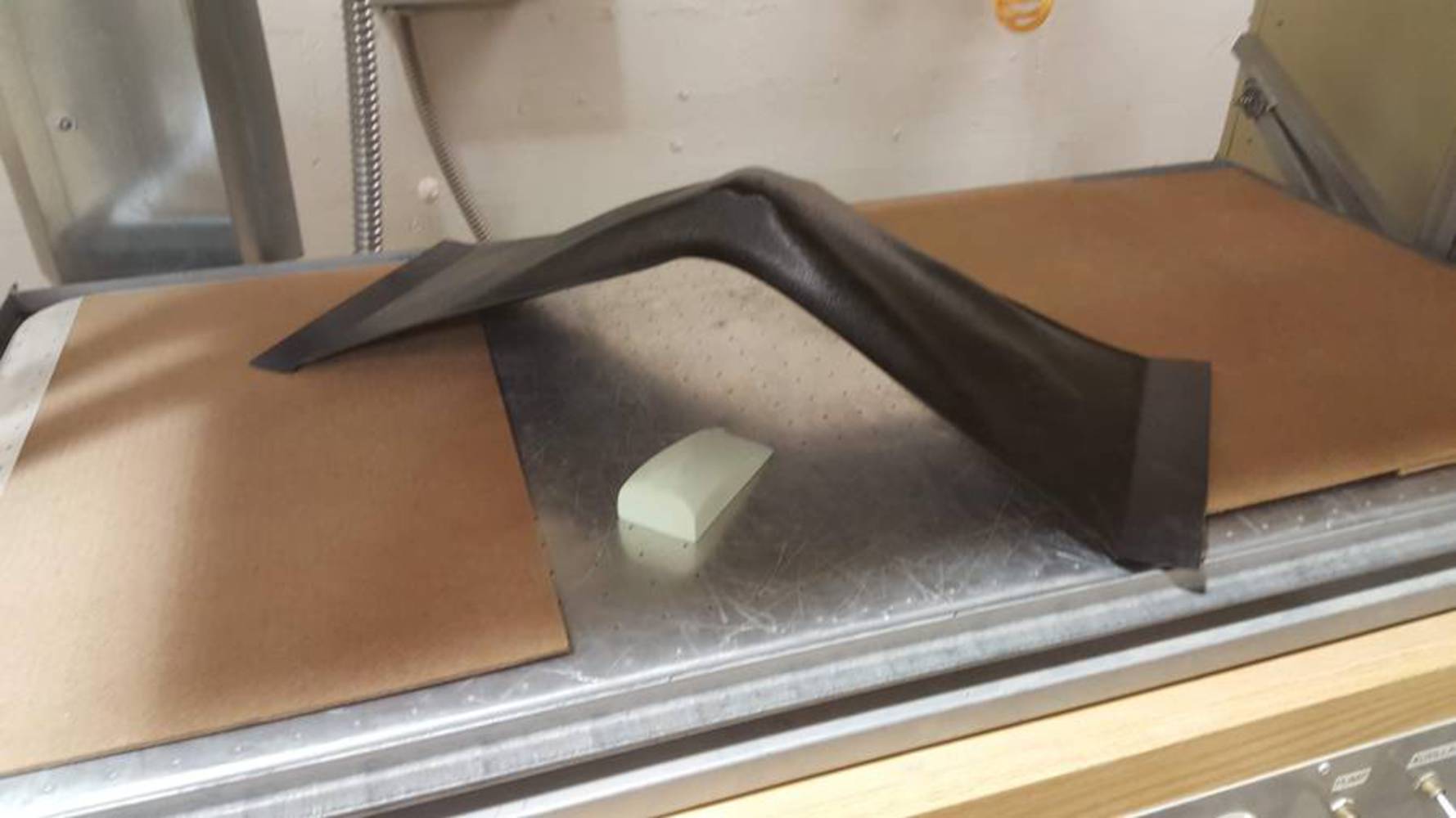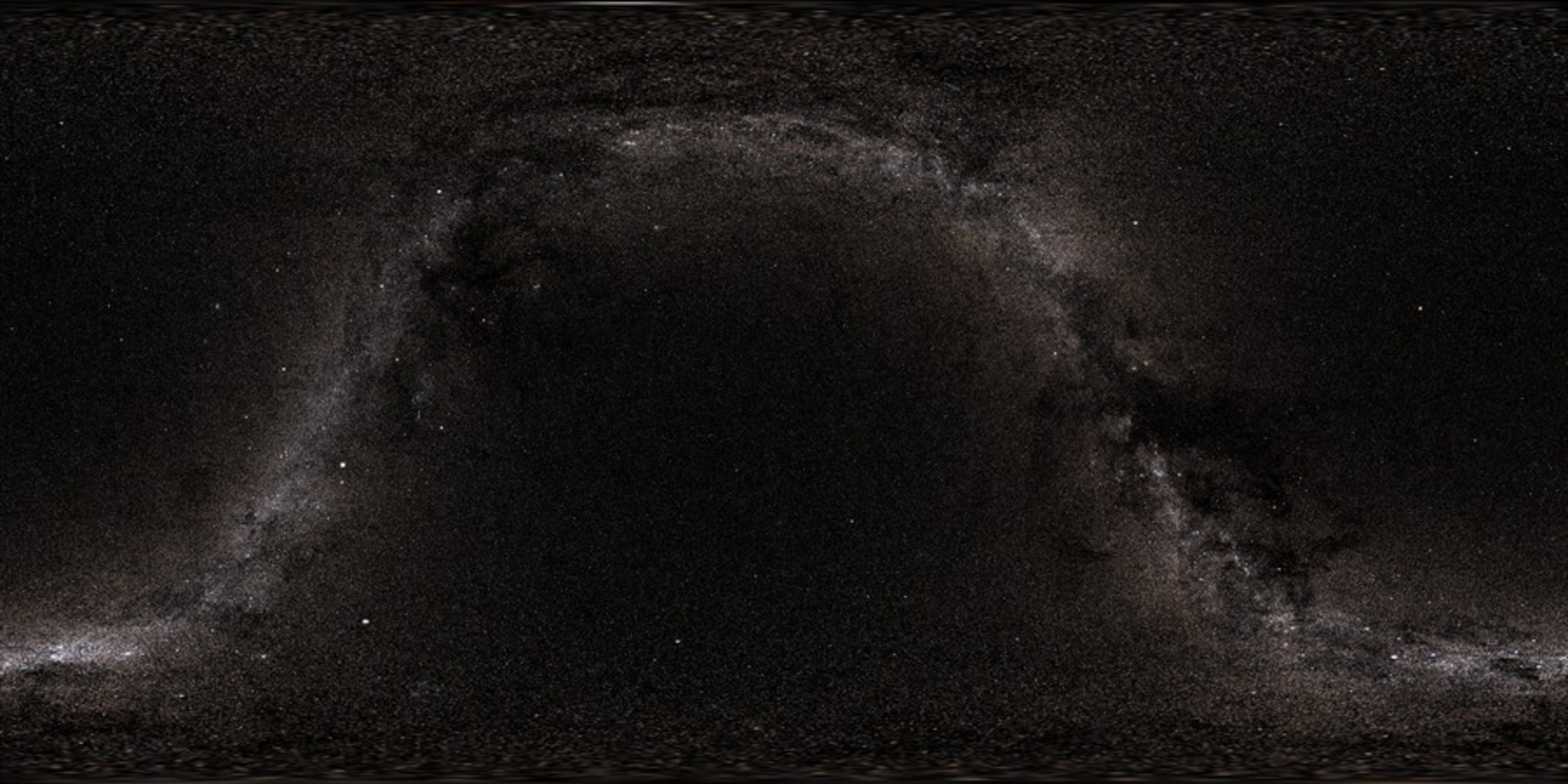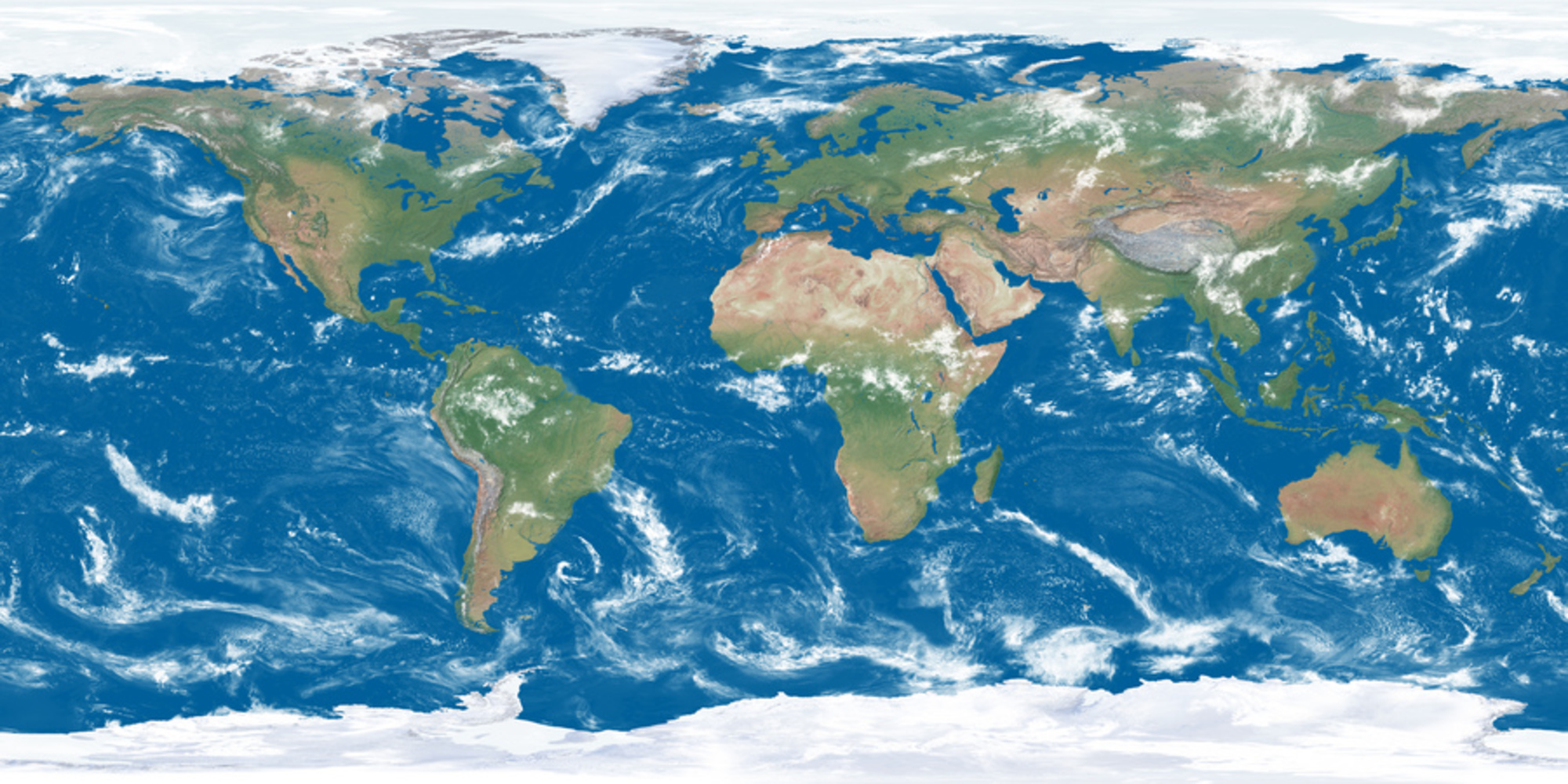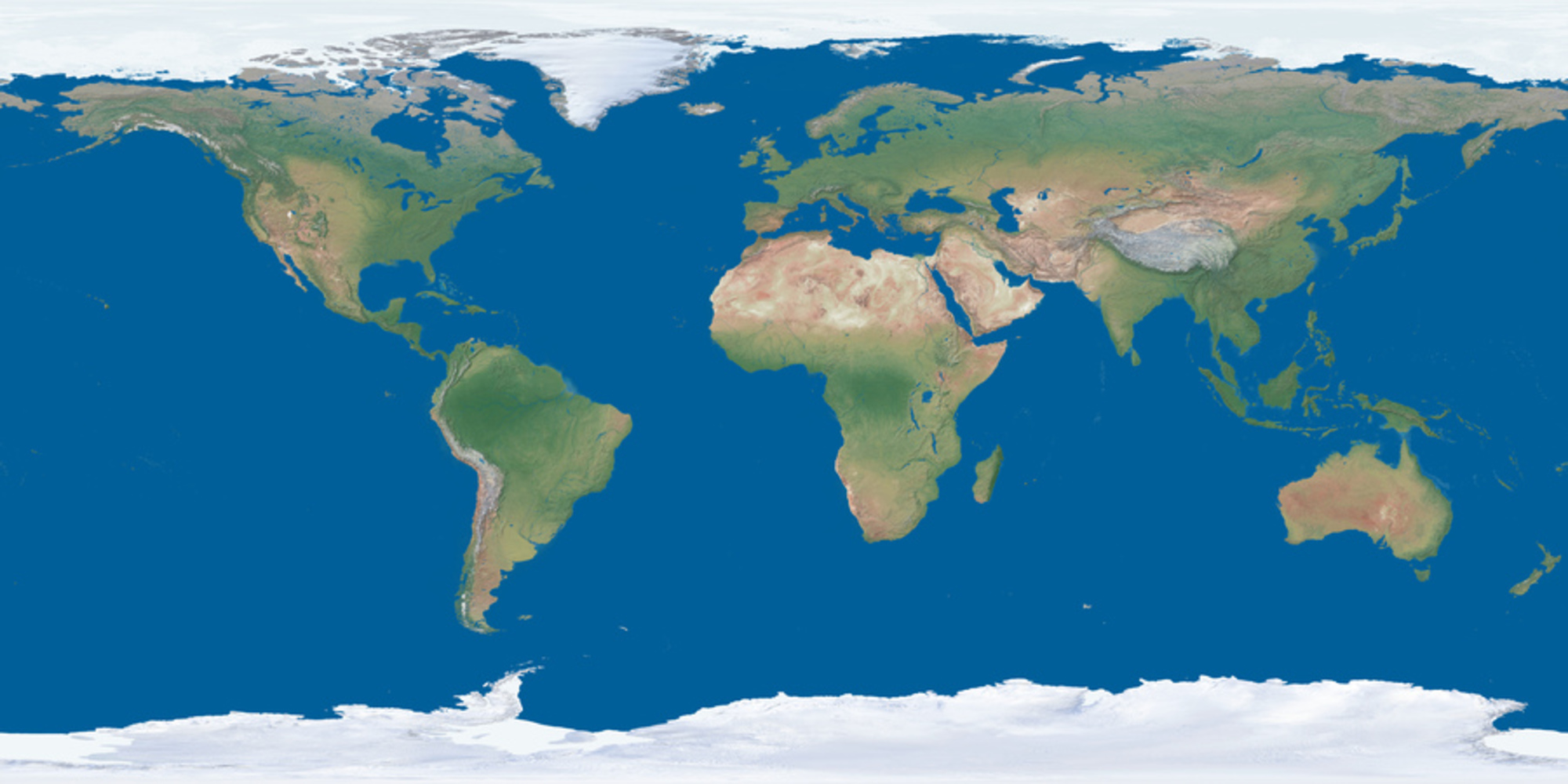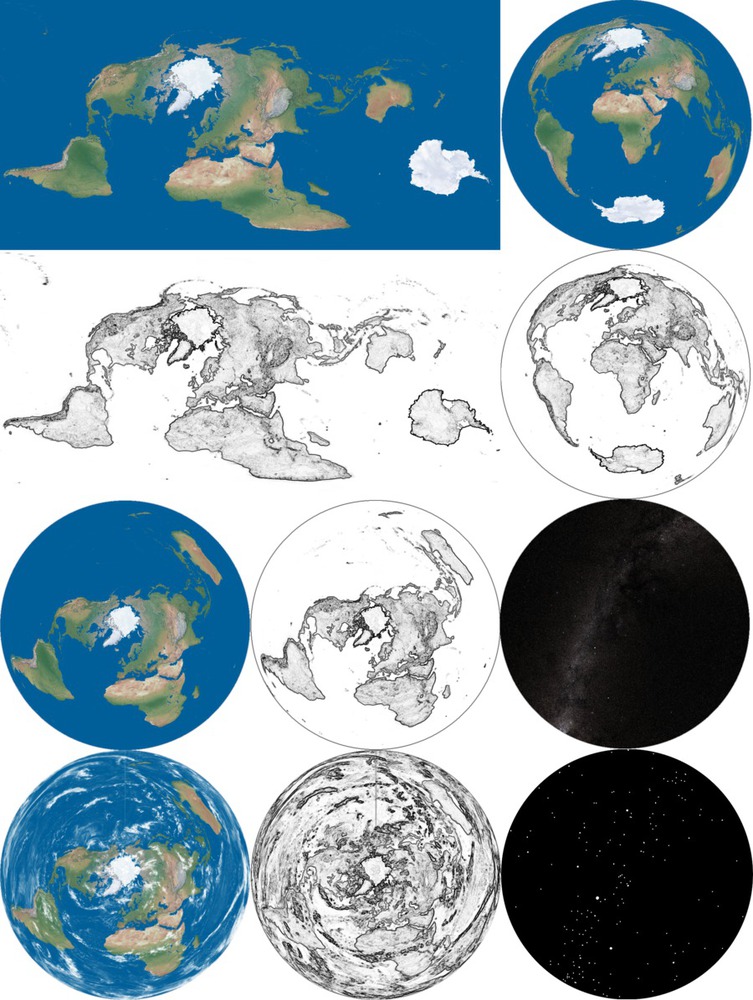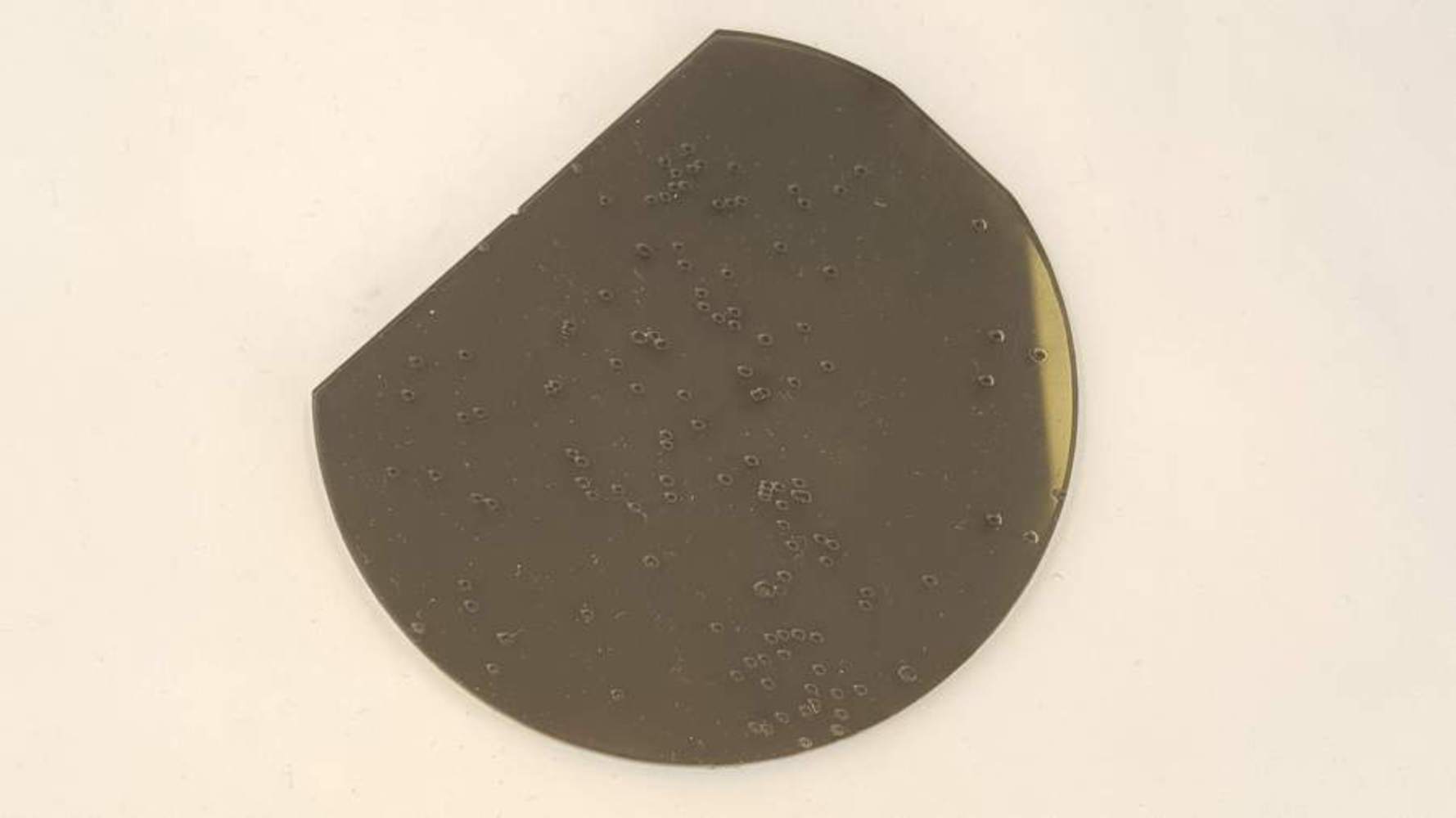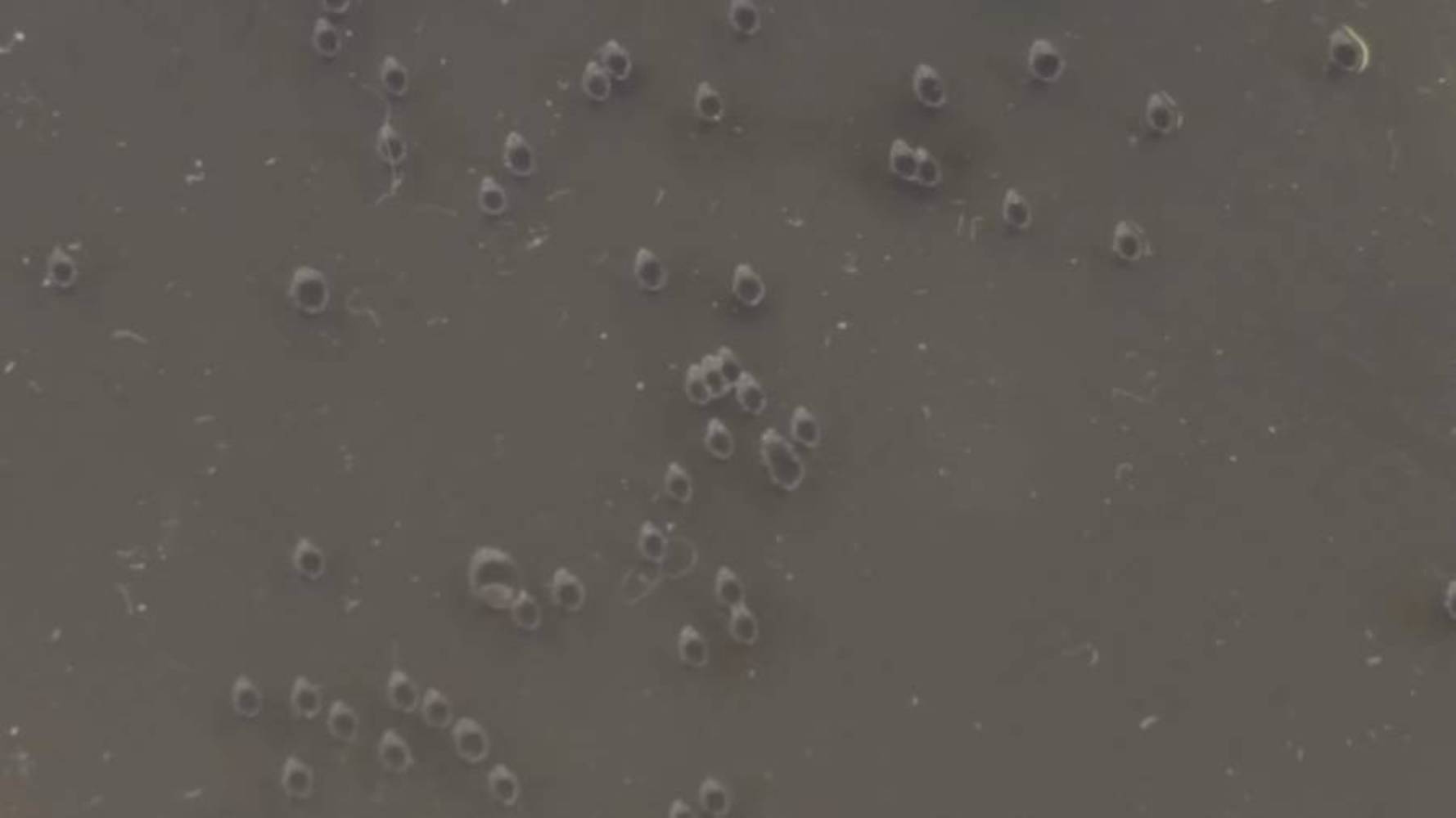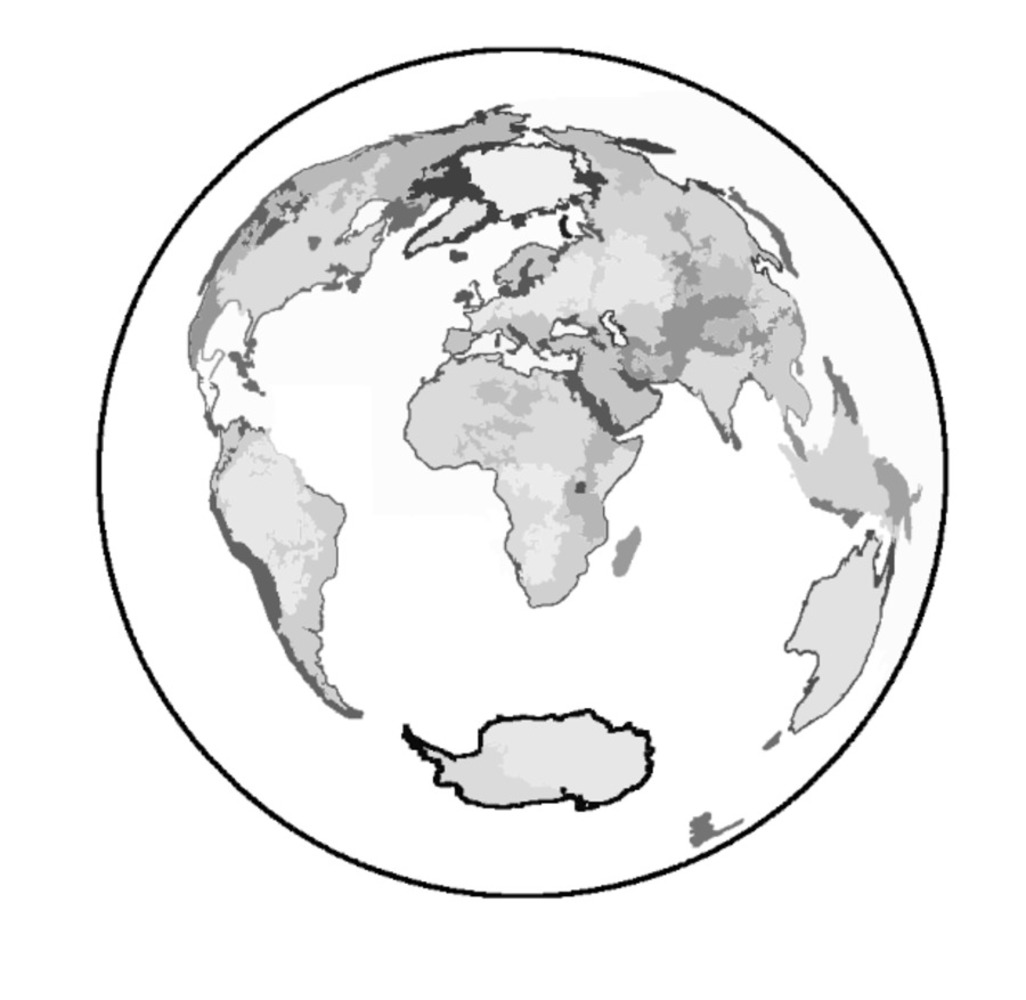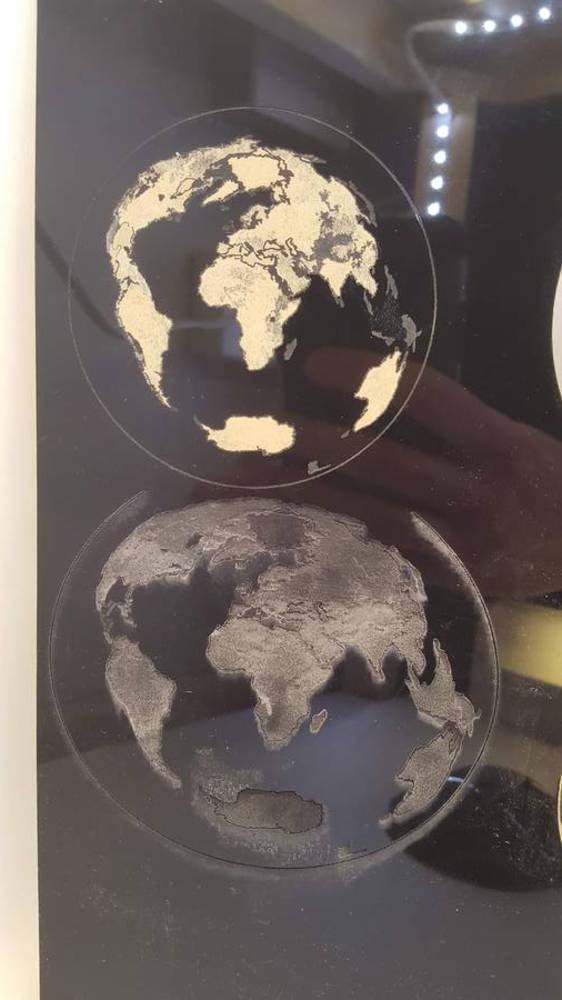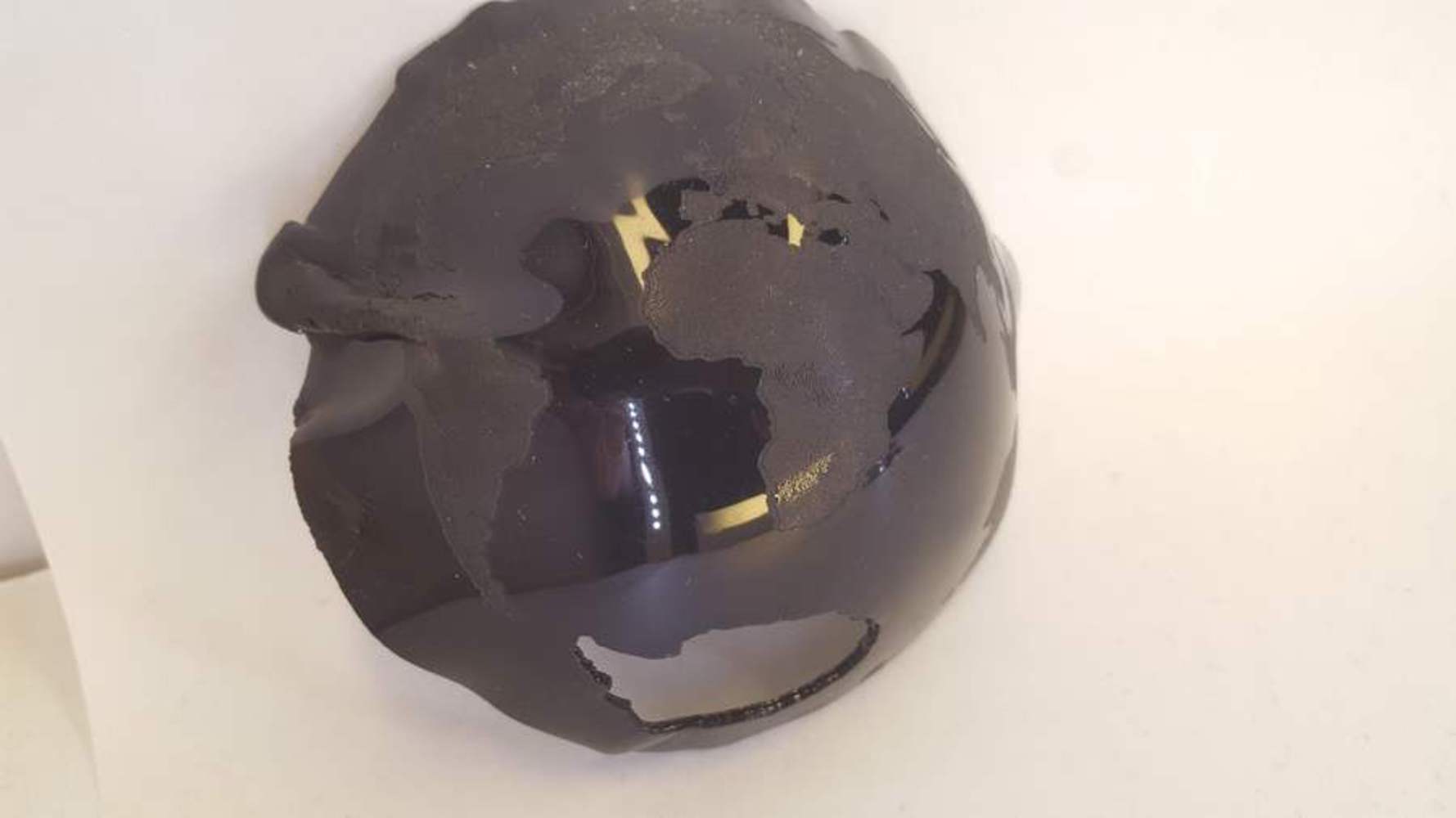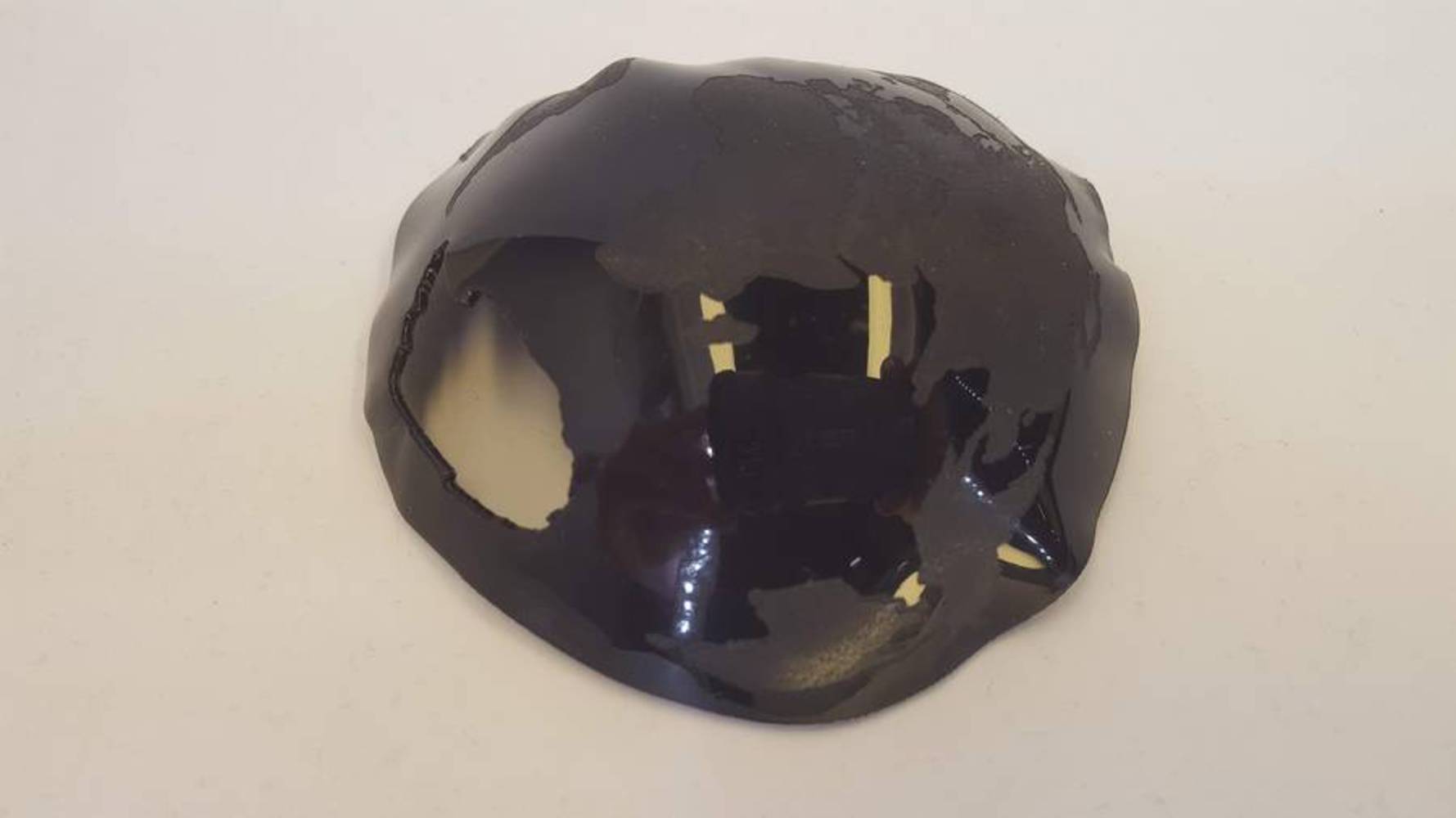For this project I was prompted to make something to accent my tea drinking experience. After thinking about the project for a week and creating some concept images I settled on making two things, a cup sleeve with the form of a parachute, and a domed lid to showcase some of my open source, 360 image reprojection software. To get a better idea of how I created some of the imagery for the domed lid I encourage you to visit my site, and set the output projection to "fisheye" and create some images for yourself: https://danielarnett.github.io/360GL/
Before settling on an idea I created a moodboard. I asked what does drinking tea mean to me? I drink it every day, not that I enjoy tea necessarily, but because I enjoy taking a moment to disconnect and think about the things that get me excited. Below is the moodboard displaying some of my parachuting and paragliding photos, my drone photography, a map I've modified with the above software, a fisheye image which I write software to modify, a starmap using the dual-fisheye projection, and a photo myself in the planetarium I ran during undergrad. Drinking tea is for me an escape to these ideas.