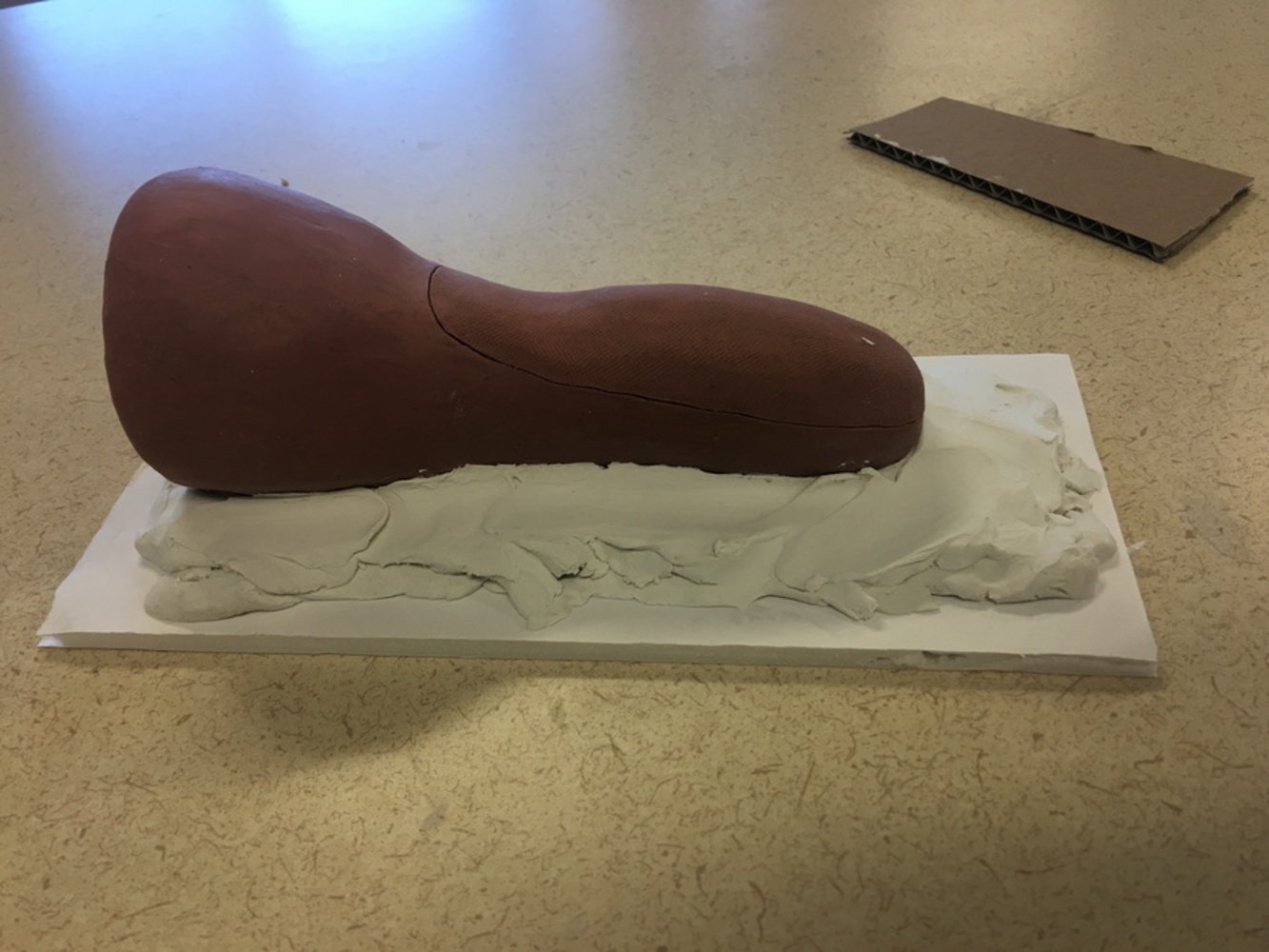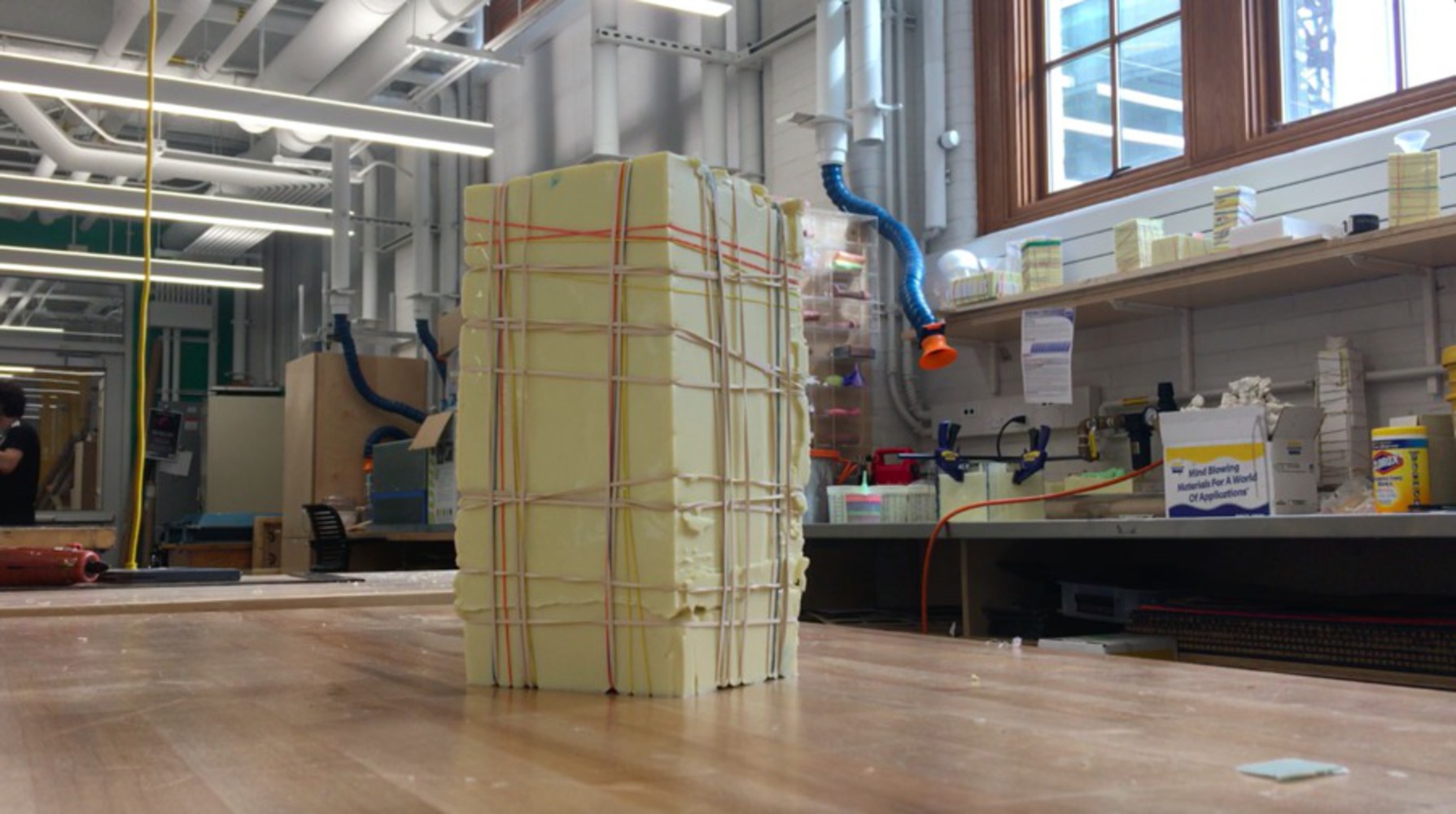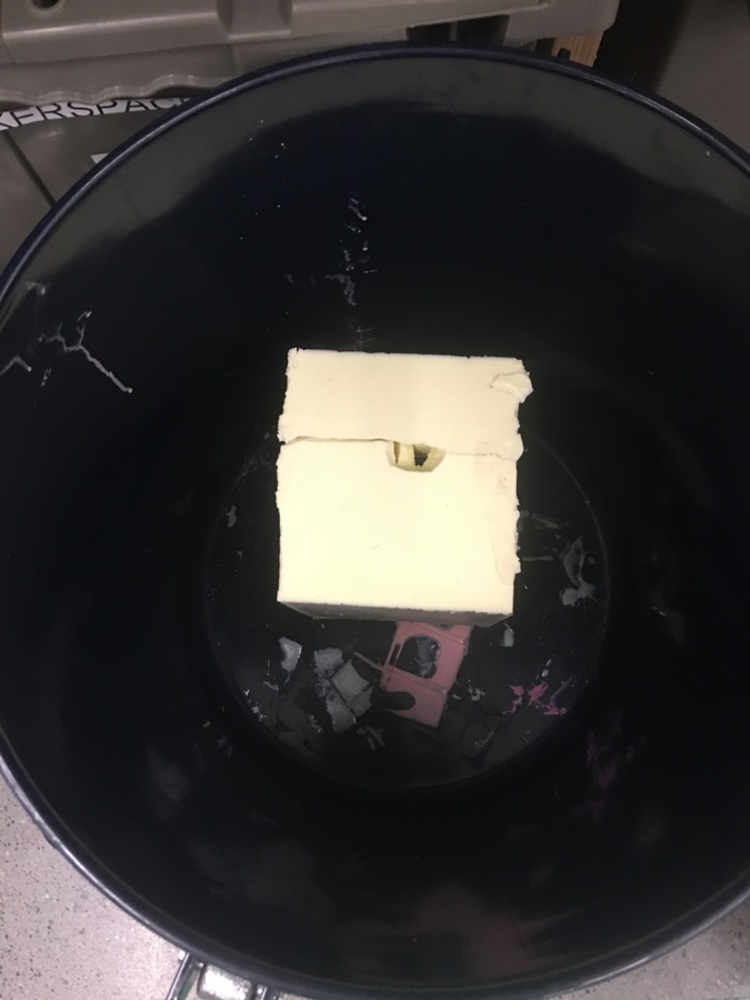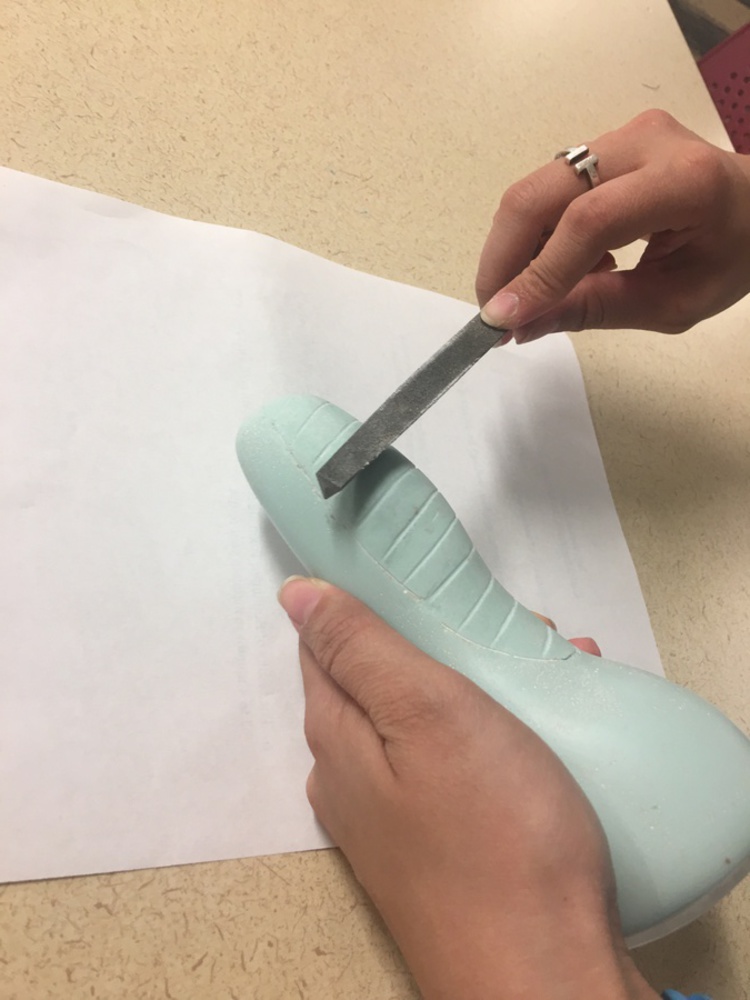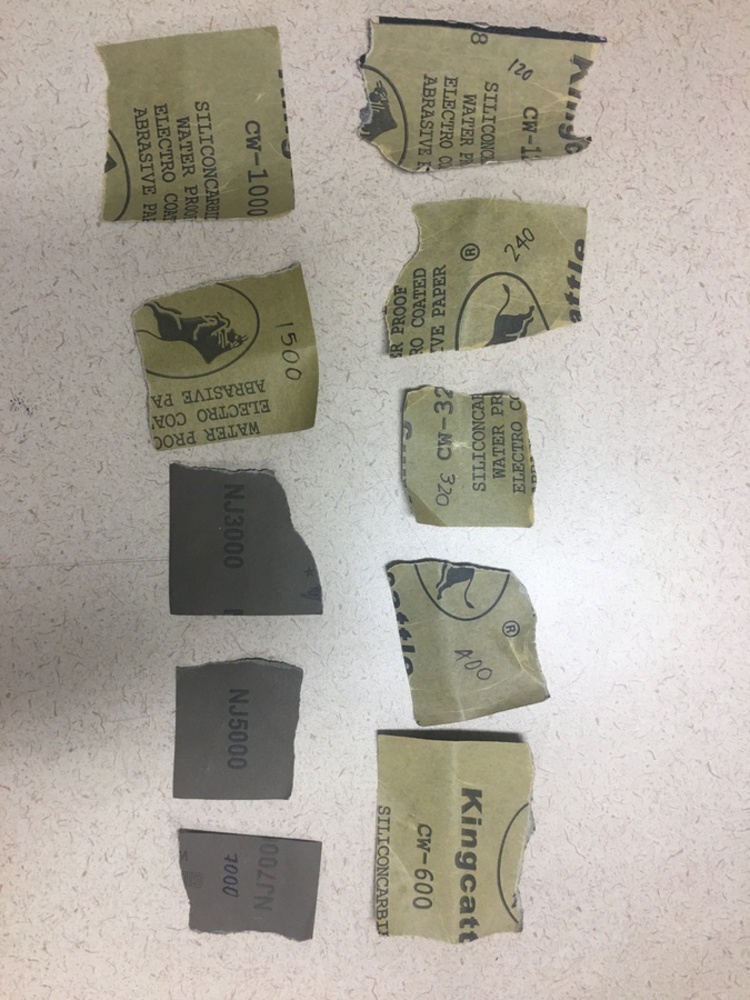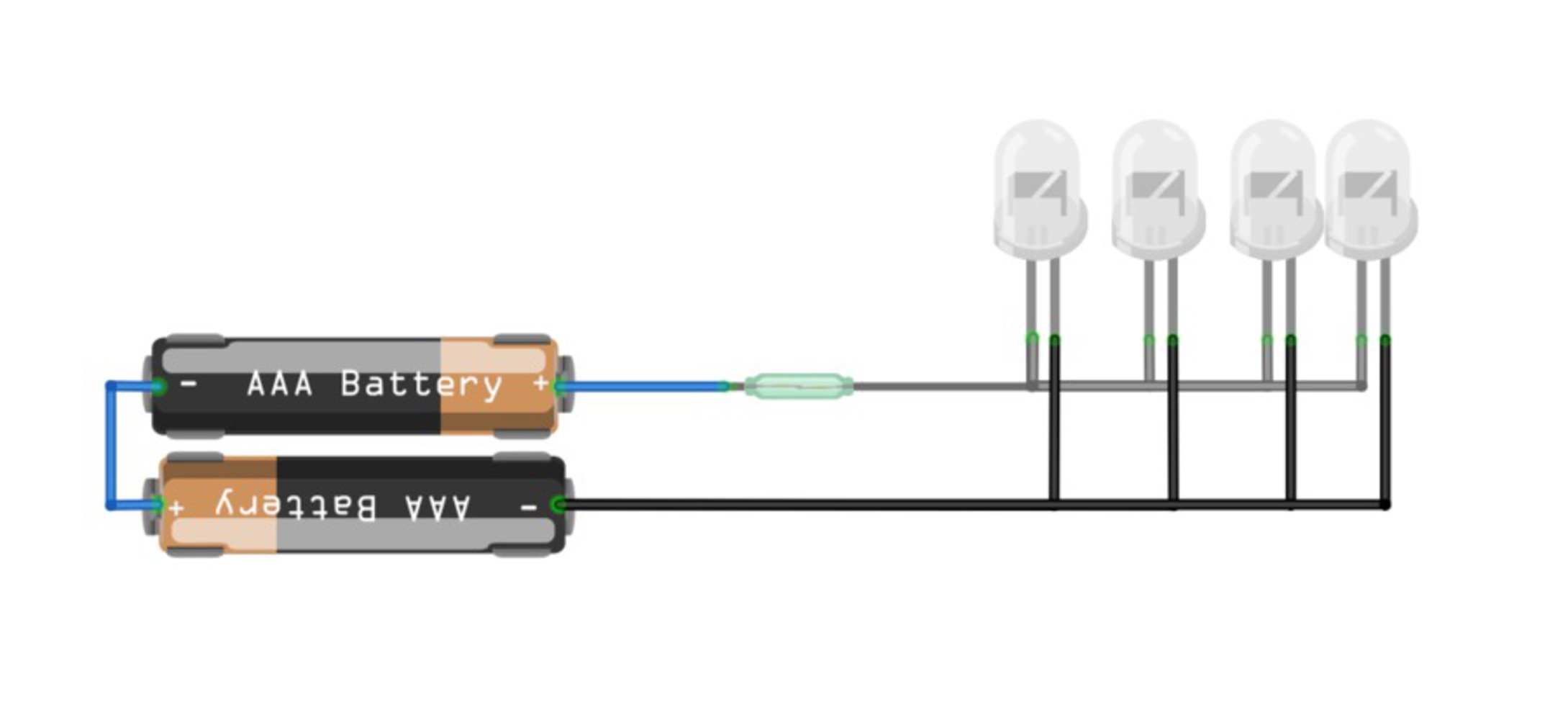By using the clay flashlight made from the last project, I worked on making the clay model into a plastic flashlight. To do this, I made a silicone mold of the flashlight and then cast it in resin. By doing this, I was able to produce three different flashlights.
Outcome
Silicone Molding Process
In order to make the flashlight, I needed to make a three-part mold. To do this, I used clay to cover up the areas that I did not want that part of the mold to be in. Since my part was also made out of clay, this proved to be difficult because the white clay that I used to block the silicone stuck to the industrial clay of the flashlight.
After packing the first part clay, I started to build a box around the flashlight to be able to hold the silicone that I was going to be pouring in. Here, the white clay prevents the silicone from going any deeper and this creates the first part of the mold. I also used a pen to poke holes in the white clay. This was for the registration marks.
I then mixed the resin which is a plastic similar to the process of making the silicone. I added pour spouts and an air hole to allow bubbles to escape. After mixing the resin and adding color to it, I then poured it into the mold. I rubberbanded the box together to make sure that the resin did not pour out. As I poured the resin, I made sure to move the silicone box around to try and let some bubbles escape.
I then sanded the flashlight through all of the grits of sandpaper that I had. This took about 8 hours since I had to first sand away all of the imperfections of the mold. There were parting lines and because some of the silicone from one part of the mold leaked into the other part of the mold, there were inconsistencies in the shape that needed to be sanded away.
I then created three more prototypes. The leftmost prototype is how the flashlight looks when it comes out of the mold. The green flashlight in the middle represents a rough sanded one. The flashlight on the end is the fully sanded one and has the electrical components inside.
You can upload files of up to 20MB using this form.