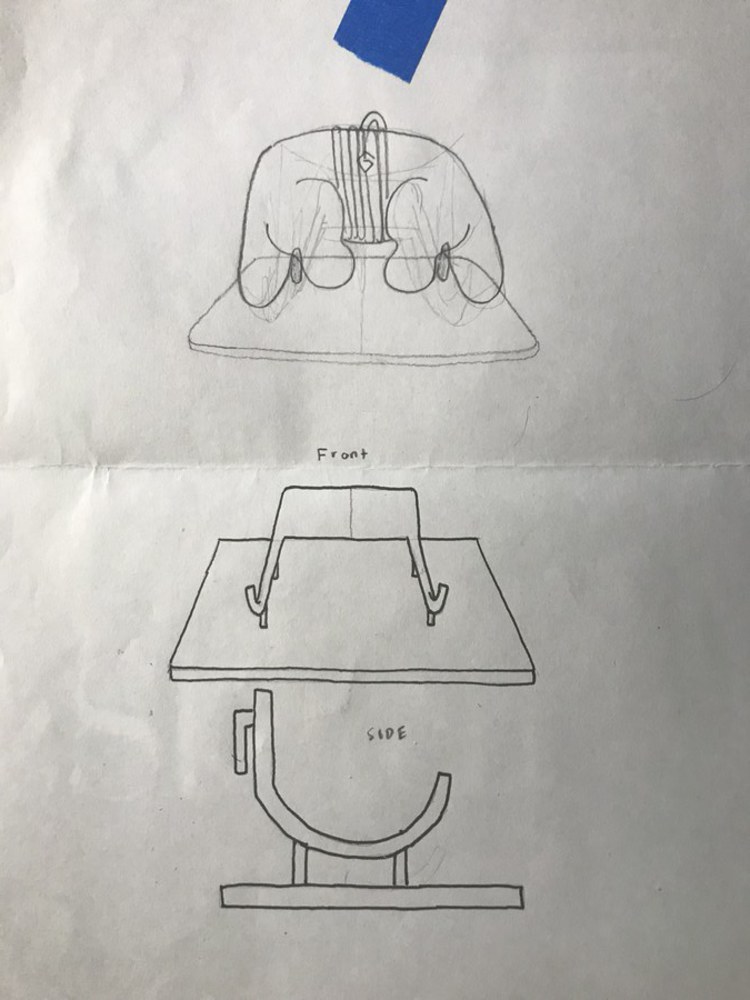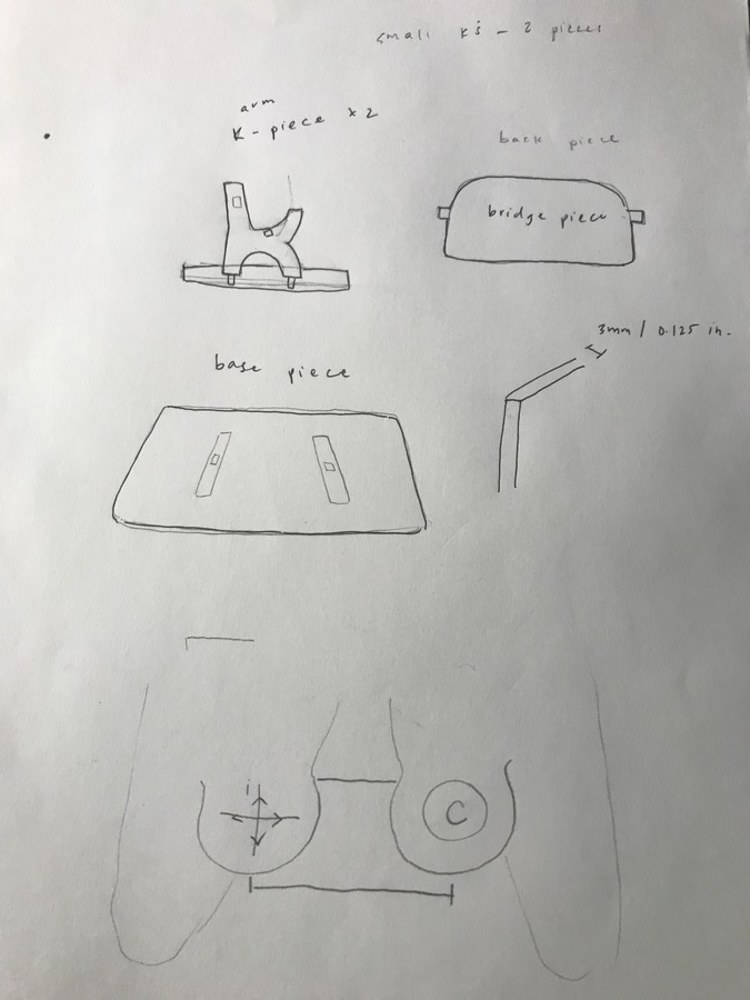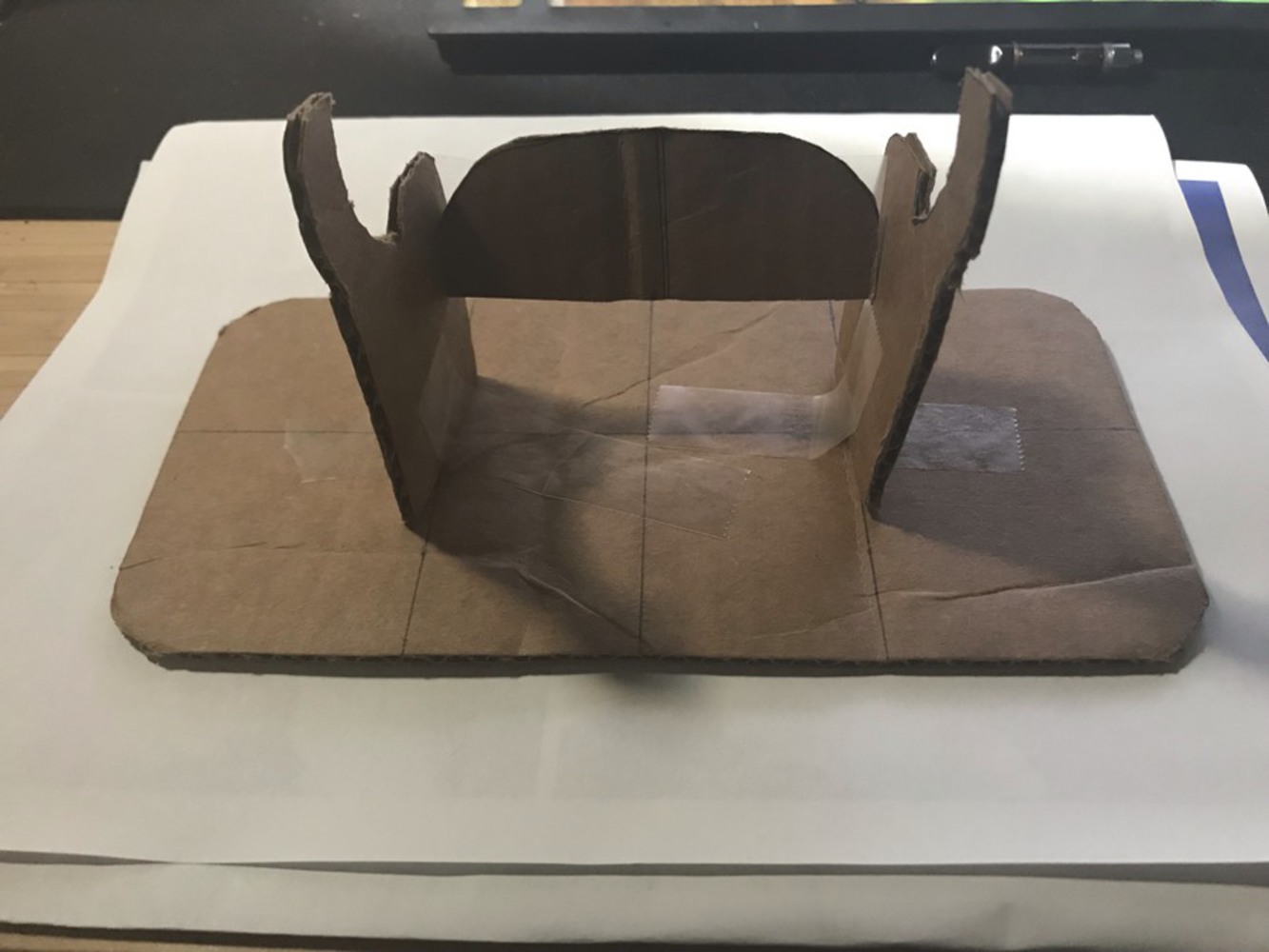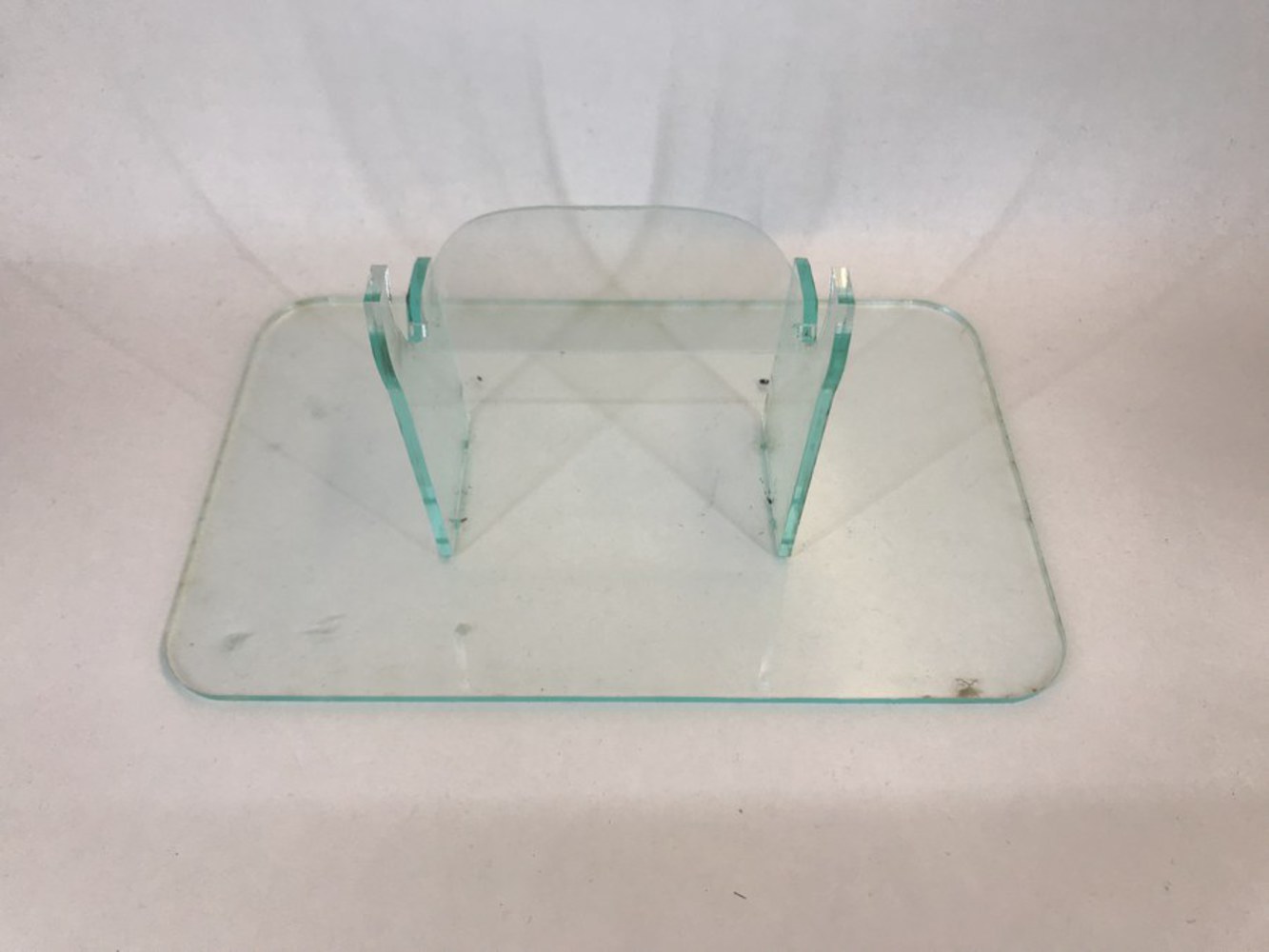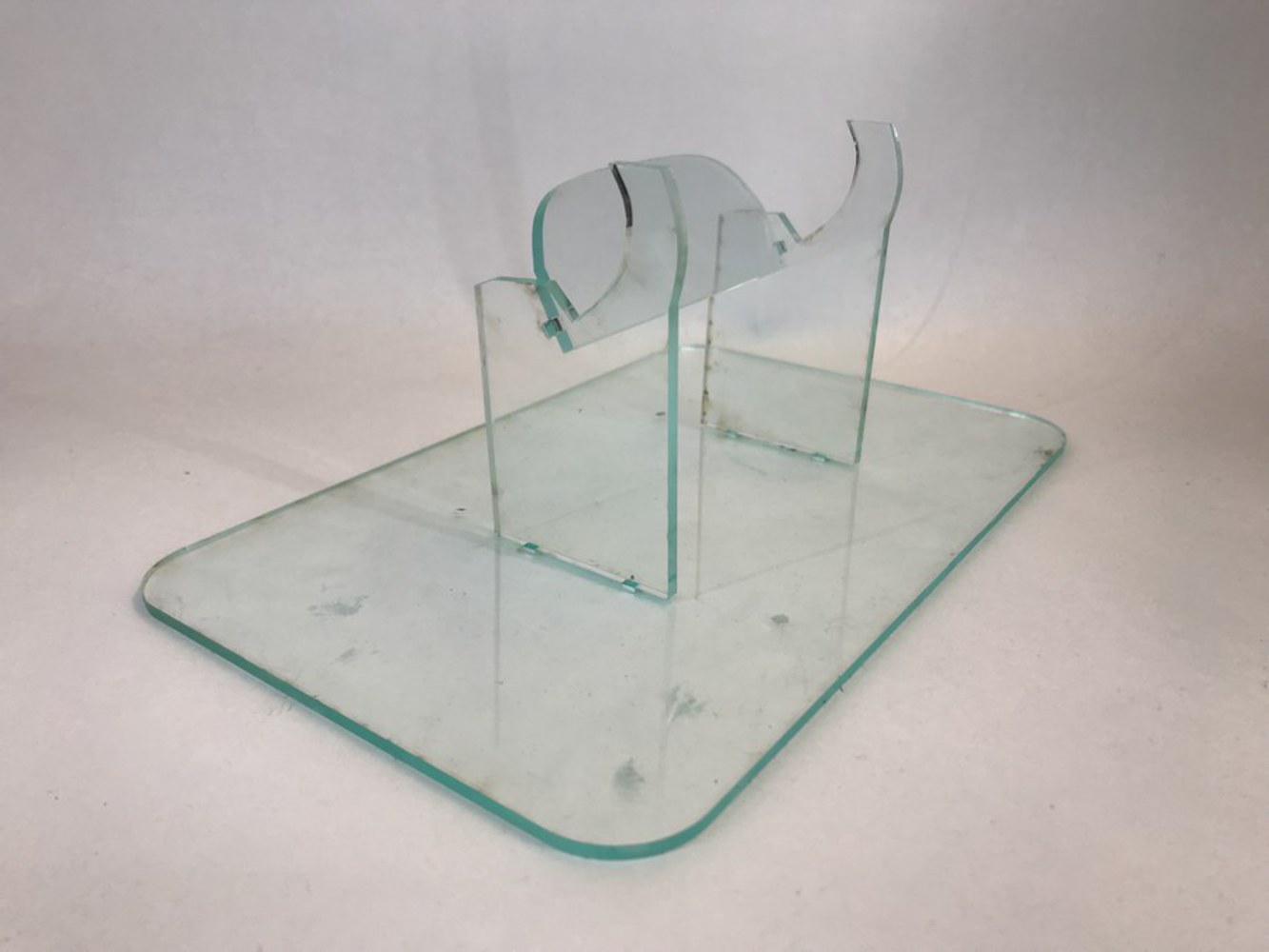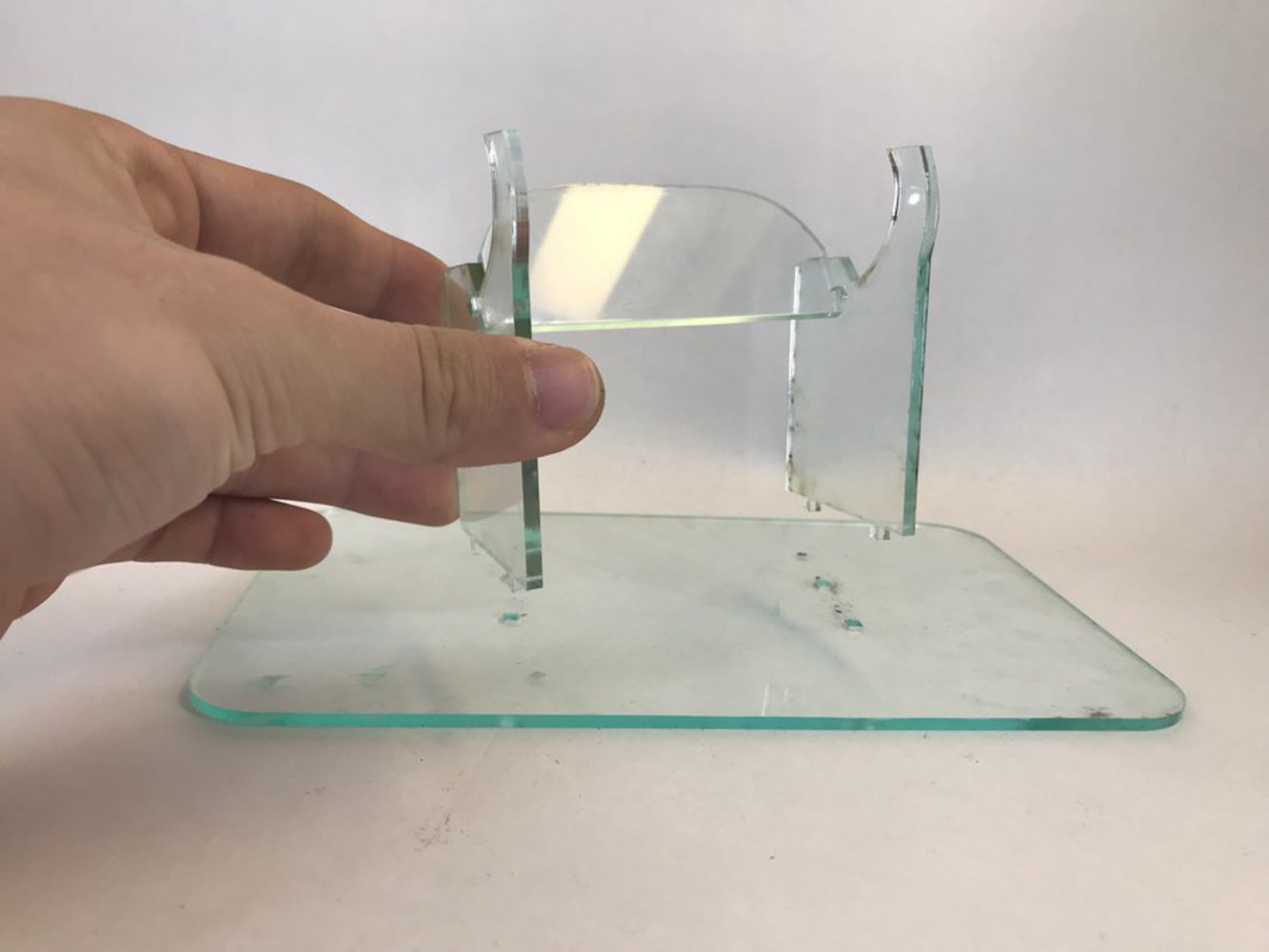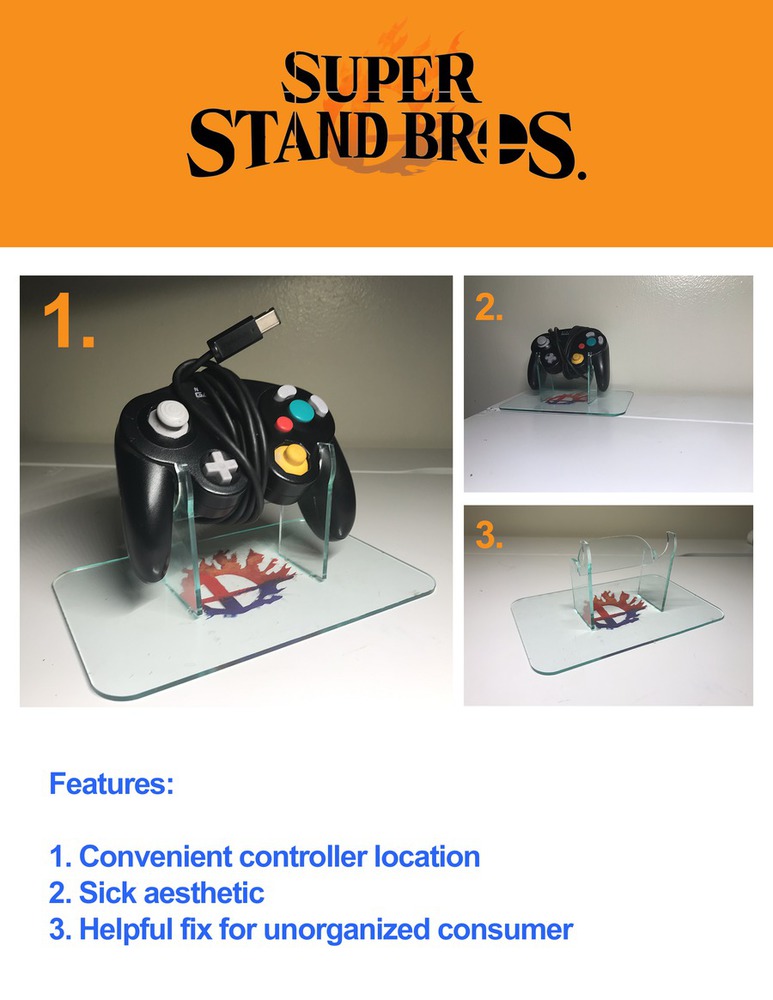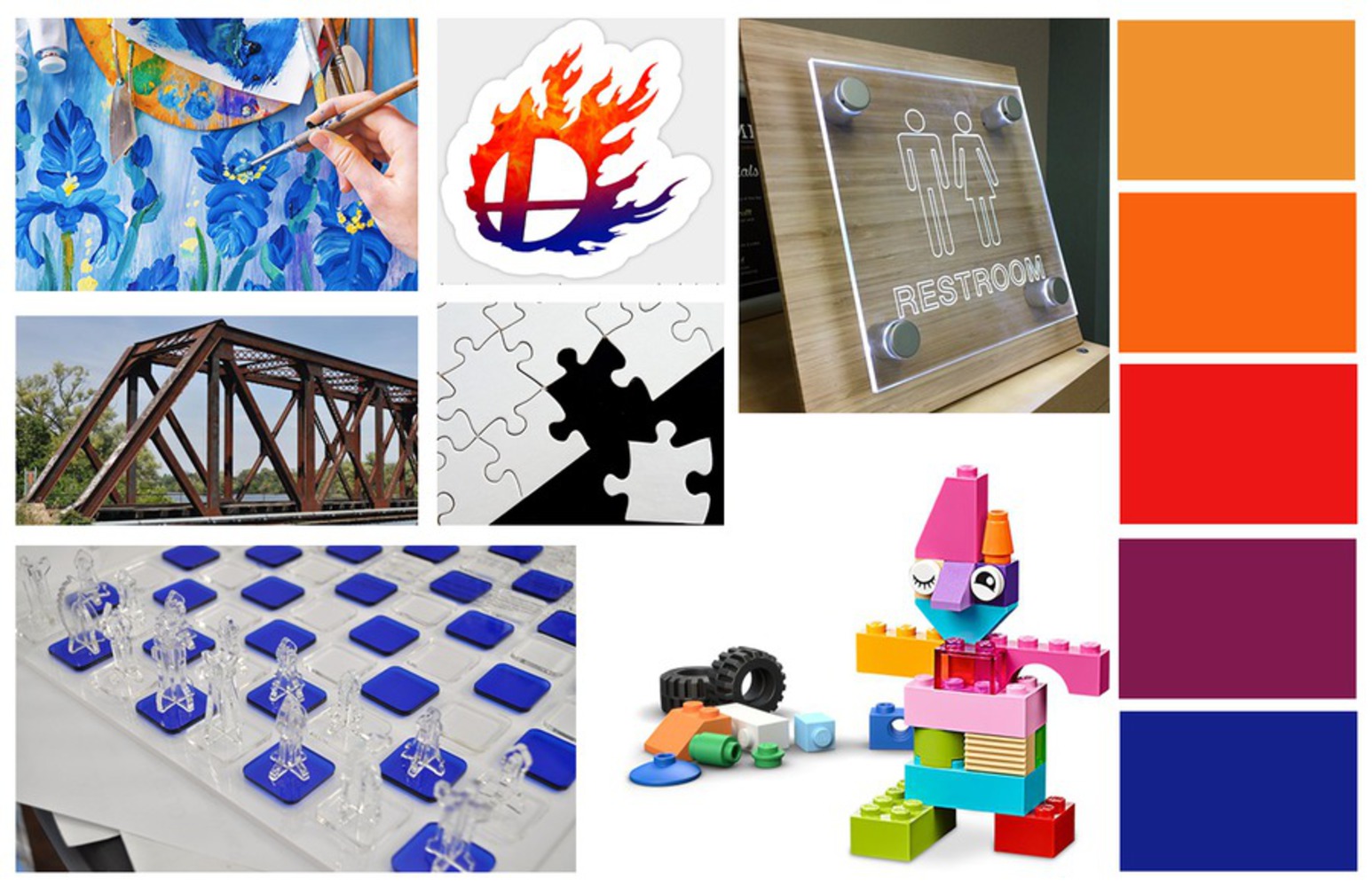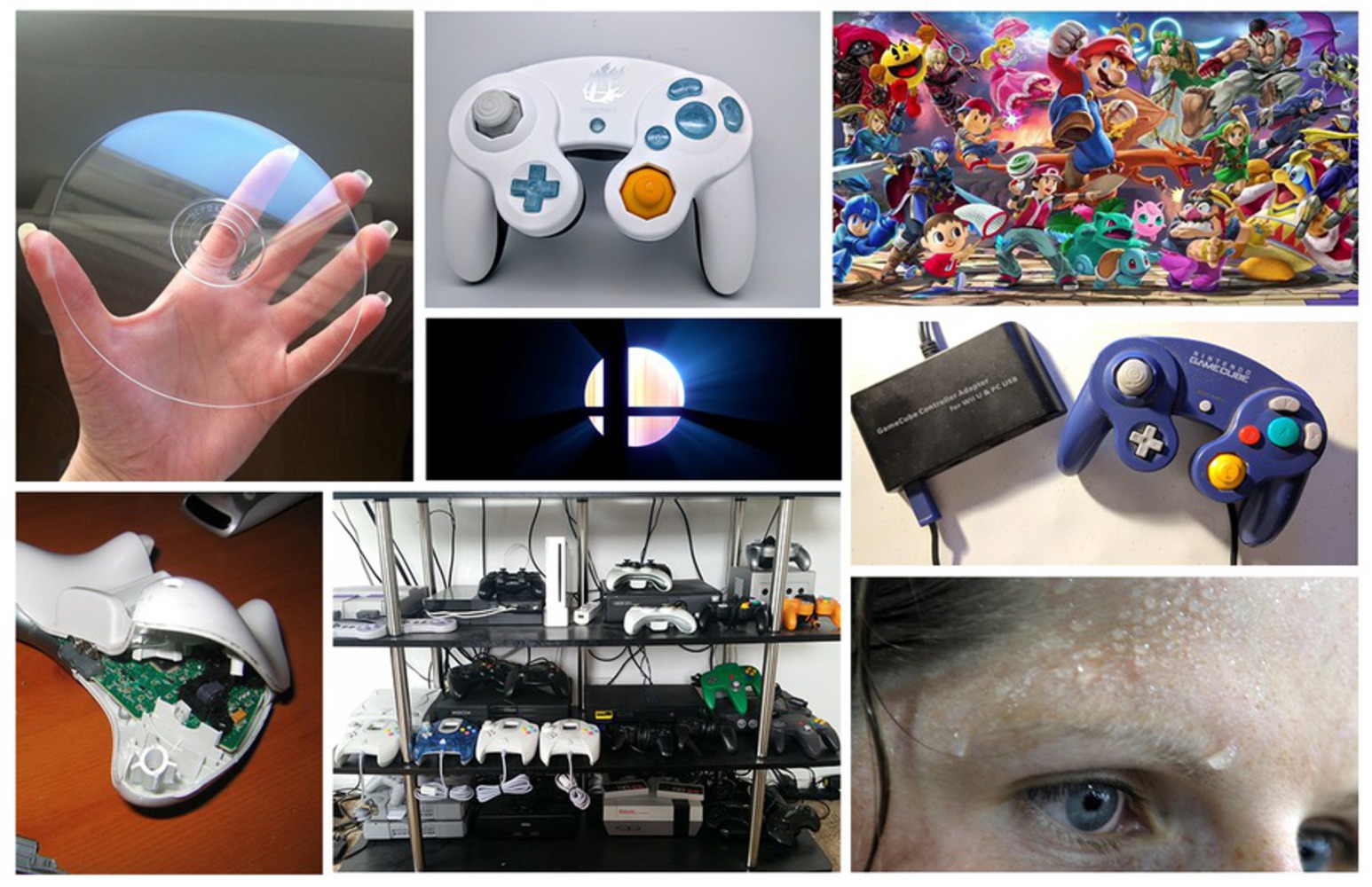For this project, I wanted to create a Nintendo GameCube controller stand. For competitive Super Smash Bros. players, having a personal controller is a must. And for those who play online from home, having a controller stand is extremely useful. It'll keep the controller safely in one location, and allow the player to always access it easily from that location. This product is especially helpful for those with perpetually messy, unorganized desks.
Process
I first started with sketches of my controller stand, playing with different shapes and configurations to create a stable platform for a controller. I broke down the pieces of my design to three different types pieces:
1. One rectangular base
2. Two arm pieces
3. One connecting bridge/support piece for the two arms