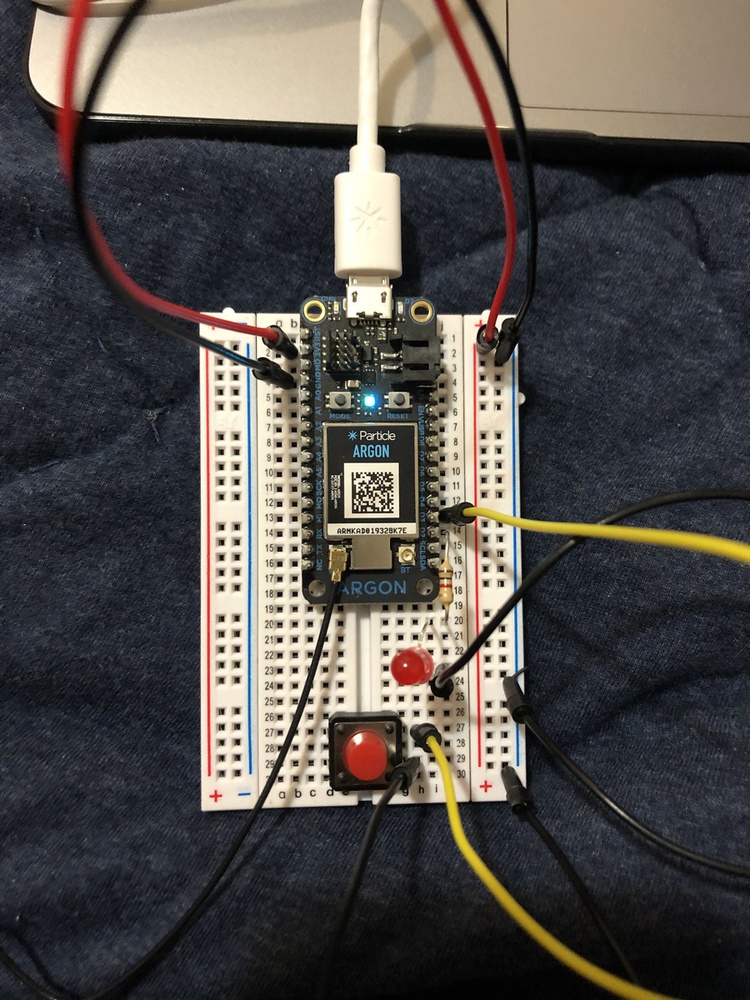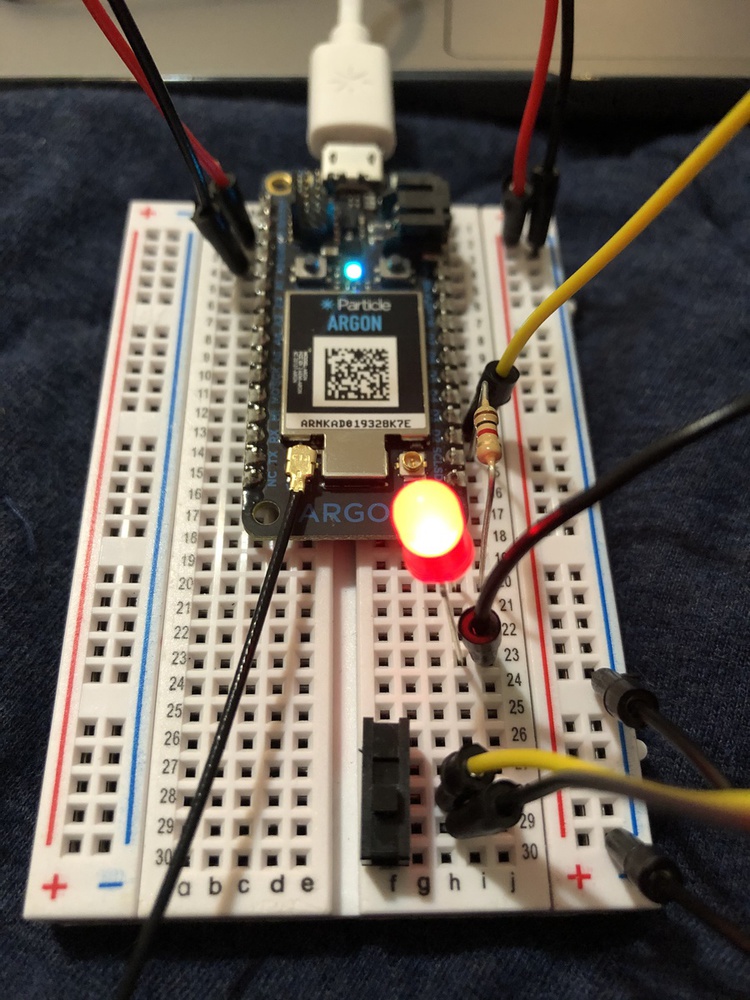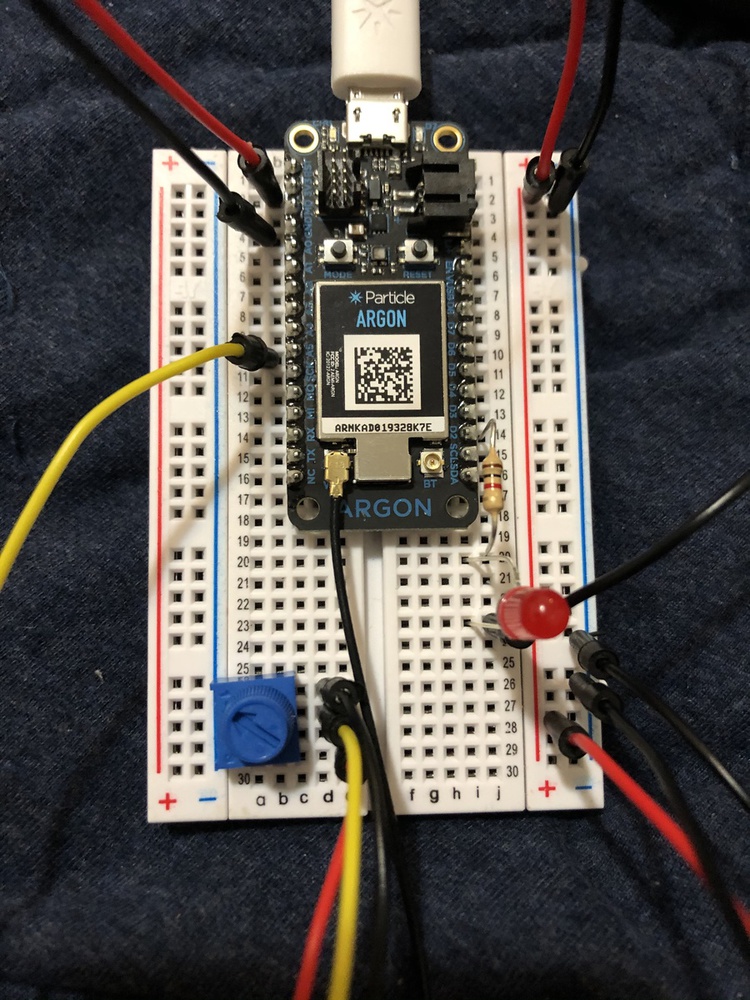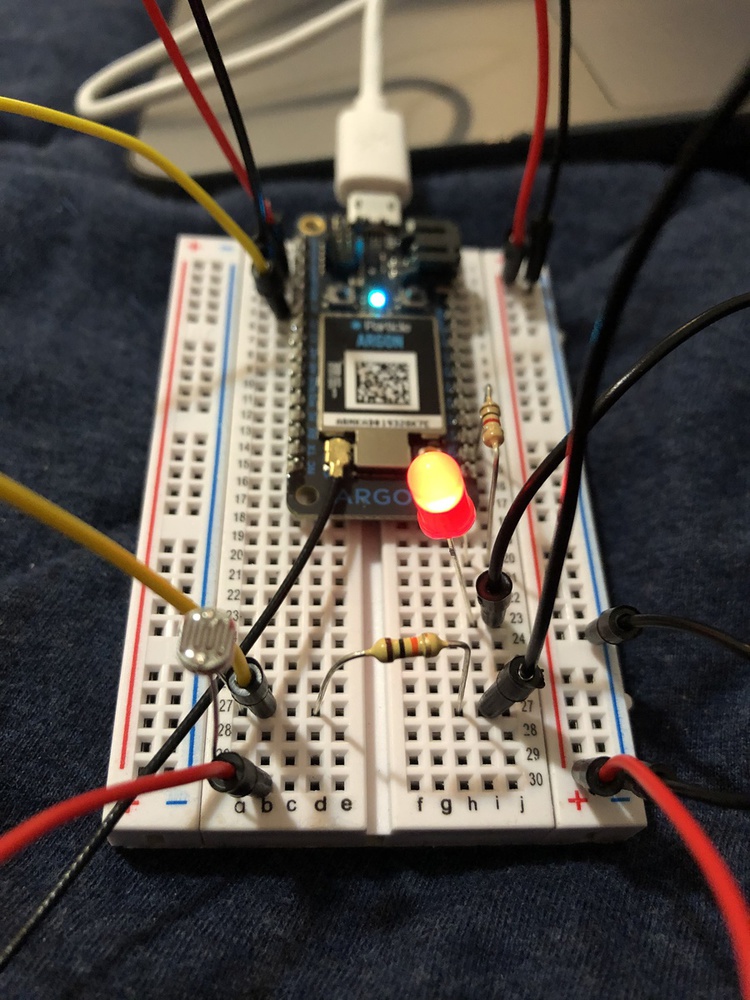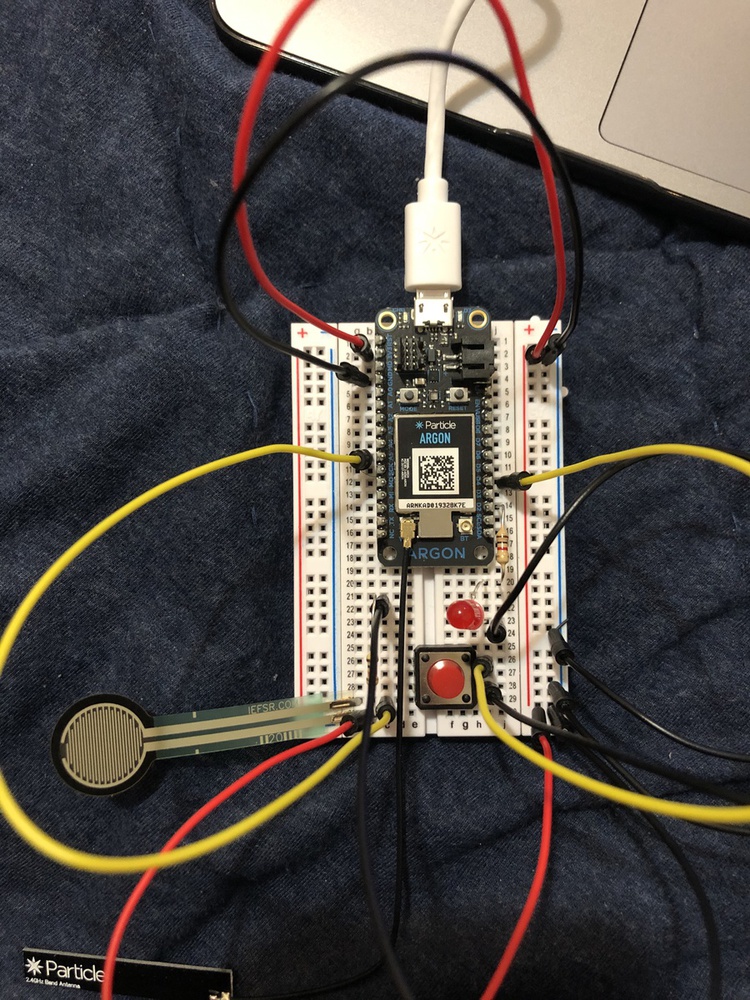Practice Exercise: Combining Sensors and Inputs
Prepare a simple 2-in (sensors or inputs) 1-out (LED) device (i.e. your project will use three components (resistors and wire don't count!) and at least one must be a sensor). Present a really simple use case for a connected sensor device (perhaps solve a simple problem in your home).
For this final exercise, I combined a Force-Sensing Resistor and a pushbutton with an LED. If the button is pressed, then the LED will light up with a brightness proportional to the force detected on the FSR. A simple (maybe not simple) use case might be if a family member wants to communicate with you through your bedroom door, they will push the button and press the FSR according to how urgently they need you for something. This urgency will translate as LED brightness, which you are able to glance at from your desk.