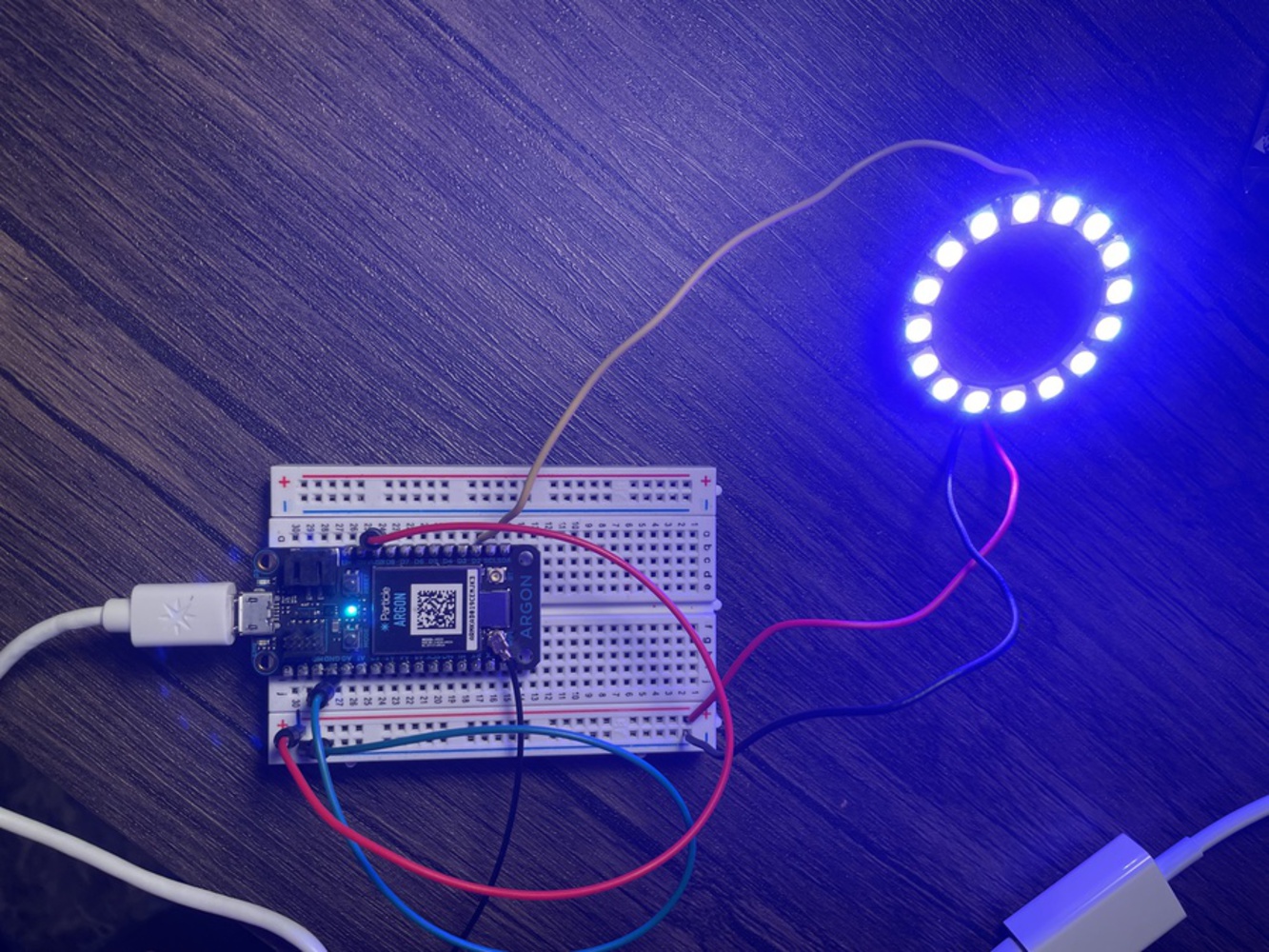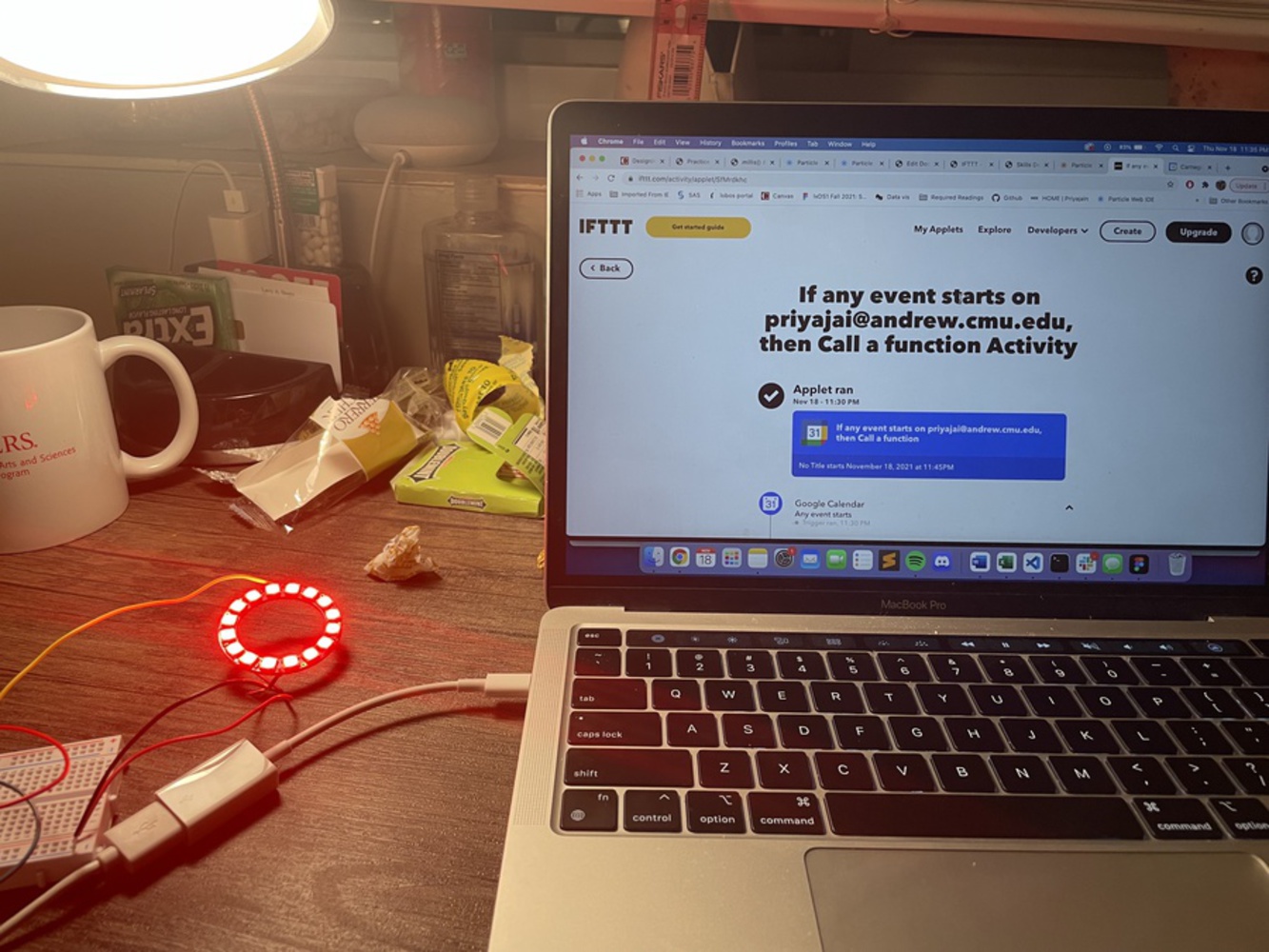The first step in this project was getting the neopixel connected. I was using a 16x WS2812 neopixel. After getting. a white light, I changed the light to purple which is what you will see below.
Outcome
Now, I tried to set up a particle function and call that function using IFTTT. The idea was that when a google calendar event is added, 15 minutes before the event the neopixel will turn red. the end goal is to create an ambient orb that will fade to red over 15 minutes. But let's do this in baby steps.
I had trouble using millis(). I felt like it wasn't really working how it should be. So I decided to code the fading a different way. The measures right now makes the light change much faster than 15 minutes and so is not as ambient as it could be. However, it does start 15 min before the meeting and consistently get brighter.
You can upload files of up to 20MB using this form.