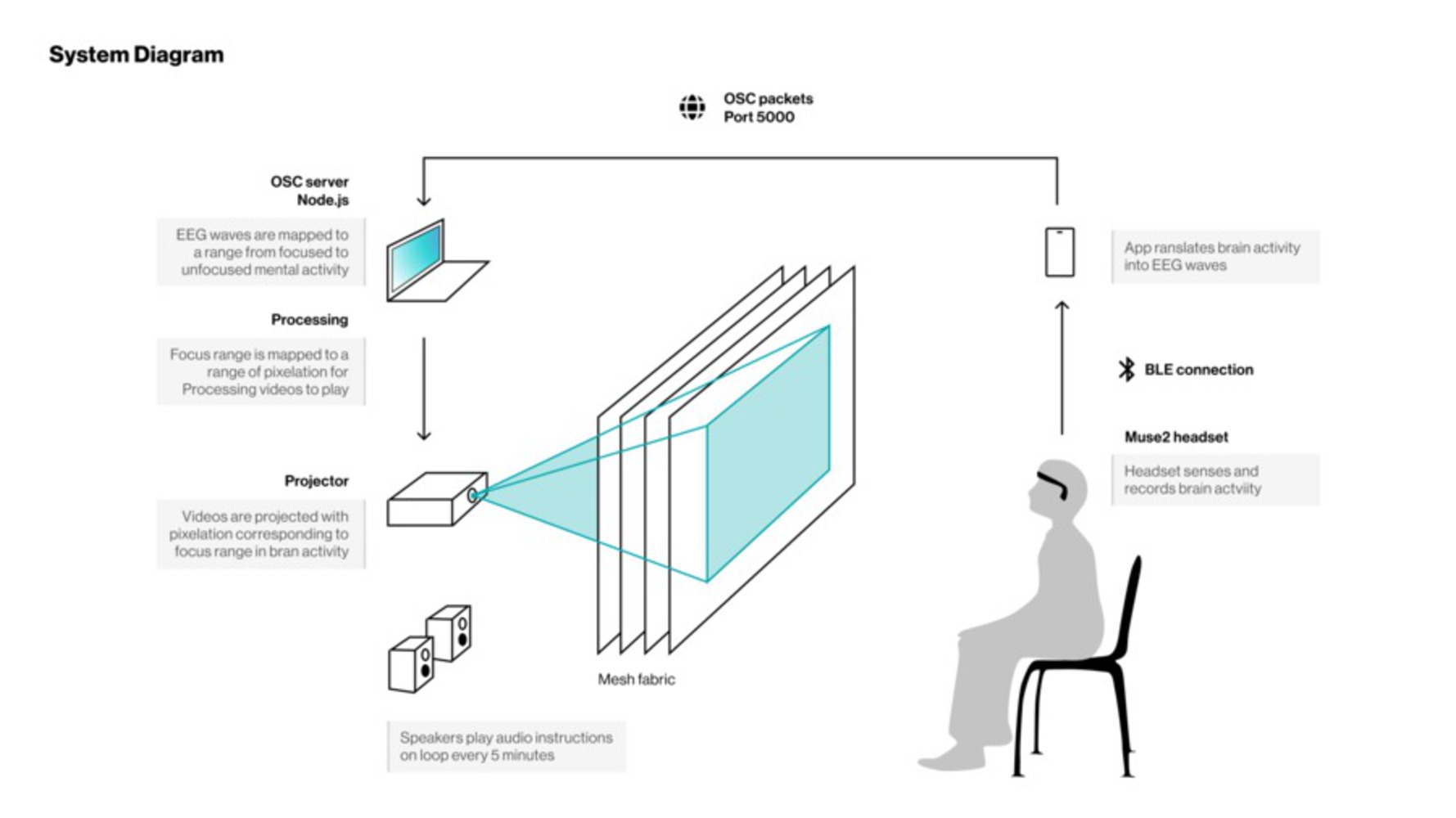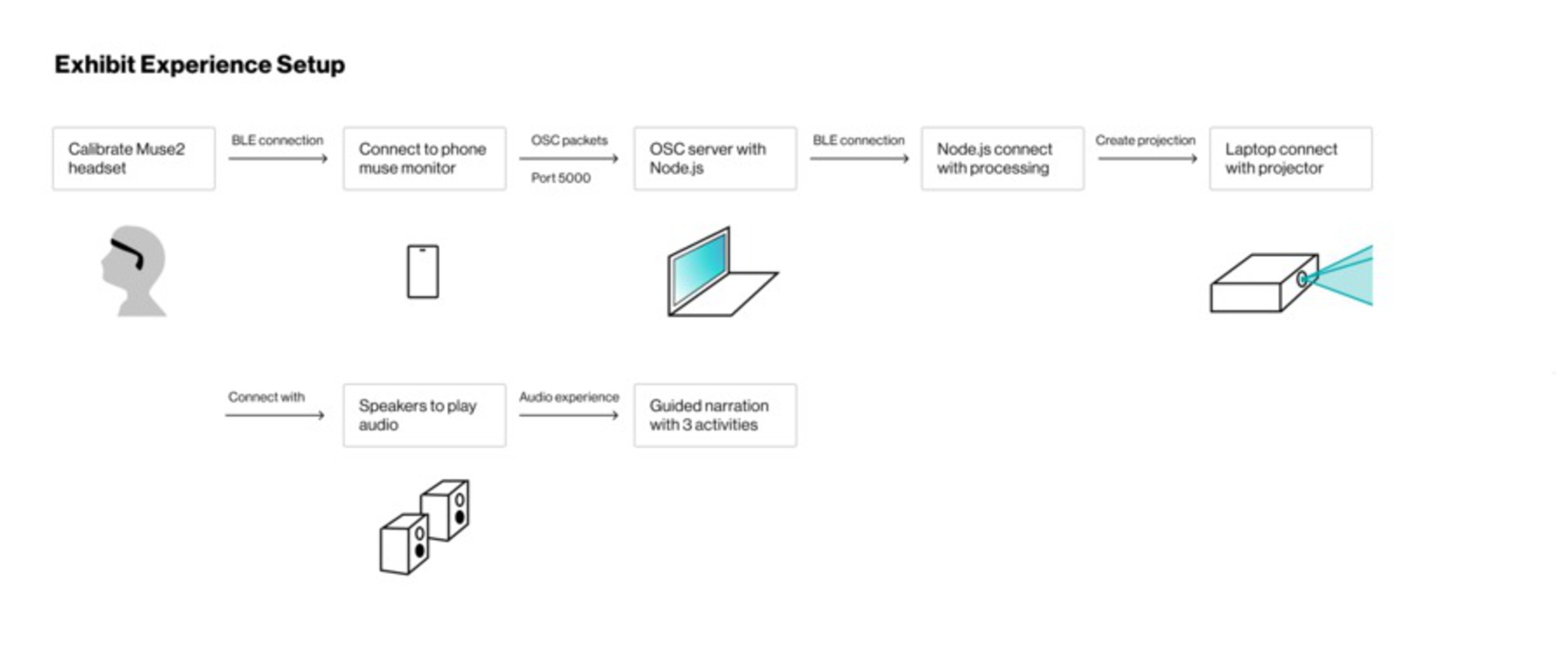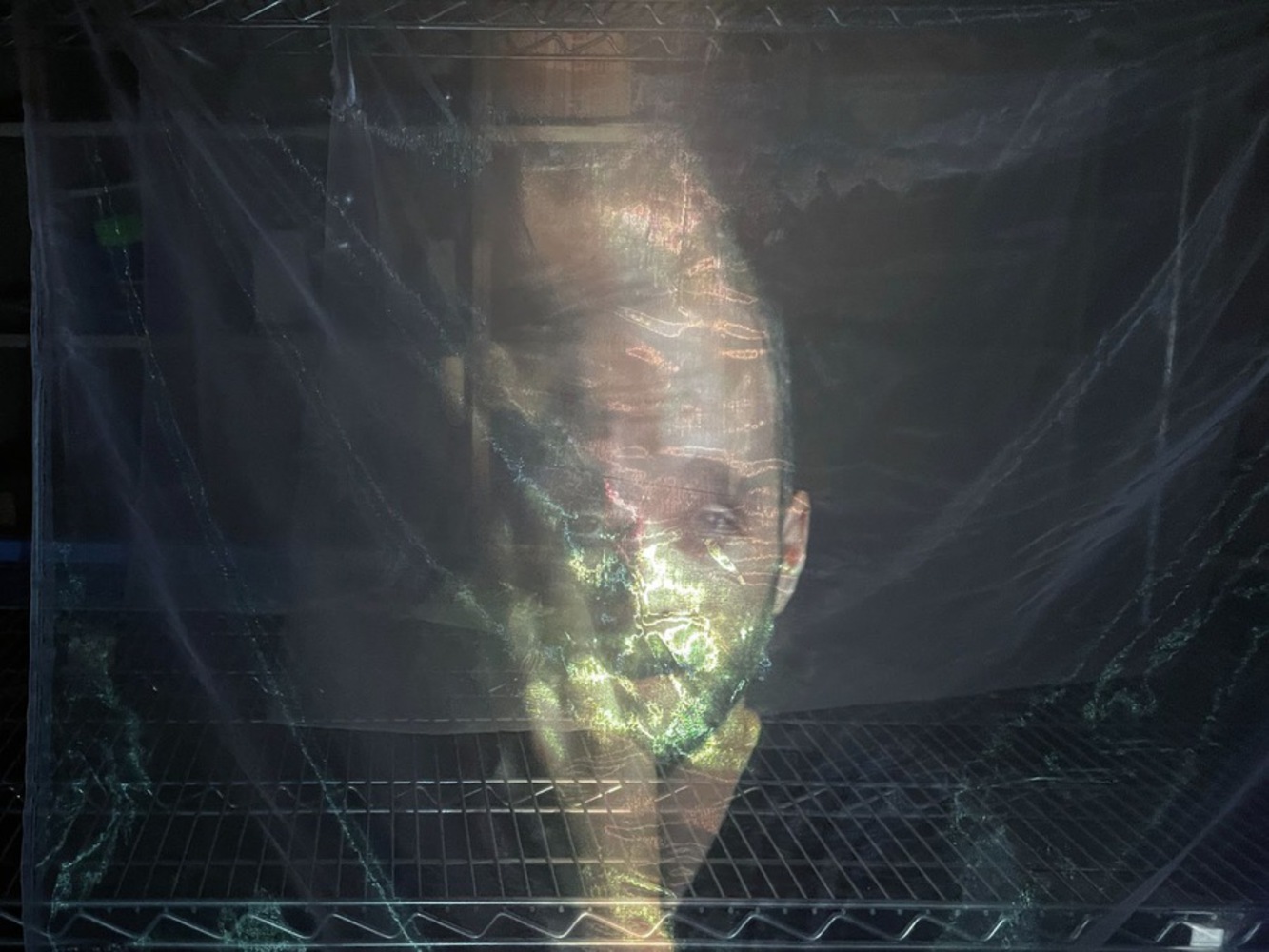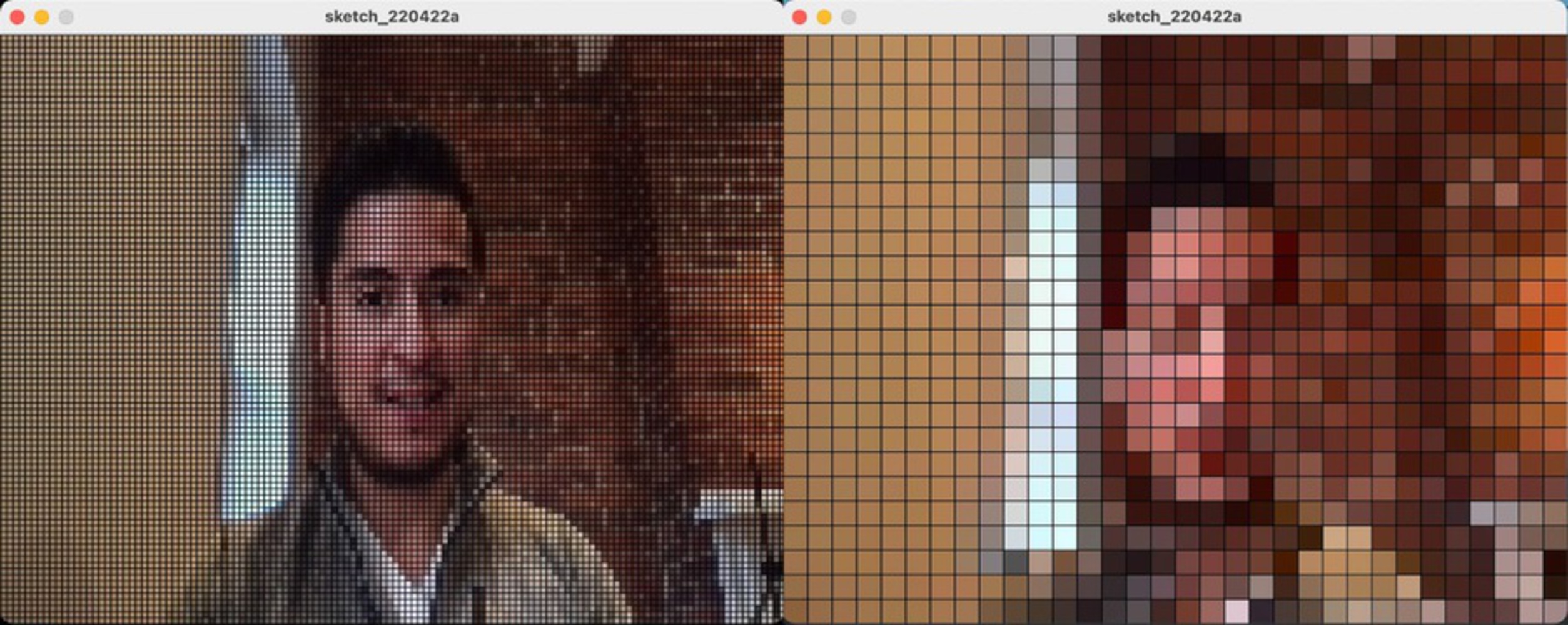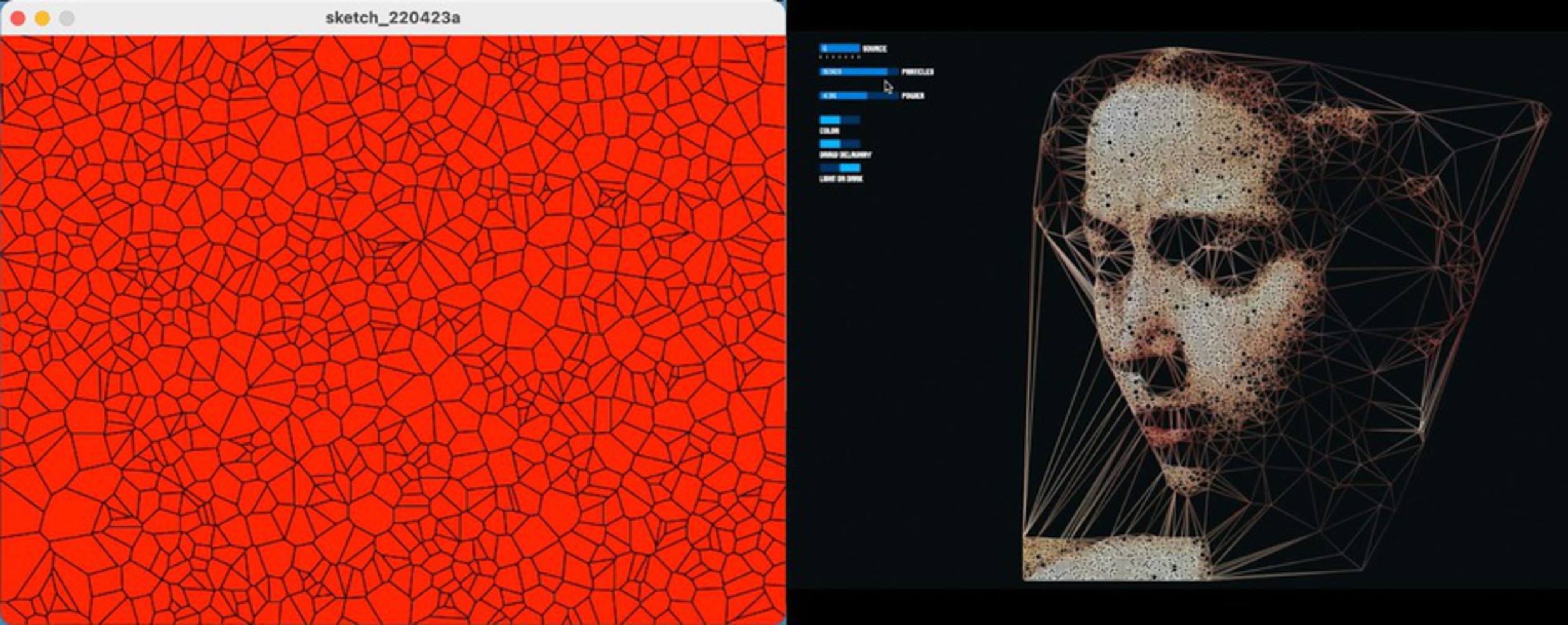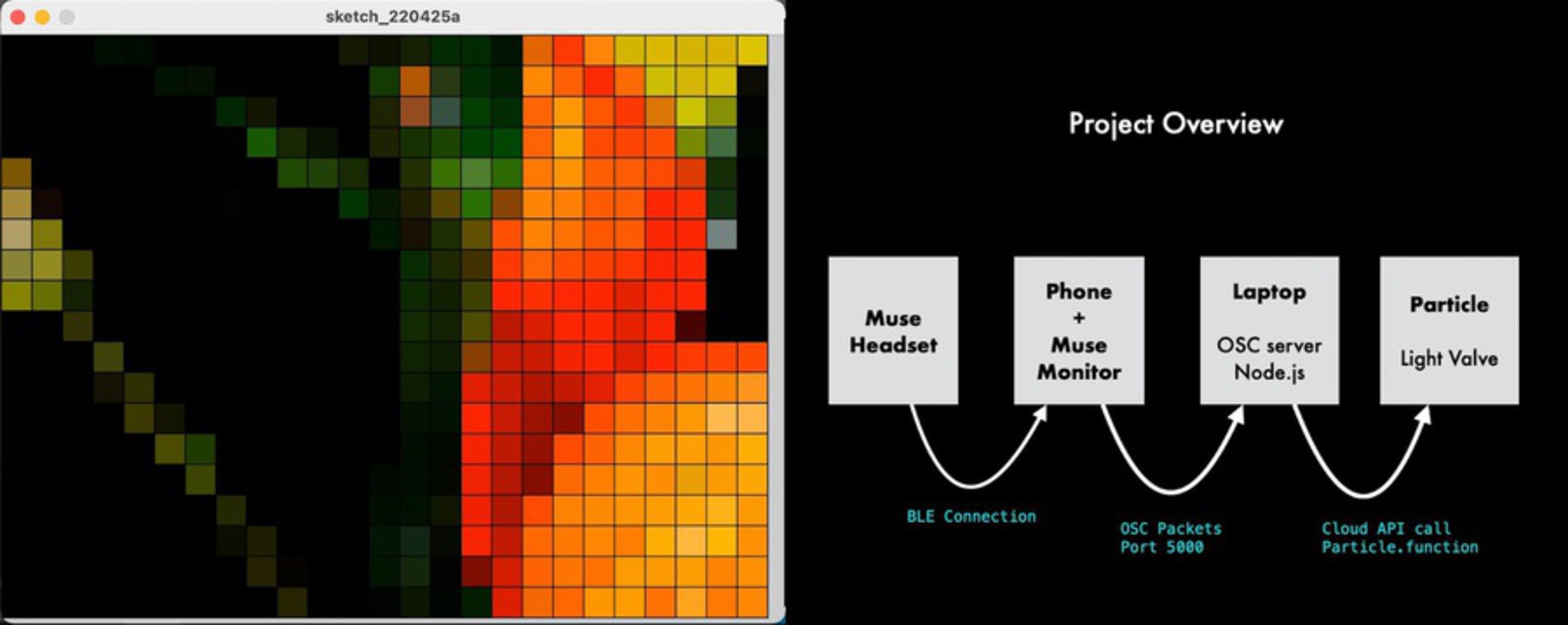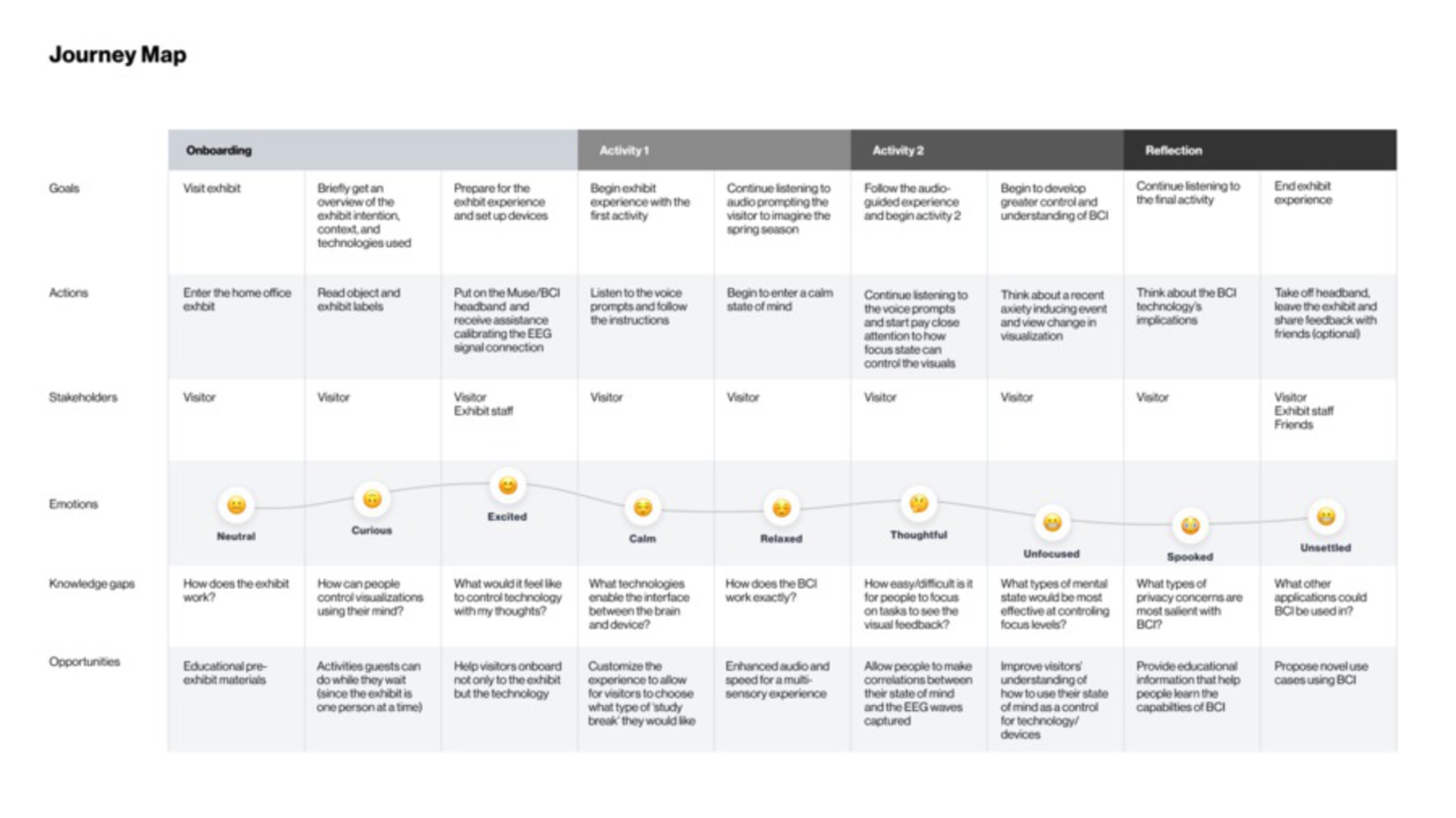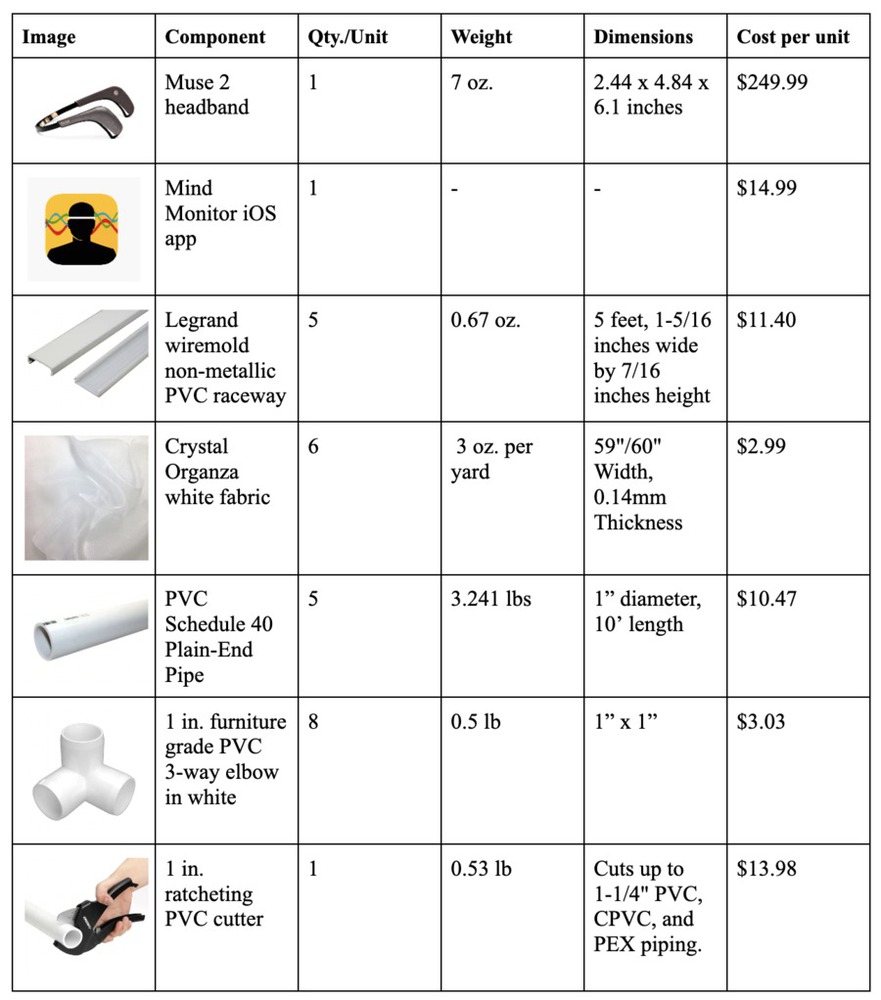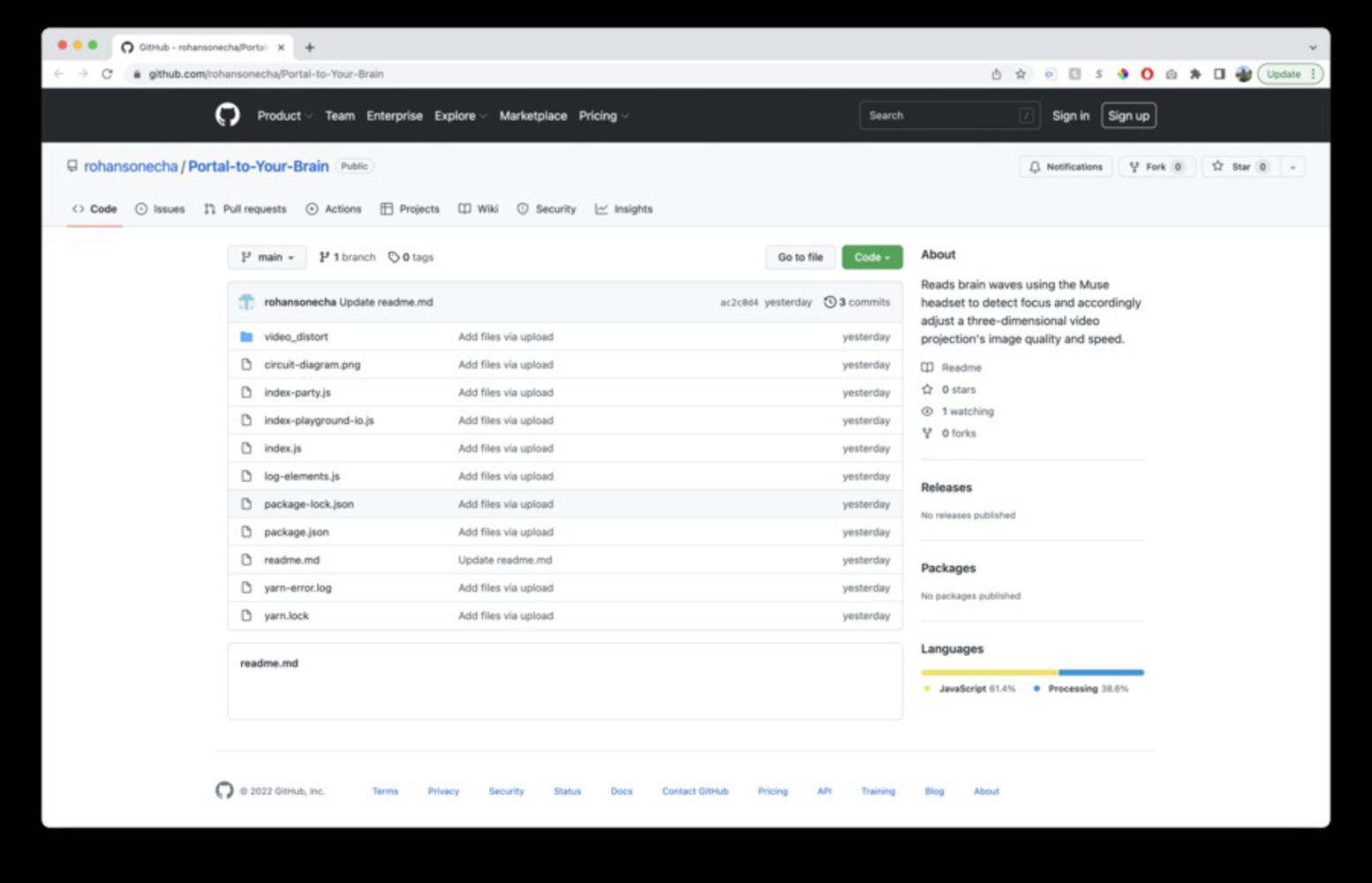Revised think piece: Portal to your Brain
According to computer scientist and CTO of Xerox Parc, Mark Weiser, “the most profound technologies are those that disappear. They weave themselves into the fabric of everyday life until they are indistinguishable from it” [1]. Similarly, the concept of calm technology [2] first introduced by Weiser and Seely Brown intends to make the technologies that typically compete for our attention provide true calmness and comfort. Instead of constantly being at the center of our attention, a calm technology can move from the periphery of our attention, to the center, and back so that people can most fully command technology without being commanded by it. This idea of technology as being both a force for boosting productivity and allowing people to find comfort and relaxation is an intersection we found particularly interesting for further provocation.
Today, people interact with devices primarily through touch and increasingly through voice user interfaces or gestures for extended reality. But what if we were able to control technology in the most seamless and accessible way possible–with our minds? The brain-computer interface (BCI) can provide a direct communication link between brain signals as the input to control a computer or external devices as the control. Of many emerging technology capabilities that feel like magic, the idea that technology can become integrated with human consciousness is perhaps the most advanced of all. The capability to control technology with our thoughts alone has the potential to offer immense flexibility and accessibility to people in fields like rehabilitation, affective computing, gaming, and neuroscience [3]. Less commonly explored, however, are the BCI’s opportunities to improve life, including work life and life and home.
Accelerated by the COVID-19 pandemic, Conflict between work and life demands have forced millions of people around the world to work from home. This experiment struggled to gain traction prior to the pandemic [4], yet remote work and hybrid collaboration models have proven to be more desirable for employees, offering them increased flexibility and autonomy. In particular, the home office has become a unique backdrop inducing both comfort and stress, and where awareness of self and sense of place easily become ambiguous. Given this context, we were led to ask, “how might we influence a person's mindful awareness of self through environmental cues that adjust accordingly to their level of mental focus?”
Interestingly, the use of BCI technology can truly capture human intention by identifying our subconscious reactions more quickly than we can process them. Rather than pressing a button or using a voice invocation, user inputs are our thoughts. As a result, BCI can bypass accessibility, inclusivity, and mobility concerns that other user interfaces are still working to accommodate for. As they are projected to move towards the mass market, we envision new possibilities where BCI can allow people to interact with technology in the most natural way possible. Already, there is a growing number of professionals leveraging BCI tools to improve their performance at work and to make visible employee’s mental states visible in order to lower stress and monitor attention levels [5].
In response, Portal to your Brain is a project that onboards people to BCI capabilities, where users can begin to familiarize themselves with how to control interfaces using their changes in mental state. Rather than the technology being front and center, the control of the interface is the user’s mind. Through the audio-guided experience, users are prompted to focus on their mindful awareness of themselves. By developing greater sensitivity toward our own mental states, we also become more in control of BCI. This technology significantly decreases human contact between devices and can enable technology to truly fade into the background while truly knowing what users want and need. Rather than personalizing user experiences based on identifying patterns in data and generating predictions, it could one day have direct access and accurate communication to our minds.
Still, ethical and privacy challenges remain. While direct access to brain activity can provide users with another modality of control, brain information is the most intimate and private of all information. Additionally, the capabilities and mechanisms of BCI are hard to understand for an average user [6]. The use cases are currently limited to medical uses and are beginning to expand into other industry verticals. In response, our project aims to provide a starting point and case study for suggesting useful capabilities for becoming more aware of one’s own mental state in order to better control the technology. It also provides an opportunity to reflect on the appropriateness of this technology by envisioning a future when it becomes advanced enough to capture more information about our mental and physical states than we can express ourselves.
[1] Weiser, M. (1991). The Computer for the 21 st Century. Scientific American, 265(3), 94–105. http://www.jstor.org/stable/24938718
[2] Weiser, M., & Brown, J. S. (1997). The coming age of calm technology. Beyond Calculation, 75–85. https://doi.org/10.1007/978-1-4612-0685-9_6
[3] Saha, S., Mamun, K. A., Ahmed, K., Mostafa, R., Naik, G. R., Darvishi, S., Khandoker, A. H., & Baumert, M. (1AD, January 1). Progress in brain computer interface: Challenges and opportunities. Frontiers. https://www.frontiersin.org/articles/10.3389/fnsys.2021.578875/full
[4] Lund, S., Madgavkar, A., Manyika, J., & Smit, S. (2021, March 3). What's next for remote work: An analysis of 2,000 tasks, 800 jobs, and nine countries. McKinsey & Company. https://www.mckinsey.com/featured-insights/future-of-work/whats-next-for-remote-work-an-analysis-of-2000-tasks-800-jobs-and-nine-countries
[5] What brain-computer interfaces could mean for the future of work. Harvard Business Review. (2020, October 6). https://hbr.org/2020/10/what-brain-computer-interfaces-could-mean-for-the-future-of-work
[6] Drew, L. (2019, July 24). The ethics of brain–computer interfaces. Nature News. https://www.nature.com/articles/d41586-019-02214-2