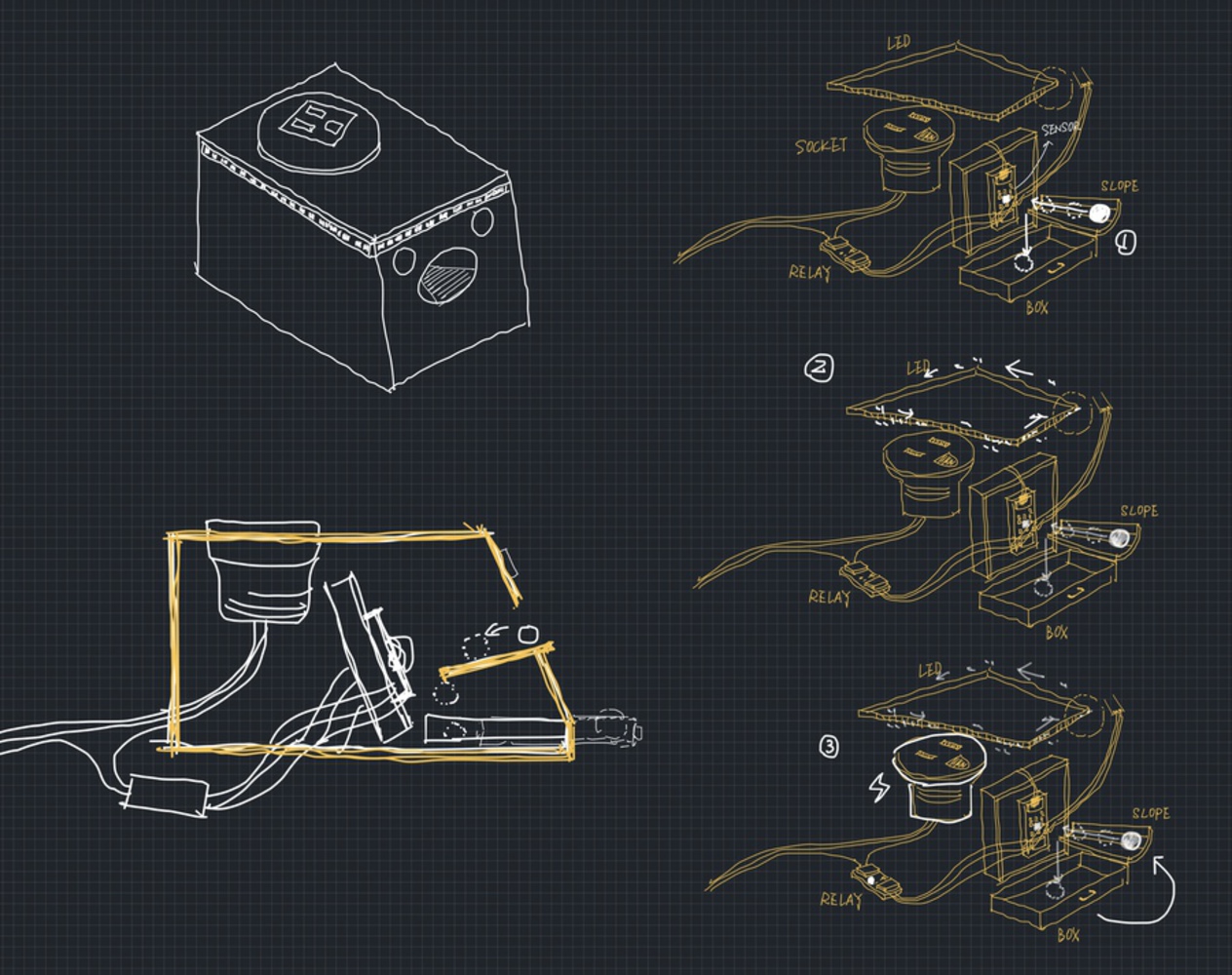Intention
My initial intention was to create a device that can help people get rid of their addiction to their electronic devices such as phones. Given the socket, I started to think about the possibility of limiting people’s charging time for their devices. What if the time of electrical supply is decided by sockets instead of people? Only if people take a certain action can the socket work normally and provide an electricity supply. So I came up with an idea: What if the socket is like a pet that requires to be taken good care of? Assigned with a proximity sensor as input and an LED strip as output, I began to think about the interaction between the socket and people. When I was wandering in the lab, I happened to see the marble balls, which reminded me of playing by bouncing in my childhood. The marble balls can be used to test the proximity sensor. Things got quite clear that when people ‘give’ marble balls to the socket, it can start to work normally. The LED light can show if the socket is satisfied or not. Here comes the Hungry Socket.