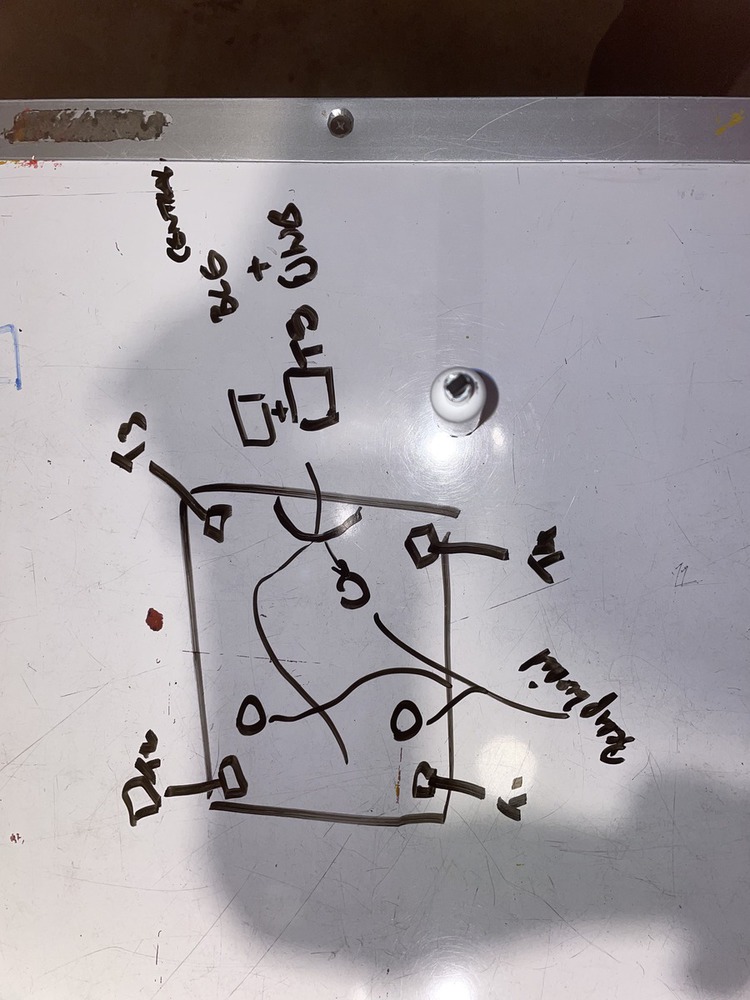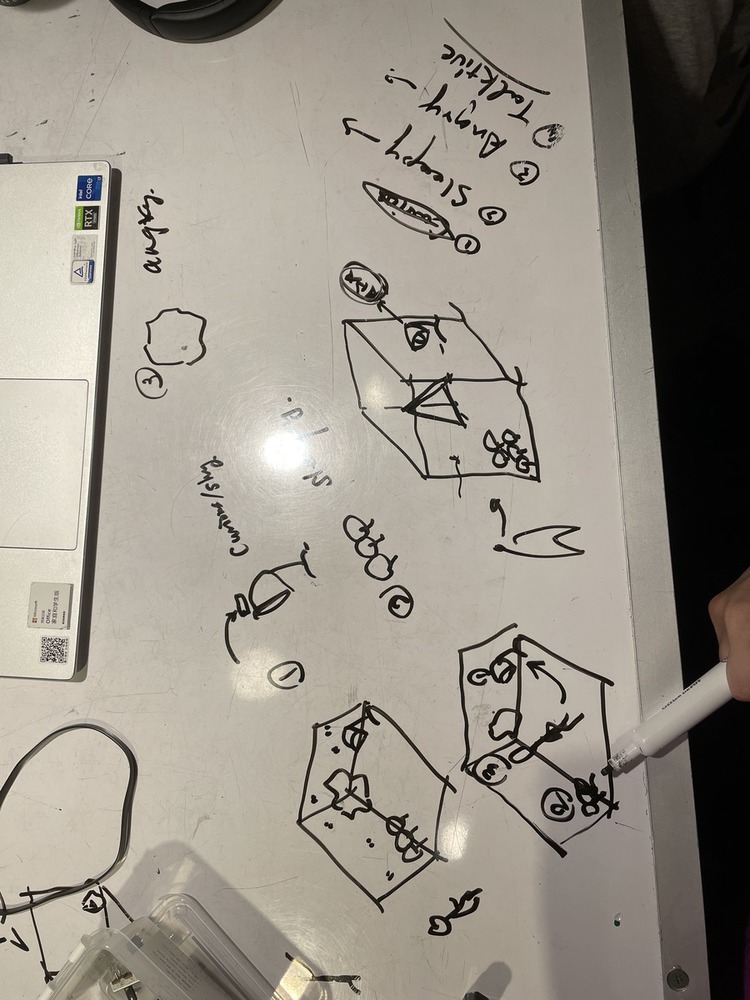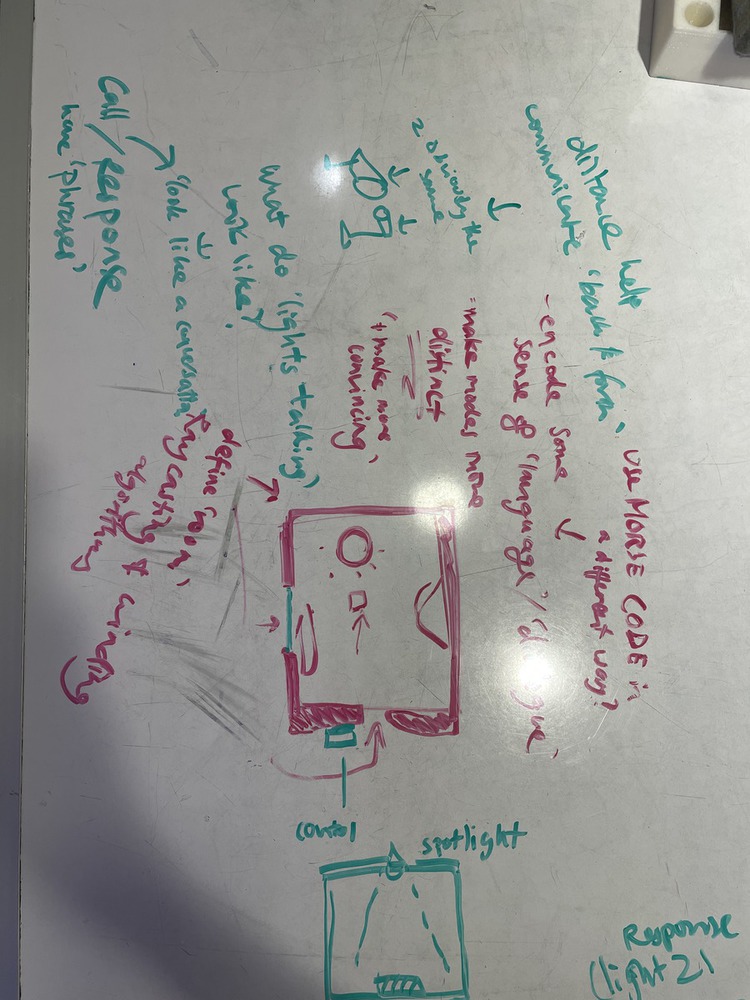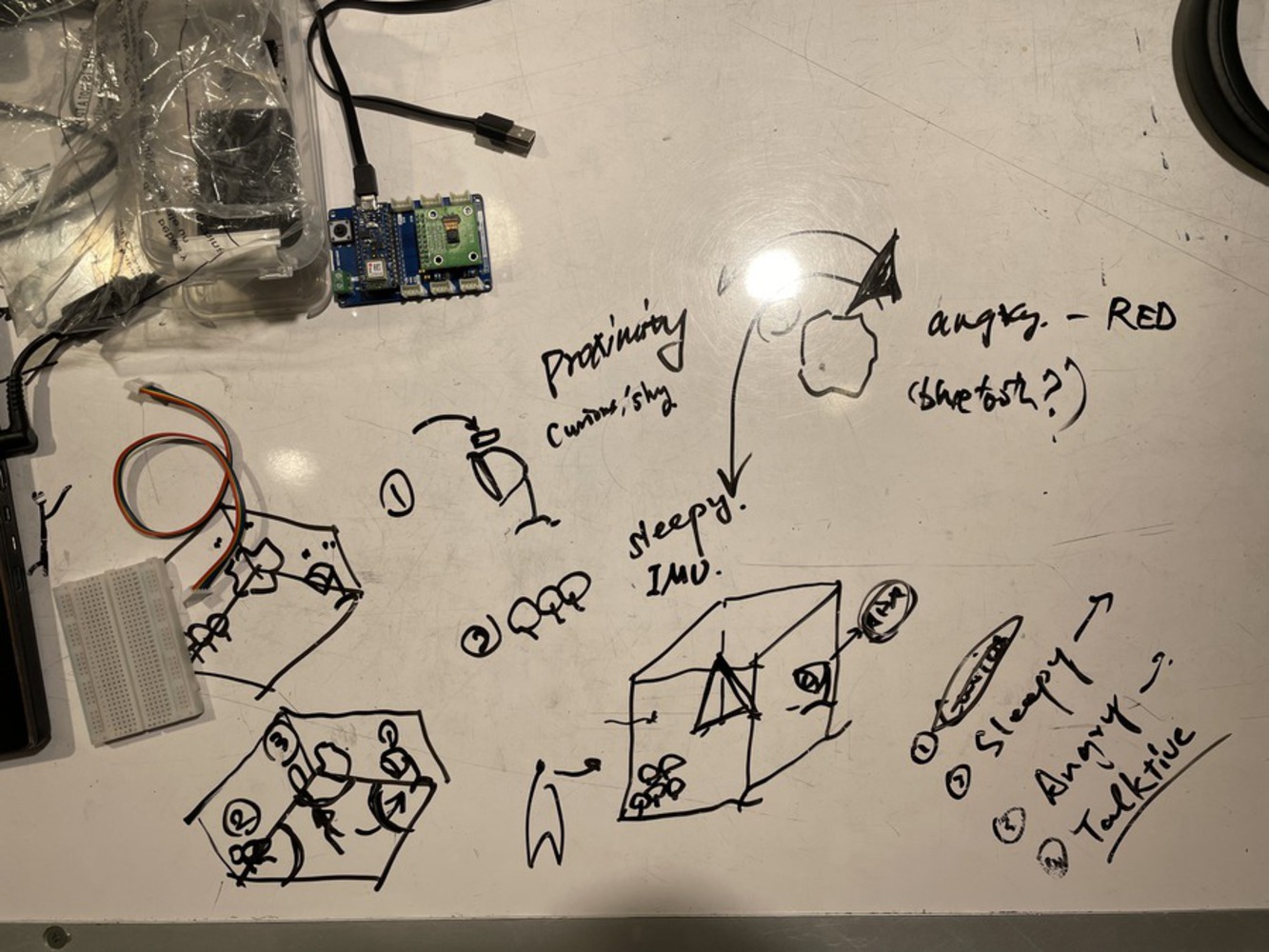Open Questions and Next Steps:
Setup and Interaction:
1. The identity of each light is not clear enough. We need to introduce the guest to test the main lamp and invite them to interact in a way that is intuitive and straightforward
2. How do lights talk to each other? In Animation, there are conventions to show people talking to each other. Is there any way we can adapt these insights to make the lights resemble people conversing?
3. Find the best way to control the light. We need to further explore using Morse code as the language of the lights and format it in such a way that the Morse code is legible. One way we plan to do this is to format it as 'phrases' to convey communication
4. Consider using off-the-shelf relays for power control. We need to purchase one more lamp and switch it using a relay.
5. Experiment with motion sensors and explore alternatives to the UWB sensor.
Media Pipe and Relay:
1. Test for people's presence and movement using Media Pipe
2. Use mechanical relays with sound effects and changing electricity
UWB Sensor and Room Setup:
1. Understand the UWB sensor and its interaction method and include at least two UWB sensors
2. Create fake rooms and walls in a way that lets people know about the UWB presence - potentially Make the lights point towards the UWB sensor
3. Regulate traffic: one person to five lights.
4. Consider the positioning of the main lamp in the room, reference points, and creating distance
5. Account for window placement in the setup - how can we show the user what is happening in the room when they aren't there?
Presentation and User Experience:
1. Emphasize the importance of space and dimension in the presentation
2. Users should be the only ones in the room (without us present)
3. Hide distracting wires to keep the focus on the lights and keep the Arduino in a safe and stable position.
4. Design storytelling elements, context, patterns, and light behaviors
5. Test on someone unfamiliar to the project