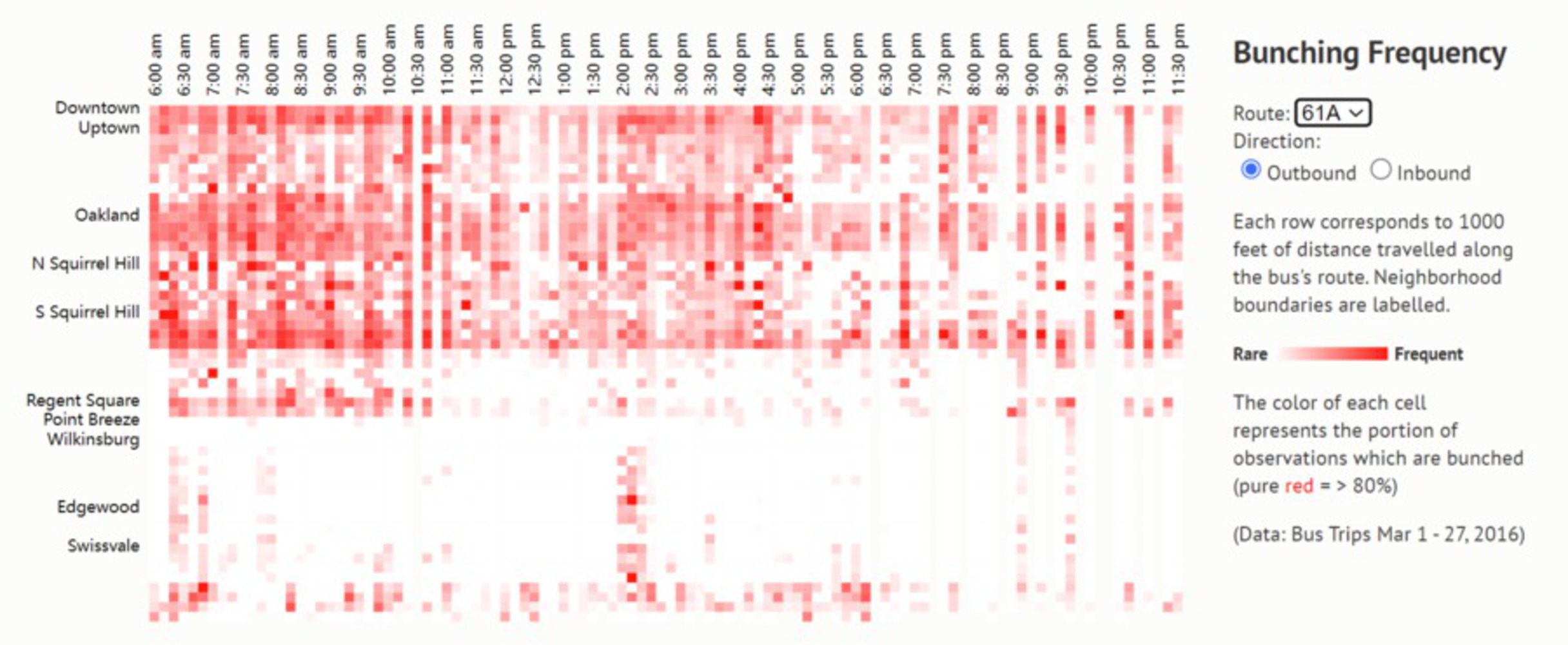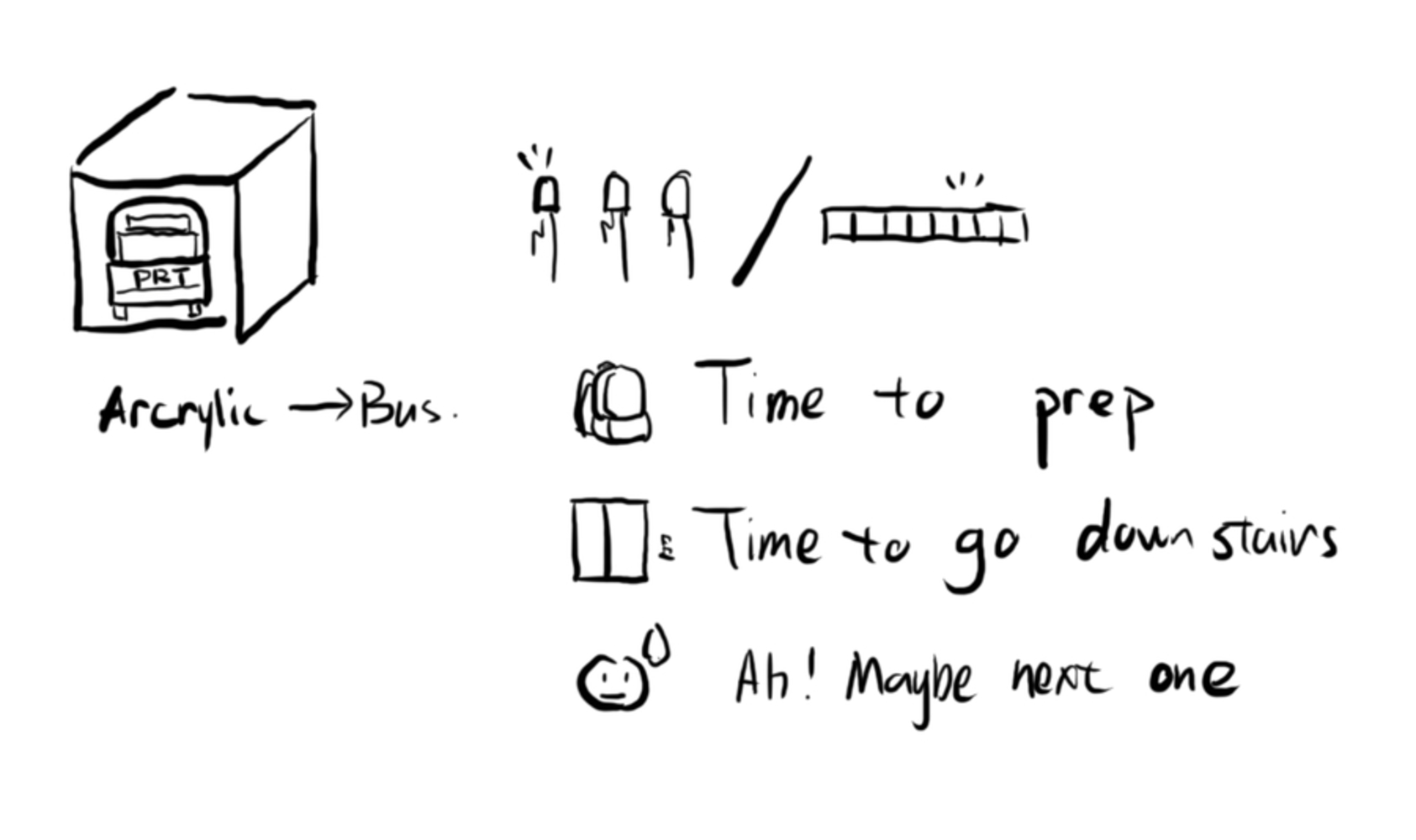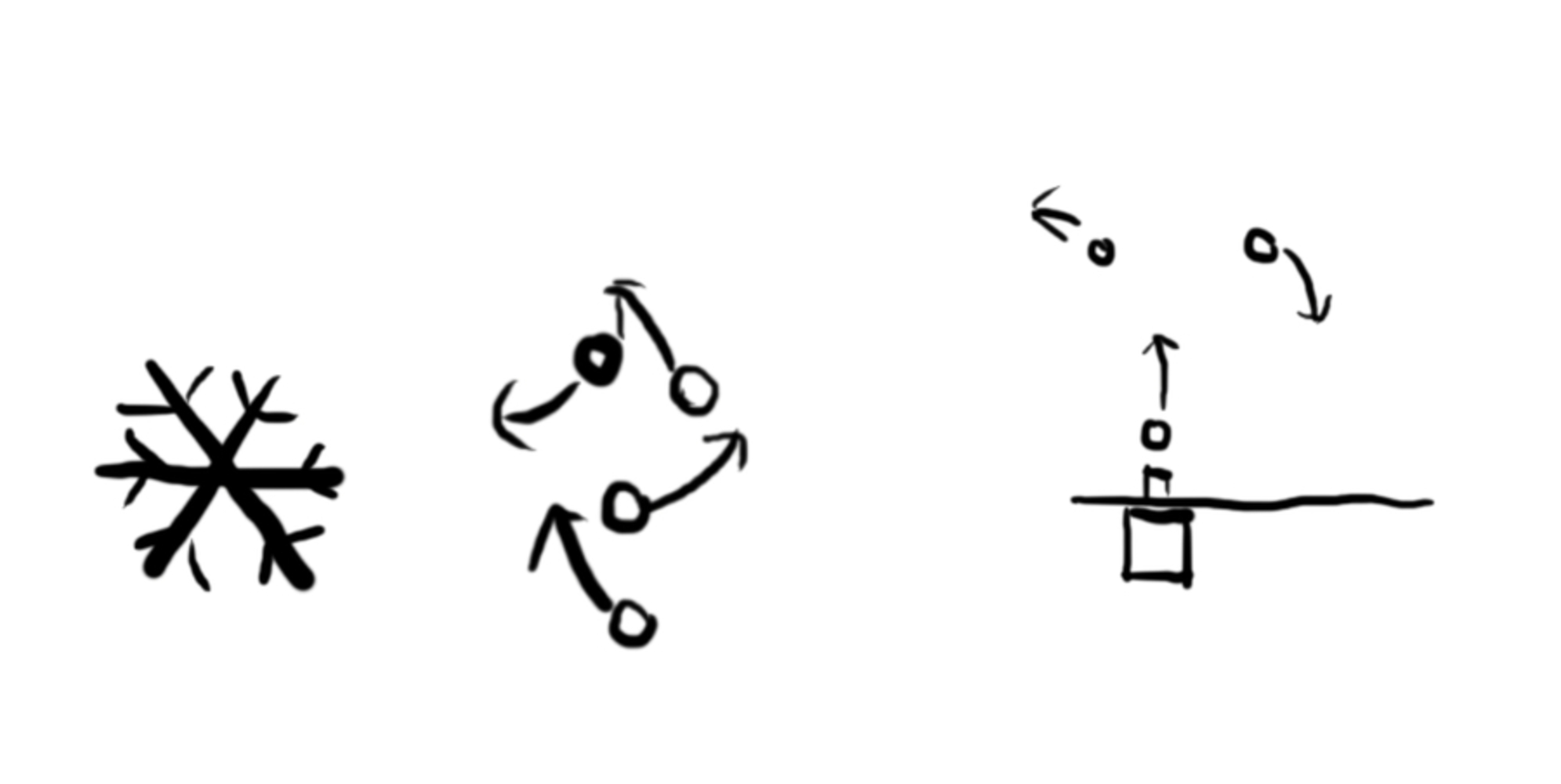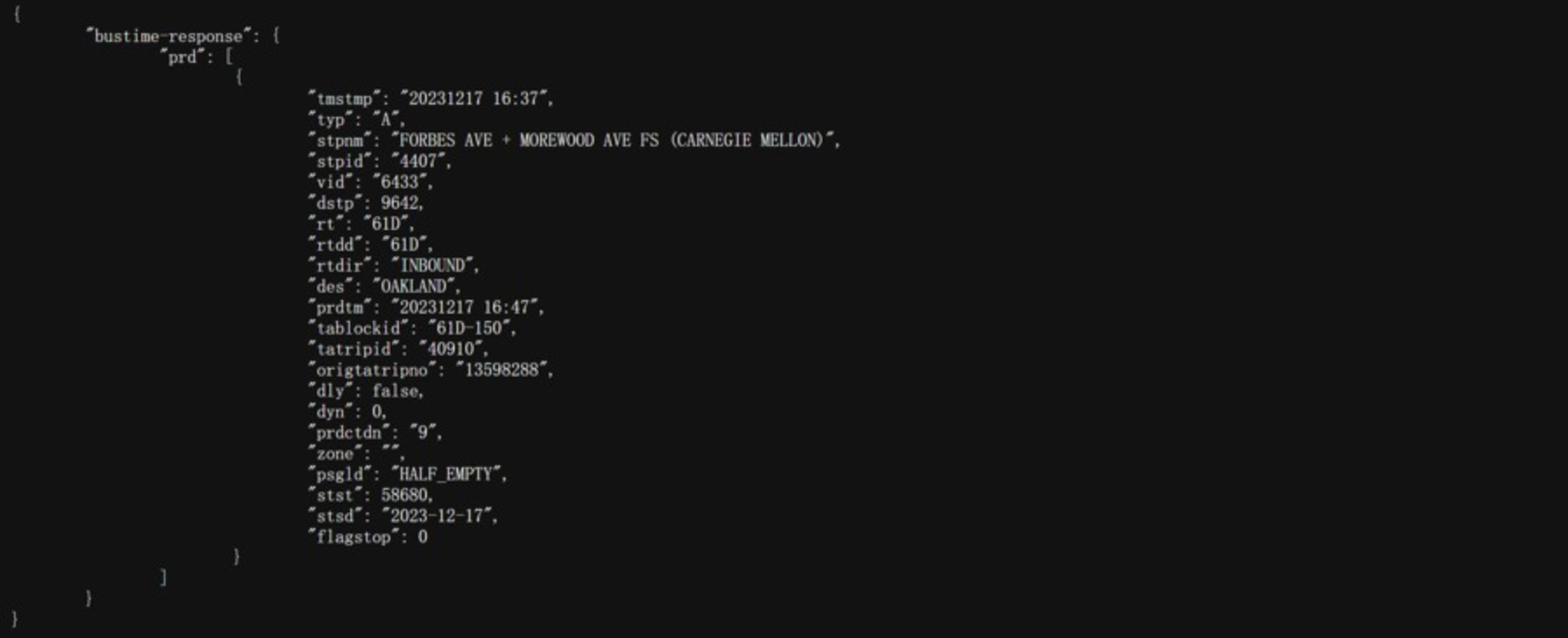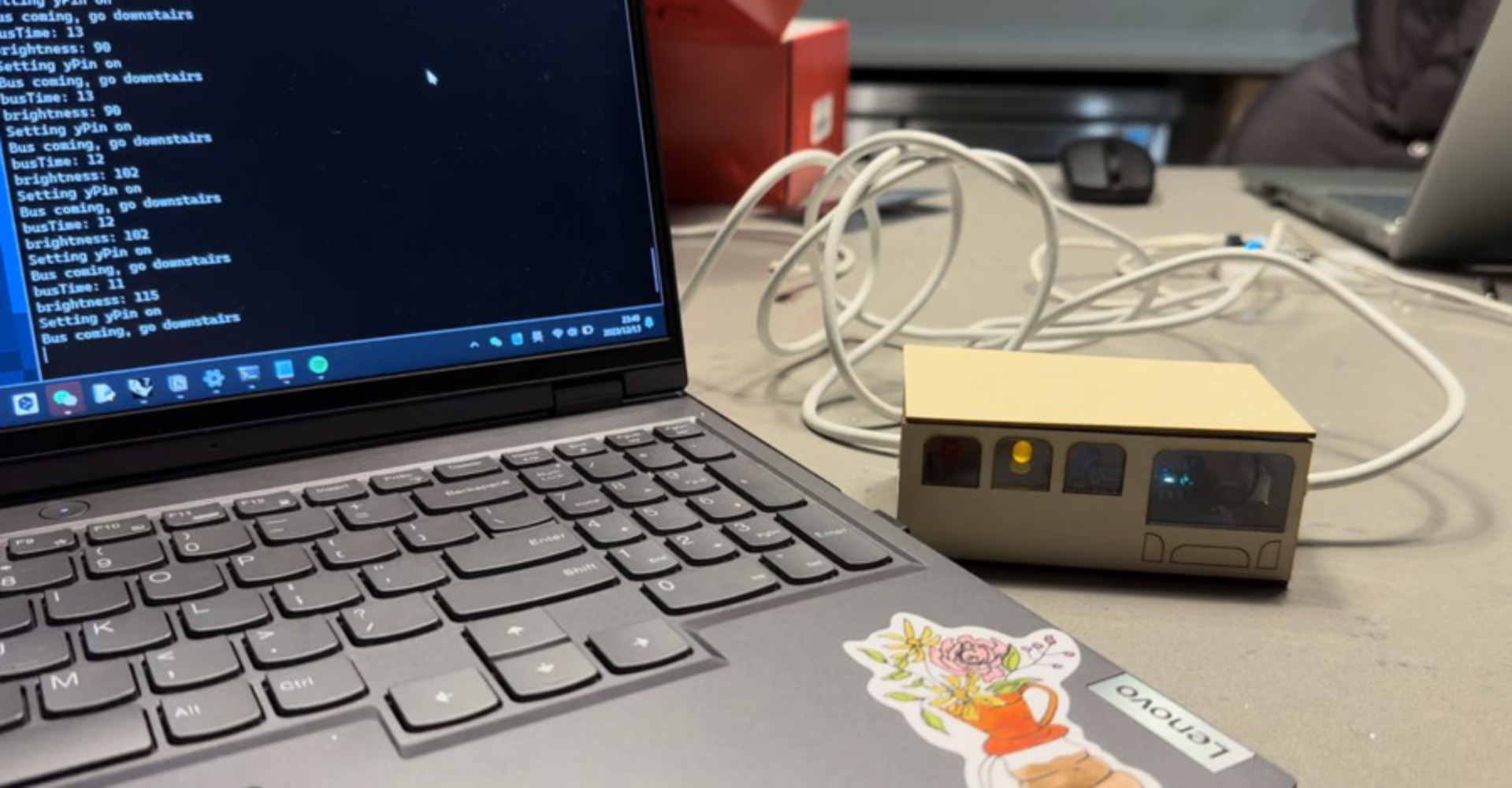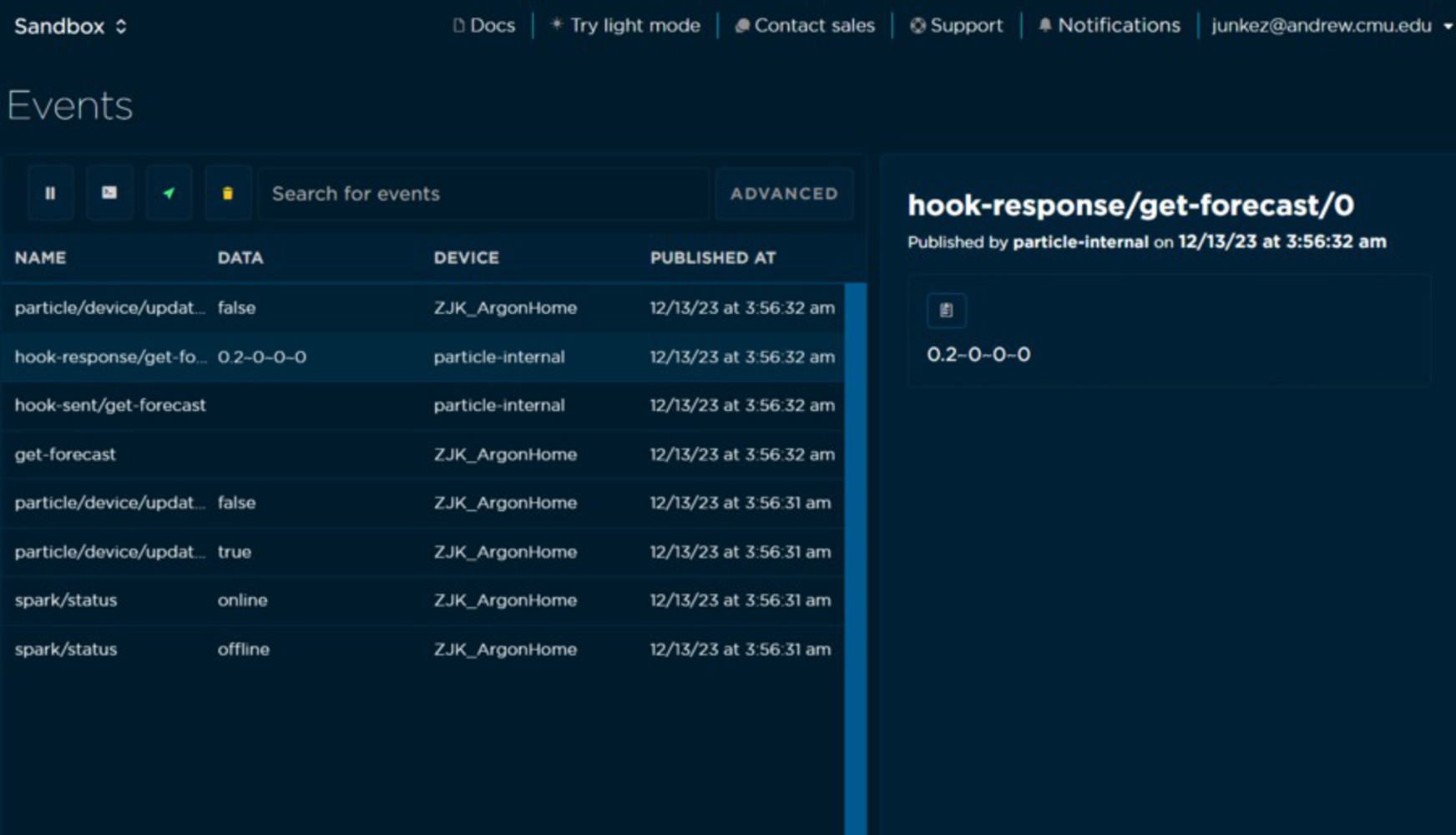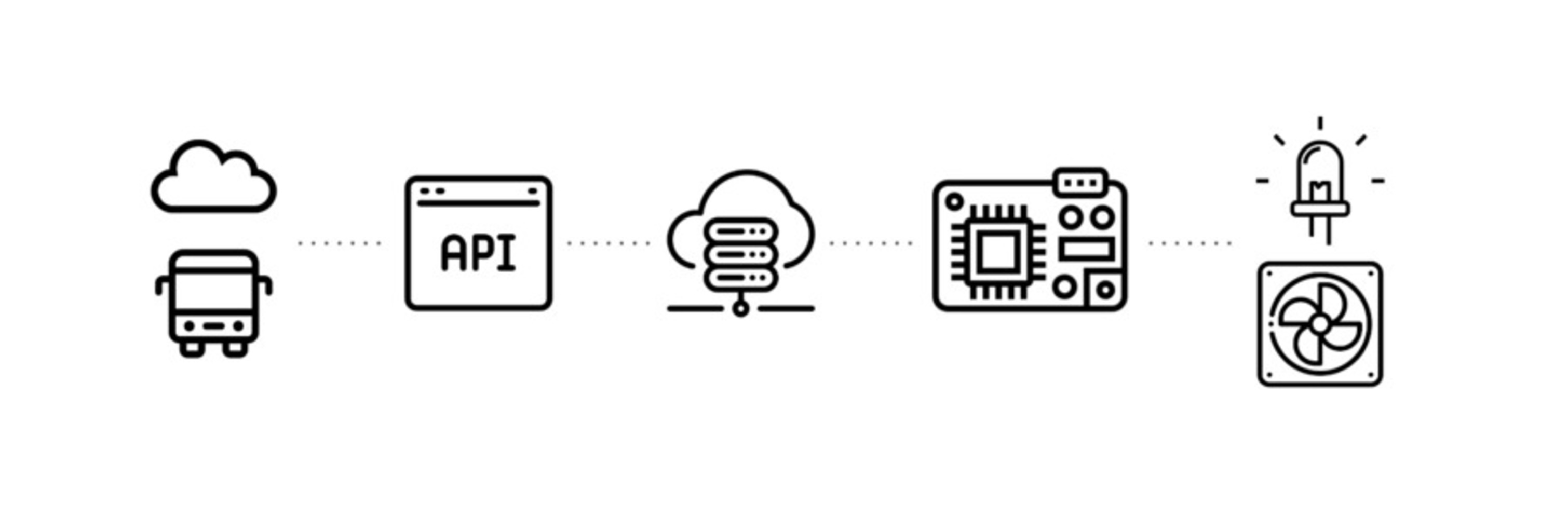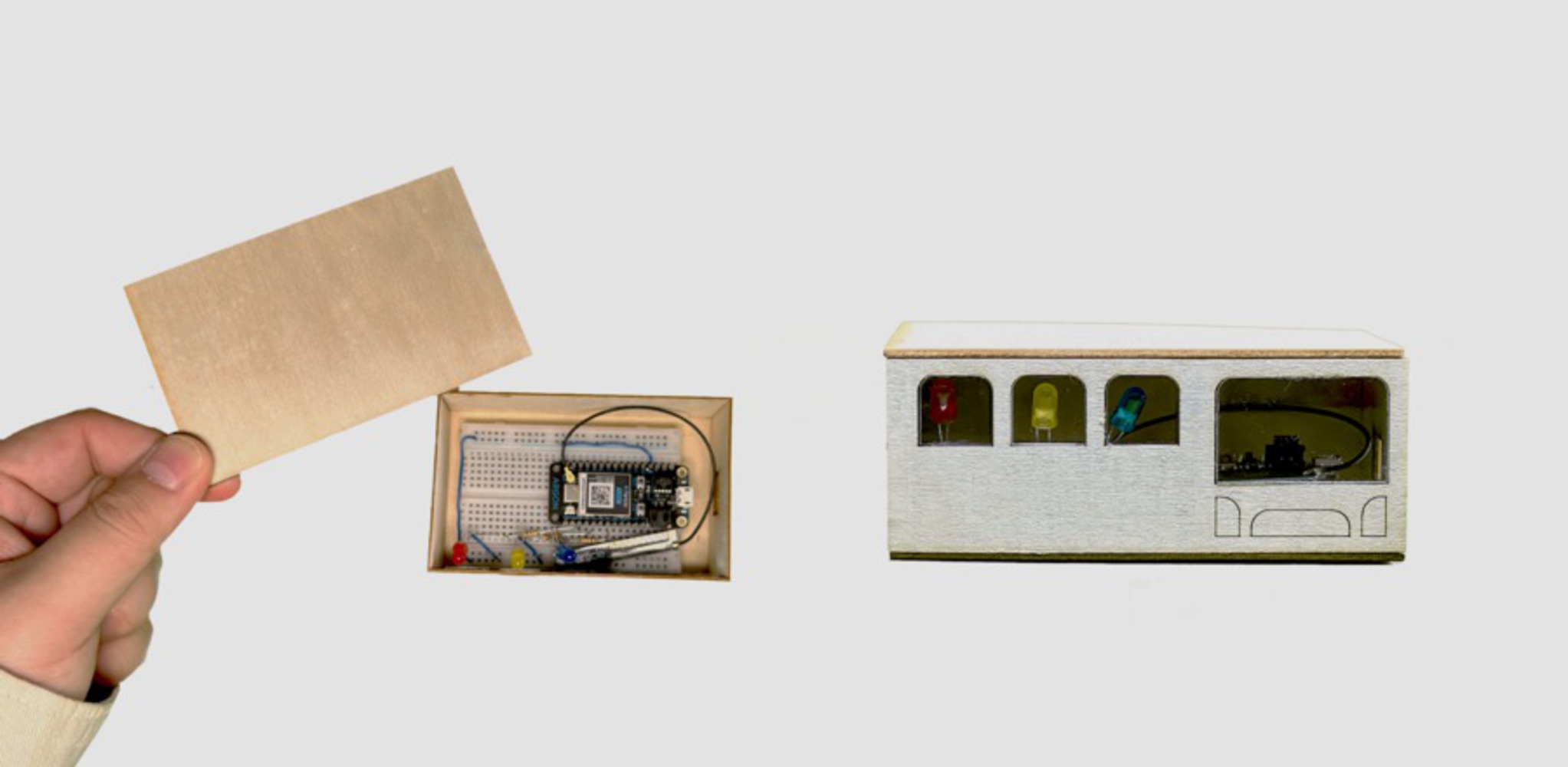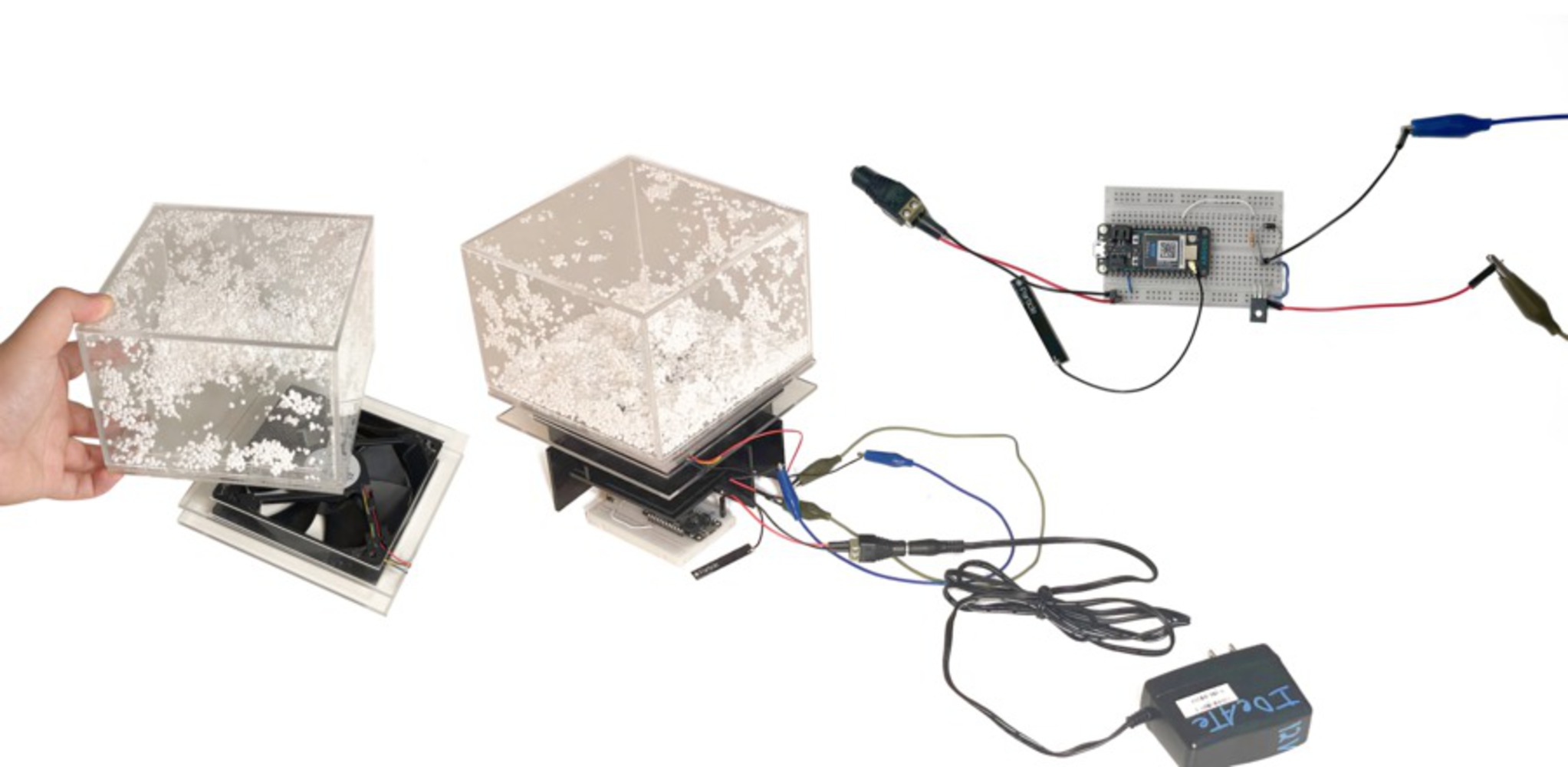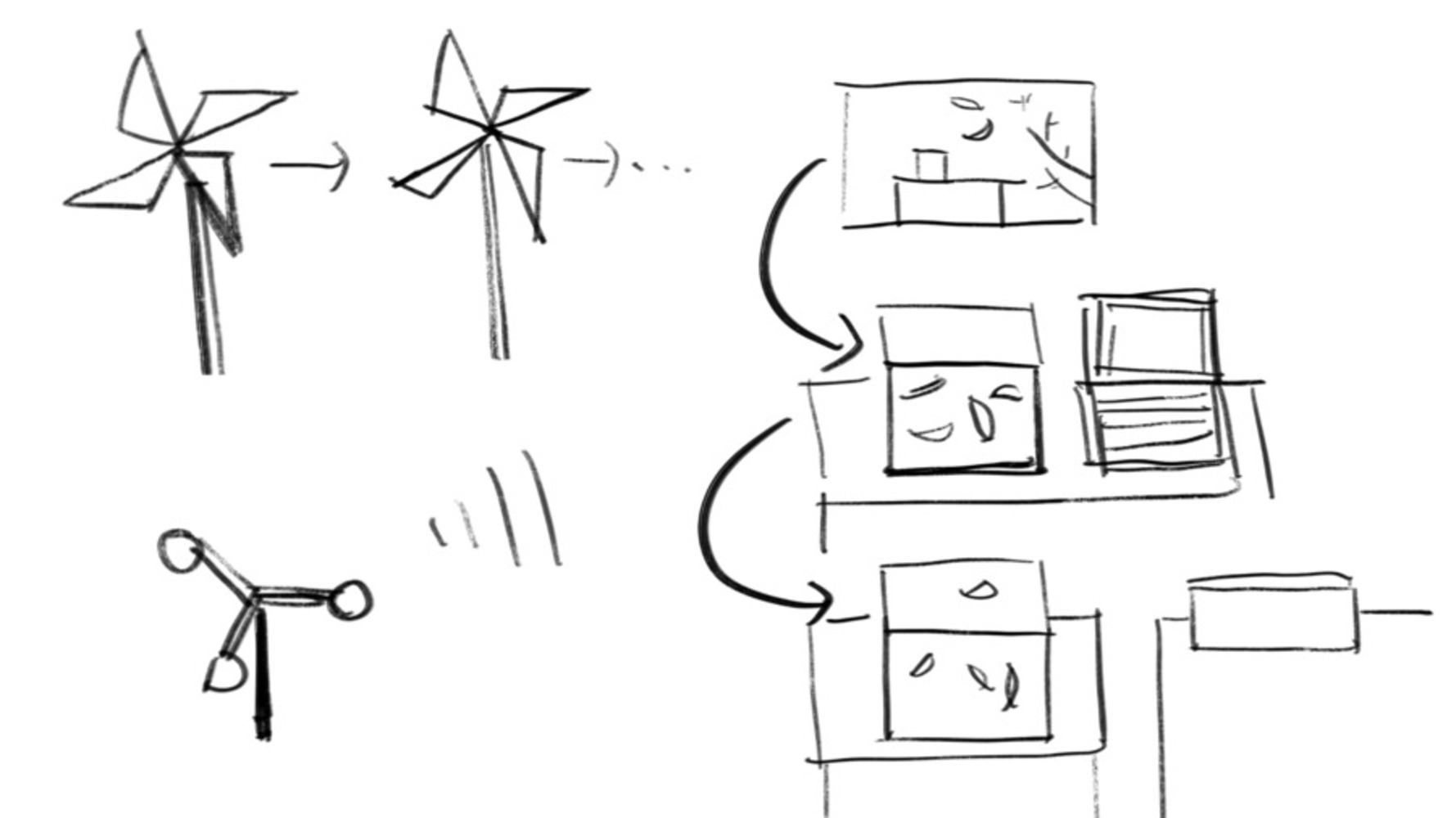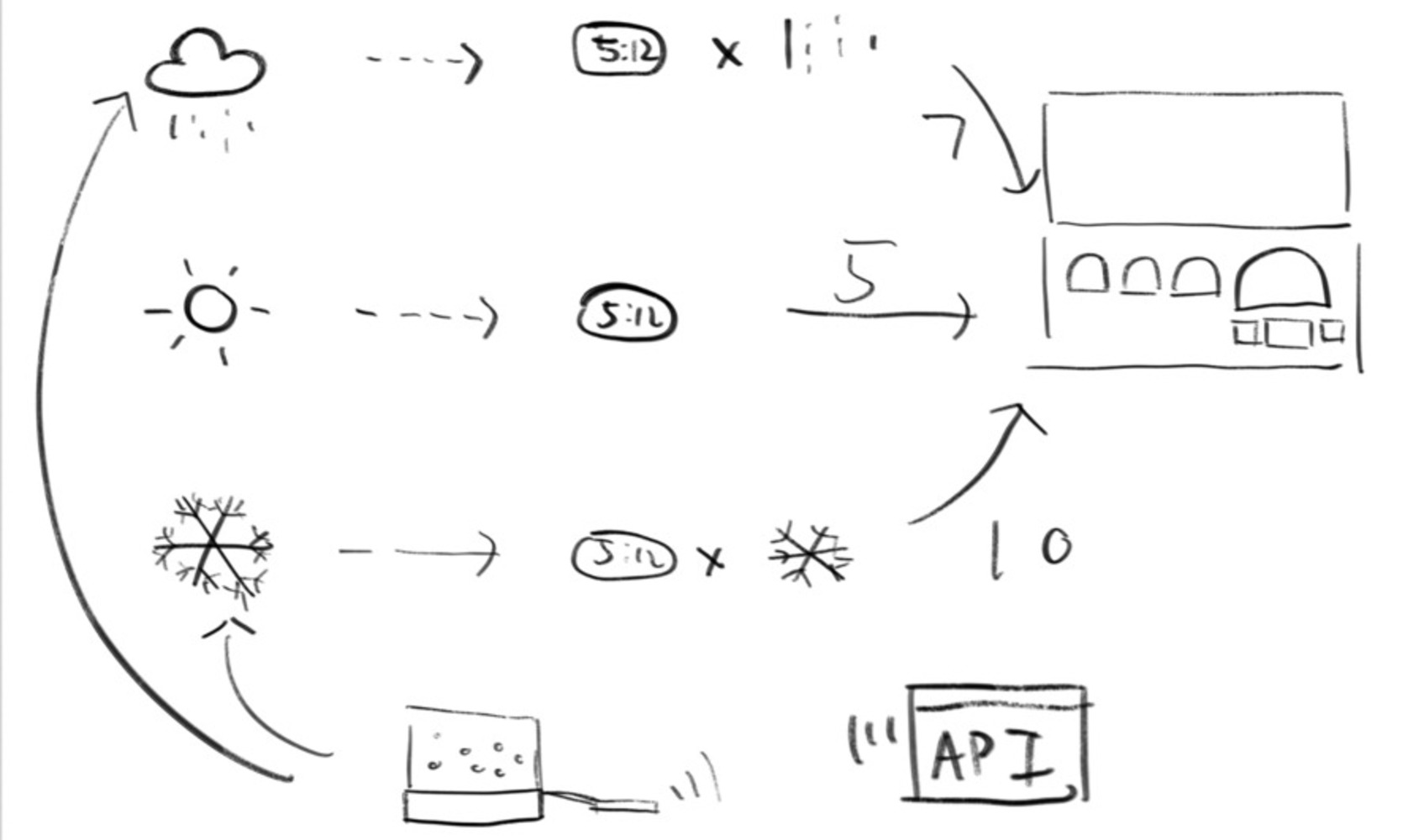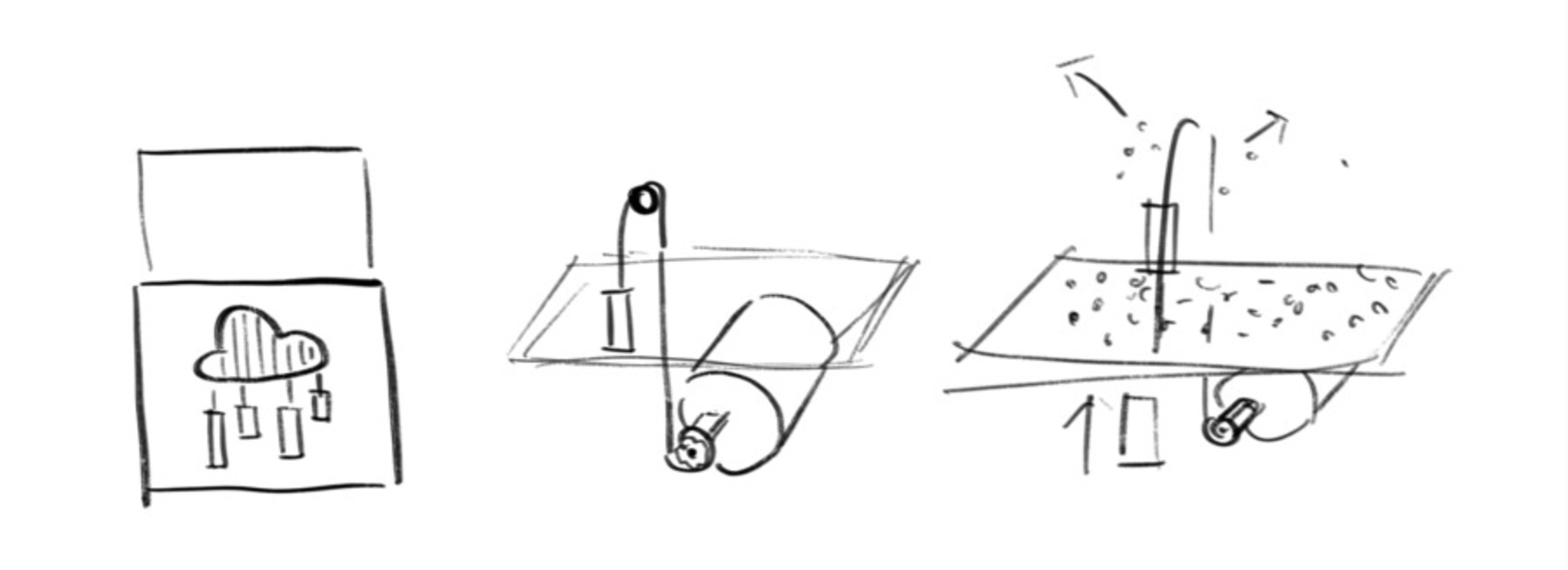Take away from the Final Demo:
Daniel: a possible way of iteration
"You know, like the pinwheels."
Daniel shared with us a poetic idea and we think this is an amazing iteration. He suggested that instead of an occasional event, subtle display of wind or falling leaves is also another natural pattern that could be simulated.
Daragh: a possible alternative data source
"Maybe use the regional annual snow fall data to get the depth of the expected range of depth. Or try to use status data that could avoid the problem of misunderstanding in terms representation."
Dina: a misunderstanding in terms of representation, combination of the two devices
"Wow but this looks like a storm to me."
"Maybe this would also affect on the estimated time to get to the bus stop, you should hook up the two devices. They could also be combined into one with LED or Neo Pixel strip on the bottom part."
Zach: a possible alternative selection of fan
"Well I guess these brushless fans are built with the plastic frame like this (that block the air in the center of it). Maybe another type of fan, like a squirrel cage blower would avoid this problem."
Zhenfang: a possible alternative solution for the fan
"Maybe you could try with multiple smaller fans to point at different angles."