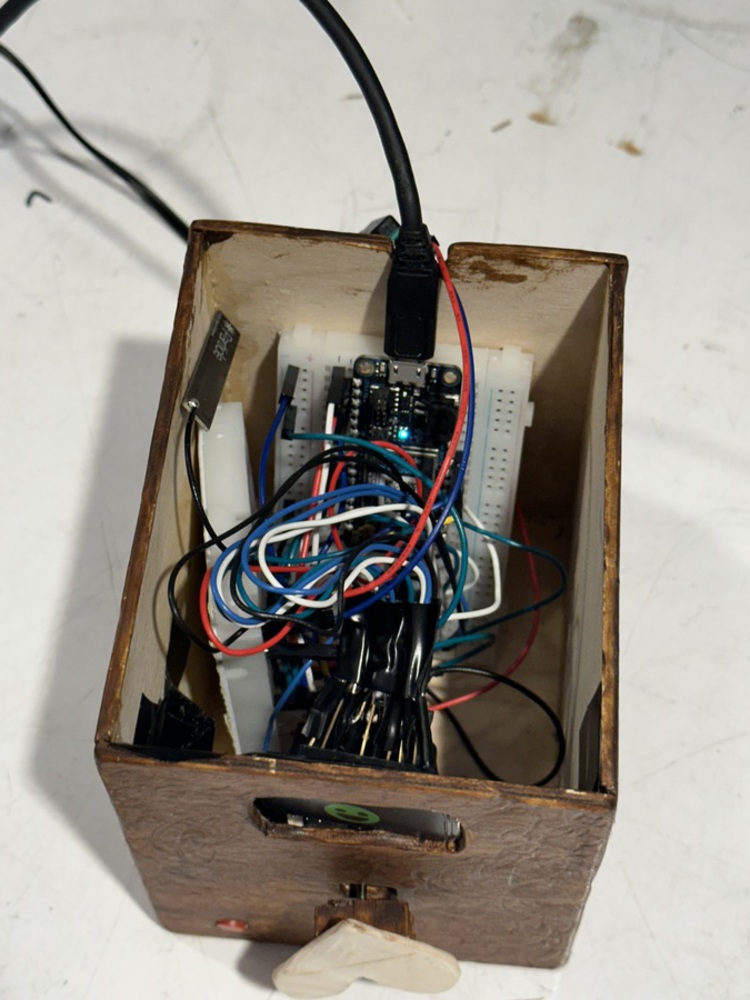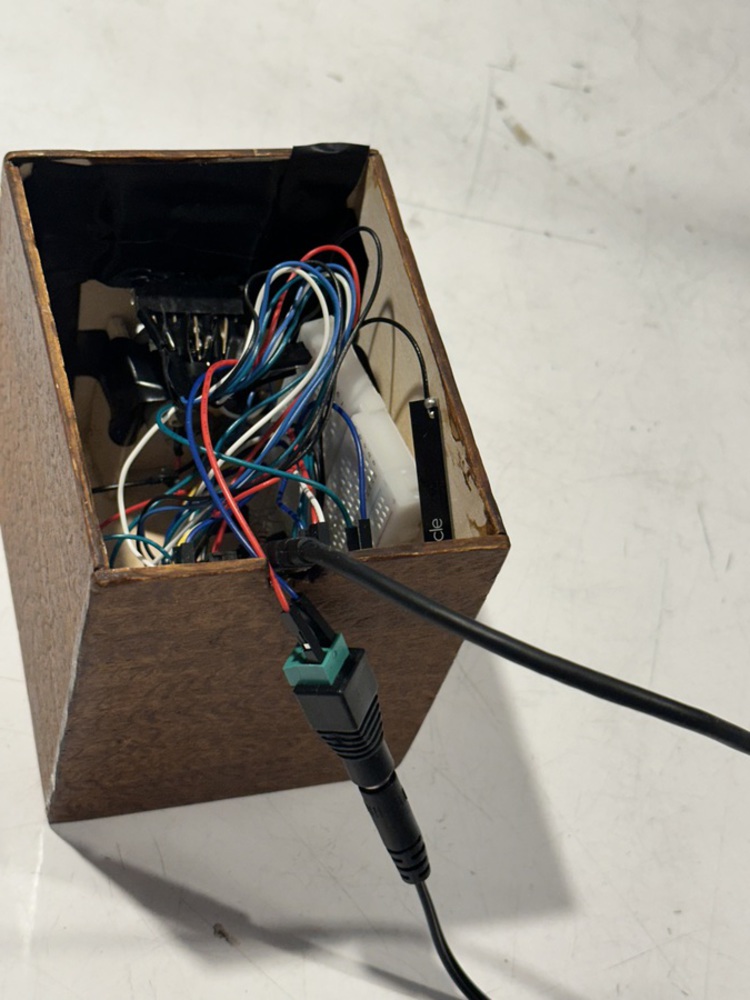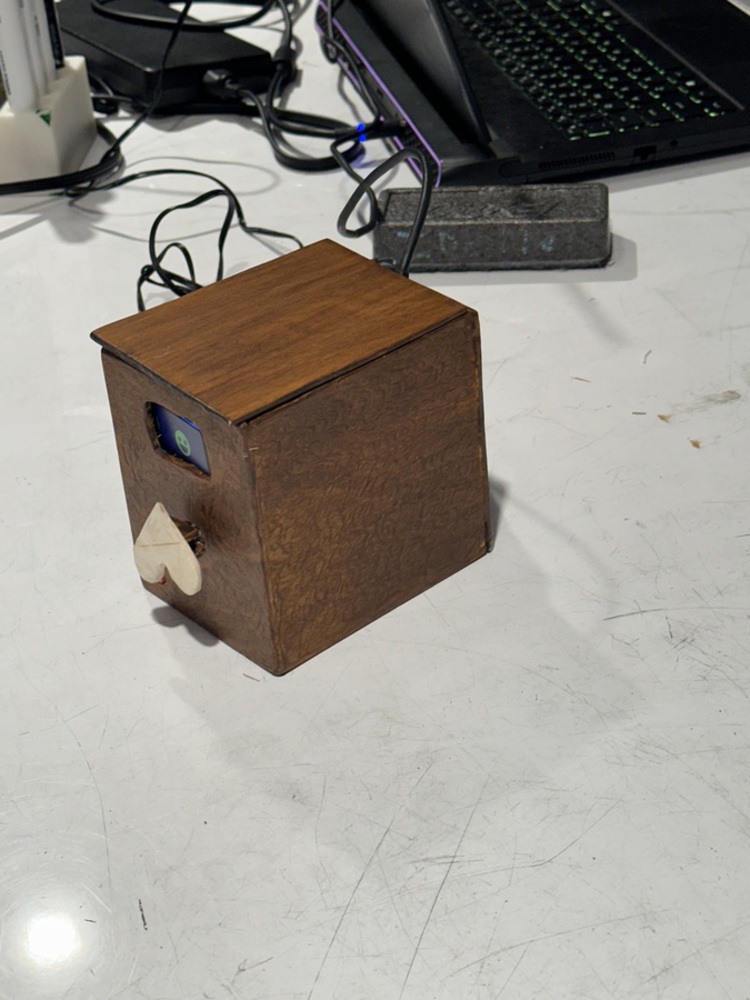Intention
Our group found the reading on calm technology very interesting and persuasive. When brainstorming ideas we all talked about our dislike of notifications that basically yell at you to pay attention to them and how the different ways that can negatively affect you – jarring sound if you’re not expecting it, a clear disruption from your focus on something else. So one of our main areas for a potential use case was how can we use calm technology to improve on some current design and/or notification system.
From there we settled on coming up with a less intrusive way to message other people. We all preferred texting over phone calls, but the fact you have to use your phone to receive / look at messages when you get them opens you up to a whole slew of other distractions when you’re checking the message. It also requires you to keep your phone nearby, which puts you at risk of being distracted by notifications for other apps as well.
We considers other options as well, but several of the other ideas took us in directions that we thought would be too complex for our level of understanding and the time available to create the project. We talked about smart blinds, smart glasses, and even how to design a google home / Alexa that would incorporate more light options for notifications instead of just sound notifications.