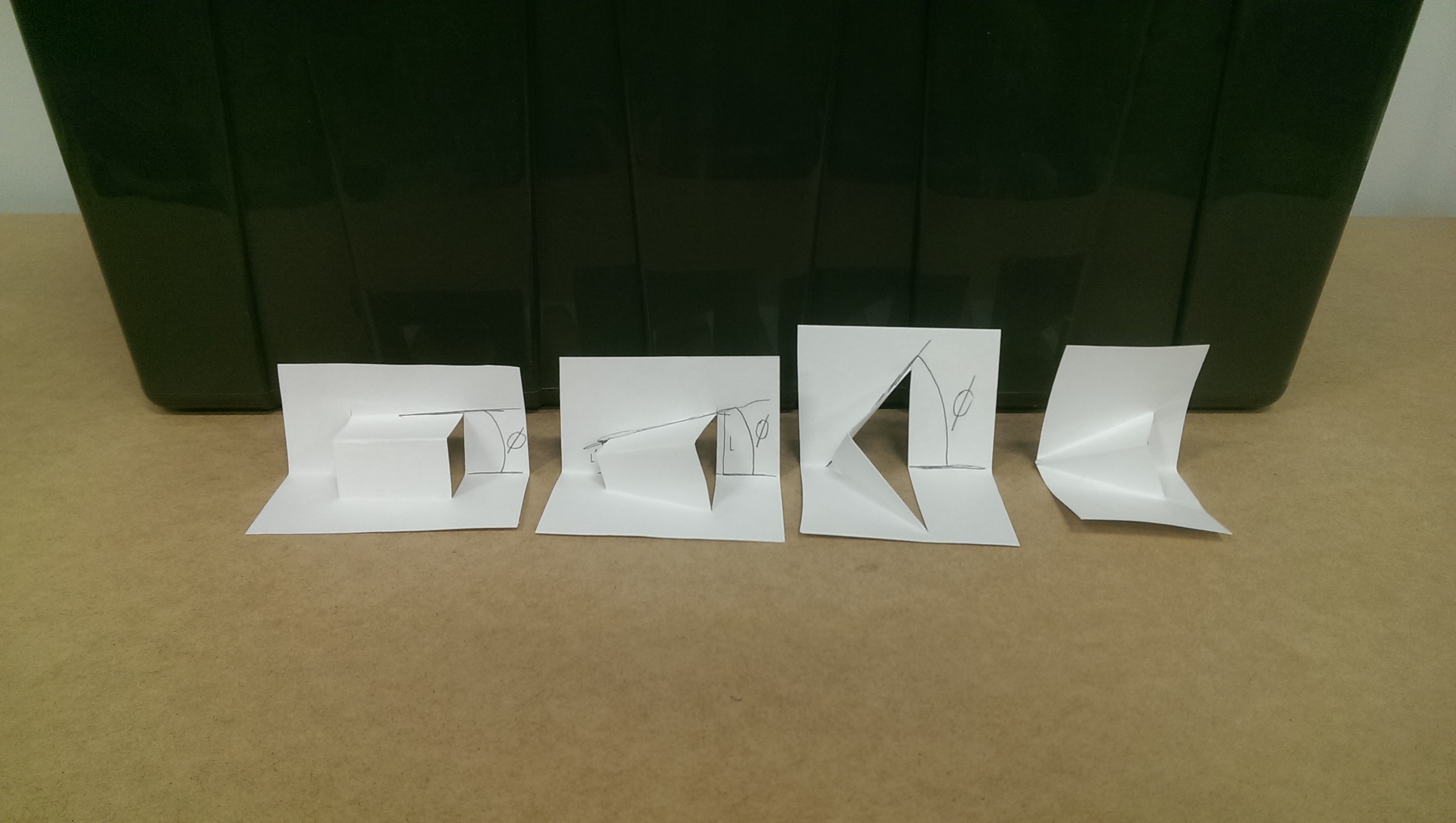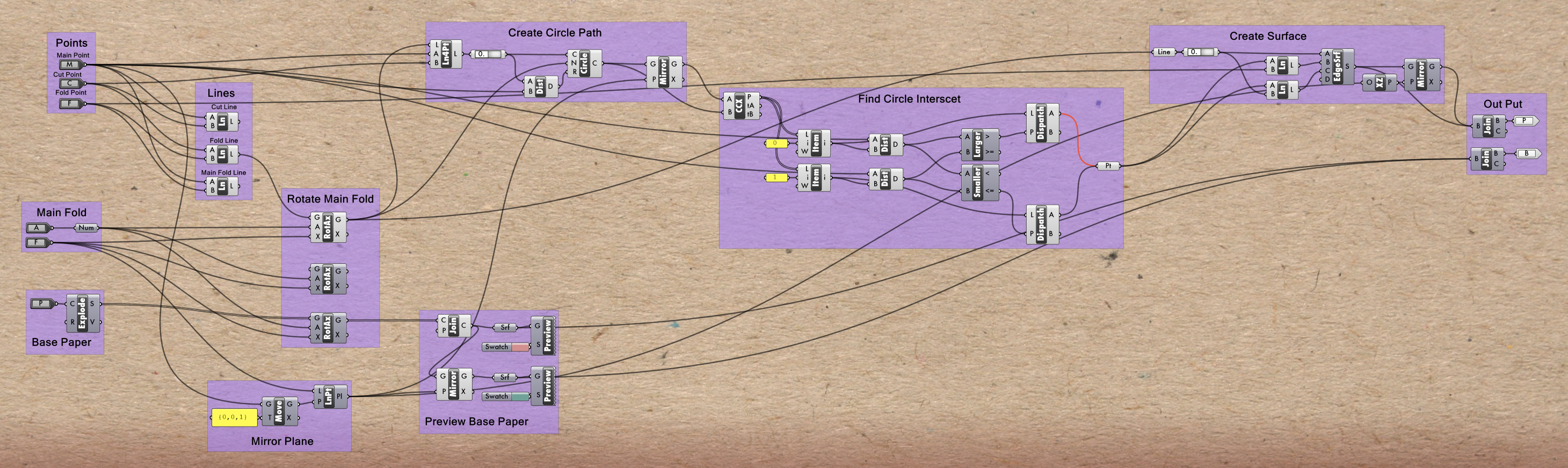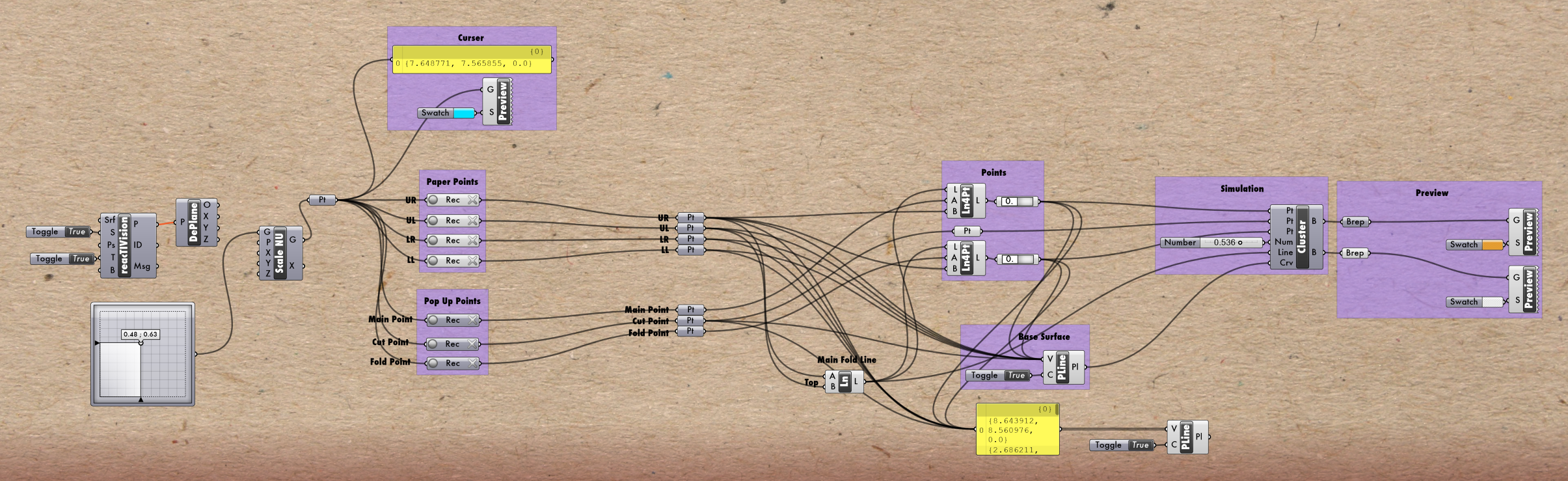For this project we created a design system for the development of pop ups. This system leverages human intuition with physical objects and the power of computer simulation.
One of our main goals was to create a flexible system that would allow for future development and fast iteration. We picked the tools we would use for this project with flexibility in mind. At the core of our system we use a custom paper folding simulation built in Rhino/Grasshopper. The Grasshopper environment allows for simple input and output to and from the digital world.