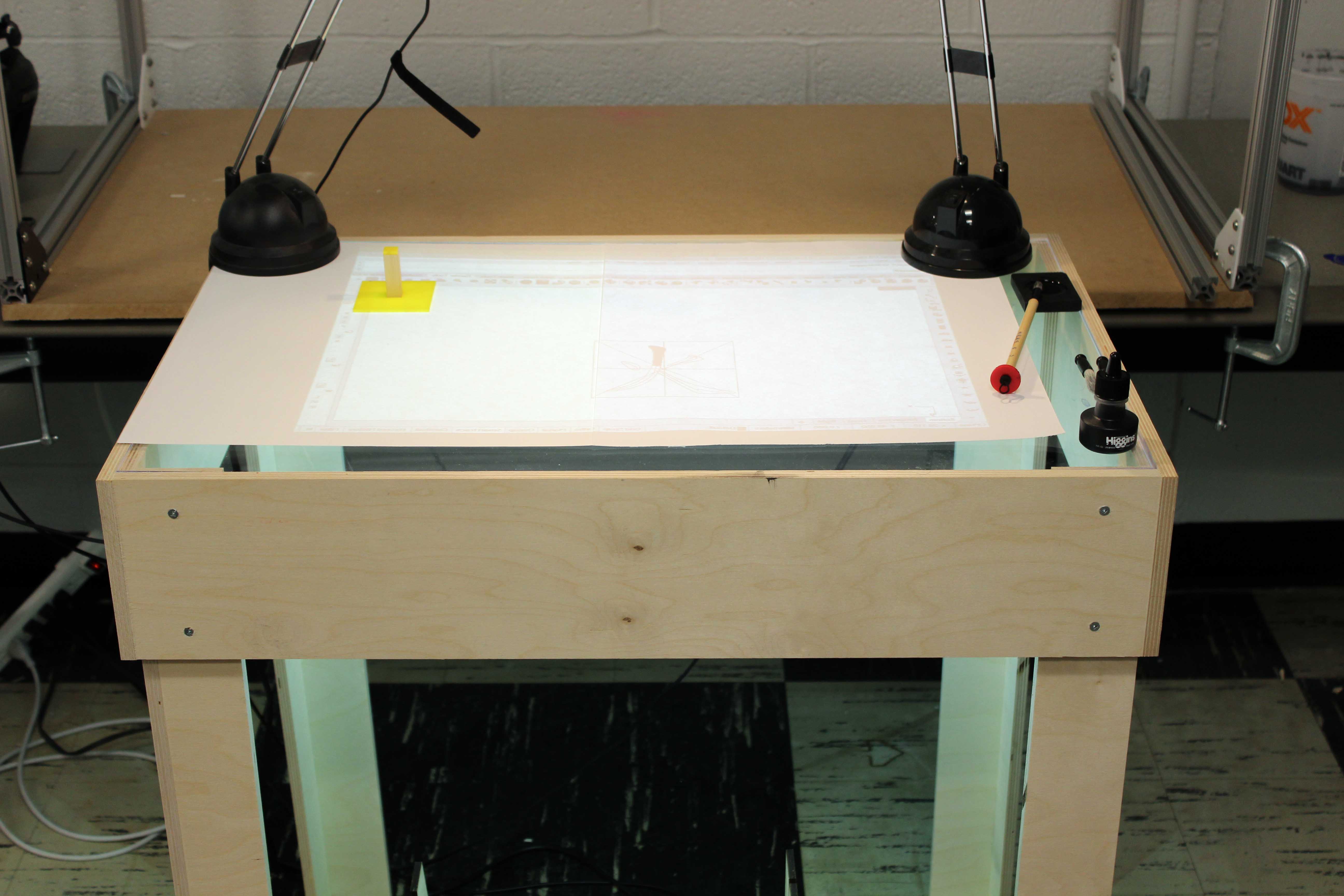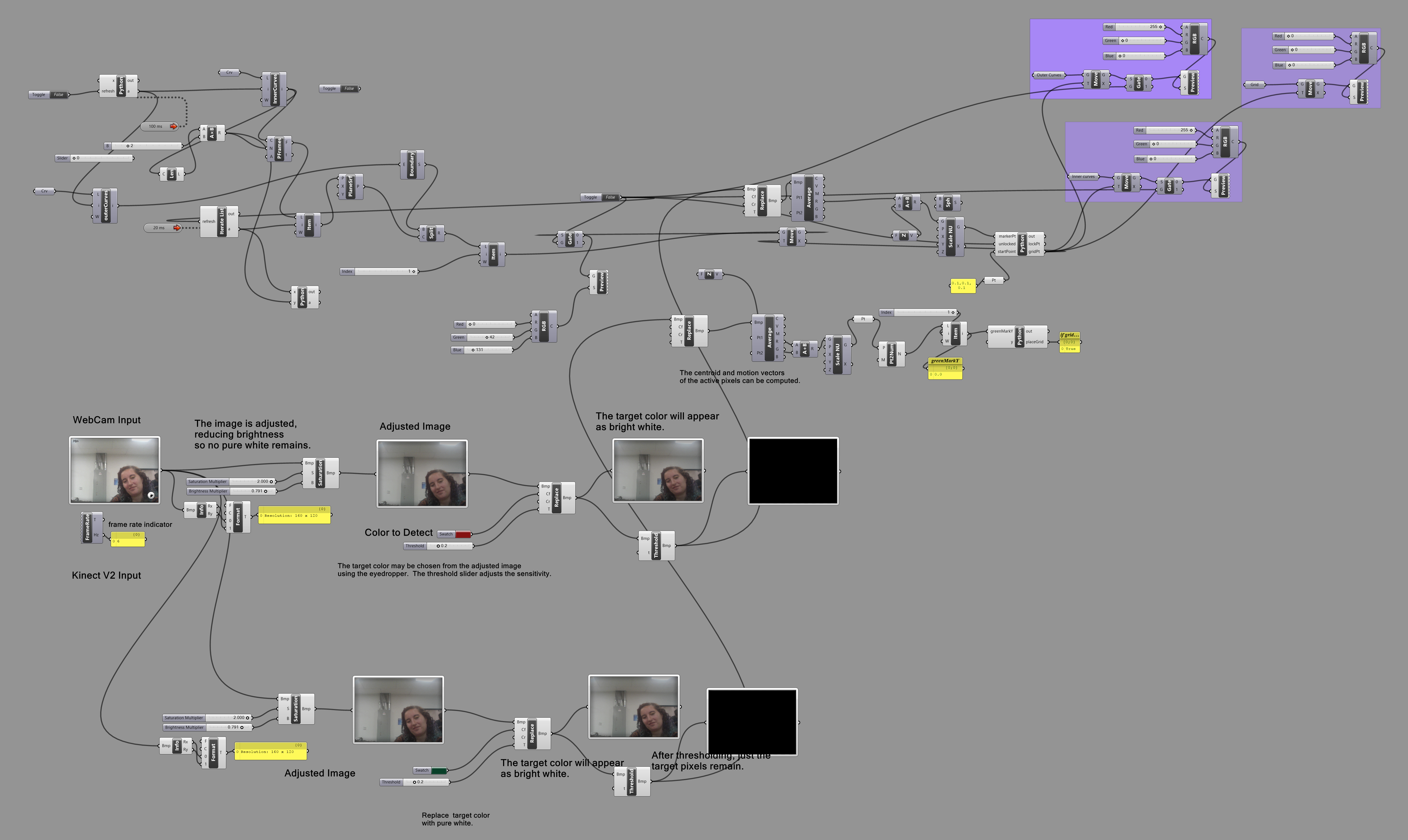Calligraphy is a complicated art form that has been perfected and expanded upon for over hundreds of years. Expertise are included in the hand position around the brush, the rhythm of stroke making, the calculated grid that each Chinese character follows, the pressure of the brush, the order of the strokes, while all maintaining a creative interpretation. Calligraphy is a beautiful combination of practiced skill and self expression. For this project, we created a tool that augments the creativity of the beginner calligrapher. This system gives the expert skill of composition to anyone.
This version tries to create the most simplistic UI so that the user can focus on learning calligraphy while also creating artistic compositions. This system utilizes a calligraphy brush with red marker, ink, a locking mechanism, a projector, a specially made table, and a camera. We use built in grasshopper pieces and our own Iron python scripts.