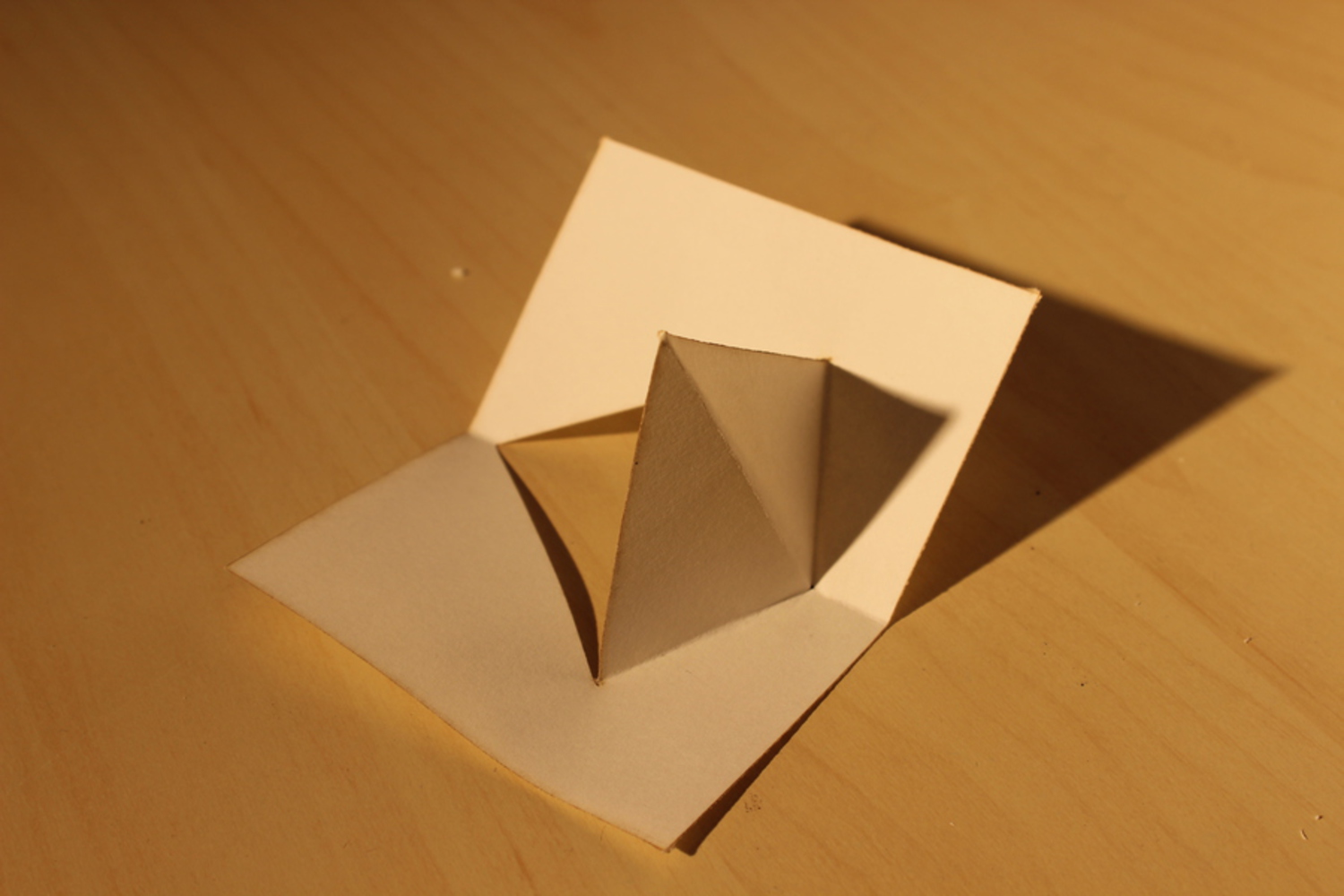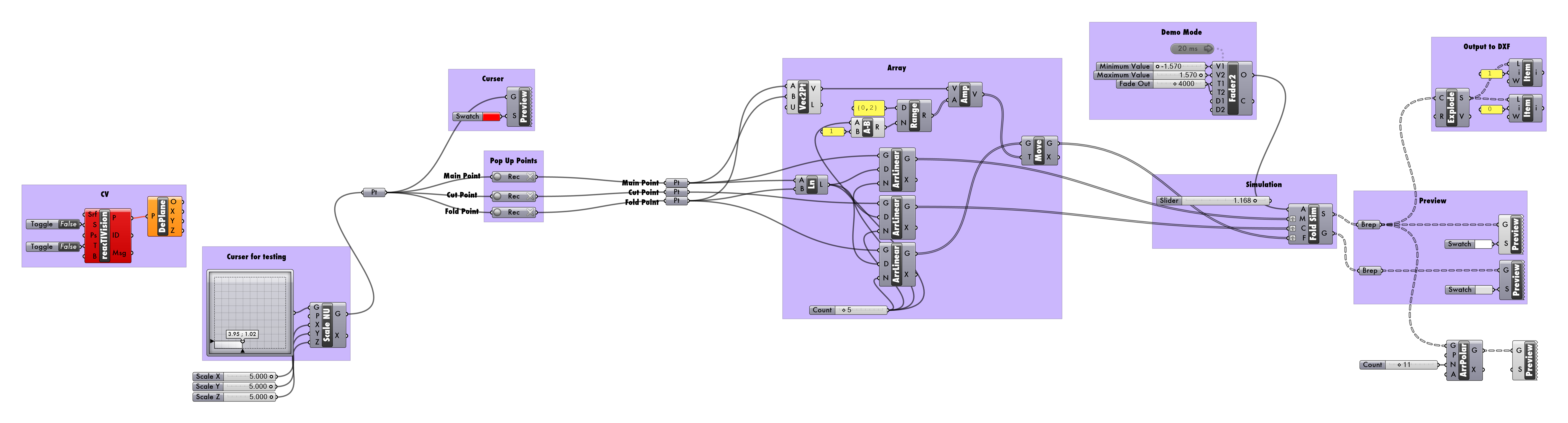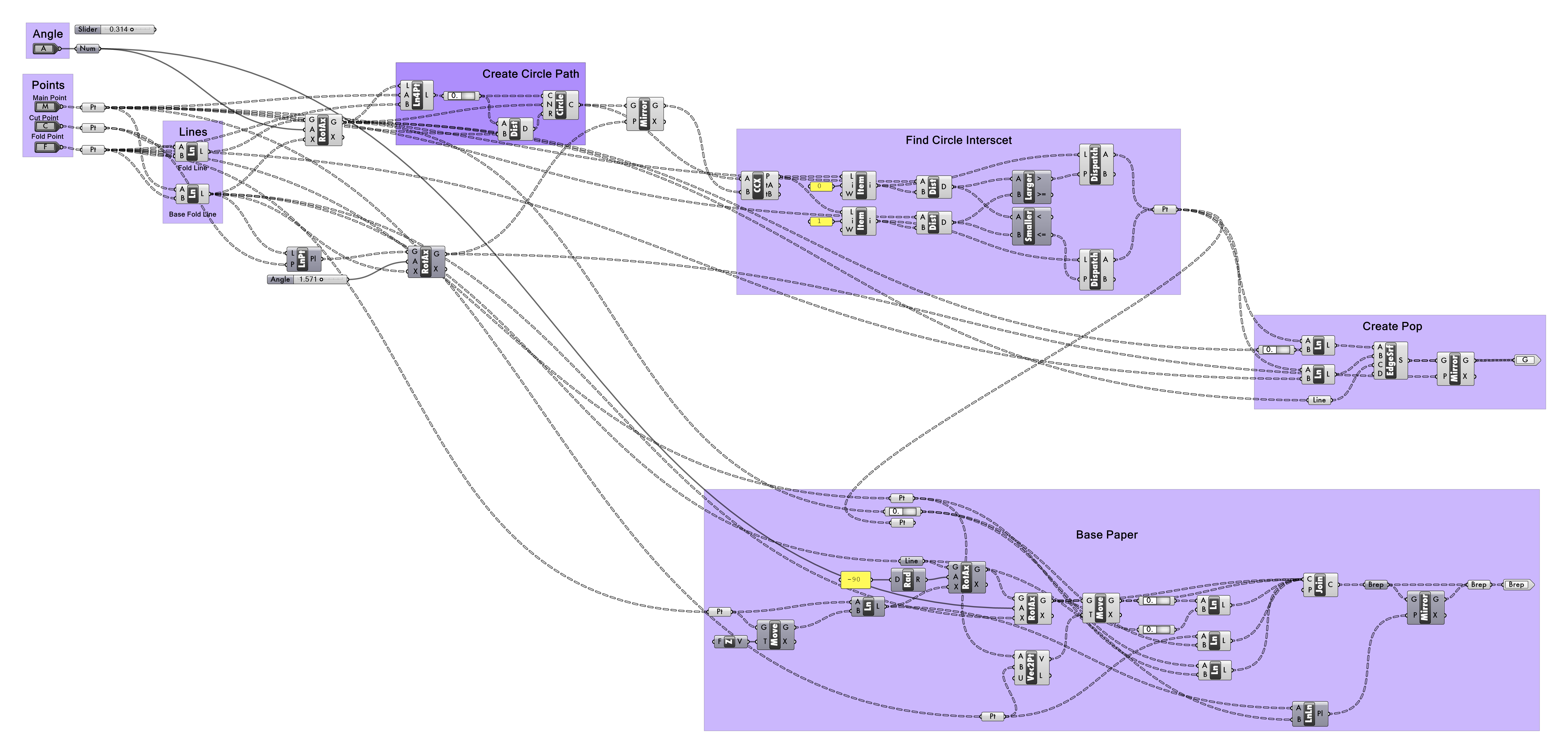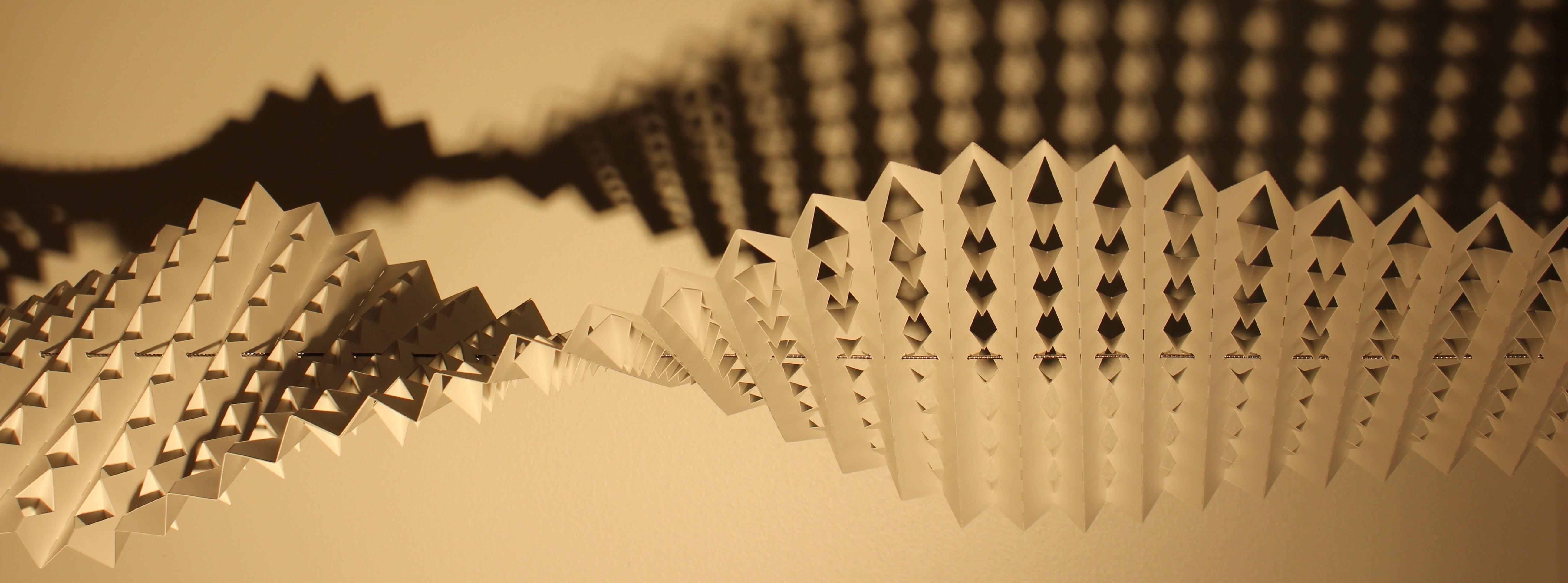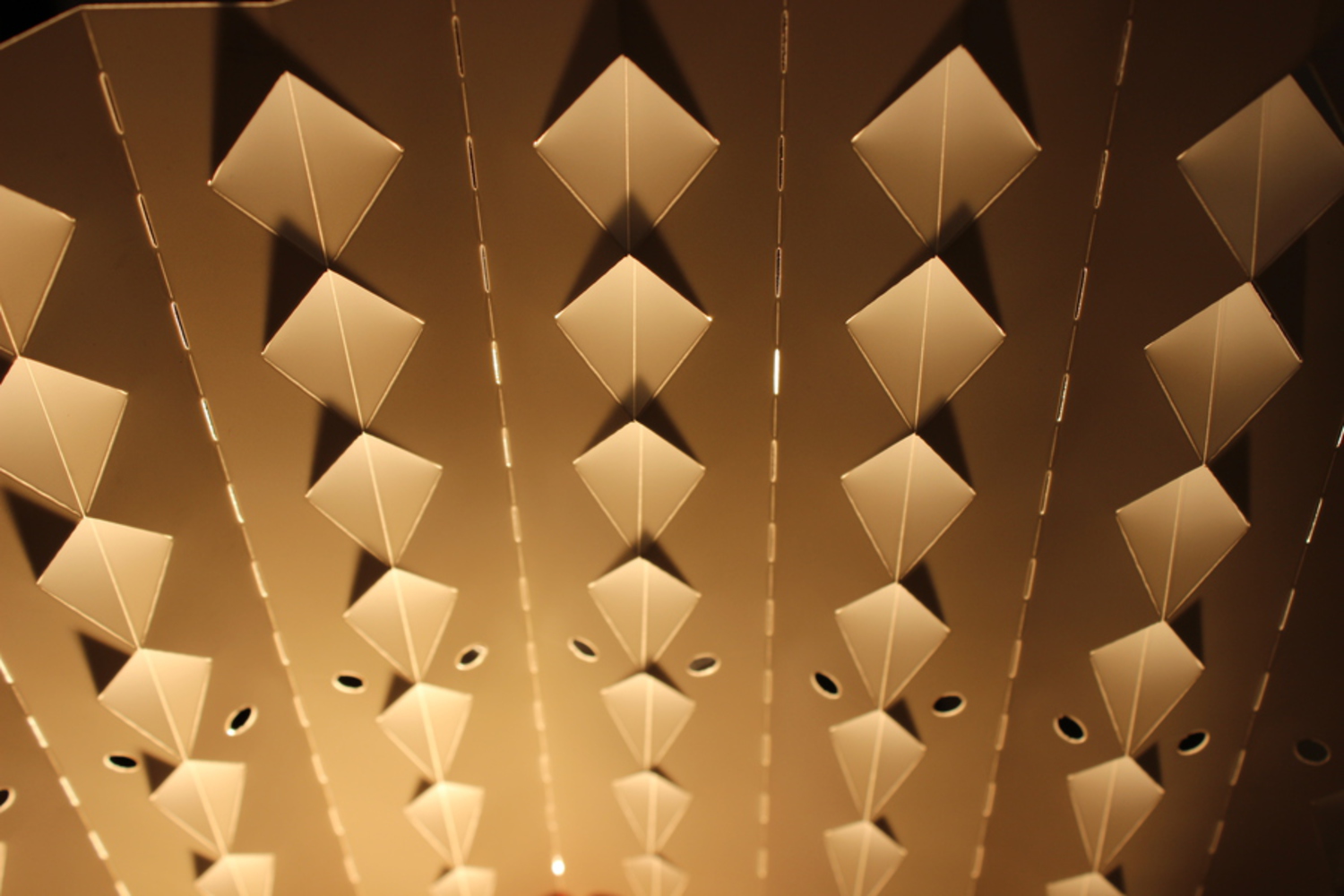Our goal for this project was to explore the complex world of pop ups and find a way to use both human intuition though manipulation and computational iteration to create novel pop ups.
The pop up is a very simple structure that can be easily simulated by a computer. Each pop has many parameters that control both it's shape and movement. The power of the pop up comes from the creative use of these parameters to generate interesting dynamic forms. although the math behind these can take a long time to understand, just a few seconds of playing with a physical pop up can teach any human exactly how it behaves. Because of the nature of paper it is easy for a human to adjust the fold angle of a pop up to any amount, but the other parameters (such as cut length) are much harder to quickly adjust. This is where computer powered pre-visualization proves to be useful. As the human adjusts some parameters in the physical world, they can adjust others in the digital world. Thus gaining an even better understanding of the form and motion.
Our simulation is able to emulate the basics of pop up behavior, but is unable to account for the complexity of materials such as thickness, strength, and flexibility. These inaccuracies in simulation are both a blessing and a curse. On one hand the simulation and the real world counterpart may be very different to the point where a simulation works perfectly, but a physical model doesn't work at all. On the other hand this allows the skilled crafts person the chance to demonstrate their understanding of the craft and the materials.