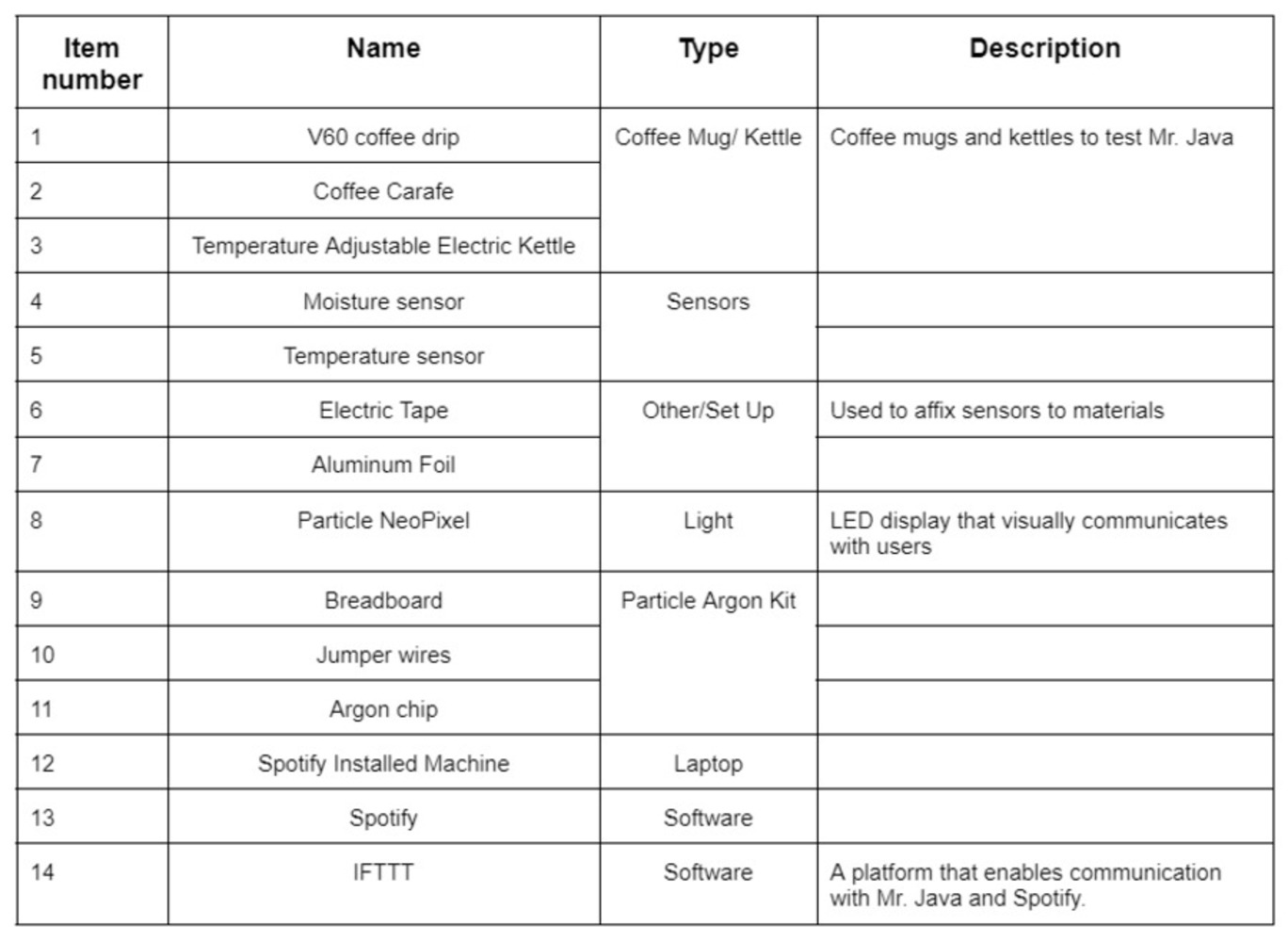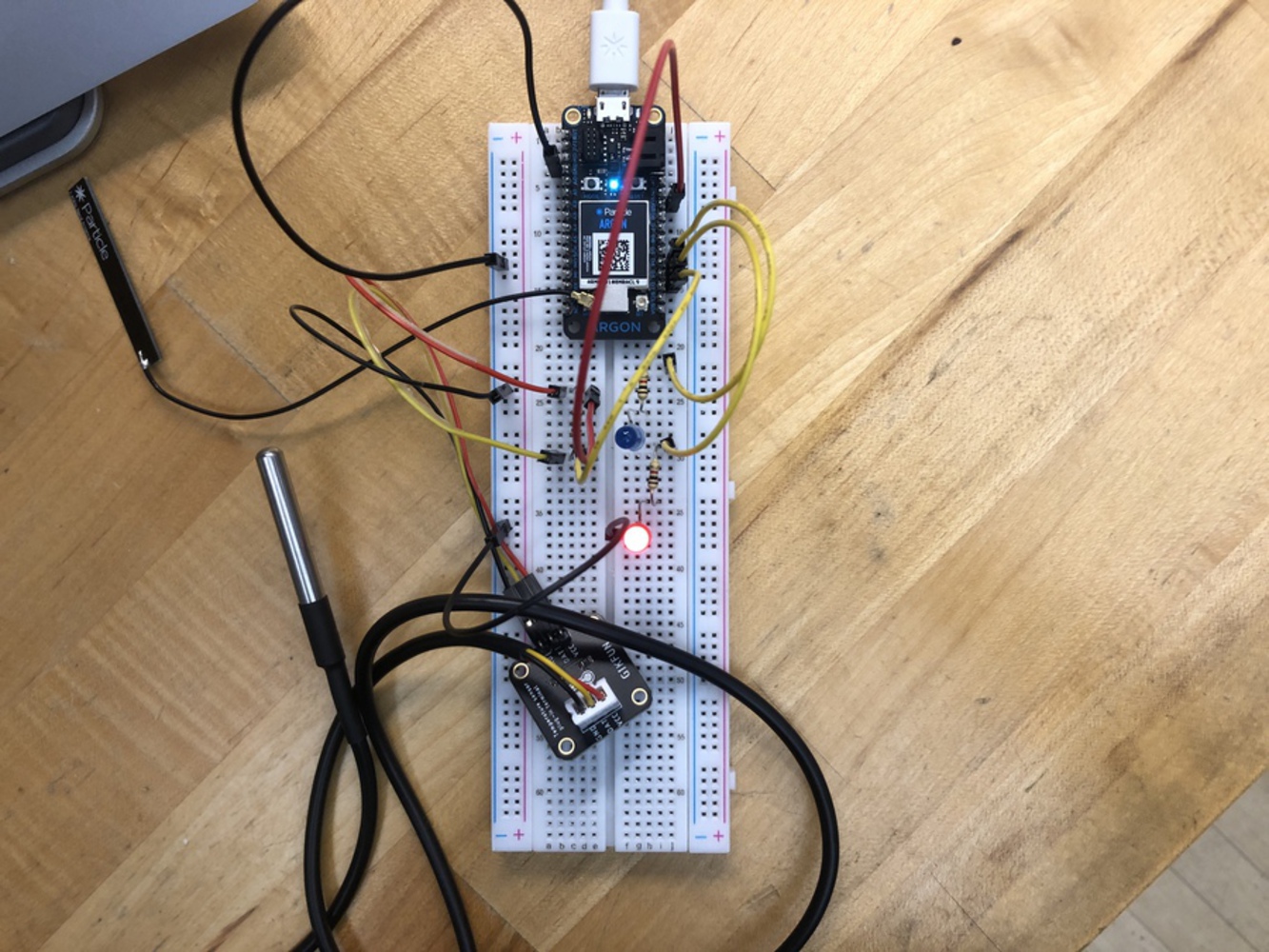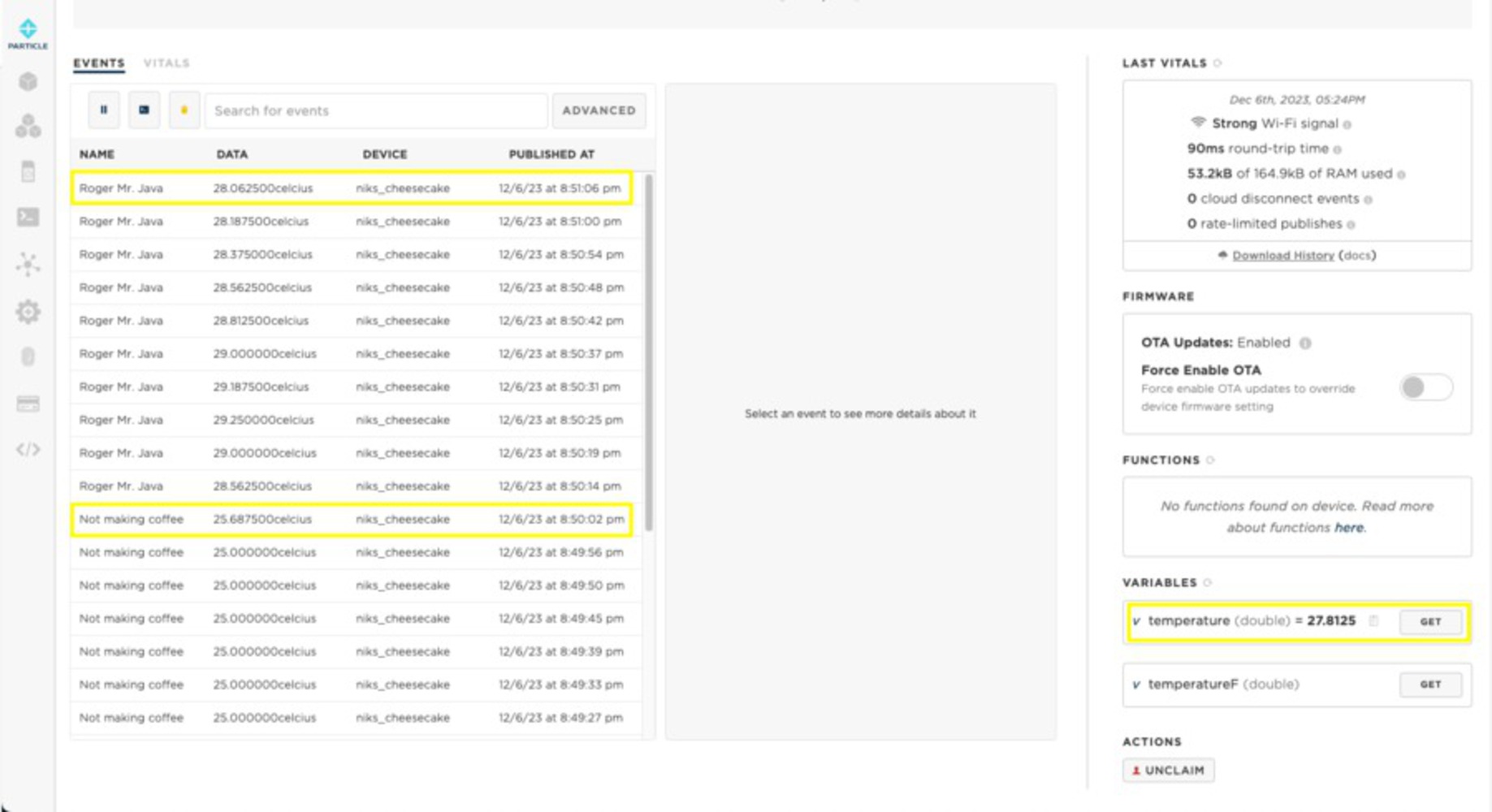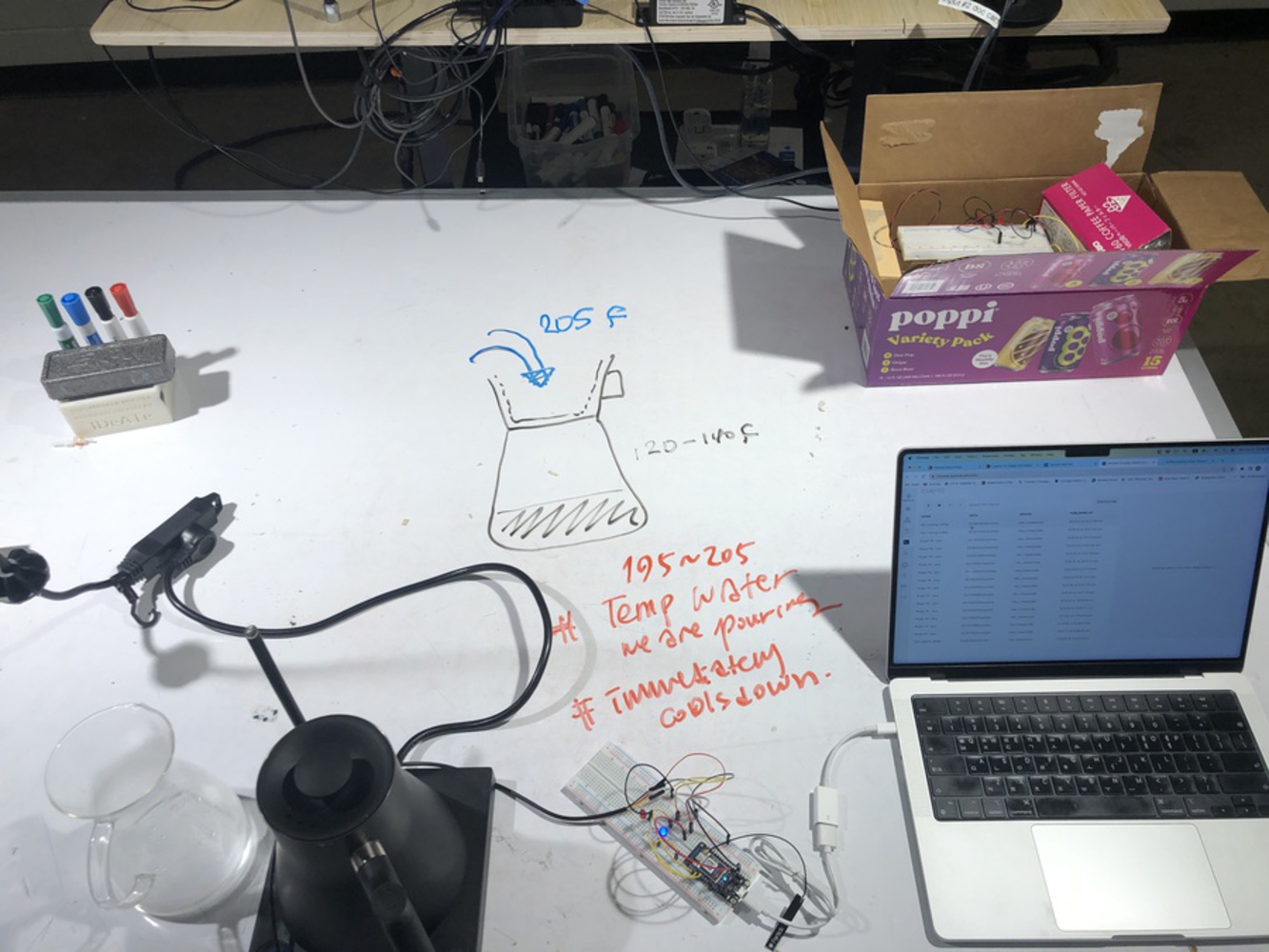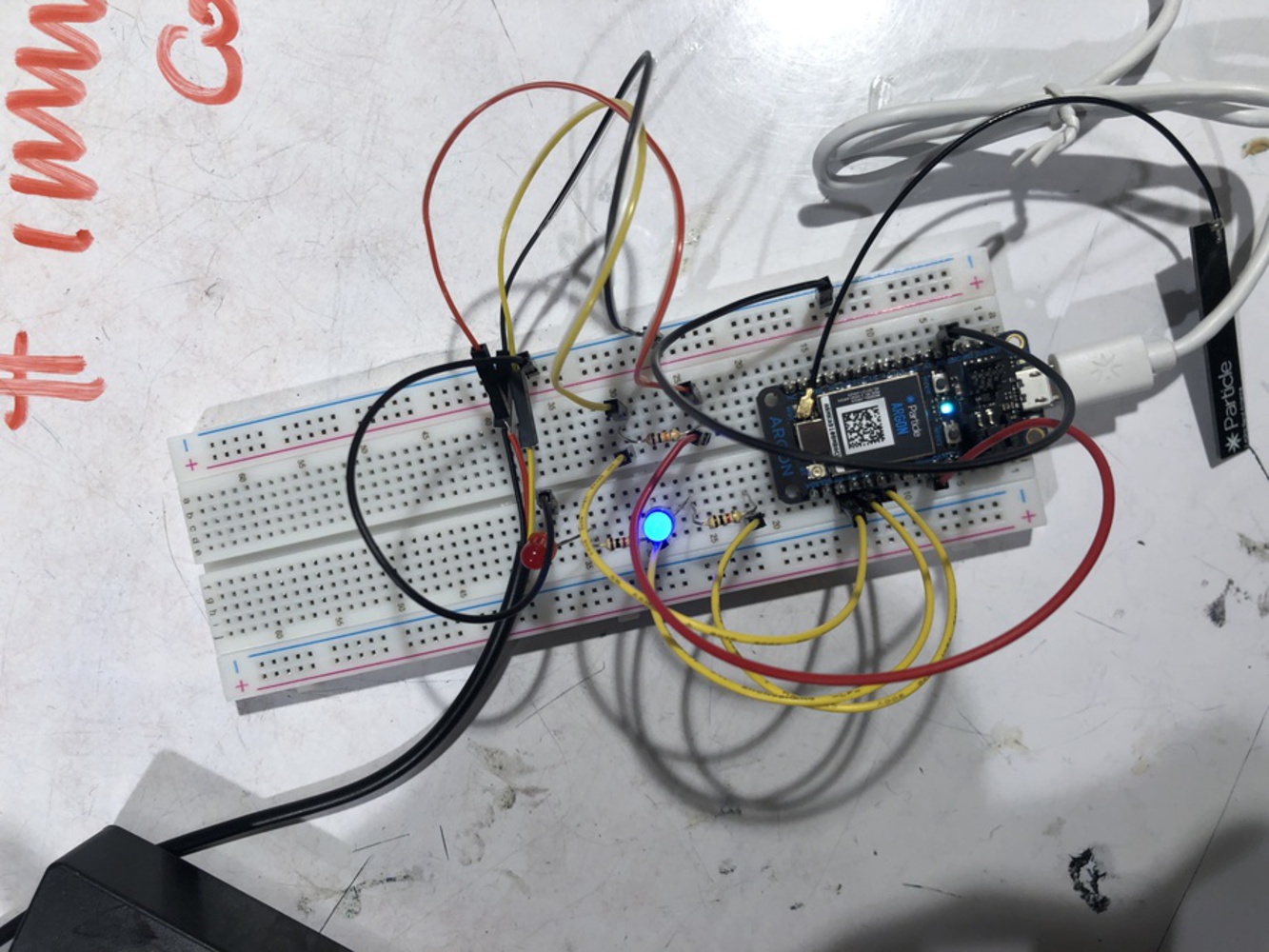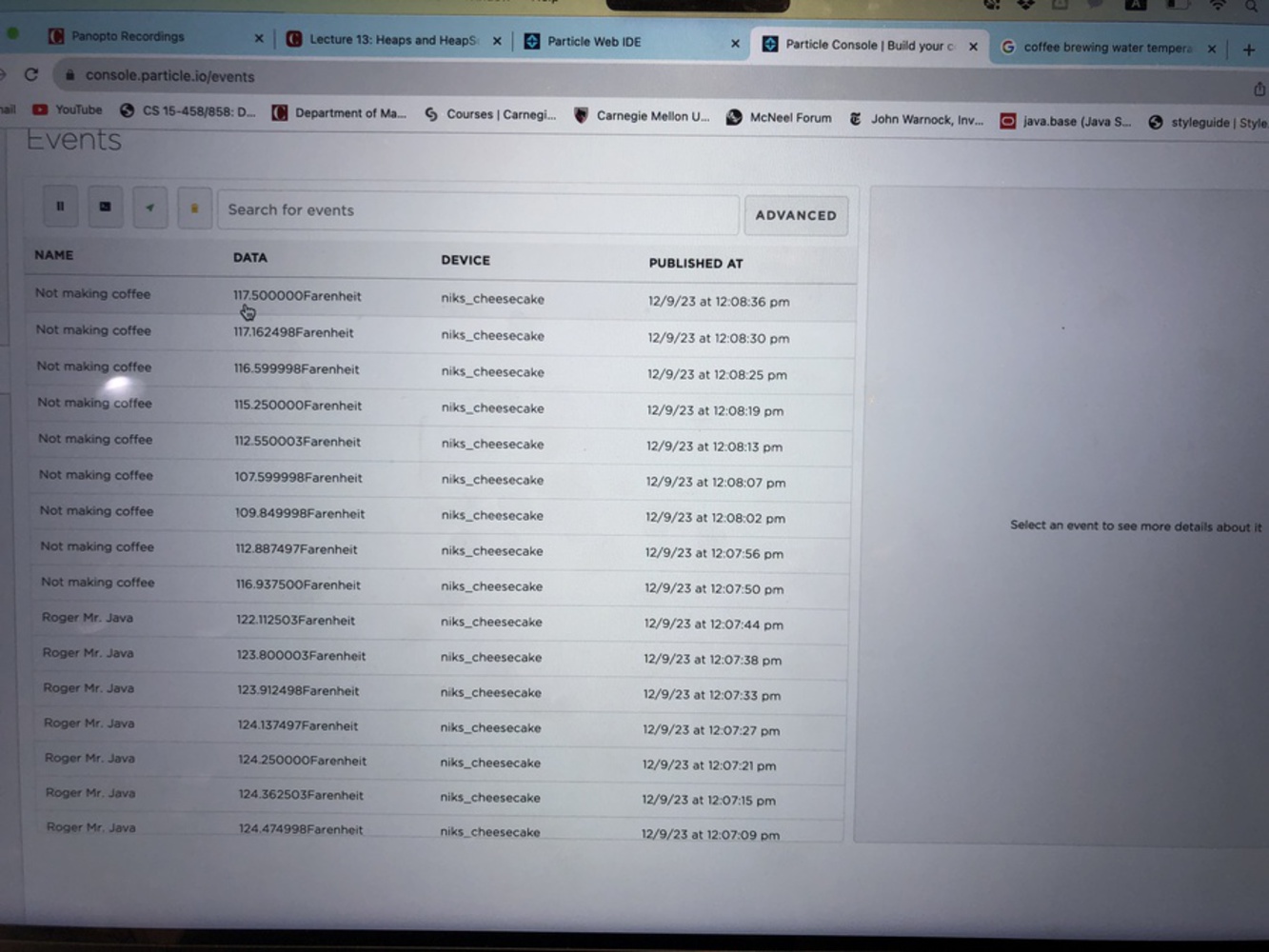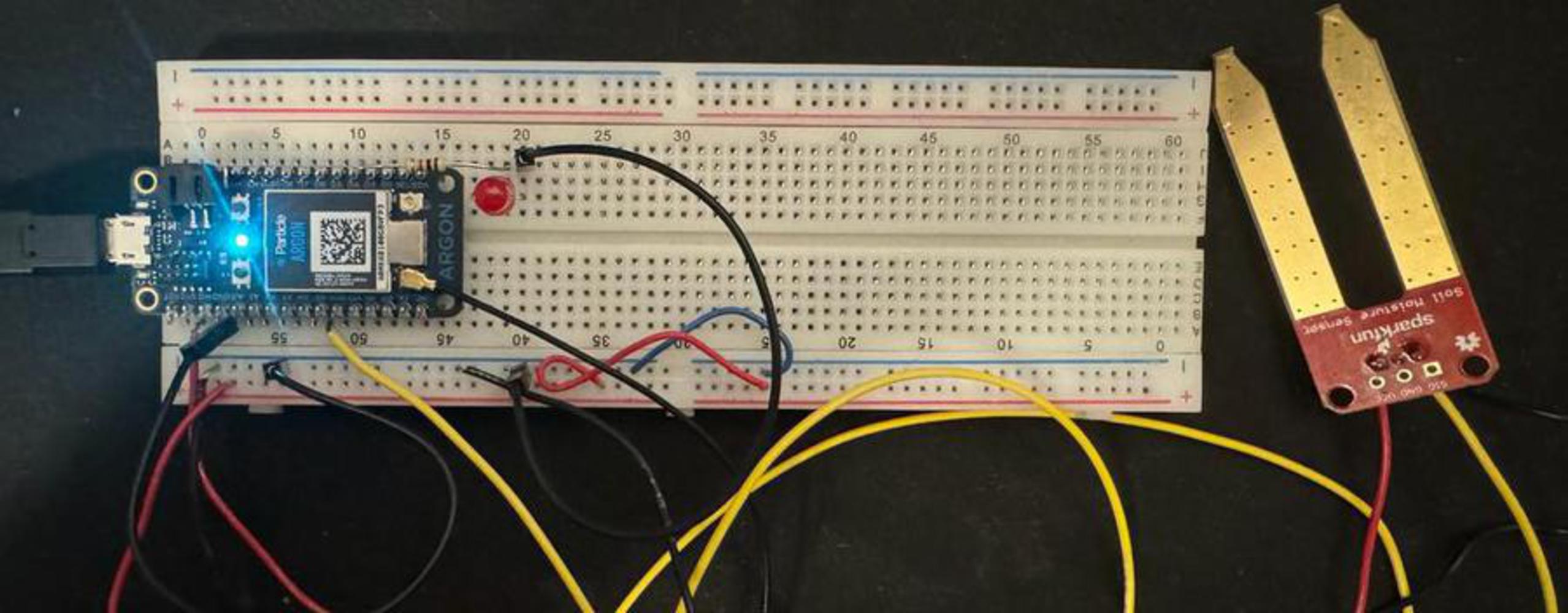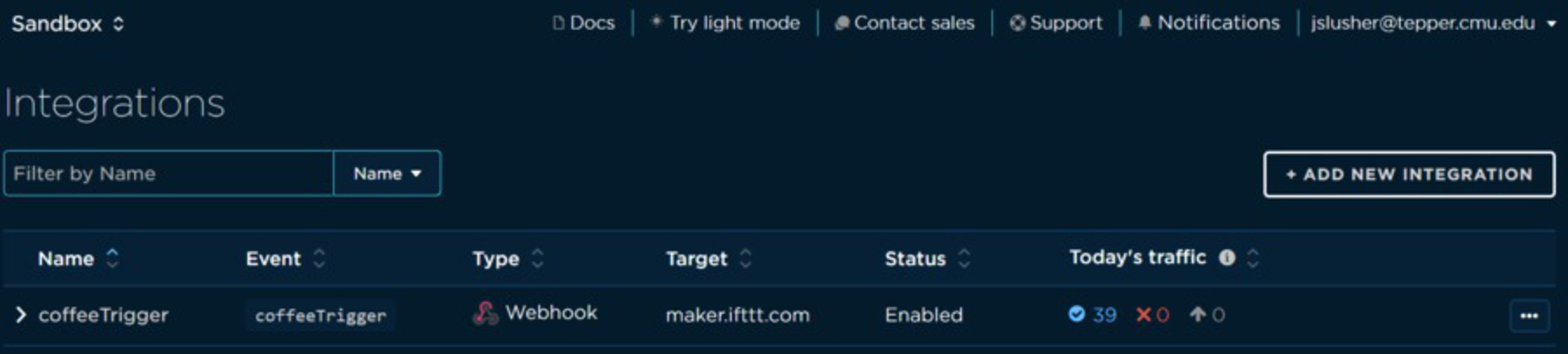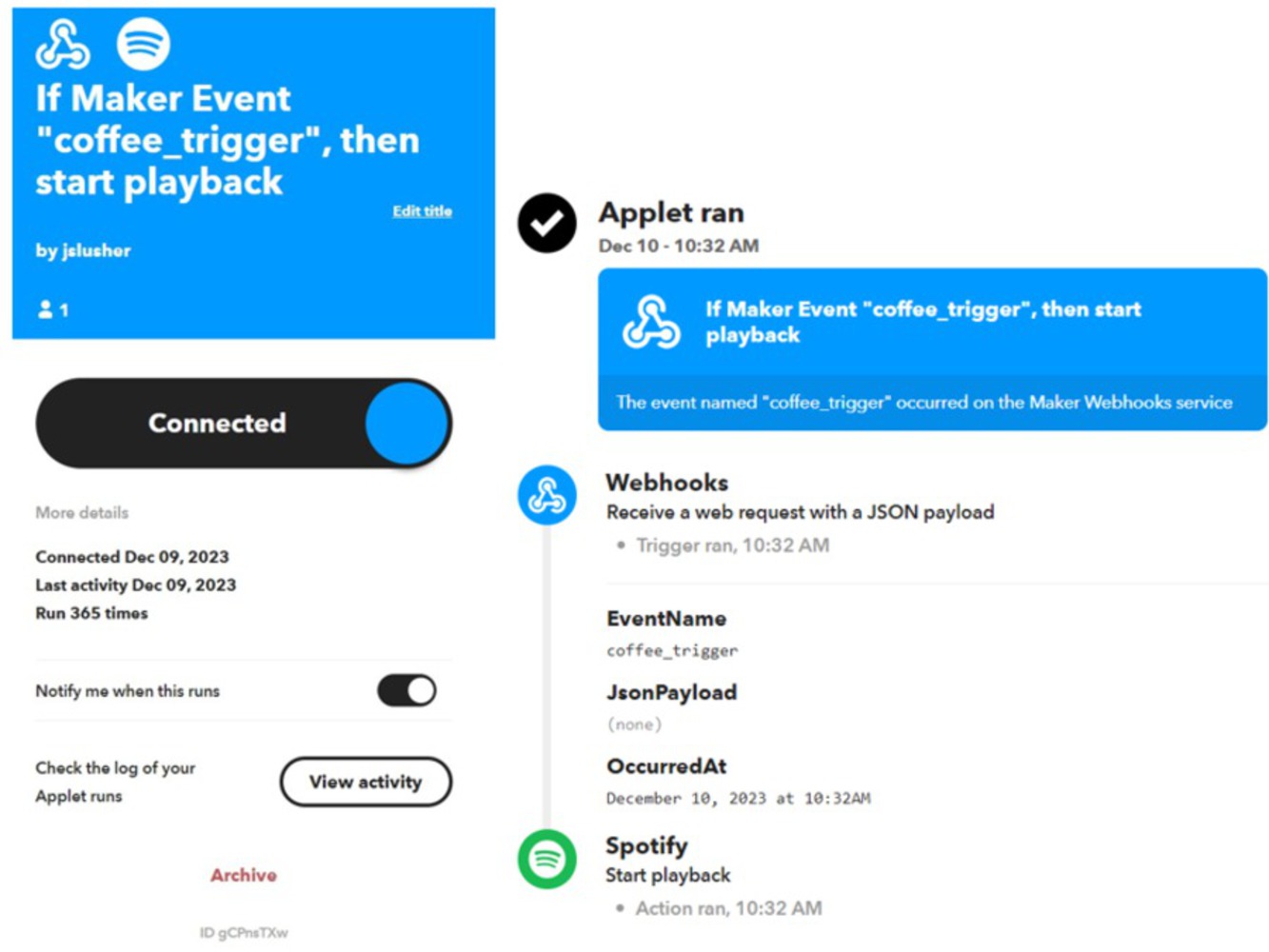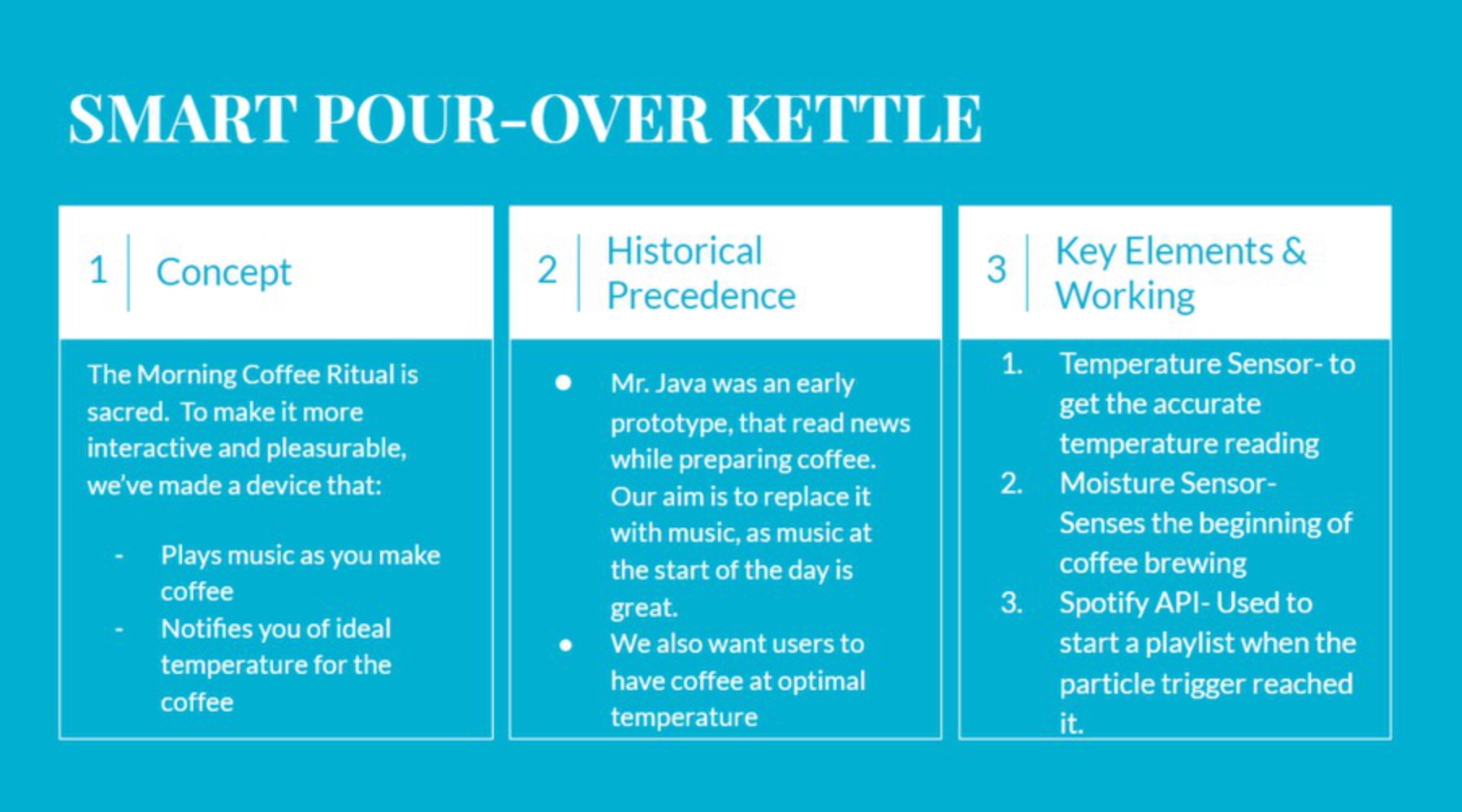Reflection + Critique: What insights did it generate? What would you do next?
Learnings:
We had to play with a few different temperatures when handling the neopixel and temperature sensor, since the water cooled significantly from 205 F (the temperature it was heated to) once it reached the bottom of the carafe/the alumnium foil where we moved the temperature sensor to, but the foil also held its temperature for a while.
Ultimately we set the noepixel to change color when the temperature was greater than 70 F, so the sensor would easily indicate when there was hot coffee in the carafe, and when it had cooled past room temperature and someone would need to make another pot.
From the feedback received from demos, we would consider ways to better integrate the neopixel. This could include: using a neopixel strip in the back of the case, or at the bottom front of the stand and using variable lighting (loading, changing colors, pulsing) to indicate the brewing is in process. This would provide a more holistic experience with the light and the music with the coffee making process.
Future Applications:
It would be interesting to test different variations on the Mr. Java, for example playing different music based on the amount of coffee that is made - more excitable music when more coffee is brewed to wake the person up, or calmer music when a smaller cup is brewed.
This temperature + moisture sensor and output could also be applied in a number of different household applications to enhance the experience. For example, starting music when shower or bath water has heated up to a comfortable temperature, or playing music while watering one's plants.