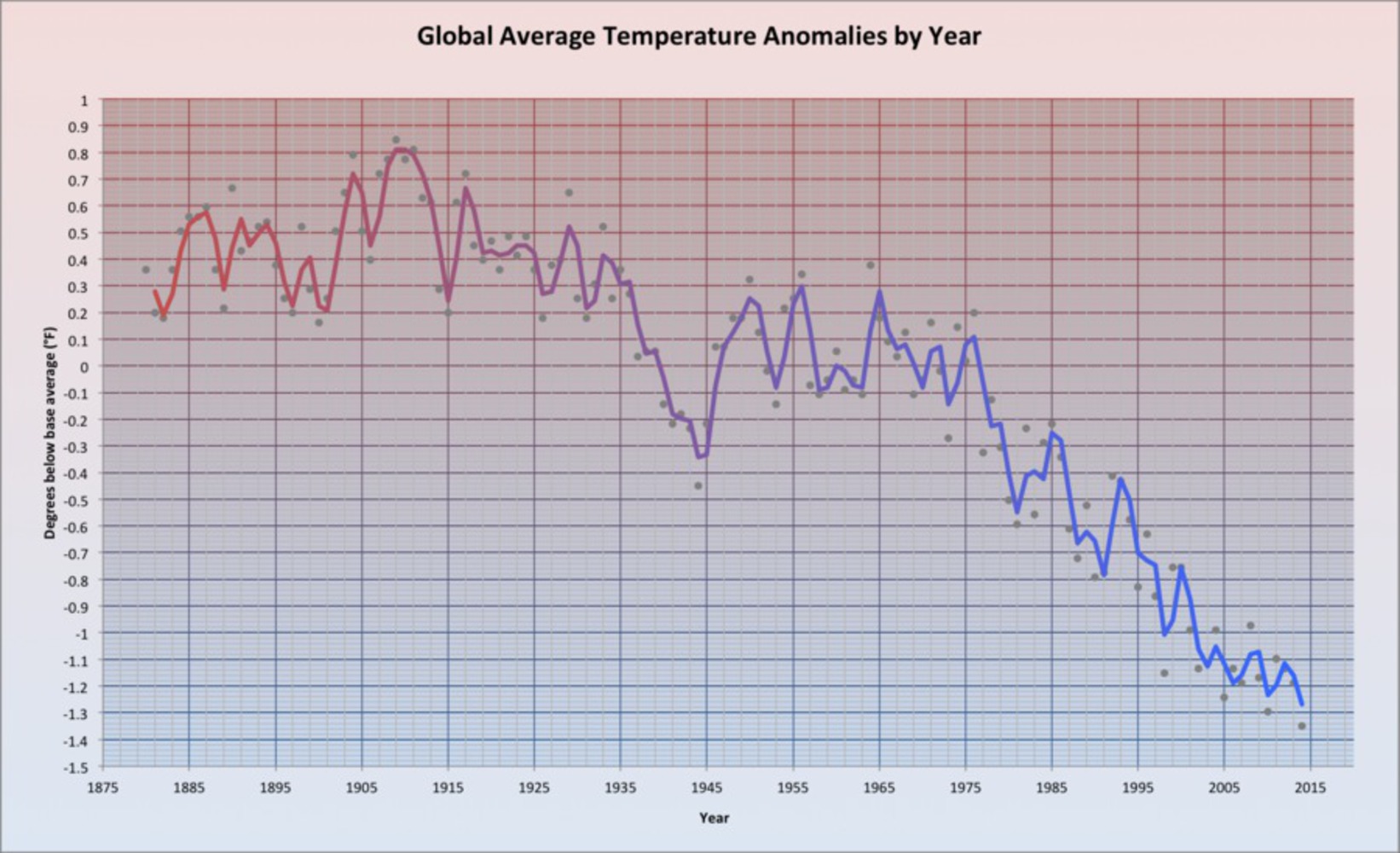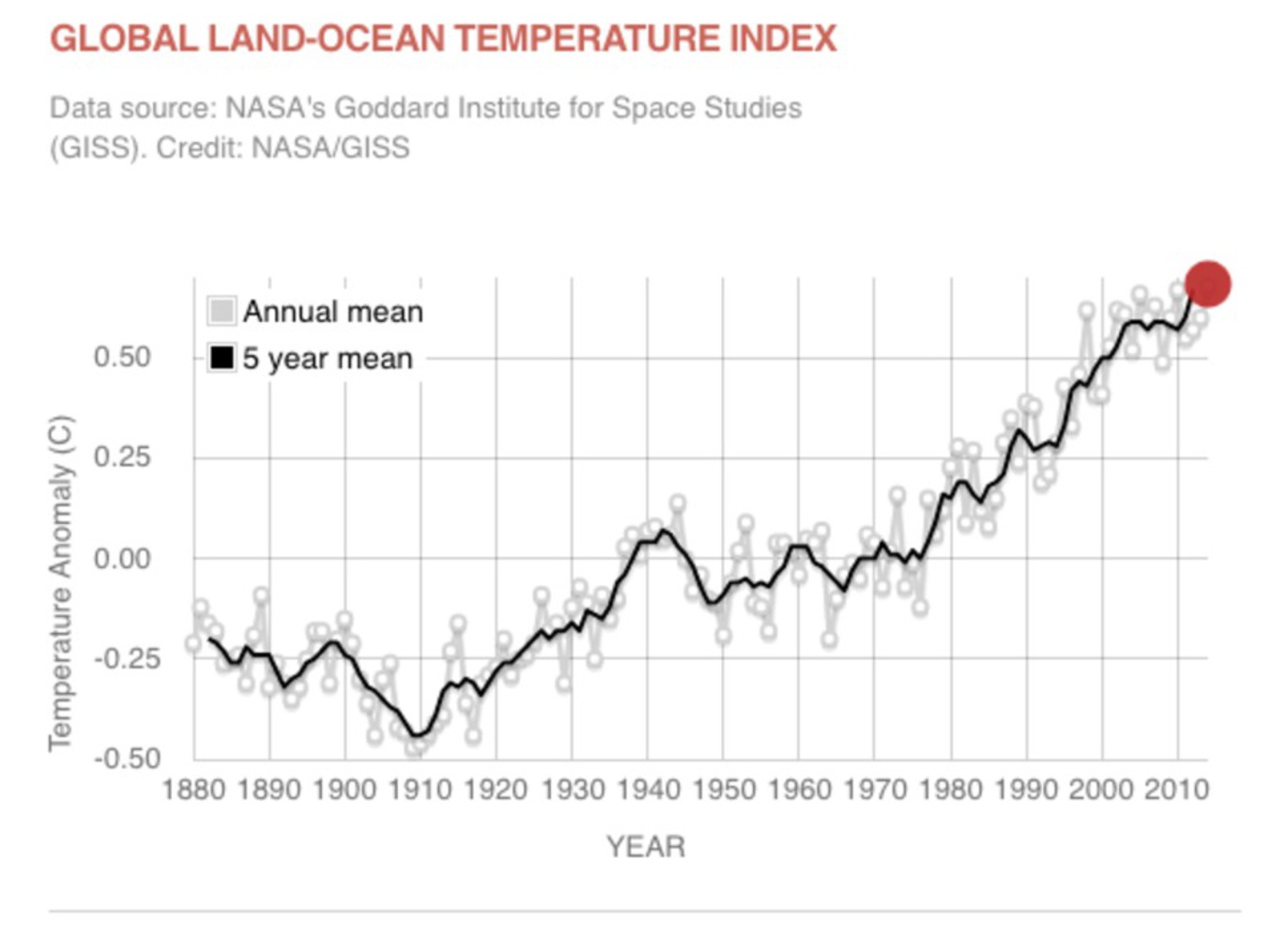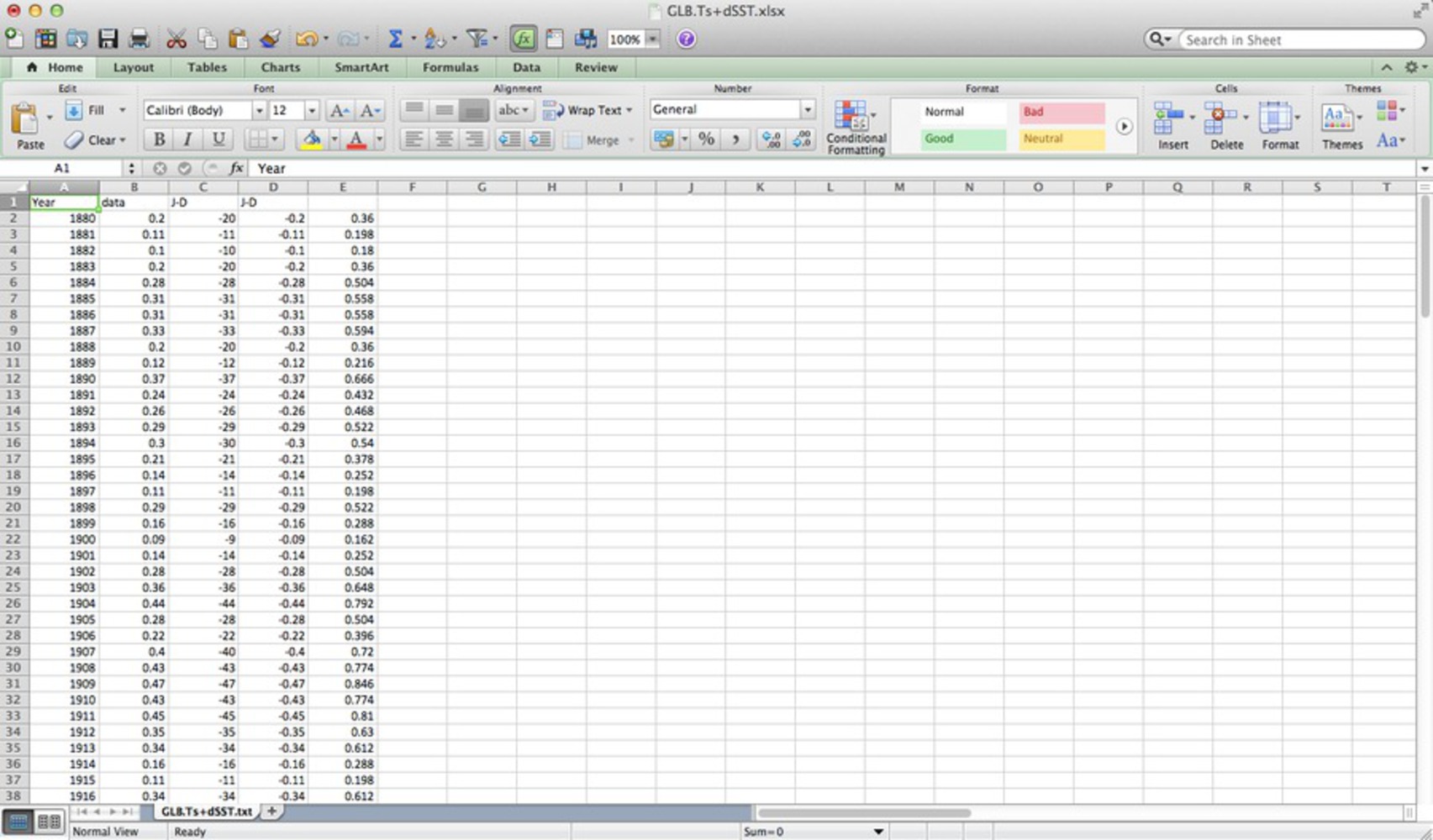Process
Once I had an idea of my direction, I began looking for data I could easily manipulate. I cycled through most of the evidence people cite as support for climate change theories, from ice cap area to global temperature. I eventually found the Global Land-Ocean Temperature index, which describes the change in global temperature relative to the 1951-1980 average. Further searching led me to NASA’s climate website, where I found the complete set of data I needed as a txt file. I downloaded it, then opened it in Excel, taking a few attempts to adjust the column boundaries so that everything would be organized correctly. Since the data was in 0.01 degrees Celsius, I multiplied all values by 0.018 so I would have a more common Fahrenheit scale. Finally, because I wanted to portray a trend of decreasing temperature, I multiplied all values by -1.